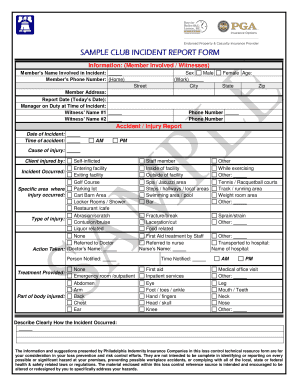
Golf Course Incident Report Form


What is the Golf Course Incident Report
The golf course incident report is a formal document used to record any accidents or unusual occurrences that happen on a golf course. This report serves multiple purposes, including documenting the details of the incident, providing a basis for insurance claims, and ensuring compliance with safety regulations. It typically includes information such as the date and time of the incident, the location, individuals involved, and a description of what occurred. By maintaining accurate records, golf courses can improve safety protocols and address any issues that may arise.
How to Use the Golf Course Incident Report
Using the golf course incident report involves several steps to ensure that all relevant information is captured accurately. First, gather all necessary details about the incident, including witness statements and any physical evidence. Next, fill out the report form clearly and concisely, making sure to include all pertinent information. Once completed, the report should be reviewed for accuracy before submission. It is essential to keep a copy for your records and submit the original to the appropriate authority within the golf course management.
Steps to Complete the Golf Course Incident Report
Completing the golf course incident report requires careful attention to detail. Follow these steps for effective completion:
- Begin by entering the date and time of the incident.
- Provide the exact location on the golf course where the incident took place.
- List the names and contact information of all individuals involved, including witnesses.
- Describe the incident in detail, noting any injuries, damages, or unusual circumstances.
- Sign and date the report to validate its authenticity.
Legal Use of the Golf Course Incident Report
The golf course incident report is not only a tool for internal record-keeping but also has legal implications. It can serve as evidence in case of disputes or claims related to the incident. To ensure its legal validity, the report must be filled out accurately and submitted to the relevant parties in a timely manner. Additionally, it is advisable to consult with legal counsel to understand the specific regulations and requirements that may apply to your jurisdiction.
Key Elements of the Golf Course Incident Report
Several key elements must be included in the golf course incident report to ensure it is comprehensive and useful. These elements typically include:
- Date and time of the incident
- Location on the golf course
- Names and contact information of individuals involved
- A detailed description of the incident
- Any witness statements
- Signatures of those involved and the person completing the report
Examples of Using the Golf Course Incident Report
There are various scenarios where a golf course incident report may be utilized. For instance, if a player sustains an injury due to a maintenance issue, the report can document the incident for insurance purposes. Similarly, if there is property damage, such as a broken window in the clubhouse, the report can serve as a formal record that assists in resolving the matter. Proper documentation ensures that all incidents are addressed appropriately and can help prevent future occurrences.
Quick guide on how to complete golf course incident report
Complete Golf Course Incident Report effortlessly on any device
Digital document management has gained traction among businesses and individuals. It offers an ideal eco-friendly substitute for traditional printed and signed documents, allowing you to obtain the necessary form and securely store it online. airSlate SignNow provides all the tools you need to create, modify, and eSign your documents promptly without interruptions. Manage Golf Course Incident Report on any device using airSlate SignNow's Android or iOS applications and enhance any document-centric process today.
The easiest way to modify and eSign Golf Course Incident Report without hassle
- Locate Golf Course Incident Report and click on Get Form to begin.
- Utilize the tools we provide to fill out your document.
- Emphasize pertinent sections of the documents or redact sensitive information with tools specifically designed by airSlate SignNow for that purpose.
- Forge your signature using the Sign tool, which takes moments and holds the same legal validity as a conventional wet ink signature.
- Review the information and click on the Done button to save your modifications.
- Select your preferred method of delivering your form, whether by email, SMS, or invitation link, or download it to your computer.
Say goodbye to lost or misplaced documents, tedious form browsing, or mistakes that require reprinting new copies. airSlate SignNow fulfills all your document management needs in just a few clicks from any device of your preference. Edit and eSign Golf Course Incident Report and ensure effective communication at every stage of the form preparation process with airSlate SignNow.
Create this form in 5 minutes or less
Create this form in 5 minutes!
How to create an eSignature for the golf course incident report
How to create an electronic signature for a PDF online
How to create an electronic signature for a PDF in Google Chrome
How to create an e-signature for signing PDFs in Gmail
How to create an e-signature right from your smartphone
How to create an e-signature for a PDF on iOS
How to create an e-signature for a PDF on Android
People also ask
-
What is a golf course incident report?
A golf course incident report is a formal document used to record any incidents that occur on the golf course. It helps in documenting issues such as accidents, injuries, and disputes, providing a clear account of what transpired. Using airSlate SignNow, you can easily create, manage, and eSign these reports to ensure proper handling and resolution.
-
How can airSlate SignNow help with creating golf course incident reports?
airSlate SignNow offers a user-friendly platform that streamlines the process of creating golf course incident reports. With customizable templates, you can generate reports quickly and efficiently, ensuring all necessary details are captured. Plus, the eSigning feature allows for swift approval from relevant parties, making incident management seamless.
-
Is there a cost associated with using airSlate SignNow for golf course incident reports?
Yes, airSlate SignNow offers a range of pricing plans to accommodate various business needs. Depending on the features you require for managing golf course incident reports, you can choose a plan that fits your budget while still providing the necessary tools for efficient document management and eSigning.
-
What features does airSlate SignNow provide for incident management?
airSlate SignNow includes several features tailored for incident management, including customizable templates for golf course incident reports, real-time document tracking, and secure eSignature capabilities. Additionally, you can integrate with other tools to enhance your workflow, allowing for better communication and incident resolution.
-
Can I track the status of my golf course incident reports?
Absolutely! airSlate SignNow provides real-time tracking for all your documents, including golf course incident reports. You can see when a report has been viewed, signed, or if any action is pending, ensuring you are always informed about the status of your incident management process.
-
What are the benefits of using airSlate SignNow for golf course incident reports?
Using airSlate SignNow for golf course incident reports ensures efficiency and accuracy. With easy document creation and eSigning, you can minimize delays in incident reporting and resolution. Additionally, the platform helps maintain a clear record, which can be valuable for future reference and compliance purposes.
-
Does airSlate SignNow integrate with other software for managing golf course incident reports?
Yes, airSlate SignNow integrates seamlessly with various software applications to enhance your incident management capabilities. Whether you need to connect with your CRM, project management tools, or other applications, these integrations ensure that your golf course incident reports fit smoothly into your existing workflow.
Get more for Golf Course Incident Report
- California 8 hour annuity training course 3rd edition answers form
- Application for minor work permit sycamore community schools form
- Lackawanna county cover sheet form
- Nsw companion animal register registration form
- Rcmp grc 5513e application for a non resident temporary borrowing licence for non restricted firearms bearpaw ab form
- Part five form
- Student name form b amazon aws
- Risk transfer agreement template form
Find out other Golf Course Incident Report
- How To Electronic signature Massachusetts Doctors Quitclaim Deed
- Electronic signature Minnesota Doctors Last Will And Testament Later
- How To Electronic signature Michigan Doctors LLC Operating Agreement
- How Do I Electronic signature Oregon Construction Business Plan Template
- How Do I Electronic signature Oregon Construction Living Will
- How Can I Electronic signature Oregon Construction LLC Operating Agreement
- How To Electronic signature Oregon Construction Limited Power Of Attorney
- Electronic signature Montana Doctors Last Will And Testament Safe
- Electronic signature New York Doctors Permission Slip Free
- Electronic signature South Dakota Construction Quitclaim Deed Easy
- Electronic signature Texas Construction Claim Safe
- Electronic signature Texas Construction Promissory Note Template Online
- How To Electronic signature Oregon Doctors Stock Certificate
- How To Electronic signature Pennsylvania Doctors Quitclaim Deed
- Electronic signature Utah Construction LLC Operating Agreement Computer
- Electronic signature Doctors Word South Dakota Safe
- Electronic signature South Dakota Doctors Confidentiality Agreement Myself
- How Do I Electronic signature Vermont Doctors NDA
- Electronic signature Utah Doctors Promissory Note Template Secure
- Electronic signature West Virginia Doctors Bill Of Lading Online