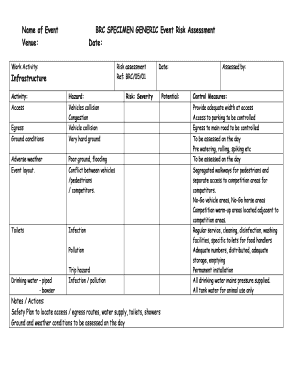
Venue Risk Assessment Example Form


What is the venue risk assessment template?
The venue risk assessment template is a structured document designed to identify and evaluate potential risks associated with hosting events at a specific location. This template helps event planners, venue managers, and organizations systematically assess factors such as safety hazards, emergency procedures, and compliance with local regulations. By utilizing this template, users can ensure that all potential risks are addressed, thereby enhancing the safety and success of their events.
Key elements of the venue risk assessment template
A comprehensive venue risk assessment template typically includes several key elements:
- Event Details: Information about the event, including date, time, and type of gathering.
- Venue Information: Details about the venue, including location, capacity, and layout.
- Risk Identification: A section to list potential risks, such as fire hazards, crowd control issues, and equipment failures.
- Risk Evaluation: An assessment of the likelihood and impact of each identified risk.
- Mitigation Strategies: Recommended actions to minimize or eliminate identified risks.
- Emergency Procedures: Guidelines for responding to emergencies, including evacuation plans and contact information for emergency services.
Steps to complete the venue risk assessment template
Completing the venue risk assessment template involves several steps to ensure thorough evaluation:
- Gather Information: Collect all relevant details about the event and the venue.
- Identify Risks: Collaborate with team members to brainstorm potential risks associated with the event.
- Evaluate Risks: Assess each risk's likelihood and potential impact on the event.
- Develop Mitigation Strategies: Create actionable plans to address each identified risk.
- Document Findings: Fill out the template with all gathered information, evaluations, and strategies.
- Review and Revise: Have the assessment reviewed by relevant stakeholders and make necessary adjustments.
Legal use of the venue risk assessment template
Using a venue risk assessment template legally requires adherence to local laws and regulations. It is essential to ensure that the assessment complies with safety standards and guidelines set forth by local authorities. Additionally, having a documented risk assessment can provide legal protection in the event of an incident, demonstrating that due diligence was exercised in planning the event.
How to use the venue risk assessment template
The venue risk assessment template can be used effectively by following these guidelines:
- Customize the Template: Tailor the template to fit the specific needs of your event and venue.
- Collaborate with Stakeholders: Involve key team members in the assessment process to gather diverse perspectives on potential risks.
- Regular Updates: Review and update the assessment regularly, especially if there are changes to the event or venue conditions.
- Training and Communication: Ensure that all staff and volunteers are familiar with the risk assessment and emergency procedures.
Quick guide on how to complete venue risk assessment example
Effortlessly Manage Venue Risk Assessment Example on Any Device
Digital document management has gained popularity among businesses and individuals alike. It offers a perfect environmentally friendly alternative to conventional printed and signed documents, enabling you to access the necessary form and securely store it online. airSlate SignNow equips you with all the essential tools to swiftly create, modify, and eSign your documents without any hassle. Handle Venue Risk Assessment Example on any device with the airSlate SignNow Android or iOS applications and simplify any document-related task today.
Steps to Modify and eSign Venue Risk Assessment Example with Ease
- Obtain Venue Risk Assessment Example and click Get Form to begin.
- Utilize the tools we offer to fill out your document.
- Highlight important sections of the documents or redact sensitive information using the specialized tools provided by airSlate SignNow.
- Create your signature with the Sign tool, which takes just seconds and holds the same legal validity as a traditional handwritten signature.
- Review the information and click the Done button to save your modifications.
- Choose your preferred method to deliver your form, whether via email, SMS, or invitation link, or download it to your computer.
Say goodbye to lost or misplaced files, tedious form searching, or mistakes that necessitate printing new document copies. airSlate SignNow fulfills all your document management requirements in just a few clicks from your selected device. Edit and eSign Venue Risk Assessment Example while ensuring excellent communication at every step of the form preparation process with airSlate SignNow.
Create this form in 5 minutes or less
Create this form in 5 minutes!
How to create an eSignature for the venue risk assessment example
How to create an electronic signature for a PDF online
How to create an electronic signature for a PDF in Google Chrome
How to create an e-signature for signing PDFs in Gmail
How to create an e-signature right from your smartphone
How to create an e-signature for a PDF on iOS
How to create an e-signature for a PDF on Android
People also ask
-
What is a venue risk assessment template?
A venue risk assessment template is a tool designed to help organizations identify and evaluate potential risks associated with hosting events at a specific venue. This template assists in systematically outlining hazards, assessing their impact, and planning for risk mitigation, ensuring a safer event environment.
-
How can I create a venue risk assessment template using airSlate SignNow?
You can create a venue risk assessment template using airSlate SignNow by selecting from our customizable document templates or by starting from scratch. Simply input your event details, potential risks, and mitigation strategies, and then share it for eSignature to collect approvals from stakeholders.
-
Is the venue risk assessment template customizable?
Yes, the venue risk assessment template offered by airSlate SignNow is highly customizable. You can modify sections, add specific risks relevant to your venue, and adjust formatting to align with your branding, making it a tailored solution for your event planning needs.
-
What are the benefits of using a venue risk assessment template?
Using a venue risk assessment template helps streamline the risk assessment process, increases efficiency, and enhances compliance with safety standards. Additionally, it ensures all potential threats are considered, providing a clear plan to minimize risks during events.
-
How much does the venue risk assessment template from airSlate SignNow cost?
The pricing for the venue risk assessment template varies based on your subscription plan with airSlate SignNow. We offer flexible pricing tiers that cater to different needs, ensuring that you find a cost-effective solution for your event management requirements.
-
What features does the venue risk assessment template include?
The venue risk assessment template includes features such as customizable sections, eSignature capabilities, and collaboration tools for team reviews. It allows you to efficiently gather feedback and ensures everyone involved can access the necessary information seamlessly.
-
Can the venue risk assessment template be integrated with other tools?
Yes, airSlate SignNow allows integration of the venue risk assessment template with various tools and platforms, enhancing your workflow. This allows for easy data sharing and synchronization with your event management or project management systems.
Get more for Venue Risk Assessment Example
- Form pt 102 1 107 diesel motor fuel receipts pt1021 tax ny
- Periodic table study guide form
- Vr 008 form
- Skin care survey court of achievers form
- Assure telus health form
- 1 committee on natural resources disclosure form as thecmp
- Application for private rental aboriginal assistance form
- Report and certification of loan disbursement form
Find out other Venue Risk Assessment Example
- Electronic signature Michigan Police Business Associate Agreement Simple
- Electronic signature Mississippi Police Living Will Safe
- Can I Electronic signature South Carolina Real Estate Work Order
- How To Electronic signature Indiana Sports RFP
- How Can I Electronic signature Indiana Sports RFP
- Electronic signature South Dakota Real Estate Quitclaim Deed Now
- Electronic signature South Dakota Real Estate Quitclaim Deed Safe
- Electronic signature Indiana Sports Forbearance Agreement Myself
- Help Me With Electronic signature Nevada Police Living Will
- Electronic signature Real Estate Document Utah Safe
- Electronic signature Oregon Police Living Will Now
- Electronic signature Pennsylvania Police Executive Summary Template Free
- Electronic signature Pennsylvania Police Forbearance Agreement Fast
- How Do I Electronic signature Pennsylvania Police Forbearance Agreement
- How Can I Electronic signature Pennsylvania Police Forbearance Agreement
- Electronic signature Washington Real Estate Purchase Order Template Mobile
- Electronic signature West Virginia Real Estate Last Will And Testament Online
- Electronic signature Texas Police Lease Termination Letter Safe
- How To Electronic signature Texas Police Stock Certificate
- How Can I Electronic signature Wyoming Real Estate Quitclaim Deed