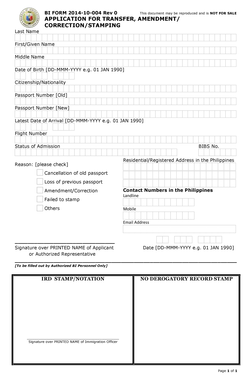
Application Corrections Form


What is the Application Corrections
The application corrections form is a crucial document used to amend or update information previously submitted in an application. This form is often necessary when there are errors or changes in personal details, such as name, address, or other identifying information. Ensuring accuracy in your application is essential, as discrepancies can lead to delays or complications in processing.
How to use the Application Corrections
Using the application corrections form involves several straightforward steps. First, gather all necessary information that needs correction. Next, access the appropriate application corrections form, which can often be found online or through official channels. Fill out the form carefully, ensuring that all corrections are clearly indicated. Finally, submit the completed form as instructed, whether online, by mail, or in person, depending on the specific requirements of the issuing authority.
Steps to complete the Application Corrections
Completing the application corrections form requires attention to detail. Follow these steps for a smooth process:
- Review the original application to identify the specific corrections needed.
- Obtain the correct application corrections form from the relevant source.
- Clearly indicate the corrections, using the same format as the original application.
- Double-check for any additional documentation that may be required.
- Submit the form according to the specified submission methods.
Legal use of the Application Corrections
The legal use of the application corrections form is governed by specific regulations that ensure the integrity of the information submitted. When filled out correctly, this form serves as a legally binding document that can be used to rectify any inaccuracies in the original application. Compliance with relevant laws and guidelines is essential to ensure that the corrections are accepted and processed without issue.
Required Documents
When submitting the application corrections form, certain documents may be required to support the changes being made. Commonly required documents include:
- A copy of the original application.
- Identification documents that verify the corrections, such as a driver's license or passport.
- Any additional forms or documentation specified by the issuing authority.
Who Issues the Form
The application corrections form is typically issued by the relevant government agency or organization overseeing the specific application process. This could include state departments, federal agencies, or other official entities responsible for managing applications. It is important to identify the correct issuer to ensure that the form is valid and accepted.
Quick guide on how to complete application corrections
Prepare Application Corrections effortlessly on any device
Digital document management has gained traction among businesses and individuals alike. It serves as an excellent eco-friendly substitute for traditional printed and signed documents, allowing you to access the correct form and securely store it online. airSlate SignNow equips you with all the tools necessary to create, modify, and electronically sign your documents swiftly without any holdups. Manage Application Corrections on any platform using airSlate SignNow's Android or iOS applications and simplify any document-related process today.
How to alter and eSign Application Corrections with ease
- Locate Application Corrections and click on Get Form to begin.
- Utilize the tools we provide to complete your form.
- Highlight pertinent sections of your documents or obscure sensitive information using the tools that airSlate SignNow offers specifically for that task.
- Create your eSignature with the Sign tool, which takes moments and holds the same legal validity as a conventional wet ink signature.
- Verify the details and click on the Done button to save your changes.
- Choose how you would like to send your form, whether via email, text message (SMS), or invitation link, or download it to your computer.
Eliminate concerns about lost or misfiled documents, tedious form searches, or mistakes that necessitate printing new copies. airSlate SignNow meets your document management needs within a few clicks from any device you prefer. Modify and eSign Application Corrections and ensure outstanding communication at any phase of your form preparation journey with airSlate SignNow.
Create this form in 5 minutes or less
Create this form in 5 minutes!
How to create an eSignature for the application corrections
How to create an electronic signature for a PDF online
How to create an electronic signature for a PDF in Google Chrome
How to create an e-signature for signing PDFs in Gmail
How to create an e-signature right from your smartphone
How to create an e-signature for a PDF on iOS
How to create an e-signature for a PDF on Android
People also ask
-
What is the application bi form used for?
The application bi form is used to collect and manage business information efficiently. This document allows businesses to streamline their processes and improve data accuracy, ensuring that all necessary information is captured effectively.
-
How does airSlate SignNow simplify the application bi form process?
airSlate SignNow simplifies the application bi form process by providing an intuitive platform for eSignature and document management. With user-friendly templates and advanced automation features, businesses can create, send, and track their application bi forms effortlessly.
-
What are the pricing options for using application bi form on airSlate SignNow?
airSlate SignNow offers several pricing plans to meet varying business needs, including affordable options for small businesses. Each plan includes access to application bi form templates and eSignature capabilities, ensuring you have the tools necessary to optimize your document workflows.
-
Can I customize the application bi form created in airSlate SignNow?
Yes, users can easily customize their application bi form in airSlate SignNow to fit their specific requirements. The platform allows you to edit fields, add logos, and create a unique design to reflect your brand, making your documents more professional.
-
What integrations does airSlate SignNow offer for the application bi form?
airSlate SignNow offers seamless integrations with popular apps like Google Drive, Salesforce, and Microsoft Office. This means you can manage your application bi form workflows alongside other essential business tools, ensuring a more streamlined operational process.
-
How secure is the application bi form data with airSlate SignNow?
Security is a top priority for airSlate SignNow, especially when handling your application bi form data. The platform employs industry-standard encryption, secure data storage, and stringent access controls to ensure your sensitive information is protected at all times.
-
What benefits can businesses expect from using airSlate SignNow for application bi forms?
By using airSlate SignNow for application bi forms, businesses can expect increased efficiency, reduced paper waste, and faster turnaround times. The easy-to-use eSignature solution enhances collaboration and speeds up approvals, ultimately helping organizations save time and money.
Get more for Application Corrections
- Subscribed and sworn or affirmed before me this form
- Jdx motion and affidavit for examination of judgment debtor form
- Satisfaction of judgment washington county utah form
- Plaintiffcreditor form
- Attorney or representative form
- Creditors garnishment report earnings form
- Re garnishees default form
- Objection hearing request and notice of hearing form
Find out other Application Corrections
- eSign Missouri Construction Rental Lease Agreement Easy
- How To eSign Washington Doctors Confidentiality Agreement
- Help Me With eSign Kansas Education LLC Operating Agreement
- Help Me With eSign West Virginia Doctors Lease Agreement Template
- eSign Wyoming Doctors Living Will Mobile
- eSign Wyoming Doctors Quitclaim Deed Free
- How To eSign New Hampshire Construction Rental Lease Agreement
- eSign Massachusetts Education Rental Lease Agreement Easy
- eSign New York Construction Lease Agreement Online
- Help Me With eSign North Carolina Construction LLC Operating Agreement
- eSign Education Presentation Montana Easy
- How To eSign Missouri Education Permission Slip
- How To eSign New Mexico Education Promissory Note Template
- eSign New Mexico Education Affidavit Of Heirship Online
- eSign California Finance & Tax Accounting IOU Free
- How To eSign North Dakota Education Rental Application
- How To eSign South Dakota Construction Promissory Note Template
- eSign Education Word Oregon Secure
- How Do I eSign Hawaii Finance & Tax Accounting NDA
- eSign Georgia Finance & Tax Accounting POA Fast