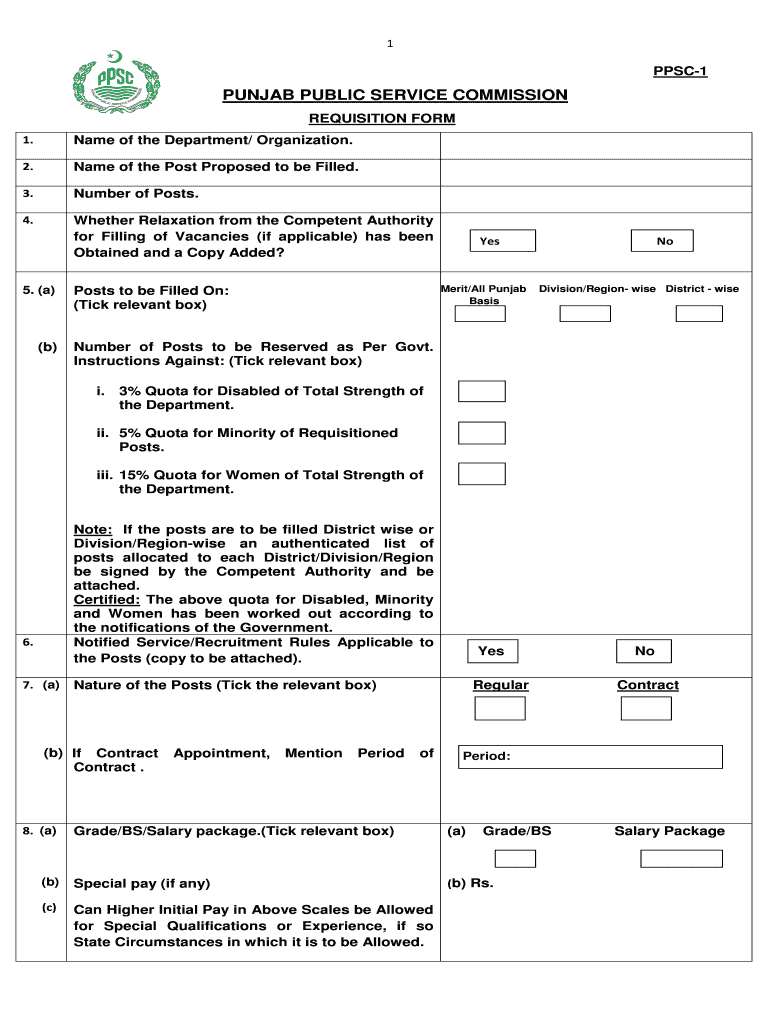
Ppsc Requisition Form


Understanding the PPSC NOC Form
The PPSC NOC form is a crucial document used primarily for obtaining a No Objection Certificate (NOC) from the Punjab Public Service Commission (PPSC). This form is essential for candidates seeking to apply for various government positions or promotions within the public service sector. It serves as a formal request to ensure that the applicant has no pending obligations or issues that could hinder their eligibility for the desired position.
Steps to Complete the PPSC NOC Form
Completing the PPSC NOC form requires careful attention to detail. Here are the key steps to follow:
- Gather necessary personal information, including your full name, contact details, and identification number.
- Provide details about your current employment status, including your position and the department you work in.
- Clearly state the reason for requesting the NOC, such as applying for a new job or promotion.
- Review the form for accuracy and completeness before submission.
Legal Use of the PPSC NOC Form
The PPSC NOC form holds legal significance as it verifies that an applicant has fulfilled all obligations to their current employer before pursuing new opportunities. It is essential to ensure that the form is filled out accurately to avoid any legal complications. The document must be signed by the relevant authorities to validate its authenticity and compliance with organizational policies.
Obtaining the PPSC NOC Form
To obtain the PPSC NOC form, candidates can typically access it through the official PPSC website or their current employer's human resources department. It is important to ensure that you are using the most recent version of the form to avoid any issues during the application process. If you encounter difficulties, reaching out to the PPSC office directly can provide additional guidance.
Key Elements of the PPSC NOC Form
The PPSC NOC form includes several key elements that must be addressed for successful completion:
- Applicant's personal information
- Current employment details
- Reason for the NOC request
- Signature of the applicant and relevant authority
Form Submission Methods
Submitting the PPSC NOC form can be done through various methods depending on the guidelines provided by the PPSC. Common submission methods include:
- Online submission via the PPSC portal
- Mailing the completed form to the designated PPSC office
- In-person submission at the relevant administrative office
Examples of Using the PPSC NOC Form
Examples of scenarios where the PPSC NOC form is utilized include:
- A government employee applying for a higher position within the same department.
- An individual seeking employment in a different government agency.
- Employees transitioning from one public service role to another.
Quick guide on how to complete ppsc requisition form
Complete Ppsc Requisition Form effortlessly on任何设备
Online文档管理已经在企业和个人中变得流行。它为传统的打印和签名文件提供了完美的环保替代方案,因为您可以找到适当的表格并安全地在线存储。airSlate SignNow为您提供了生成、修改和快速电子签名文件所需的所有工具,而不会遇到任何障碍。通过airSlate SignNow的Android或iOS应用程序,在任何设备上处理Ppsc Requisition Form,立即提升任何基于文档的流程。
轻松改变和电子签名Ppsc Requisition Form的最佳方法
- 找到Ppsc Requisition Form,然后点击获取表单开始。
- 使用我们提供的工具填写表单。
- 使用airSlate SignNow特意提供的工具突出显示文件中的相关段落或遮蔽敏感数据。
- 使用签名工具创建您的电子签名,这只需几秒钟,并具有与传统的湿墨水签名相同的法律效力。
- 仔细检查信息,然后点击完成按钮保存更改。
- 选择您希望提供表单的方式,可以通过电子邮件、短信、邀请链接或下载到计算机。
忘记丢失或错放的文件、繁琐的表格搜索或需要打印新文档副本的错误。airSlate SignNow以几次点击满足您在文档管理方面的所有需求,您可以选择任何设备。修改和电子签名Ppsc Requisition Form,并确保在表单准备过程中始终保持良好的沟通,使用airSlate SignNow。
Create this form in 5 minutes or less
Create this form in 5 minutes!
How to create an eSignature for the ppsc requisition form
How to create an electronic signature for a PDF online
How to create an electronic signature for a PDF in Google Chrome
How to create an e-signature for signing PDFs in Gmail
How to create an e-signature right from your smartphone
How to create an e-signature for a PDF on iOS
How to create an e-signature for a PDF on Android
People also ask
-
What is the ppsc noc form?
The ppsc noc form is a document required by the Punjab Public Service Commission to obtain a No Objection Certificate for various applications. This form ensures that candidates meet all regulatory requirements before proceeding with their application process.
-
How can airSlate SignNow assist with the ppsc noc form?
airSlate SignNow offers a streamlined solution for completing and signing the ppsc noc form electronically. Our platform allows you to fill out the form, eSign it, and send it securely, saving you time and hassle.
-
Is using airSlate SignNow for the ppsc noc form secure?
Yes, airSlate SignNow is committed to providing a secure environment for completing the ppsc noc form. Our platform uses advanced security protocols to protect your data and ensure that your documents are kept safe and confidential.
-
What are the pricing options for using airSlate SignNow for the ppsc noc form?
airSlate SignNow offers competitive pricing plans that cater to various needs. You can choose from several subscription options, depending on your usage of the ppsc noc form and other features.
-
Can I integrate airSlate SignNow with other applications to manage the ppsc noc form?
Absolutely! airSlate SignNow can be easily integrated with various applications, making it simple to manage your ppsc noc form and other documents seamlessly. This helps streamline your workflow and improve overall efficiency.
-
What features does airSlate SignNow provide for the ppsc noc form?
airSlate SignNow includes features such as templates, custom branding, and real-time tracking for the ppsc noc form. These tools help ensure that your documents are completed accurately and efficiently.
-
How can airSlate SignNow improve the process of handling the ppsc noc form?
By using airSlate SignNow, you can signNowly improve the handling of the ppsc noc form through automation and digital workflows. This minimizes delays, enhances accuracy, and allows for timely submissions.
Get more for Ppsc Requisition Form
- Nra basic pistol instructor course test answers form
- 564rent form
- Proof of loss claimant statement life insurance genworth form
- Application for approval to prescribe medications human services form
- Cell phone agreement form
- Transamerica cash surrender form
- Category b community impact statement liquor amp gaming nsw form
- App 009e form
Find out other Ppsc Requisition Form
- eSignature Florida Legal Letter Of Intent Easy
- Can I eSignature Wyoming High Tech Residential Lease Agreement
- eSignature Connecticut Lawers Promissory Note Template Safe
- eSignature Hawaii Legal Separation Agreement Now
- How To eSignature Indiana Legal Lease Agreement
- eSignature Kansas Legal Separation Agreement Online
- eSignature Georgia Lawers Cease And Desist Letter Now
- eSignature Maryland Legal Quitclaim Deed Free
- eSignature Maryland Legal Lease Agreement Template Simple
- eSignature North Carolina Legal Cease And Desist Letter Safe
- How Can I eSignature Ohio Legal Stock Certificate
- How To eSignature Pennsylvania Legal Cease And Desist Letter
- eSignature Oregon Legal Lease Agreement Template Later
- Can I eSignature Oregon Legal Limited Power Of Attorney
- eSignature South Dakota Legal Limited Power Of Attorney Now
- eSignature Texas Legal Affidavit Of Heirship Easy
- eSignature Utah Legal Promissory Note Template Free
- eSignature Louisiana Lawers Living Will Free
- eSignature Louisiana Lawers Last Will And Testament Now
- How To eSignature West Virginia Legal Quitclaim Deed