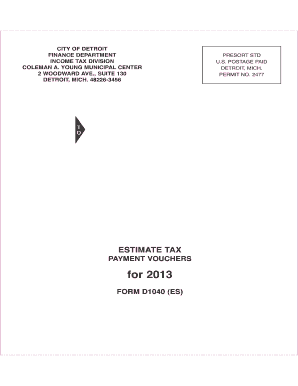
City of Detroit Tax Forms


What are the City of Detroit Tax Forms?
The City of Detroit tax forms are essential documents used by residents and businesses to report their income and calculate their tax obligations to the city. These forms are designed to ensure compliance with local tax laws and regulations. The 2013 Detroit city tax forms specifically pertain to the tax year 2013 and include various types of forms, such as individual income tax returns and business tax filings. Understanding these forms is crucial for accurate tax reporting and to avoid any potential penalties.
How to Obtain the City of Detroit Tax Forms
To obtain the 2013 city of Detroit tax forms, individuals can visit the official website of the City of Detroit's Finance Department. The forms are typically available for download in PDF format, allowing taxpayers to print them for completion. Additionally, physical copies may be available at designated city offices or public libraries. It is important to ensure that you are using the correct version of the form for the specific tax year to maintain compliance.
Steps to Complete the City of Detroit Tax Forms
Completing the 2013 Detroit city tax forms involves several key steps:
- Gather necessary documents, including W-2s, 1099s, and any other income statements.
- Access the appropriate tax form from the City of Detroit's website or a physical location.
- Fill out the form accurately, ensuring all personal and financial information is correct.
- Calculate your total income and any deductions or credits you may qualify for.
- Review the completed form for accuracy before submission.
Taking the time to carefully complete the forms can help prevent errors that might lead to delays or penalties.
Legal Use of the City of Detroit Tax Forms
The 2013 city of Detroit tax forms are legally binding documents that must be filled out truthfully and submitted by the appropriate deadlines. These forms serve as official records of income and tax liability. It is essential to understand that falsifying information on these forms can lead to significant legal consequences, including fines and potential criminal charges. Therefore, using a reliable platform for electronic submission can help ensure compliance with legal standards.
Filing Deadlines / Important Dates
For the 2013 tax year, the filing deadline for the city of Detroit tax forms typically aligns with the federal tax deadline. Taxpayers should be aware of the specific dates to avoid penalties for late filing. Generally, forms must be submitted by April 15 of the following year, but extensions may be available under certain circumstances. It is advisable to check for any updates or changes in deadlines as they can vary from year to year.
Form Submission Methods
Taxpayers have multiple options for submitting the 2013 city of Detroit tax forms. These methods include:
- Online submission through the City of Detroit's official tax portal, which allows for secure electronic filing.
- Mailing the completed forms to the designated tax office address, ensuring that they are postmarked by the filing deadline.
- In-person submission at local tax offices, where taxpayers can receive assistance if needed.
Choosing the right submission method can enhance the efficiency of the filing process and ensure that forms are received on time.
Quick guide on how to complete city of detroit tax forms
Prepare City Of Detroit Tax Forms effortlessly on any device
Online document management has gained traction among companies and individuals. It serves as a perfect environmentally friendly alternative to conventional printed and signed documents, allowing you to find the right form and securely store it online. airSlate SignNow provides all the tools necessary to create, edit, and electronically sign your documents swiftly without interruptions. Handle City Of Detroit Tax Forms on any device with airSlate SignNow Android or iOS applications and simplify any document-related task today.
The easiest way to edit and electronically sign City Of Detroit Tax Forms with ease
- Find City Of Detroit Tax Forms and then click Get Form to begin.
- Utilize the tools at your disposal to fill out your document.
- Emphasize important sections of the documents or obscure sensitive information with tools that airSlate SignNow offers specifically for this purpose.
- Create your signature using the Sign feature, which only takes seconds and holds the same legal validity as a conventional wet ink signature.
- Review the details and then click the Done button to preserve your changes.
- Select your delivery method for the form, whether by email, text message (SMS), invite link, or download it to your computer.
Eliminate concerns about lost or misplaced documents, tedious form searching, or errors that necessitate generating new document versions. airSlate SignNow meets your document management needs in a few clicks from your preferred device. Modify and electronically sign City Of Detroit Tax Forms and guarantee outstanding communication at any stage of the form preparation procedure with airSlate SignNow.
Create this form in 5 minutes or less
Create this form in 5 minutes!
How to create an eSignature for the city of detroit tax forms
How to create an electronic signature for a PDF online
How to create an electronic signature for a PDF in Google Chrome
How to create an e-signature for signing PDFs in Gmail
How to create an e-signature right from your smartphone
How to create an e-signature for a PDF on iOS
How to create an e-signature for a PDF on Android
People also ask
-
What are the key features of airSlate SignNow for handling 2013 city of Detroit tax forms?
airSlate SignNow provides a user-friendly platform that simplifies the signing and sending of documents, including 2013 city of Detroit tax forms. Key features include easy eSignature capabilities, customizable templates, and secure document storage, ensuring that your tax forms are handled efficiently and securely.
-
How does airSlate SignNow ensure the security of my 2013 city of Detroit tax forms?
Security is a top priority for airSlate SignNow. The platform uses advanced encryption protocols and secure cloud storage to protect your 2013 city of Detroit tax forms. Additionally, user authentication and audit trails ensure that only authorized individuals can access your sensitive documents.
-
Is there a free trial available for airSlate SignNow for 2013 city of Detroit tax forms?
Yes, airSlate SignNow offers a free trial that allows users to explore the features related to 2013 city of Detroit tax forms. This trial gives you the opportunity to test the platform's functionalities without any commitment, helping you determine if it fits your needs.
-
Can I integrate airSlate SignNow with other software while handling 2013 city of Detroit tax forms?
Absolutely! airSlate SignNow integrates seamlessly with various software solutions, including CRM and accounting tools, making it easier to manage your 2013 city of Detroit tax forms. This integration streamlines workflow processes and ensures that data is accurately shared between platforms.
-
What is the pricing structure for airSlate SignNow in relation to 2013 city of Detroit tax forms?
airSlate SignNow offers flexible pricing plans that cater to different business needs. You can choose a plan that best suits your requirements for managing 2013 city of Detroit tax forms, with options for monthly or annual subscriptions at competitive rates.
-
What types of documents can I eSign besides 2013 city of Detroit tax forms?
In addition to 2013 city of Detroit tax forms, airSlate SignNow supports eSigning a wide range of documents, including contracts, agreements, and more. This versatility allows you to handle various business paperwork efficiently within the same platform.
-
How do I get started with airSlate SignNow for my 2013 city of Detroit tax forms?
Getting started with airSlate SignNow is simple! You can sign up for a free trial, create an account, and begin uploading your 2013 city of Detroit tax forms. The intuitive interface guides you through the entire process of sending and signing documents.
Get more for City Of Detroit Tax Forms
- Pdf forms fillable savable dod dd usa federal forms com
- New hauler application alabama department of transportation dot state al form
- Assumption of risk form
- Ptax 343 form
- Outdoor lighting acceptance tests na7 8 1 2 outdoor energy ca form
- Checklist for preparation of documents to be recorded presented form
- 05197 cim cuv cit railorg form
- Hepatitis a amp b consent form amp vaccine administration record
Find out other City Of Detroit Tax Forms
- eSign Nevada Software Development Proposal Template Mobile
- Can I eSign Colorado Mobile App Design Proposal Template
- How Can I eSignature California Cohabitation Agreement
- How Do I eSignature Colorado Cohabitation Agreement
- How Do I eSignature New Jersey Cohabitation Agreement
- Can I eSign Utah Mobile App Design Proposal Template
- eSign Arkansas IT Project Proposal Template Online
- eSign North Dakota IT Project Proposal Template Online
- eSignature New Jersey Last Will and Testament Online
- eSignature Pennsylvania Last Will and Testament Now
- eSign Arkansas Software Development Agreement Template Easy
- eSign Michigan Operating Agreement Free
- Help Me With eSign Nevada Software Development Agreement Template
- eSign Arkansas IT Consulting Agreement Computer
- How To eSignature Connecticut Living Will
- eSign Alaska Web Hosting Agreement Computer
- eSign Alaska Web Hosting Agreement Now
- eSign Colorado Web Hosting Agreement Simple
- How Do I eSign Colorado Joint Venture Agreement Template
- How To eSign Louisiana Joint Venture Agreement Template