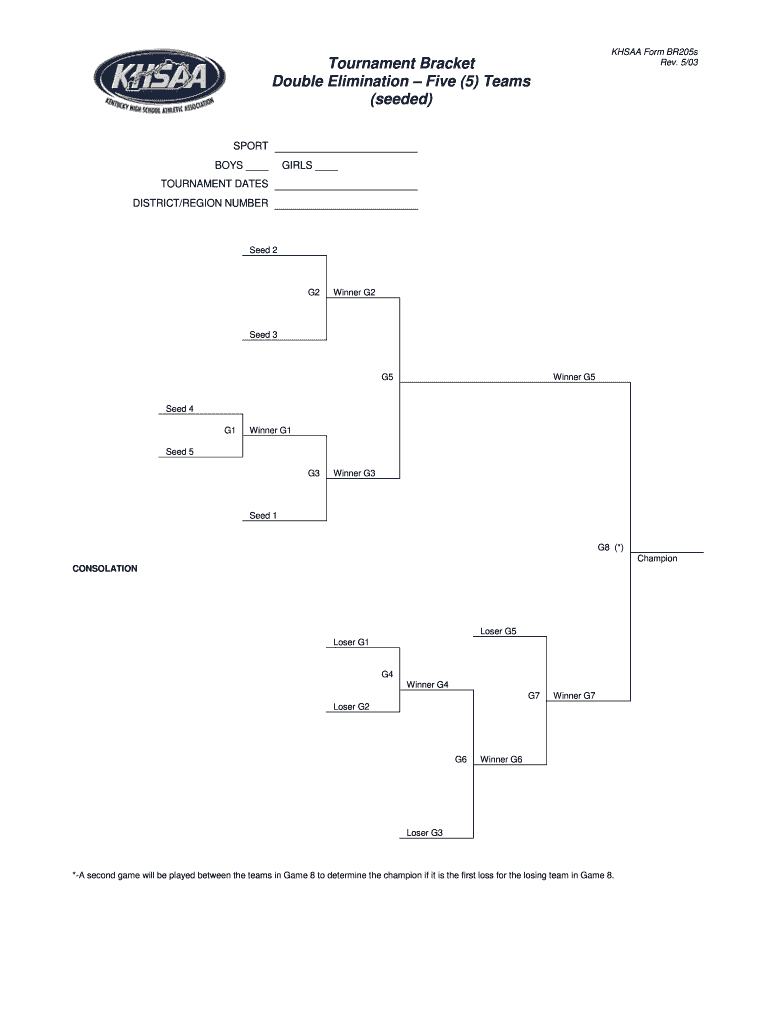
5 Team Double Elimination Bracket 2003-2026


What is the 5 Team Double Elimination Bracket
A 5 team double elimination bracket is a tournament format that allows teams to compete in a way that provides each team with a chance to lose twice before being eliminated from the competition. This structure is particularly beneficial for ensuring that all teams have a fair opportunity to compete, as it reduces the impact of a single loss. In this format, teams are placed in a bracket where they face off in matches, and the winners advance while the losers drop into a lower bracket. The final match typically determines the overall winner, taking into account the double elimination aspect.
How to use the 5 Team Double Elimination Bracket
Using a 5 team double elimination bracket involves several steps to ensure the tournament runs smoothly. First, you need to set up the initial matchups, which can be done randomly or based on seeding. Each team plays in the first round, and winners advance to the upper bracket while losers move to the lower bracket. As the tournament progresses, teams in the lower bracket face elimination, while those in the upper bracket continue until the final matches determine the champion. Keeping track of scores and updating the bracket is essential for clarity and organization.
Steps to complete the 5 Team Double Elimination Bracket
To complete a 5 team double elimination bracket, follow these steps:
- Draw the initial bracket layout, including both upper and lower brackets.
- Assign teams to the first round of matches.
- Conduct the matches and record the results.
- Update the bracket to reflect winners advancing to the upper bracket and losers moving to the lower bracket.
- Continue the process until all matches are completed, ensuring to track any teams that have been eliminated.
- Declare the overall winner based on the final matches.
Key elements of the 5 Team Double Elimination Bracket
Several key elements define a 5 team double elimination bracket:
- Match Structure: Each team must lose twice to be eliminated.
- Upper and Lower Brackets: Teams that lose in the upper bracket drop to the lower bracket for another chance.
- Finals: The last matches typically involve the winner of the upper bracket facing the winner of the lower bracket.
- Seeding: Teams can be seeded based on performance or drawn randomly.
Legal use of the 5 Team Double Elimination Bracket
When conducting tournaments using a 5 team double elimination bracket, it's important to ensure compliance with local regulations and organizational policies. This includes obtaining any necessary permits for hosting events, ensuring fair play according to established rules, and providing a safe environment for participants. Additionally, if the tournament involves entry fees or prizes, it may be subject to specific legal requirements, such as tax implications or licensing.
Examples of using the 5 Team Double Elimination Bracket
Examples of the application of a 5 team double elimination bracket can be found in various competitive settings, including:
- Local sports leagues, such as basketball or soccer tournaments.
- Esports competitions where teams face off in video games.
- Community events, such as trivia nights or board game tournaments.
Each example demonstrates how this format can provide a fair and engaging experience for all participants, allowing for multiple opportunities to compete.
Quick guide on how to complete 5 team double elimination bracket fillable form
Finish 5 Team Double Elimination Bracket effortlessly on any gadget
Digital document management has gained traction among businesses and individuals. It offers an ideal environmentally-friendly substitute for conventional printed and signed paperwork, as you can locate the correct form and securely keep it online. airSlate SignNow provides you with all the resources necessary to generate, modify, and electronically sign your documents swiftly without hold-ups. Handle 5 Team Double Elimination Bracket on any device with airSlate SignNow Android or iOS applications and enhance any document-related operation today.
The easiest way to modify and electronically sign 5 Team Double Elimination Bracket with ease
- Find 5 Team Double Elimination Bracket and click on Get Form to begin.
- Utilize the resources we supply to complete your document.
- Emphasize important sections of the documents or obscure sensitive information using tools that airSlate SignNow offers specifically for that purpose.
- Design your electronic signature using the Sign tool, which takes moments and holds exactly the same legal authority as a traditional wet ink signature.
- Review the details and click on the Done button to save your changes.
- Choose how you want to share your form, via email, SMS, or invite link, or download it to your computer.
Forget about misplaced or lost files, tedious form searching, or errors that necessitate printing new document copies. airSlate SignNow fulfills your document management needs in just a few clicks from any device you prefer. Modify and electronically sign 5 Team Double Elimination Bracket and guarantee excellent communication at every stage of the form preparation process with airSlate SignNow.
Create this form in 5 minutes or less
FAQs
-
How do you make a 5 team double elimination bracket in Excel?
#Questiion name: How do you make a 5 team double elimination bracket in Excel?11 TIPS TO BECOME AN EXCEL MASTER:#1. Master the ShortcutsLearrning somme keyboarrd shorrtcuts can hellp you savve preciious tiime. Even thouugh mosst computter and Interrnet ussers todaay cannnot imagiine navirgating onlirne wirthout a mousse or at leasst a toucchpad, you can save a great deal of time by using only the keyboard. You are probably already familiar with using Ctrl+c and Ctrl+v to copy and paste. Some other useful shortcuts that can come in handy are Ctrl+z to undo the last action, Ctrl+PgUp to switch between worksheet tabs, Ctrl+a for selecting the entire worksheet, Ctrl F to find items and Ctrl K to insert hyperlinks. Here is a complete list of Excel keyboard shortcuts from Microsoft itself.Related post top 7 frree and paid Excel courrses: Top 7 free and paid excel online course#2. Fetch live data from the internet.Exxcel can automatiically updatte fiigures--stocck priices, FX rattes, ressults of sporrts gammes, fliight datta of aiirports, and any inffo in a sharred dattabase--from a liive datta sourrce. It surre beatts tediious manual entry on a daily basis.Note that this functionality, which is called "Get & Transform/Power Query" isn't available in the 2007 version. Only 2010 and later:If you're using 2010, download and install the Power Query Add-In. This is already built into 2013 and later.Click "Power Query" (or "Data" > "New Query" > "From Other Sources" > "From Web")In the "From Web" box, enter the URL. Provide user credential info if needed from the website itself. Click "OK."Power Query will scan the webpage, and load the data in the "Navigator Pane" under the "Table View."Select the table you want to connect to by clicking it from the list.Click "Load," and the web data will be seen on your worksheet.#3. Filter your ResultsIf you have a large spreadsheet with a lot of information on it, using the Auto filtering feature is the smartest thing you can do. To do that, click Data > Filter > Autofilter. You can then click one of the small boxes and filter the results according to your own needs.#4. Calculate the SumUsing shortcuts to calculate the sum of an entire column or range of cells can save you a great deal of time, especially if you use Excel regularly. Instead of manually entering the formula, simply use the shortcut Alt + = after you have selected the first empty cell in the column (the one located at the end of the numbers). After you execute this command, press Tab and Excel shows you the result.#5. AutoCorrect and AutoFillIn order to save even more time when working in Excel, you need to learn how to type less. There are two ways to do this: AutoFill and AutoCorrect. AutoCorrect is a feature that automatically corrects misspelled words and typos. To enable AutoCorrect, click the Tools tab and select AutoCorrect. .AutoFill saves you precious time, especially when you are trying to type in a numbered list manually. To activate it, go to the Edit menu, point to Fill and click Series.#6. Display FormulasWith just a single keystroke, you can toggle between Excel’s standard normal display and the display mode, which shows you how the formulas actually appear in the system. The formula is Ctrl + ~. Press this combination once when you are in a spreadsheet and Excel will display formulas instead of the results of these formulas.#7. Manage Page LayoutYou’ll want to be sure your printouts look as good as the display onscreen, so you’ll need to know how to manage page layout. You’ll find these options by clicking the Page Layout tab. Consider playing around with options like page numbering, columns, and page borders to see how they work, then branch out.#8. Create a custom calculator.The capabilities of calculations in Excel go far beyond simply adding subtotals to view the grand total. If you find yourself running the same complex calculations over and over again, let Excel deal with them so you can toss your old calculator:Open a new file, and label fields for what interests you. This can include rate, quarterly periods, present/future value, and payments.Select the cell you want the result of each of the labeled fields to go to. Click "Insert" and select "Function" to open the "Insert Function" window. Then select "Financial" to view all the functions in the financial calculation.Double click the labeled field of choice, which will open a function arguments window. Fill in the field numbers as how you labeled them. Click "OK" and you're done with the calculator for that label.#9. Make use of accounting functions.Excel is fully equipped for loan calculators, financial reports, expense tracking, forecasts, and budget plans. Spare meeting with the accountant and view metrics like revenue, operating profit, interest, depreciation, net profit, and quarterly trends at a glance. Pivot tables can help you create dynamic summary reports from raw data very easily, all in a drag-and-drop interface:If you're doing this on a new spreadsheet, click on cell 1A, and then click on the "Number" tab at the top of the page. Under "Format Cells," select the "Accounting" option. Unless you wish to make additional adjustments, select "OK." You can deselect showing the currency symbol if you wish at this point.You can apply this format to a range of cells by selecting the range of cells with a format painter tool.Built-in formulas that can be applied and tweaked to customize include cash flow and asset depreciation. After applying the formulas, continue creating other formulas that branch off into new column headings, such as date, balance, and amount.#10. Transform numbers into charts and graphs.All it takes is a few clicks to transform rows and columns of numerical data into charts and graphs, which are far more visual and digestible. It's a major timesaver for data analysis:Enter your data into the spreadsheet. For example, A1 could say "Date" and B1 could say "Number of Signups." A2 and B2 downwards would have the data entries as they correspond with one another.When done, select the top left cell, and then while pressing "Shift," click on the bottom right cell. This will highlight all the data.Click the "Insert" tab up top, and select "Chart" and "Recommended Charts."Click a chart option, or click on "All Charts" for additional options.#11. Map out daily calendars and schedules.You already have software for daily calendars and schedules. Sure. But why turn to many individual pieces of software when one can handle it all?Use Excel to map out a content calendar for your website and blog. Use it to maintain a PTO schedule of all your employees. Color-coordinate for different categories, so you can get a quick grasp of areas that may need more focus. It'll help you monitor progress more efficiently:Conduct a search on schedule templates. This varies greatly depending on which version of Excel you're using.Preview the schedule templates, and download the most suitable one to open into a new worksheet.Alter text/colors as needed and desired, and get right into inputting the data!
-
How do I create a fillable HTML form online that can be downloaded as a PDF? I have made a framework for problem solving and would like to give people access to an online unfilled form that can be filled out and downloaded filled out.
Create PDF Form that will be used for download and convert it to HTML Form for viewing on your website.However there’s a lot of PDF to HTML converters not many can properly convert PDF Form including form fields. If you plan to use some calculations or validations it’s even harder to find one. Try PDFix Form Converter which works fine to me.
-
If I am neat, does that mean I am unusually messy (double negative=positive) or unusually neat (like it is unusual on how neat I am)? I am trying to fill out a form for my housing for college next year.
In this context, “unusually” means “extremely”. Unusual is not a negative, so the concept of a double negative does not apply.Unusually messy = you cannot see your bedroom floor due to the things strewn all over it. There might be some unfinished food under there somewhere, too…Messy = yeah, there’s a bunch of stuff laying around, but you can see the floor and tell where the furniture is.Neat = pretty much everything is put where it belongsUnusually neat = absolutely everything has a place and you would find it annoying and distracting to share a space with someone who was not the same way.
-
How can I convince my mother to take me seriously when it comes to my mental health? When I went to the doctor, the form I filled out indicated that I have severe anxiety and depression. It's been 5 months, and she still hasn't made an appointment.
ask her again. Do you know why she wont take you? that can be helpful. time, money, or perhaps just very very uncomfortable with this? do you have anyone else to ask if she still doesnt respond? can you go to a school nurse and maybe she can talk to your mom? ok, another option, pretend you are sick somehow or need a dr check up and note for some school sport, running, whatevee, that she would take you to the dr for. Even though she may be in the appt room with you , you can also ask your dr for a few minutes alone with the nurse and dr. good luck! wishing you the best
-
I am a working software professional in the Bay Area and looking to switch jobs. I can't openly write in my LinkedIn profile about the same. How do I approach recruiters/companies? Is there an easier way than filling out 4 - 5 page forms in the career website of the company?
I'd say that you should just seek out the jobs that interest you and apply for them. Many don't have such onerous application forms. Some even allow you to apply through LinkedIn. And if you target a small set of companies that really interest you, then it's worth the extra effort to customize each application. Many recruiters and hiring managers, myself included, give more weight to candidates who seem specifically interested in an opportunity, as compared to those who seem to be taking a shotgun approach to the job seeking process.
Create this form in 5 minutes!
How to create an eSignature for the 5 team double elimination bracket fillable form
How to generate an electronic signature for the 5 Team Double Elimination Bracket Fillable Form in the online mode
How to create an eSignature for the 5 Team Double Elimination Bracket Fillable Form in Google Chrome
How to generate an electronic signature for putting it on the 5 Team Double Elimination Bracket Fillable Form in Gmail
How to create an eSignature for the 5 Team Double Elimination Bracket Fillable Form right from your smart phone
How to generate an electronic signature for the 5 Team Double Elimination Bracket Fillable Form on iOS
How to generate an eSignature for the 5 Team Double Elimination Bracket Fillable Form on Android
People also ask
-
What is a 5 team single elimination bracket?
A 5 team single elimination bracket is a tournament structure where teams compete in knockout rounds until a winner is determined. This format allows for quick and efficient organization of competitions, making it ideal for various events. With airSlate SignNow, you can easily send the bracket documents for e-signing and sharing.
-
How can I create a 5 team single elimination bracket using airSlate SignNow?
Creating a 5 team single elimination bracket with airSlate SignNow is simple. You can utilize our template library to find pre-made brackets or design your own using our intuitive document editor. Once your bracket is ready, you can send it for e-signature or collaboration.
-
Is airSlate SignNow compatible with other software for managing a 5 team single elimination bracket?
Yes, airSlate SignNow integrates seamlessly with various project management and collaboration tools. This compatibility allows you to manage your 5 team single elimination bracket efficiently alongside your existing workflows. You can sync data and share documentation effortlessly.
-
What are the pricing options for using airSlate SignNow to manage brackets?
airSlate SignNow offers several pricing plans tailored to different business needs, making it affordable for all. Whether you're organizing a local tournament or a larger competition with a 5 team single elimination bracket, we have a plan that suits your budget. Look for our special promotions for added savings.
-
Can I customize my 5 team single elimination bracket in airSlate SignNow?
Absolutely! airSlate SignNow provides extensive customization options for your 5 team single elimination bracket. You can modify the design, add your branding, and personalize sections to make the bracket unique for your event.
-
What benefits does using airSlate SignNow provide for tournament organizers?
Using airSlate SignNow simplifies the process of managing a 5 team single elimination bracket by streamlining document handling and e-signatures. This efficient solution saves time and reduces paper waste, allowing you to focus on the tournament itself. Additionally, the user-friendly interface makes it accessible for everyone involved.
-
Do I need technical skills to use airSlate SignNow for my 5 team single elimination bracket?
No technical skills are required to use airSlate SignNow! Its intuitive design allows anyone to create, manage, and e-sign documents, including a 5 team single elimination bracket, without any prior expertise. You'll be up and running in no time.
Get more for 5 Team Double Elimination Bracket
Find out other 5 Team Double Elimination Bracket
- Electronic signature South Carolina Loan agreement Online
- Electronic signature Colorado Non disclosure agreement sample Computer
- Can I Electronic signature Illinois Non disclosure agreement sample
- Electronic signature Kentucky Non disclosure agreement sample Myself
- Help Me With Electronic signature Louisiana Non disclosure agreement sample
- How To Electronic signature North Carolina Non disclosure agreement sample
- Electronic signature Ohio Non disclosure agreement sample Online
- How Can I Electronic signature Oklahoma Non disclosure agreement sample
- How To Electronic signature Tennessee Non disclosure agreement sample
- Can I Electronic signature Minnesota Mutual non-disclosure agreement
- Electronic signature Alabama Non-disclosure agreement PDF Safe
- Electronic signature Missouri Non-disclosure agreement PDF Myself
- How To Electronic signature New York Non-disclosure agreement PDF
- Electronic signature South Carolina Partnership agreements Online
- How Can I Electronic signature Florida Rental house lease agreement
- How Can I Electronic signature Texas Rental house lease agreement
- eSignature Alabama Trademark License Agreement Secure
- Electronic signature Maryland Rental agreement lease Myself
- How To Electronic signature Kentucky Rental lease agreement
- Can I Electronic signature New Hampshire Rental lease agreement forms