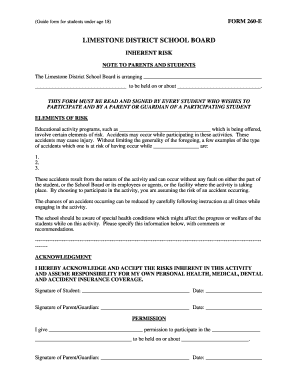
Form 260 E Limestone District School Board


What is the Form 260 E Limestone District School Board
The Form 260 E Limestone District School Board is a specific document used within the educational framework of the Limestone District School Board. This form serves as a vital tool for various administrative processes, including student enrollment, transfers, and other related activities. It is designed to streamline communication between the school board and parents or guardians, ensuring that all necessary information is collected efficiently. Understanding the purpose and requirements of this form is essential for anyone interacting with the Limestone District School Board.
How to use the Form 260 E Limestone District School Board
Using the Form 260 E Limestone District School Board involves several straightforward steps. First, ensure you have the most current version of the form, which can typically be obtained from the school board's official website or through direct contact with the administrative office. Next, fill out the form accurately, providing all required information, such as student details and contact information. Once completed, the form can be submitted electronically or in person, depending on the school board's submission guidelines. It is crucial to review the form for any errors before submission to avoid delays in processing.
Steps to complete the Form 260 E Limestone District School Board
Completing the Form 260 E requires attention to detail. Follow these steps for successful submission:
- Gather necessary information about the student, including their full name, date of birth, and current school.
- Provide accurate contact information for parents or guardians, ensuring it is up to date.
- Fill out any additional sections that may pertain to special needs, medical information, or other relevant details.
- Review the entire form for completeness and accuracy.
- Submit the form as instructed, either online or in person, ensuring you retain a copy for your records.
Legal use of the Form 260 E Limestone District School Board
The legal use of the Form 260 E is governed by educational regulations and policies set forth by the Limestone District School Board. This form must be completed accurately to ensure compliance with local educational laws. Providing false information or failing to submit the form may result in legal repercussions or denial of student services. It is essential to understand that this form serves as a binding document that facilitates the enrollment and administrative processes within the school system.
Key elements of the Form 260 E Limestone District School Board
Key elements of the Form 260 E include several critical sections that must be completed for successful processing. These typically encompass:
- Student Information: Full name, date of birth, and current grade level.
- Parent/Guardian Details: Names, addresses, and contact numbers.
- Emergency Contacts: Additional contacts in case of emergencies.
- Medical Information: Any pertinent health details that the school should be aware of.
Each of these elements plays a vital role in ensuring that the school board has the necessary information to provide appropriate support and services to the student.
Form Submission Methods
The Form 260 E Limestone District School Board can be submitted through various methods to accommodate different preferences. Common submission methods include:
- Online Submission: Many school boards offer a secure online portal for submitting forms electronically.
- In-Person Submission: Parents or guardians can bring the completed form directly to the school office during business hours.
- Mail Submission: If required, the form can also be mailed to the appropriate school board address. Ensure to allow sufficient time for delivery.
Choosing the right submission method is essential for timely processing and enrollment.
Quick guide on how to complete form 260 e limestone district school board
Complete Form 260 E Limestone District School Board seamlessly on any device
Digital document management has become increasingly favored by businesses and individuals alike. It offers a superb eco-friendly substitute for traditional printed and signed documents, as you can obtain the necessary form and securely store it online. airSlate SignNow equips you with all the functionalities required to create, modify, and electronically sign your documents quickly without delays. Manage Form 260 E Limestone District School Board on any device with airSlate SignNow's Android or iOS applications, and streamline any document-related process today.
How to adjust and electronically sign Form 260 E Limestone District School Board effortlessly
- Obtain Form 260 E Limestone District School Board and click on Get Form to begin.
- Utilize the tools we offer to complete your form.
- Emphasize important sections of the documents or redact sensitive information with features that airSlate SignNow specifically provides for that purpose.
- Generate your signature using the Sign tool, which takes mere seconds and carries the same legal validity as a conventional wet ink signature.
- Review all the details and click on the Done button to save your modifications.
- Choose how you wish to send your form, via email, text message (SMS), or invite link, or download it to your computer.
Say goodbye to lost or misfiled documents, tedious form searches, or mistakes that require reprinting new copies. airSlate SignNow meets your document management needs with just a few clicks from your preferred device. Modify and eSign Form 260 E Limestone District School Board and ensure exceptional communication throughout the form preparation process with airSlate SignNow.
Create this form in 5 minutes or less
Create this form in 5 minutes!
How to create an eSignature for the form 260 e limestone district school board
How to create an electronic signature for a PDF online
How to create an electronic signature for a PDF in Google Chrome
How to create an e-signature for signing PDFs in Gmail
How to create an e-signature right from your smartphone
How to create an e-signature for a PDF on iOS
How to create an e-signature for a PDF on Android
People also ask
-
What is the Form 260 E for the Limestone District School Board?
The Form 260 E Limestone District School Board is an essential document used for various administrative purposes within the school board. It streamlines the workflow for staff and ensures compliance with educational regulations. By using airSlate SignNow, you can easily manage and eSign this form electronically, saving time and resources.
-
How can I complete the Form 260 E Limestone District School Board using airSlate SignNow?
To complete the Form 260 E Limestone District School Board, simply upload the document to the airSlate SignNow platform, fill in the required fields, and add your eSignature. The platform provides an intuitive interface that makes it easy for users to navigate the document. You can also share the form with others for collaboration and review.
-
Is airSlate SignNow a cost-effective solution for eSigning the Form 260 E Limestone District School Board?
Yes, airSlate SignNow offers a cost-effective solution for eSigning documents like the Form 260 E Limestone District School Board. With various pricing plans tailored to different needs, businesses can choose an option that provides the best value. The time and cost savings from eliminating paper processes further enhance affordability.
-
What features does airSlate SignNow offer for managing the Form 260 E Limestone District School Board?
airSlate SignNow includes features such as customizable templates, tracking of document status, and secure eSigning for the Form 260 E Limestone District School Board. Additionally, users can access audit trails that provide a detailed history of document interactions, ensuring transparency and security throughout the signing process.
-
Can I integrate airSlate SignNow with other software for the Form 260 E Limestone District School Board?
Yes, airSlate SignNow offers seamless integrations with various software applications, enhancing your ability to manage the Form 260 E Limestone District School Board. Popular integrations include CRM systems, cloud storage solutions, and productivity tools. This connectivity allows for a more streamlined document flow across your existing systems.
-
What are the benefits of using airSlate SignNow for the Form 260 E Limestone District School Board?
Using airSlate SignNow for the Form 260 E Limestone District School Board offers numerous benefits, including reduced paperwork, faster processing times, and improved accuracy. The platform's eSignature functionality ensures that all necessary approvals are obtained quickly, thus enhancing overall productivity. Additionally, it offers a user-friendly experience that simplifies document management.
-
Is airSlate SignNow secure for handling the Form 260 E Limestone District School Board?
Absolutely, airSlate SignNow prioritizes security when handling documents like the Form 260 E Limestone District School Board. The platform uses advanced encryption methods, regularly undergoes security audits, and complies with various regulations to ensure your data remains safe. You can confidently eSign and share sensitive documents knowing that your information is protected.
Get more for Form 260 E Limestone District School Board
Find out other Form 260 E Limestone District School Board
- Sign South Carolina Government Purchase Order Template Simple
- Help Me With Sign Pennsylvania Government Notice To Quit
- Sign Tennessee Government Residential Lease Agreement Fast
- Sign Texas Government Job Offer Free
- Sign Alabama Healthcare / Medical LLC Operating Agreement Online
- Sign Alabama Healthcare / Medical Quitclaim Deed Mobile
- Can I Sign Alabama Healthcare / Medical Quitclaim Deed
- Sign Utah Government Month To Month Lease Myself
- Can I Sign Texas Government Limited Power Of Attorney
- Sign Arkansas Healthcare / Medical Living Will Free
- Sign Arkansas Healthcare / Medical Bill Of Lading Later
- Sign California Healthcare / Medical Arbitration Agreement Free
- Help Me With Sign California Healthcare / Medical Lease Agreement Form
- Sign Connecticut Healthcare / Medical Business Plan Template Free
- Sign Indiana Healthcare / Medical Moving Checklist Safe
- Sign Wisconsin Government Cease And Desist Letter Online
- Sign Louisiana Healthcare / Medical Limited Power Of Attorney Mobile
- Sign Healthcare / Medical PPT Michigan Now
- Sign Massachusetts Healthcare / Medical Permission Slip Now
- Sign Wyoming Government LLC Operating Agreement Mobile