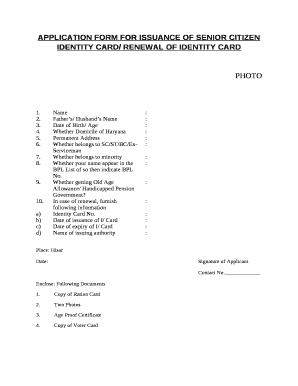
Senior Citizen ID Template Form


What is the Senior Citizen ID Template
The Senior Citizen ID Template is a standardized form designed to help individuals aged sixty-two and older obtain identification that confirms their status as senior citizens. This ID is often required to access various benefits and discounts available to seniors, such as reduced fares on public transportation, discounts at certain retailers, and eligibility for specific government programs. The template ensures that all necessary information is collected in a uniform manner, making it easier for both applicants and issuing authorities.
How to Obtain the Senior Citizen ID Template
Obtaining the Senior Citizen ID Template typically involves visiting the official website of the relevant state or local government agency responsible for issuing senior citizen IDs. Many states provide downloadable templates in PDF format, which can be filled out electronically or printed for manual completion. It is important to ensure that you are using the most current version of the template, as requirements may vary by state.
Steps to Complete the Senior Citizen ID Template
Completing the Senior Citizen ID Template requires careful attention to detail. Follow these steps for successful completion:
- Gather necessary documents, such as proof of age (e.g., birth certificate or driver's license) and residency.
- Download the template from the official state website or obtain a physical copy from a local agency.
- Fill in personal information, including full name, address, date of birth, and contact details.
- Attach required documents to verify your identity and age.
- Review the completed form for accuracy before submission.
Legal Use of the Senior Citizen ID Template
The Senior Citizen ID Template is legally recognized as a valid form of identification, provided it is completed accurately and submitted according to state regulations. Each state may have specific laws governing the issuance and use of senior citizen IDs, which can include stipulations about the types of identification accepted and the procedures for verification. Understanding these legal aspects is essential to ensure that the ID is accepted by various organizations and agencies.
Key Elements of the Senior Citizen ID Template
Key elements of the Senior Citizen ID Template include:
- Applicant Information: Full name, address, and contact details.
- Date of Birth: Verification of age is crucial for eligibility.
- Proof of Residency: Documentation that confirms the applicant's current address.
- Signature: The applicant's signature to validate the information provided.
Examples of Using the Senior Citizen ID Template
Examples of using the Senior Citizen ID Template include accessing discounts at local businesses, qualifying for senior citizen programs offered by community organizations, and obtaining reduced fees for recreational activities. Many seniors find that having this ID enhances their ability to take advantage of services tailored to their needs, fostering a sense of community and support.
Quick guide on how to complete senior citizen id template
Effortlessly Prepare Senior Citizen Id Template on Any Device
Digital document management has become increasingly popular among businesses and individuals. It offers an ideal eco-friendly substitute for traditional printed and signed documents, as you can easily locate the appropriate form and securely save it online. airSlate SignNow equips you with all the necessary tools to create, modify, and electronically sign your documents swiftly without any delays. Manage Senior Citizen Id Template on any device using the airSlate SignNow apps for Android or iOS, and simplify any document-related process today.
How to Modify and Electronically Sign Senior Citizen Id Template with Ease
- Obtain Senior Citizen Id Template and click on Get Form to begin.
- Utilize the tools we provide to complete your document.
- Emphasize pertinent sections of the documents or obscure sensitive information with tools specifically designed for that purpose by airSlate SignNow.
- Generate your electronic signature using the Sign tool, which takes only seconds and carries the same legal validity as a traditional ink signature.
- Review the details and select the Done button to preserve your modifications.
- Choose your preferred method to send your form, whether by email, SMS, or invitation link, or download it to your computer.
Eliminate concerns about lost or misplaced documents, tedious form searching, or errors that require reprinting new copies. airSlate SignNow caters to your document management needs in just a few clicks from any device you prefer. Modify and electronically sign Senior Citizen Id Template to ensure effective communication throughout the entire form preparation process with airSlate SignNow.
Create this form in 5 minutes or less
Create this form in 5 minutes!
How to create an eSignature for the senior citizen id template
How to create an electronic signature for a PDF online
How to create an electronic signature for a PDF in Google Chrome
How to create an e-signature for signing PDFs in Gmail
How to create an e-signature right from your smartphone
How to create an e-signature for a PDF on iOS
How to create an e-signature for a PDF on Android
People also ask
-
What is a senior citizen id template and who can use it?
A senior citizen id template is a specially designed document that provides identification for senior citizens. This template can be used by seniors seeking to access services, benefits, or discounts that require proof of age. It is an essential tool for organizations and individuals looking to verify the identity of senior citizens.
-
How can I create a senior citizen id template using airSlate SignNow?
You can easily create a senior citizen id template using airSlate SignNow’s user-friendly platform. Simply log in, select the template option, and customize your document with necessary fields such as name, age, and photo. The intuitive design allows you to create a professional-looking ID template in minutes.
-
Are there any costs associated with using the senior citizen id template feature?
airSlate SignNow offers a range of pricing plans that cater to different needs, including those who wish to create a senior citizen id template. Some features may be included in free trials, while others may require a subscription for full access. You can review our pricing page for detailed information on costs.
-
What features does the senior citizen id template include?
The senior citizen id template includes customizable fields, eSignature capability, and secure storage options. Additionally, it allows you to integrate your ID template with other document processes, making it an efficient choice for organizations. Enhanced security features ensure the safety and authenticity of each document.
-
Can I personalize the senior citizen id template for different organizations?
Yes, airSlate SignNow allows full customization of the senior citizen id template, making it ideal for different organizations or purposes. You can add logos, specific fields, and design elements that reflect your branding. This personalization helps in creating a unique identity for your organization.
-
Is it possible to share the senior citizen id template with others?
Absolutely! With airSlate SignNow, sharing your senior citizen id template is straightforward. You can send the template directly to others via email, or provide a secure link for access. This feature streamlines collaboration and ensures that all relevant parties have access to the necessary documents.
-
What benefits do I get from using a senior citizen id template in my organization?
Using a senior citizen id template can enhance your organization's efficiency in identifying and serving senior clients. It simplifies the verification process, improves documentation accuracy, and fosters trust between your organization and the seniors you serve. Ultimately, this leads to better service delivery.
Get more for Senior Citizen Id Template
- Printable consent to steroid with necrosis form
- Zurich non financial change form
- Barrel race waiver of liability form
- Hotel maintenance request form
- New inside out beginner pdf form
- Naloxone usage form
- Kontrata e furnizimit me energji elektrike familjare form
- Ers 100 form fillable alabama us legal forms
Find out other Senior Citizen Id Template
- Can I eSignature Utah Charity Document
- How Do I eSignature Utah Car Dealer Presentation
- Help Me With eSignature Wyoming Charity Presentation
- How To eSignature Wyoming Car Dealer PPT
- How To eSignature Colorado Construction PPT
- How To eSignature New Jersey Construction PDF
- How To eSignature New York Construction Presentation
- How To eSignature Wisconsin Construction Document
- Help Me With eSignature Arkansas Education Form
- Can I eSignature Louisiana Education Document
- Can I eSignature Massachusetts Education Document
- Help Me With eSignature Montana Education Word
- How To eSignature Maryland Doctors Word
- Help Me With eSignature South Dakota Education Form
- How Can I eSignature Virginia Education PDF
- How To eSignature Massachusetts Government Form
- How Can I eSignature Oregon Government PDF
- How Can I eSignature Oklahoma Government Document
- How To eSignature Texas Government Document
- Can I eSignature Vermont Government Form