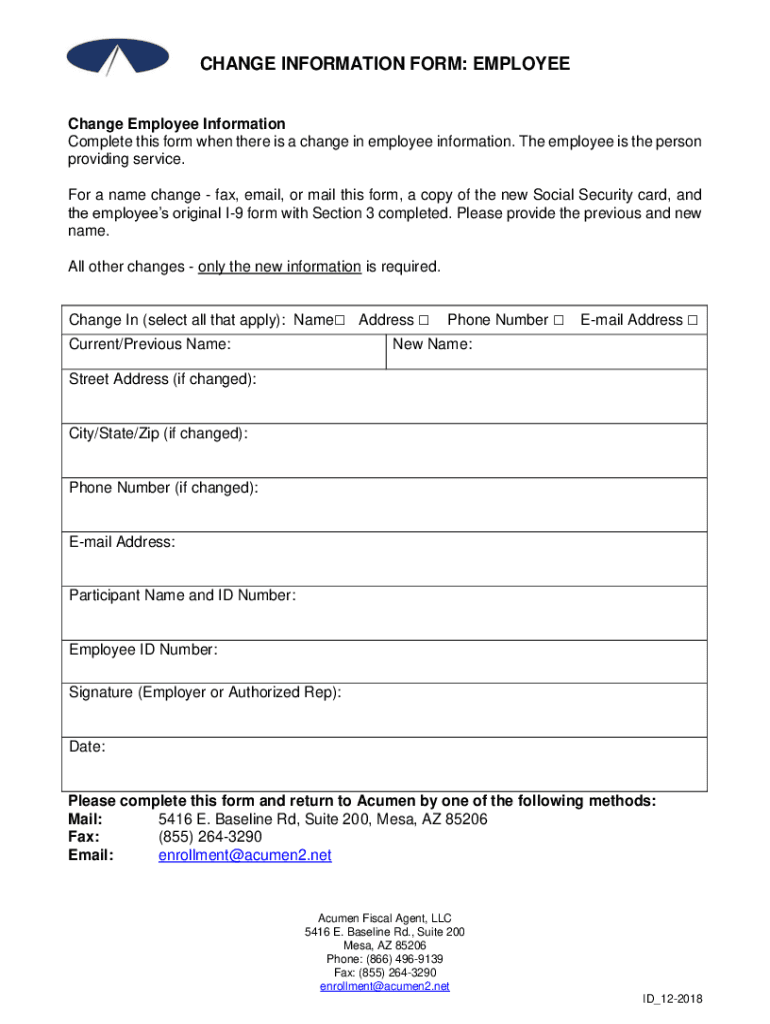
Participant Employer Change Information Form 2018-2026


What is the Participant Employer Change Information Form
The Participant Employer Change Information Form is a crucial document used to update information regarding an individual's employer within a specific program or system. This form is typically required when a participant changes their employment status or employer, ensuring that all relevant records are accurate and up-to-date. It is essential for maintaining compliance with various regulations and for the proper administration of benefits or services associated with the participant's enrollment.
How to use the Participant Employer Change Information Form
Using the Participant Employer Change Information Form involves several straightforward steps. First, obtain the form from the designated source, which may include online portals or physical locations. Next, fill out the required sections, ensuring that all information is accurate and complete. After completing the form, review it for any errors before submission. Finally, submit the form according to the specified methods, which may include online submission, mailing it to the appropriate office, or delivering it in person.
Steps to complete the Participant Employer Change Information Form
Completing the Participant Employer Change Information Form requires careful attention to detail. Follow these steps:
- Obtain the form from the official source.
- Fill in personal details, including your name, address, and contact information.
- Provide your previous employer's information and the new employer's details.
- Include any relevant identification numbers or participant IDs.
- Review the form for accuracy and completeness.
- Submit the form through the designated method.
Key elements of the Participant Employer Change Information Form
The Participant Employer Change Information Form includes several key elements that are vital for its effectiveness. These elements typically consist of:
- Personal identification information of the participant.
- Details of the previous employer, including name and address.
- Information regarding the new employer, including name and address.
- Signature of the participant to verify the information provided.
- Date of the employment change.
Legal use of the Participant Employer Change Information Form
The legal use of the Participant Employer Change Information Form is essential for compliance with various employment and benefits regulations. This form ensures that all changes in employment status are documented and communicated to the relevant authorities. Proper use of this form helps protect the rights of the participant and ensures that they receive the correct benefits associated with their employment status.
Form Submission Methods
Submitting the Participant Employer Change Information Form can be done through various methods, depending on the guidelines provided by the issuing authority. Common submission methods include:
- Online submission via a secure portal.
- Mailing the completed form to the designated office.
- Delivering the form in person to the appropriate location.
Eligibility Criteria
Eligibility to use the Participant Employer Change Information Form typically requires that the individual is currently enrolled in a program that necessitates the reporting of employer changes. Participants must ensure that they meet any specific criteria outlined by the program, which may include being in good standing and having valid employment status. Understanding these criteria is essential for a smooth submission process.
Quick guide on how to complete participant employer change information form
Effortlessly Prepare Participant Employer Change Information Form on Any Device
Digital document management has gained traction among businesses and individuals alike. It serves as an ideal eco-conscious alternative to conventional printed and signed paperwork, allowing you to locate the correct form and securely save it online. airSlate SignNow provides all the tools you need to create, modify, and electronically sign your documents quickly and without delays. Manage Participant Employer Change Information Form on any device using the airSlate SignNow apps for Android or iOS and simplify any document-related task today.
How to Modify and eSign Participant Employer Change Information Form with Ease
- Locate Participant Employer Change Information Form and click Retrieve Form to begin.
- Utilize the tools we provide to complete your document.
- Highlight pertinent sections of the documents or obscure sensitive information with tools offered by airSlate SignNow specifically for this purpose.
- Create your eSignature with the Sign feature, which takes mere seconds and holds the same legal significance as a traditional handwritten signature.
- Review the details and click on the Finish button to save your modifications.
- Choose how you would like to send your form, via email, SMS, invite link, or download it to your computer.
Eliminate the stress of lost or misfiled documents, tedious form searching, or mistakes that require printing additional document copies. airSlate SignNow meets your document management needs in just a few clicks from the device of your choice. Modify and eSign Participant Employer Change Information Form to ensure efficient communication at every step of your document preparation process with airSlate SignNow.
Create this form in 5 minutes or less
Find and fill out the correct participant employer change information form
Create this form in 5 minutes!
How to create an eSignature for the participant employer change information form
How to create an electronic signature for a PDF online
How to create an electronic signature for a PDF in Google Chrome
How to create an e-signature for signing PDFs in Gmail
How to create an e-signature right from your smartphone
How to create an e-signature for a PDF on iOS
How to create an e-signature for a PDF on Android
People also ask
-
What is enrollment acumen2 net?
Enrollment acumen2 net is a comprehensive platform designed to streamline the process of electronic signatures and document management for businesses. By using this solution, organizations can enhance their workflow efficiency, ensuring that all signing procedures are completed quickly and securely.
-
How does airSlate SignNow support enrollment acumen2 net?
airSlate SignNow is an integral part of enrollment acumen2 net, providing user-friendly tools for sending and signing documents electronically. With its intuitive interface, businesses can easily manage their documents and ensure compliance with legal requirements for electronic signatures.
-
What are the pricing options for enrollment acumen2 net?
Enrollment acumen2 net offers various pricing plans to accommodate different business sizes and needs. These plans are designed to be cost-effective while providing comprehensive features that enhance document management and electronic signing capabilities.
-
What features are included in enrollment acumen2 net?
Enrollment acumen2 net includes features such as customizable templates, automated workflows, secure cloud storage, and comprehensive tracking tools. These features work together to simplify the signing process and improve overall document management for businesses.
-
How can enrollment acumen2 net benefit my business?
By adopting enrollment acumen2 net, your business can increase efficiency, reduce turnaround times, and enhance compliance in document management. The platform also reduces paper usage, contributing to a more environmentally friendly workflow.
-
Is enrollment acumen2 net easy to integrate with other tools?
Yes, enrollment acumen2 net seamlessly integrates with various third-party applications and tools commonly used in businesses. This integration flexibility allows organizations to maintain their existing workflows while enhancing their document signing processes with airSlate SignNow.
-
What types of businesses can benefit from enrollment acumen2 net?
Enrollment acumen2 net is suitable for a wide range of businesses, from startups to large enterprises. Any organization that requires electronic signature capabilities and efficient document management can greatly benefit from this solution.
Get more for Participant Employer Change Information Form
- And felonious larceny form
- Sixteen 16 form
- Shoplifting form
- I have sufficient knowledge or information to believe that a case has arisen that invokes the juvenile jurisdiction of the
- 1007 forms formsnorth carolina judicial branch
- Administrative and accounting forms
- Allege that form
- Fillable online unauthorized use of fax email print pdffiller form
Find out other Participant Employer Change Information Form
- Sign Alabama Articles of Incorporation Template Secure
- Can I Sign Nevada Articles of Incorporation Template
- Sign New Mexico Articles of Incorporation Template Safe
- Sign Ohio Articles of Incorporation Template Simple
- Can I Sign New Jersey Retainer Agreement Template
- Sign West Virginia Retainer Agreement Template Myself
- Sign Montana Car Lease Agreement Template Fast
- Can I Sign Illinois Attorney Approval
- Sign Mississippi Limited Power of Attorney Later
- How Can I Sign Kansas Attorney Approval
- How Do I Sign New Mexico Limited Power of Attorney
- Sign Pennsylvania Car Lease Agreement Template Simple
- Sign Rhode Island Car Lease Agreement Template Fast
- Sign Indiana Unlimited Power of Attorney Online
- Can I Sign Idaho Affidavit of No Lien
- Sign New York Affidavit of No Lien Online
- How To Sign Delaware Trademark License Agreement
- How To Sign Nevada Retainer for Attorney
- How To Sign Georgia Assignment of License
- Sign Arizona Assignment of Lien Simple