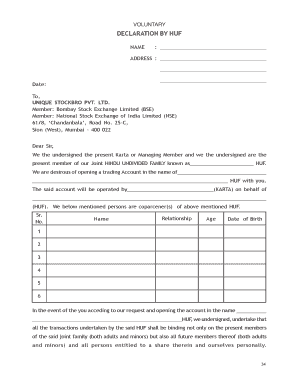
Huf Declaration Form


What is the Huf Declaration Form
The Huf declaration form is a legal document that outlines the structure and details of a Hindu Undivided Family (HUF). This form is essential for individuals who wish to declare their HUF for various purposes, such as tax benefits or opening a bank account. The Huf declaration format typically includes information about the family members, the HUF karta (the head of the family), and the assets owned by the HUF. It serves as a formal recognition of the HUF's existence and is crucial for compliance with legal and financial regulations.
Steps to Complete the Huf Declaration Form
Completing the Huf declaration form involves several key steps to ensure accuracy and compliance. First, gather all necessary information about the family members, including their names, relationships, and any relevant identification details. Next, clearly identify the HUF karta, who will be responsible for managing the HUF's affairs. Fill in the details of the assets owned by the HUF, such as property, bank accounts, and investments. Finally, ensure that all family members sign the document, as their consent is vital for the declaration to be valid.
Legal Use of the Huf Declaration Form
The Huf declaration form is legally binding when completed correctly and can be used for various purposes, including tax filings and financial transactions. It is essential to adhere to the regulations set forth by the Internal Revenue Service (IRS) and other governing bodies to ensure that the HUF is recognized legally. The form must be submitted to relevant authorities, such as banks or tax offices, to facilitate the benefits associated with HUF status, including tax exemptions and deductions.
Key Elements of the Huf Declaration Form
Several key elements must be included in the Huf declaration form to ensure its validity. These elements typically include:
- Details of the HUF karta: Name, address, and identification details of the head of the family.
- List of family members: Names and relationships of all members included in the HUF.
- Asset declaration: Comprehensive list of assets owned by the HUF, including properties and bank accounts.
- Signatures: Signatures of all family members to confirm their agreement to the declaration.
How to Obtain the Huf Declaration Form
The Huf declaration form can be obtained through various means. It is often available at local banks or financial institutions that handle HUF accounts. Additionally, the form may be accessible through legal advisory services or can be downloaded from official government websites. It is advisable to ensure that the version of the form used is the most current and complies with local regulations.
Form Submission Methods
Submitting the Huf declaration form can be done through multiple methods, depending on the requirements of the institution or authority involved. Common submission methods include:
- Online submission: Many banks and financial institutions allow for electronic submission of the Huf declaration form through their websites.
- Mail: The form can be printed and sent via postal mail to the relevant authority or institution.
- In-person submission: Individuals can also choose to submit the form in person at their bank or relevant government office for immediate processing.
Quick guide on how to complete huf declaration form
Complete Huf Declaration Form effortlessly on any device
Online document administration has gained popularity among organizations and individuals. It offers an ideal eco-friendly substitute for conventional printed and signed documents, as you can obtain the appropriate form and securely store it online. airSlate SignNow equips you with all the tools you need to create, modify, and eSign your documents promptly without delays. Manage Huf Declaration Form on any device using the airSlate SignNow Android or iOS applications and ease any document-centered task today.
How to modify and eSign Huf Declaration Form effortlessly
- Obtain Huf Declaration Form and click Get Form to begin.
- Utilize the tools we provide to fill out your form.
- Emphasize relevant sections of your documents or obscure sensitive information with the tools that airSlate SignNow specifically provides for that purpose.
- Create your signature using the Sign tool, which takes seconds and carries the same legal validity as a traditional handwritten signature.
- Review all the details and click on the Done button to save your amendments.
- Choose how you want to share your form, via email, SMS, or invitation link, or download it to your computer.
Forget about mislaid or lost documents, tedious form searches, or mistakes that require printing new document copies. airSlate SignNow addresses all your document management needs in just a few clicks from your chosen device. Modify and eSign Huf Declaration Form and ensure outstanding communication at every stage of the form preparation process with airSlate SignNow.
Create this form in 5 minutes or less
Create this form in 5 minutes!
How to create an eSignature for the huf declaration form
How to create an electronic signature for a PDF online
How to create an electronic signature for a PDF in Google Chrome
How to create an e-signature for signing PDFs in Gmail
How to create an e-signature right from your smartphone
How to create an e-signature for a PDF on iOS
How to create an e-signature for a PDF on Android
People also ask
-
What is a HUF declaration form?
A HUF declaration form is a document used by Hindu Undivided Families for tax declarations and financial purposes. It helps in the proper recording of income for tax assessment. With airSlate SignNow, you can easily create and eSign your HUF declaration form securely.
-
How does airSlate SignNow support HUF declaration forms?
airSlate SignNow allows you to create, send, and eSign HUF declaration forms seamlessly. Our platform offers templates that can be customized for HUF-specific needs. This makes handling declarations efficient, ensuring compliance with tax regulations.
-
What are the benefits of using airSlate SignNow for HUF declaration forms?
Using airSlate SignNow for your HUF declaration form simplifies the process of document signing. Our user-friendly interface enhances collaboration among family members while maintaining security. Moreover, it speeds up the submission process, ensuring your declarations are filed on time.
-
Is airSlate SignNow cost-effective for managing HUF declaration forms?
Yes, airSlate SignNow offers competitive pricing plans that suit businesses of all sizes managing HUF declaration forms. Our solutions are designed to provide value while reducing costs associated with paper-based methods. Explore our pricing options to find the best fit for your family business.
-
Can I integrate airSlate SignNow with other applications for HUF declaration forms?
Absolutely! airSlate SignNow integrates with various applications to streamline the management of HUF declaration forms. This includes CRM, productivity tools, and cloud storage solutions, making it easier to handle all aspects of your declaration processes across platforms.
-
What security features does airSlate SignNow offer for HUF declaration forms?
Security is a top priority at airSlate SignNow. We provide features such as encryption, two-factor authentication, and secure cloud storage for your HUF declaration forms. This ensures that your sensitive information remains protected at all times.
-
How long does it take to complete a HUF declaration form with airSlate SignNow?
Completing a HUF declaration form with airSlate SignNow is quick and straightforward. With our intuitive platform, you can fill out and eSign your forms in just minutes. This expedited process allows you to focus on other important business activities.
Get more for Huf Declaration Form
- Pharmacist license renewal california form
- Lead generation agreement template form
- Ada form1511docx
- Susquehanna community high school form
- Firearms transfer between unlicensed persons form
- Release of information einstein healthcare network
- Direct deposit jeanne arc form
- Divorce questionnaire plachta murphy amp associates form
Find out other Huf Declaration Form
- Sign California Doctors Lease Termination Letter Online
- Sign Iowa Doctors LLC Operating Agreement Online
- Sign Illinois Doctors Affidavit Of Heirship Secure
- Sign Maryland Doctors Quitclaim Deed Later
- How Can I Sign Maryland Doctors Quitclaim Deed
- Can I Sign Missouri Doctors Last Will And Testament
- Sign New Mexico Doctors Living Will Free
- Sign New York Doctors Executive Summary Template Mobile
- Sign New York Doctors Residential Lease Agreement Safe
- Sign New York Doctors Executive Summary Template Fast
- How Can I Sign New York Doctors Residential Lease Agreement
- Sign New York Doctors Purchase Order Template Online
- Can I Sign Oklahoma Doctors LLC Operating Agreement
- Sign South Dakota Doctors LLC Operating Agreement Safe
- Sign Texas Doctors Moving Checklist Now
- Sign Texas Doctors Residential Lease Agreement Fast
- Sign Texas Doctors Emergency Contact Form Free
- Sign Utah Doctors Lease Agreement Form Mobile
- Sign Virginia Doctors Contract Safe
- Sign West Virginia Doctors Rental Lease Agreement Free