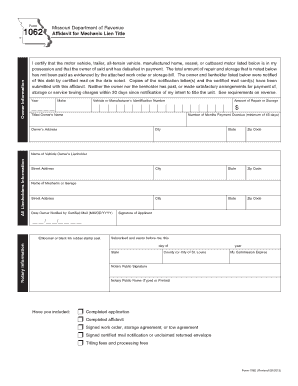
Form 1062


What is the Form 1062
The Form 1062 is a tax document used primarily for reporting specific financial information to the Internal Revenue Service (IRS). This form is essential for certain entities, including partnerships and corporations, to disclose income, deductions, and other relevant tax data. Understanding the purpose of Form 1062 is crucial for compliance with federal tax regulations.
How to use the Form 1062
Using Form 1062 involves several key steps. First, determine if your business structure requires this form. Next, gather all necessary financial information, including income statements and expense reports. Complete the form accurately, ensuring all entries reflect your financial activities for the tax year. Finally, submit the completed form to the IRS by the designated deadline to avoid penalties.
Steps to complete the Form 1062
Completing Form 1062 requires careful attention to detail. Follow these steps:
- Review the form's instructions to understand the required information.
- Collect relevant financial documents, such as income statements and balance sheets.
- Fill out the form, ensuring all sections are completed accurately.
- Double-check your entries for any errors or omissions.
- Sign and date the form before submission.
Legal use of the Form 1062
The legal use of Form 1062 hinges on its compliance with IRS regulations. To ensure the form is legally binding, it must be filled out correctly and submitted on time. Additionally, electronic signatures are permissible under U.S. law, provided they meet the standards set by the ESIGN Act and UETA. Using a reliable eSignature platform can enhance the legal validity of your submission.
Filing Deadlines / Important Dates
Filing deadlines for Form 1062 are critical to avoid penalties. Typically, the form must be submitted by the 15th day of the third month following the end of the tax year. For example, if your tax year ends on December 31, the deadline would be March 15 of the following year. It is essential to keep track of these dates to ensure timely compliance.
Required Documents
To complete Form 1062, you will need several supporting documents. These may include:
- Income statements detailing revenue and expenses.
- Balance sheets that reflect the financial position of your entity.
- Previous tax returns for reference and consistency.
- Any additional documentation required by the IRS for specific deductions or credits.
Form Submission Methods (Online / Mail / In-Person)
Form 1062 can be submitted through various methods. You may file it electronically using IRS-approved e-filing software, which can streamline the process and reduce errors. Alternatively, you can mail a paper copy of the form to the appropriate IRS address based on your location. In-person submission is generally not available, as the IRS encourages electronic filing for efficiency.
Quick guide on how to complete form 1062
Accomplish Form 1062 effortlessly on any device
Managing documents online has gained signNow traction among businesses and individuals alike. It offers an ideal eco-friendly substitute for conventional printed and signed documents, as you can easily locate the necessary form and securely save it online. airSlate SignNow equips you with all the tools required to create, modify, and eSign your documents quickly without any holdups. Manage Form 1062 on any platform using the airSlate SignNow apps for Android or iOS and enhance any document-centered task today.
The easiest way to modify and eSign Form 1062 with minimal effort
- Locate Form 1062 and click Get Form to begin.
- Utilize the tools we offer to fill out your document.
- Emphasize relevant sections of your documents or redact confidential information with tools that airSlate SignNow specially provides for that purpose.
- Create your signature using the Sign tool, which takes mere seconds and carries the same legal authority as a conventional wet ink signature.
- Review the information and click the Done button to save your changes.
- Select your preferred method to share your form, whether by email, SMS, or invitation link, or download it to your computer.
Forget about lost or misplaced documents, tedious form searches, or mistakes that necessitate printing new copies. airSlate SignNow meets your document management needs in just a few clicks from any device you choose. Alter and eSign Form 1062 and ensure excellent communication at every stage of the form preparation process with airSlate SignNow.
Create this form in 5 minutes or less
Create this form in 5 minutes!
How to create an eSignature for the form 1062
How to create an electronic signature for a PDF online
How to create an electronic signature for a PDF in Google Chrome
How to create an e-signature for signing PDFs in Gmail
How to create an e-signature right from your smartphone
How to create an e-signature for a PDF on iOS
How to create an e-signature for a PDF on Android
People also ask
-
What is form 1062 and how does airSlate SignNow assist in its completion?
Form 1062 is used for specific tax purposes, and airSlate SignNow facilitates its completion by allowing users to upload, edit, and eSign the document electronically. With a user-friendly interface, businesses can streamline the file preparation process, ensuring that form 1062 is completed accurately and efficiently.
-
Is airSlate SignNow suitable for businesses that frequently use form 1062?
Absolutely! airSlate SignNow is designed for businesses of all sizes that need to manage documents like form 1062. Its robust features help simplify the eSigning process, making it ideal for companies that require frequent use of tax-related forms.
-
What are the pricing options for using airSlate SignNow with form 1062?
airSlate SignNow offers a variety of pricing plans to accommodate different business needs, ensuring that accessing and managing form 1062 is budget-friendly. Each plan includes essential features that support document management and eSigning, which can be tailored based on the volume of documents processed.
-
Can airSlate SignNow integrate with other software when handling form 1062?
Yes, airSlate SignNow seamlessly integrates with various applications, enhancing its functionality when managing form 1062. Users can connect it with CRM, project management tools, and more, ensuring a unified workflow that simplifies document handling.
-
What features does airSlate SignNow offer to ensure secure handling of form 1062?
airSlate SignNow incorporates robust security features, including encryption and secure cloud storage, to safeguard the handling of form 1062. This ensures that sensitive tax information remains protected while allowing for compliant eSigning and document sharing.
-
How does airSlate SignNow streamline the eSigning process for form 1062?
The eSigning process for form 1062 is made efficient by airSlate SignNow's intuitive platform, which enables quick upload and sending of documents for signature. Users can track the status of their forms in real-time, ensuring that the document is signed and returned promptly.
-
What benefits does using airSlate SignNow provide for managing form 1062?
Using airSlate SignNow for managing form 1062 yields signNow benefits, including time savings, enhanced accuracy, and improved workflow efficiency. By automating the process, businesses can focus more on core operations while ensuring that their tax documents are handled correctly.
Get more for Form 1062
Find out other Form 1062
- How Do I Electronic signature Montana Business Operations Presentation
- How To Electronic signature Alabama Charity Form
- How To Electronic signature Arkansas Construction Word
- How Do I Electronic signature Arkansas Construction Document
- Can I Electronic signature Delaware Construction PDF
- How Can I Electronic signature Ohio Business Operations Document
- How Do I Electronic signature Iowa Construction Document
- How Can I Electronic signature South Carolina Charity PDF
- How Can I Electronic signature Oklahoma Doctors Document
- How Can I Electronic signature Alabama Finance & Tax Accounting Document
- How To Electronic signature Delaware Government Document
- Help Me With Electronic signature Indiana Education PDF
- How To Electronic signature Connecticut Government Document
- How To Electronic signature Georgia Government PDF
- Can I Electronic signature Iowa Education Form
- How To Electronic signature Idaho Government Presentation
- Help Me With Electronic signature Hawaii Finance & Tax Accounting Document
- How Can I Electronic signature Indiana Government PDF
- How Can I Electronic signature Illinois Finance & Tax Accounting PPT
- How To Electronic signature Maine Government Document