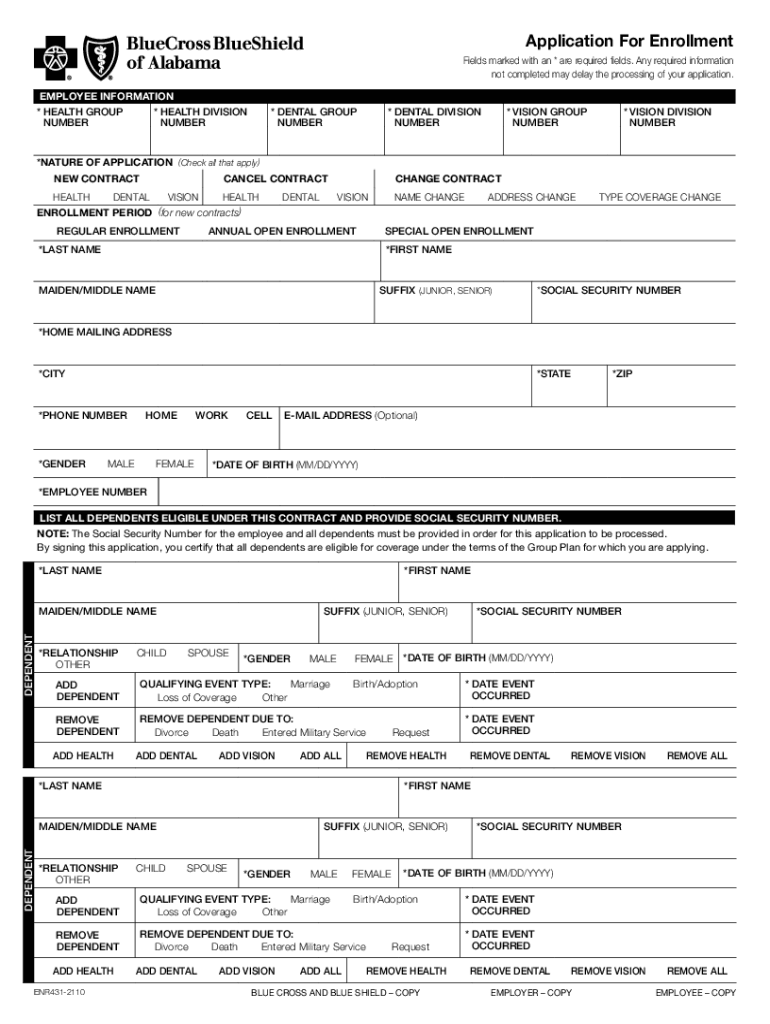
Mobile App Terms of Use and Privacy Statement 2021-2026


Understanding the Mobile App Terms of Use and Privacy Statement
The Mobile App Terms of Use and Privacy Statement is a legal document that outlines the rules and guidelines for using a mobile application. This document serves to protect both the user and the service provider by clearly defining the rights and responsibilities of each party. It typically includes information about user obligations, acceptable use policies, and the handling of personal data. Understanding this document is crucial for users to ensure they are aware of their rights and the extent of their privacy while using the app.
Key Elements of the Mobile App Terms of Use and Privacy Statement
Several key elements are essential in the Mobile App Terms of Use and Privacy Statement. These include:
- User Rights: A description of what users can expect from the app, including access to features and services.
- Data Collection: Information on what personal data is collected, how it is used, and the user's consent.
- Third-Party Sharing: Details on whether user data is shared with third parties and for what purposes.
- Security Measures: An overview of the security protocols in place to protect user data.
- Dispute Resolution: Information on how disputes will be handled, including any applicable laws.
How to Use the Mobile App Terms of Use and Privacy Statement
To effectively use the Mobile App Terms of Use and Privacy Statement, users should follow these steps:
- Read Thoroughly: Carefully read the entire document to understand your rights and obligations.
- Check for Updates: Regularly review the document for any changes that may affect your usage of the app.
- Contact Support: If you have questions or concerns, reach out to customer support for clarification.
- Provide Feedback: If you notice any discrepancies or have suggestions, consider providing feedback to the app provider.
Legal Use of the Mobile App Terms of Use and Privacy Statement
The legal use of the Mobile App Terms of Use and Privacy Statement is vital for both users and providers. This document must comply with applicable laws and regulations, including data protection laws such as the California Consumer Privacy Act (CCPA) and the General Data Protection Regulation (GDPR) where relevant. Users should ensure that their use of the app adheres to the terms outlined in the statement to avoid potential legal issues.
Obtaining the Mobile App Terms of Use and Privacy Statement
Users can typically obtain the Mobile App Terms of Use and Privacy Statement directly within the app or on the provider's official website. It is often found in the app's settings menu or at the bottom of the homepage. If the document is not readily available, users should contact customer service for assistance in accessing it.
Examples of Using the Mobile App Terms of Use and Privacy Statement
Examples of how the Mobile App Terms of Use and Privacy Statement may be applied include:
- User Registration: Users must agree to the terms before creating an account.
- Data Sharing Consent: Users may need to provide explicit consent for data collection practices.
- Feature Access: Certain features may be restricted based on compliance with the terms.
Quick guide on how to complete mobile app terms of use and privacy statement
Prepare Mobile App Terms Of Use And Privacy Statement effortlessly on any device
Online file management has gained popularity among businesses and individuals. It serves as an ideal eco-friendly alternative to conventional printed and signed documents, as you can easily locate the appropriate form and securely save it online. airSlate SignNow provides all the necessary tools to create, modify, and eSign your files promptly without any holdups. Manage Mobile App Terms Of Use And Privacy Statement on any platform with airSlate SignNow Android or iOS applications and enhance any document-focused process today.
How to adjust and eSign Mobile App Terms Of Use And Privacy Statement with ease
- Obtain Mobile App Terms Of Use And Privacy Statement and then click Get Form to begin.
- Utilize the tools we provide to complete your form.
- Emphasize pertinent sections of the documents or obscure sensitive information with tools that airSlate SignNow offers specifically for that purpose.
- Generate your signature using the Sign feature, which takes seconds and holds the same legal validity as a traditional handwritten signature.
- Review the details and then click on the Done button to save your changes.
- Select how you want to send your form, via email, text message (SMS), or invitation link, or download it to your computer.
Forget about lost or misplaced documents, tedious form searches, or mistakes that require printing new document copies. airSlate SignNow meets your document management needs in just a few clicks from any device you prefer. Adjust and eSign Mobile App Terms Of Use And Privacy Statement and ensure outstanding communication at every stage of your form preparation process with airSlate SignNow.
Create this form in 5 minutes or less
Find and fill out the correct mobile app terms of use and privacy statement
Create this form in 5 minutes!
How to create an eSignature for the mobile app terms of use and privacy statement
How to create an electronic signature for a PDF online
How to create an electronic signature for a PDF in Google Chrome
How to create an e-signature for signing PDFs in Gmail
How to create an e-signature right from your smartphone
How to create an e-signature for a PDF on iOS
How to create an e-signature for a PDF on Android
People also ask
-
What are the key elements of the Mobile App Terms Of Use And Privacy Statement?
The Mobile App Terms Of Use And Privacy Statement outlines users' rights and responsibilities when using the airSlate SignNow mobile app. Key elements include data protection, user consent, and limitations of liability. It's essential to review these terms to understand how your information is handled.
-
How does the Mobile App Terms Of Use And Privacy Statement protect my data?
The Mobile App Terms Of Use And Privacy Statement details the measures taken to protect your personal information, including encryption and secure server protocols. airSlate SignNow is committed to ensuring user privacy and complies with relevant data protection regulations. This ensures that your sensitive information remains confidential and secure.
-
Can I access features on the app as outlined in the Mobile App Terms Of Use And Privacy Statement?
Yes, the Mobile App Terms Of Use And Privacy Statement specifies that users can access a range of features, including document signing and real-time collaboration. These functionalities are designed to enhance user experience and provide convenience on-the-go. Always refer to the terms for complete feature details.
-
What happens if I bsignNow the Mobile App Terms Of Use And Privacy Statement?
BsignNow of the Mobile App Terms Of Use And Privacy Statement may lead to the suspension or termination of your account. airSlate SignNow takes violations seriously to protect both its users and the integrity of its services. Users are encouraged to familiarize themselves with the terms to avoid any potential issues.
-
Is there a cost associated with using the airSlate SignNow app as per the Mobile App Terms Of Use And Privacy Statement?
Yes, there may be costs involved depending on the plan you choose. The Mobile App Terms Of Use And Privacy Statement provides details on subscription fees and potential additional charges. It’s important to review these terms to understand what you may be liable for as a user.
-
How frequently is the Mobile App Terms Of Use And Privacy Statement updated?
The Mobile App Terms Of Use And Privacy Statement may be updated periodically to reflect changes in law or service. Users are encouraged to review the statement regularly to stay informed about their rights and obligations. Notifications will be provided for signNow updates.
-
Does the app integrate with other software as mentioned in the Mobile App Terms Of Use And Privacy Statement?
Yes, the airSlate SignNow app integrates with various third-party software, enhancing workflow efficiency. The Mobile App Terms Of Use And Privacy Statement specifies the types of integrations available. These integrations help streamline document management processes for businesses.
Get more for Mobile App Terms Of Use And Privacy Statement
- Mexico and us mend labor inspector provisions in usmca form
- New mexico workers comp forms workers compensation shop
- Application for amended certificate of authority foreign form
- Professional corporation package for ohious legal forms
- Free joint venture agreement by spar group inc findformscom
- 2012 campaign disclosure manual for county candidates form
- A new mexico corporation form
- Business services secretary of state of new mexico form
Find out other Mobile App Terms Of Use And Privacy Statement
- How To Sign New York Amendment to an LLC Operating Agreement
- Sign Washington Amendment to an LLC Operating Agreement Now
- Can I Sign Wyoming Amendment to an LLC Operating Agreement
- How To Sign California Stock Certificate
- Sign Louisiana Stock Certificate Free
- Sign Maine Stock Certificate Simple
- Sign Oregon Stock Certificate Myself
- Sign Pennsylvania Stock Certificate Simple
- How Do I Sign South Carolina Stock Certificate
- Sign New Hampshire Terms of Use Agreement Easy
- Sign Wisconsin Terms of Use Agreement Secure
- Sign Alabama Affidavit of Identity Myself
- Sign Colorado Trademark Assignment Agreement Online
- Can I Sign Connecticut Affidavit of Identity
- Can I Sign Delaware Trademark Assignment Agreement
- How To Sign Missouri Affidavit of Identity
- Can I Sign Nebraska Affidavit of Identity
- Sign New York Affidavit of Identity Now
- How Can I Sign North Dakota Affidavit of Identity
- Sign Oklahoma Affidavit of Identity Myself