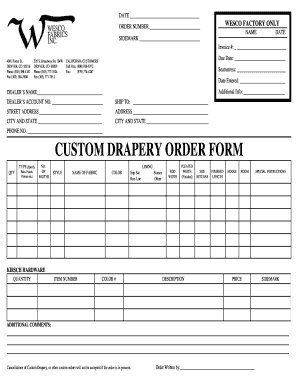
Drapery Work Order Template Form


What is the drapery work order template
The drapery work order template is a structured document used by professionals in the drapery and upholstery industry. It serves as a comprehensive guide for detailing the specifications of a drapery project, including measurements, fabric choices, and installation requirements. This template ensures that all necessary information is captured accurately, facilitating clear communication between clients and service providers.
How to use the drapery work order template
Using the drapery work order template involves several key steps. First, gather all relevant information, such as client details, project specifications, and fabric selections. Next, fill in the template with precise measurements and any additional notes that may assist in the project execution. Once completed, review the document for accuracy before sharing it with the client for approval. This process helps to ensure that all parties have a clear understanding of the project scope and expectations.
Steps to complete the drapery work order template
Completing the drapery work order template requires attention to detail. Follow these steps:
- Begin with the client's contact information, including name, address, and phone number.
- Specify the project location and any relevant deadlines.
- List the types of drapery being ordered, including styles and fabrics.
- Include precise measurements for each window or area where drapery will be installed.
- Detail any additional services required, such as installation or alterations.
- Review the completed template for completeness and accuracy.
Key elements of the drapery work order template
The drapery work order template should include several key elements to ensure its effectiveness. These elements typically encompass:
- Client Information: Essential contact details for effective communication.
- Project Details: A clear description of the project scope and requirements.
- Measurements: Accurate dimensions for all areas requiring drapery.
- Fabric Selection: Choices of materials and colors specified by the client.
- Installation Instructions: Guidelines for how and where to install the drapery.
Legal use of the drapery work order template
The legal use of the drapery work order template is crucial for ensuring that agreements between clients and service providers are binding. To be legally recognized, the template should include signatures from both parties, indicating their acceptance of the terms outlined. Additionally, it is important to ensure compliance with local regulations regarding contracts and service agreements. Utilizing a reliable eSignature solution can enhance the legal standing of the document.
Examples of using the drapery work order template
Examples of using the drapery work order template can vary based on the specific project. For instance, a residential client may require custom drapery for their living room, necessitating detailed measurements and fabric choices. Alternatively, a commercial client may need a bulk order for multiple office spaces, requiring a different approach to the template's completion. In both cases, the template serves as a vital tool for ensuring clarity and precision in fulfilling the client's needs.
Quick guide on how to complete drapery work order template
Effortlessly Prepare Drapery Work Order Template on Any Device
The management of online documents has gained popularity among businesses and individuals alike. It serves as an ideal eco-friendly alternative to traditional printed and signed paperwork, allowing you to access the necessary form and securely store it online. airSlate SignNow equips you with all the necessary tools to create, modify, and eSign your documents swiftly without any delays. Handle Drapery Work Order Template on any device using the airSlate SignNow apps for Android or iOS and enhance any document-centric process today.
How to Modify and eSign Drapery Work Order Template with Ease
- Locate Drapery Work Order Template and then click Get Form to begin.
- Make use of the tools provided to complete your form.
- Emphasize important sections of the documents or obscure sensitive information using tools that airSlate SignNow specifically offers for this purpose.
- Generate your signature with the Sign feature, which takes mere seconds and holds the same legal validity as a conventional wet ink signature.
- Verify the details and then hit the Done button to save your modifications.
- Choose your preferred method to send your form, whether by email, SMS, or invitation link, or download it to your computer.
Forget about lost or misplaced files, the hassle of searching for forms, or mistakes that necessitate printing new copies. airSlate SignNow fulfills all your document management needs in just a few clicks from any device. Alter and eSign Drapery Work Order Template while ensuring clear communication throughout the form preparation process with airSlate SignNow.
Create this form in 5 minutes or less
Create this form in 5 minutes!
How to create an eSignature for the drapery work order template
How to create an electronic signature for a PDF online
How to create an electronic signature for a PDF in Google Chrome
How to create an e-signature for signing PDFs in Gmail
How to create an e-signature right from your smartphone
How to create an e-signature for a PDF on iOS
How to create an e-signature for a PDF on Android
People also ask
-
What is a drapery work order template?
A drapery work order template is a pre-designed document that helps streamline the process of ordering drapery services. This template includes all necessary fields to capture client information, measurements, fabric selection, and installation details, ensuring that nothing is overlooked during the order process.
-
How does airSlate SignNow help with drapery work order templates?
airSlate SignNow allows you to create, customize, and send drapery work order templates quickly and efficiently. With its user-friendly interface, you can easily fill out the template, add electronic signatures, and share it with clients for their approval—all within the same platform.
-
Are there any costs associated with using drapery work order templates in airSlate SignNow?
Using drapery work order templates in airSlate SignNow is part of a subscription plan, which is competitively priced to fit various budgets. The cost includes access to all features, including template customization, document tracking, and eSignature capabilities, making it a cost-effective solution.
-
What features does the drapery work order template include?
The drapery work order template in airSlate SignNow includes essential features such as customizable fields, electronic signature capabilities, integration with other tools, and document tracking. These features simplify the ordering process and improve communication with clients.
-
Can I integrate the drapery work order template with other software?
Yes, airSlate SignNow allows for seamless integration with various software applications, such as CRM systems, project management tools, and email platforms. This means you can easily manage and send your drapery work order template without the need to switch between different programs.
-
What are the benefits of using a drapery work order template?
Using a drapery work order template helps minimize errors and save time in the order process. It ensures all necessary information is captured accurately, which leads to better customer satisfaction and streamlined operations for your business.
-
Is it easy to customize the drapery work order template?
Absolutely! airSlate SignNow provides an intuitive editor that makes it easy to customize the drapery work order template to suit your specific needs. You can add your branding, modify sections, and create a document that reflects your business’s style and requirements.
Get more for Drapery Work Order Template
- Uspa b license proficiency card form
- Soap medical transcription form
- Recp application form navmc 11505 10 04 naval forms online
- 1033 application form
- Form for open records request department of agriculture of kentucky
- Cdphp fitness reimbursement form
- Electronic payment program from american express form
- Visa and mastercard consumer credit card application form
Find out other Drapery Work Order Template
- Help Me With Sign Colorado Mutual non-disclosure agreement
- Sign Arizona Non disclosure agreement sample Online
- Sign New Mexico Mutual non-disclosure agreement Simple
- Sign Oklahoma Mutual non-disclosure agreement Simple
- Sign Utah Mutual non-disclosure agreement Free
- Sign Michigan Non disclosure agreement sample Later
- Sign Michigan Non-disclosure agreement PDF Safe
- Can I Sign Ohio Non-disclosure agreement PDF
- Help Me With Sign Oklahoma Non-disclosure agreement PDF
- How Do I Sign Oregon Non-disclosure agreement PDF
- Sign Oregon Non disclosure agreement sample Mobile
- How Do I Sign Montana Rental agreement contract
- Sign Alaska Rental lease agreement Mobile
- Sign Connecticut Rental lease agreement Easy
- Sign Hawaii Rental lease agreement Mobile
- Sign Hawaii Rental lease agreement Simple
- Sign Kansas Rental lease agreement Later
- How Can I Sign California Rental house lease agreement
- How To Sign Nebraska Rental house lease agreement
- How To Sign North Dakota Rental house lease agreement