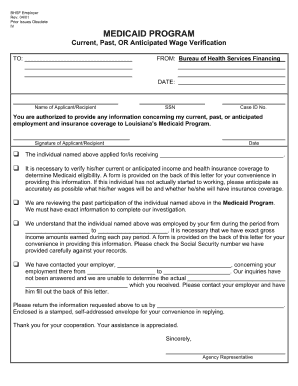
Mt Food Stamp Wage Form


What is the Montana Food Stamp Wage Form?
The Montana food stamp wage form is a critical document used to verify income for individuals applying for food assistance through the Supplemental Nutrition Assistance Program (SNAP). This form collects essential information about the applicant's earnings, employment status, and other financial details that determine eligibility for benefits. Proper completion of this form is vital, as it directly impacts the assessment of an applicant's financial situation and their ability to receive food assistance.
Steps to Complete the Montana Food Stamp Wage Form
Completing the Montana food stamp wage form involves several key steps to ensure accuracy and compliance. Follow these guidelines:
- Gather necessary documents, including pay stubs, tax returns, and any other income verification.
- Fill in personal information, such as name, address, and Social Security number.
- Provide detailed information about your employment, including the name of your employer, job title, and hours worked.
- Detail your income sources, including wages, bonuses, and any additional earnings.
- Review the completed form for accuracy before submission.
Legal Use of the Montana Food Stamp Wage Form
The Montana food stamp wage form is legally binding and must be filled out truthfully. Misrepresentation of income or failure to disclose required information can lead to penalties, including denial of benefits or legal action. It is essential to understand that the information provided on this form will be used by state agencies to assess eligibility for food assistance programs.
Key Elements of the Montana Food Stamp Wage Form
Several key elements are necessary for the Montana food stamp wage form to be considered complete and valid:
- Personal Information: Accurate details about the applicant's identity and contact information.
- Employment Details: Comprehensive information regarding current and past employment.
- Income Verification: Documentation supporting reported income, such as pay stubs or tax documents.
- Signature: The applicant's signature is required to certify that the information provided is accurate and truthful.
How to Obtain the Montana Food Stamp Wage Form
The Montana food stamp wage form can be obtained through various means. Applicants can visit local Department of Public Health and Human Services offices to request a physical copy. Additionally, the form may be available online through state government websites, allowing for easy access and download. It is crucial to ensure that you are using the most current version of the form to avoid any issues during the application process.
Form Submission Methods
Once the Montana food stamp wage form is completed, applicants have several submission methods available:
- Online: Many states allow the submission of forms through their online portals, providing a quick and efficient way to apply for benefits.
- Mail: The completed form can be mailed to the appropriate state agency, ensuring it is sent to the correct address.
- In-Person: Applicants may also submit the form in person at local offices, where staff can assist with any questions or concerns.
Quick guide on how to complete mt food stamp wage form
Execute Mt Food Stamp Wage Form effortlessly on any gadget
Digital document management has gained traction among companies and individuals alike. It offers an ideal environmentally friendly alternative to conventional printed and signed paperwork, as you can easily locate the appropriate form and securely keep it online. airSlate SignNow provides all the tools necessary to create, modify, and eSign your documents quickly without any hold-ups. Manage Mt Food Stamp Wage Form on any gadget using airSlate SignNow’s Android or iOS applications and simplify any document-related task today.
How to alter and eSign Mt Food Stamp Wage Form effortlessly
- Locate Mt Food Stamp Wage Form and then click Get Form to begin.
- Utilize the tools we provide to fill out your form.
- Emphasize important sections of your documents or conceal sensitive information using tools specifically offered by airSlate SignNow for this purpose.
- Create your signature with the Sign tool, which takes mere seconds and holds the same legal validity as a traditional wet ink signature.
- Review the details and then click on the Done button to save your changes.
- Choose your preferred method to send your form, via email, text message (SMS), or invitation link, or download it to your computer.
Eliminate worries about lost or mislaid files, cumbersome form searching, or mistakes that necessitate printing new copies of documents. airSlate SignNow meets your document management needs in just a few clicks from any gadget you prefer. Modify and eSign Mt Food Stamp Wage Form to ensure outstanding communication at every stage of the form preparation process with airSlate SignNow.
Create this form in 5 minutes or less
Create this form in 5 minutes!
How to create an eSignature for the mt food stamp wage form
How to create an electronic signature for a PDF online
How to create an electronic signature for a PDF in Google Chrome
How to create an e-signature for signing PDFs in Gmail
How to create an e-signature right from your smartphone
How to create an e-signature for a PDF on iOS
How to create an e-signature for a PDF on Android
People also ask
-
What is a wage form for food stamps and why is it important?
A wage form for food stamps is a document that verifies your income for eligibility in the food stamp program. It is crucial because it helps assess your financial situation, ensuring you receive the appropriate benefits. Completing this form accurately can make the application process smoother and faster.
-
How can airSlate SignNow help me with my wage form for food stamps?
airSlate SignNow simplifies the process of completing your wage form for food stamps by allowing you to eSign documents quickly and securely. Our platform provides templates and guidance to ensure your forms are filled out correctly. With airSlate SignNow, you can streamline the entire submission process to meet deadlines efficiently.
-
Is there a cost associated with using airSlate SignNow for my wage form for food stamps?
Yes, airSlate SignNow offers various pricing plans to accommodate different needs, including individuals and businesses using the wage form for food stamps. We provide a cost-effective solution that can save you time and resources during document processing. Check our pricing page for more details on subscription options.
-
Can I access my wage form for food stamps from multiple devices?
Absolutely! airSlate SignNow is a cloud-based platform that allows you to access your wage form for food stamps from any device with an internet connection. Whether you’re using a computer, tablet, or smartphone, you can manage and eSign your documents seamlessly. This accessibility ensures that you can handle your forms anytime, anywhere.
-
What features does airSlate SignNow offer for completing wage forms for food stamps?
airSlate SignNow provides features like customizable templates, robust eSignature capabilities, and secure storage. These tools make it easy to prepare your wage form for food stamps while ensuring compliance with legal standards. Additionally, you can track the status of your documents in real-time, enhancing your document management experience.
-
How long does it take to complete a wage form for food stamps using airSlate SignNow?
The time it takes to complete a wage form for food stamps with airSlate SignNow can vary depending on your preparation level. However, with our user-friendly interface and guided templates, most users can complete their forms in just a few minutes. Plus, you can eSign and submit them instantly, making the process efficient and quick.
-
Can I integrate airSlate SignNow with other tools for managing my wage form for food stamps?
Yes, airSlate SignNow seamlessly integrates with various productivity tools and applications, enhancing the management of your wage form for food stamps. This means you can easily connect it with software you already use, facilitating a more efficient workflow. Our integration capabilities help save time and minimize errors across your document management processes.
Get more for Mt Food Stamp Wage Form
Find out other Mt Food Stamp Wage Form
- Sign New Jersey Charity Promissory Note Template Secure
- How Do I Sign North Carolina Charity Lease Agreement Form
- How To Sign Oregon Charity Living Will
- Sign South Dakota Charity Residential Lease Agreement Simple
- Sign Vermont Charity Business Plan Template Later
- Sign Arkansas Construction Executive Summary Template Secure
- How To Sign Arkansas Construction Work Order
- Sign Colorado Construction Rental Lease Agreement Mobile
- Sign Maine Construction Business Letter Template Secure
- Can I Sign Louisiana Construction Letter Of Intent
- How Can I Sign Maryland Construction Business Plan Template
- Can I Sign Maryland Construction Quitclaim Deed
- Sign Minnesota Construction Business Plan Template Mobile
- Sign Construction PPT Mississippi Myself
- Sign North Carolina Construction Affidavit Of Heirship Later
- Sign Oregon Construction Emergency Contact Form Easy
- Sign Rhode Island Construction Business Plan Template Myself
- Sign Vermont Construction Rental Lease Agreement Safe
- Sign Utah Construction Cease And Desist Letter Computer
- Help Me With Sign Utah Construction Cease And Desist Letter