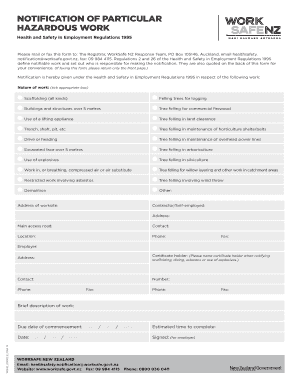
Notification of Particular Hazardous Work Form


What is the Notification of Particular Hazardous Work
The notification of particular hazardous work is a formal document that informs relevant parties about specific tasks that involve potential risks. This form is essential in workplaces where hazardous materials or dangerous conditions may be present. By providing this notification, employers ensure compliance with safety regulations and promote a culture of safety among employees. The form typically outlines the nature of the hazardous work, the location, and the safety measures in place to mitigate risks.
How to Use the Notification of Particular Hazardous Work
Using the notification of particular hazardous work involves several steps to ensure that all necessary information is accurately captured. First, identify the specific hazardous work being performed and gather relevant details, such as the location, duration, and personnel involved. Next, complete the form by filling in all required fields, ensuring clarity and accuracy. Finally, distribute the completed notification to all relevant stakeholders, including employees, safety officers, and regulatory bodies, as required by law.
Steps to Complete the Notification of Particular Hazardous Work
Completing the notification of particular hazardous work involves a systematic approach:
- Identify the hazardous work: Clearly define the task that poses risks.
- Gather information: Collect details about the location, personnel, and safety measures.
- Fill out the form: Input all required information accurately.
- Review for completeness: Ensure all sections are filled and double-check for errors.
- Distribute the notification: Share the completed form with all relevant parties.
Legal Use of the Notification of Particular Hazardous Work
The legal use of the notification of particular hazardous work is crucial for compliance with occupational safety regulations. This form serves as a record that hazardous work has been identified and communicated to those at risk. Proper completion and distribution can protect employers from legal liabilities in case of accidents or injuries. It is important to ensure that the notification adheres to local, state, and federal regulations governing workplace safety.
Key Elements of the Notification of Particular Hazardous Work
Key elements of the notification of particular hazardous work include:
- Description of the work: A detailed explanation of the hazardous task.
- Location: The specific area where the work will take place.
- Personnel involved: Names and roles of individuals performing the work.
- Safety measures: Outline of precautions and protective equipment to be used.
- Emergency procedures: Instructions on what to do in case of an incident.
State-Specific Rules for the Notification of Particular Hazardous Work
State-specific rules for the notification of particular hazardous work can vary significantly. Each state may have its own regulations regarding the types of work that require notification and the specific information that must be included. Employers should familiarize themselves with their state’s occupational safety and health administration guidelines to ensure compliance. This knowledge helps avoid potential penalties and enhances workplace safety.
Quick guide on how to complete notification of particular hazardous work
Prepare Notification Of Particular Hazardous Work seamlessly on any device
Online document management has gained traction among businesses and individuals. It offers an ideal eco-friendly alternative to conventional printed and signed documents, allowing you to locate the right form and securely store it online. airSlate SignNow provides all the tools you require to create, edit, and eSign your documents swiftly without holdups. Manage Notification Of Particular Hazardous Work on any platform using airSlate SignNow Android or iOS applications and simplify any document-based process today.
The easiest method to edit and eSign Notification Of Particular Hazardous Work effortlessly
- Locate Notification Of Particular Hazardous Work and then click Get Form to begin.
- Make use of the tools we provide to fill out your document.
- Emphasize relevant sections of the documents or redact sensitive information with tools that airSlate SignNow offers specifically for that purpose.
- Produce your signature with the Sign feature, which takes mere seconds and holds the same legal validity as a conventional wet ink signature.
- Review the information and then click on the Done button to save your changes.
- Select how you wish to send your form, via email, SMS, invite link, or download it to your PC.
Eliminate concerns about lost or misplaced documents, tedious form searches, or mistakes that require printing new document copies. airSlate SignNow addresses all your document management needs with just a few clicks from a device of your preference. Edit and eSign Notification Of Particular Hazardous Work and ensure outstanding communication at every stage of the form preparation process with airSlate SignNow.
Create this form in 5 minutes or less
Create this form in 5 minutes!
How to create an eSignature for the notification of particular hazardous work
How to create an electronic signature for a PDF online
How to create an electronic signature for a PDF in Google Chrome
How to create an e-signature for signing PDFs in Gmail
How to create an e-signature right from your smartphone
How to create an e-signature for a PDF on iOS
How to create an e-signature for a PDF on Android
People also ask
-
What is a notification of particular hazardous work in the context of airSlate SignNow?
A notification of particular hazardous work is a formal communication that alerts all relevant parties to specific hazards associated with a task. airSlate SignNow allows businesses to create, send, and eSign these notices efficiently. This ensures that all employees are aware of the hazards and can take necessary precautions.
-
How can airSlate SignNow help streamline the notification of particular hazardous work process?
With airSlate SignNow, businesses can easily draft and send notifications of particular hazardous work electronically, reducing paperwork and delays. The platform enables quick electronic signatures, which enhances compliance and speeds up approval processes. This streamlining leads to better workplace safety and efficiency.
-
Is there a cost associated with sending a notification of particular hazardous work using airSlate SignNow?
Yes, there is a subscription cost associated with using airSlate SignNow for sending notifications of particular hazardous work. Pricing plans are typically designed to be cost-effective, offering various features to fit different business sizes. You can choose a plan that best meets your needs for safely managing hazardous work communications.
-
What features does airSlate SignNow offer for managing notifications of particular hazardous work?
airSlate SignNow offers features including customizable templates, automated reminders, and real-time tracking of notifications sent. These tools make it easy to ensure that your notifications of particular hazardous work are delivered promptly and acknowledged by the intended recipients. This fosters a safer work environment by keeping everyone informed.
-
Can airSlate SignNow integrate with other tools for managing hazardous work notifications?
Yes, airSlate SignNow seamlessly integrates with various tools such as project management software, HR systems, and safety compliance programs. This allows for the effective exchange of information regarding notifications of particular hazardous work and enhances overall operational efficiency. Integrations help maintain a comprehensive safety management system.
-
What benefits can businesses expect from using airSlate SignNow for hazardous work notifications?
Using airSlate SignNow for notifications of particular hazardous work can enhance communication, improve compliance, and reduce the risk of workplace accidents. Businesses benefit from faster document turnaround times and the elimination of paper-based processes. This not only saves time but also ensures that safety protocols are followed more rigorously.
-
How does airSlate SignNow ensure the security of hazardous work notifications?
airSlate SignNow prioritizes security with encryption and authentication features for all documents, including notifications of particular hazardous work. These measures protect sensitive information from unauthorized access while ensuring that all transactions are safe and compliant with regulatory standards. Businesses can rest assured that their communication is secure.
Get more for Notification Of Particular Hazardous Work
- Sales agency agreement servicespractical law form
- Notice of credit limit conversion to c form
- I spoke with form
- Formatting dates with 3 character months sql spackle
- The proper way to address a letter to the irs budgeting form
- Cross promotion agreement template el verano form
- 8 ways to maximize your youtube marketing results social form
- Recommendation against repair form
Find out other Notification Of Particular Hazardous Work
- eSign Utah Outsourcing Services Contract Computer
- How Do I eSign Maryland Interview Non-Disclosure (NDA)
- Help Me With eSign North Dakota Leave of Absence Agreement
- How To eSign Hawaii Acknowledgement of Resignation
- How Can I eSign New Jersey Resignation Letter
- How Do I eSign Ohio Resignation Letter
- eSign Arkansas Military Leave Policy Myself
- How To eSign Hawaii Time Off Policy
- How Do I eSign Hawaii Time Off Policy
- Help Me With eSign Hawaii Time Off Policy
- How To eSign Hawaii Addressing Harassement
- How To eSign Arkansas Company Bonus Letter
- eSign Hawaii Promotion Announcement Secure
- eSign Alaska Worksheet Strengths and Weaknesses Myself
- How To eSign Rhode Island Overtime Authorization Form
- eSign Florida Payroll Deduction Authorization Safe
- eSign Delaware Termination of Employment Worksheet Safe
- Can I eSign New Jersey Job Description Form
- Can I eSign Hawaii Reference Checking Form
- Help Me With eSign Hawaii Acknowledgement Letter