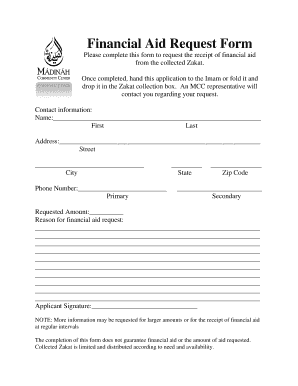
Financial Aid Request Form


What is the Financial Aid Request Form
The Financial Aid Request Form is a crucial document used by students seeking financial assistance for their education. This form allows applicants to provide essential information regarding their financial situation, academic goals, and any extenuating circumstances that may affect their ability to pay for education. Institutions use this information to assess eligibility for various types of financial aid, including grants, scholarships, and loans.
How to Use the Financial Aid Request Form
Using the Financial Aid Request Form involves several steps to ensure that all necessary information is accurately provided. First, gather all relevant financial documents, such as tax returns, pay stubs, and bank statements. Next, fill out the form with precise details about your financial situation, including income, expenses, and any special circumstances. After completing the form, review it for accuracy before submitting it to the appropriate financial aid office at your institution.
Steps to Complete the Financial Aid Request Form
Completing the Financial Aid Request Form requires attention to detail. Follow these steps:
- Gather all necessary financial documents.
- Fill in personal information, including your name, address, and student ID.
- Provide details about your household income and expenses.
- Explain any special circumstances that may impact your financial situation.
- Review the form for accuracy and completeness.
- Submit the form by the deadline specified by your institution.
Key Elements of the Financial Aid Request Form
Several key elements are essential to include in the Financial Aid Request Form. These include:
- Personal Information: Name, address, and contact details.
- Financial Information: Income sources, amounts, and any financial obligations.
- Academic Information: Current educational status and intended program of study.
- Special Circumstances: Any factors affecting your financial situation, such as job loss or medical expenses.
Legal Use of the Financial Aid Request Form
The legal use of the Financial Aid Request Form is governed by various regulations that ensure the protection of personal information and the proper assessment of financial need. It is important to comply with all applicable laws, including the Family Educational Rights and Privacy Act (FERPA), which safeguards student information. Institutions must also adhere to guidelines set forth by the U.S. Department of Education regarding the processing and evaluation of financial aid requests.
Form Submission Methods
There are several methods for submitting the Financial Aid Request Form, depending on the institution's requirements. Common submission methods include:
- Online Submission: Many institutions offer a secure online portal for submitting forms electronically.
- Mail: You can send a printed version of the form to the financial aid office via postal service.
- In-Person: Some students may choose to deliver the form directly to the financial aid office.
Quick guide on how to complete financial aid request form
Complete Financial Aid Request Form effortlessly on any device
Online document management has become increasingly favored by organizations and individuals alike. It serves as an excellent environmentally friendly alternative to conventional printed and signed documents, as you can access the right form and securely keep it online. airSlate SignNow equips you with all the features necessary to generate, modify, and electronically sign your documents swiftly without interruptions. Manage Financial Aid Request Form on any device using airSlate SignNow's Android or iOS applications and simplify your document-related tasks today.
How to modify and eSign Financial Aid Request Form with ease
- Obtain Financial Aid Request Form and then select Get Form to initiate the process.
- Utilize the tools we offer to complete your form.
- Emphasize important sections of the documents or obscure sensitive information with tools specifically tailored for that purpose by airSlate SignNow.
- Create your signature using the Sign tool, which takes only seconds and carries the same legal validity as a conventional wet ink signature.
- Review the details and then click on the Done button to save your modifications.
- Select your preferred method to send your form, whether by email, SMS, or invitation link, or download it to your computer.
Eliminate concerns over lost or misplaced documents, tedious form searching, or mistakes that necessitate reprinting new copies. airSlate SignNow meets all your document management needs in just a few clicks from any device you choose. Modify and eSign Financial Aid Request Form while ensuring effective communication at every stage of the form preparation process using airSlate SignNow.
Create this form in 5 minutes or less
Create this form in 5 minutes!
How to create an eSignature for the financial aid request form
How to create an electronic signature for a PDF online
How to create an electronic signature for a PDF in Google Chrome
How to create an e-signature for signing PDFs in Gmail
How to create an e-signature right from your smartphone
How to create an e-signature for a PDF on iOS
How to create an e-signature for a PDF on Android
People also ask
-
What is a financial aid request letter sample pdf?
A financial aid request letter sample pdf is a template that helps individuals draft a request for financial assistance. This document typically outlines the reasons for the request and includes necessary personal and financial information. Utilizing a sample can streamline the process and ensure all key points are covered.
-
How can I create a financial aid request letter sample pdf with airSlate SignNow?
With airSlate SignNow, you can easily create a financial aid request letter sample pdf using our customizable templates. Simply select a template, fill in your information, and generate a professional-looking PDF ready for submission. This saves time and ensures your request is presented clearly.
-
Are there any fees associated with downloading the financial aid request letter sample pdf?
No, downloading a financial aid request letter sample pdf is free when you use airSlate SignNow. We aim to offer cost-effective solutions that empower users to manage their documents without incurring additional costs. Simply sign up and access our library of templates at no charge.
-
Can I eSign my financial aid request letter sample pdf?
Absolutely! airSlate SignNow allows you to electronically sign your financial aid request letter sample pdf conveniently. This feature accelerates the submission process and provides a legally binding signature that can be easily shared. Enjoy the convenience of eSigning from any device.
-
What benefits do I get from using airSlate SignNow for my financial aid request letter?
Using airSlate SignNow for your financial aid request letter sample pdf offers numerous benefits, including an intuitive user interface and quick access to document signing. You'll also appreciate the secure cloud storage and tracking features that help ensure your letters are submitted and managed professionally.
-
Does airSlate SignNow support integration with other applications for financial aid requests?
Yes, airSlate SignNow seamlessly integrates with various applications to enhance your document management process. You can connect with popular platforms such as Google Drive and Dropbox, making it easier to access and save your financial aid request letter sample pdf along with other essential documents.
-
Is there customer support available for questions about financial aid request letter sample pdf?
Yes, airSlate SignNow offers comprehensive customer support to assist you with any questions regarding your financial aid request letter sample pdf. Our support team is available through chat, email, and phone to ensure you receive the help you need quickly and effectively.
Get more for Financial Aid Request Form
Find out other Financial Aid Request Form
- How To Integrate Sign in Banking
- How To Use Sign in Banking
- Help Me With Use Sign in Banking
- Can I Use Sign in Banking
- How Do I Install Sign in Banking
- How To Add Sign in Banking
- How Do I Add Sign in Banking
- How Can I Add Sign in Banking
- Can I Add Sign in Banking
- Help Me With Set Up Sign in Government
- How To Integrate eSign in Banking
- How To Use eSign in Banking
- How To Install eSign in Banking
- How To Add eSign in Banking
- How To Set Up eSign in Banking
- How To Save eSign in Banking
- How To Implement eSign in Banking
- How To Set Up eSign in Construction
- How To Integrate eSign in Doctors
- How To Use eSign in Doctors