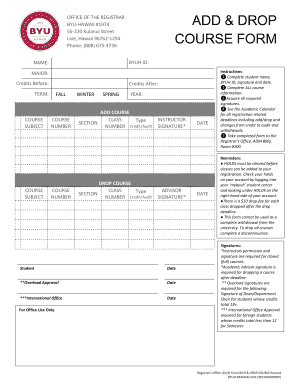
Add & Drop Course Form Registrar's Office BYUHawaii


Understanding the Add & Drop Course Form at BYUHawaii
The Add & Drop Course Form is a vital document for students at BYUHawaii, allowing them to make changes to their course schedules during designated periods. This form is essential for managing academic progress and ensuring that students can adjust their course loads according to their needs. It is typically used at the beginning of a semester or term, providing a structured way to add or drop classes officially.
How to Use the Add & Drop Course Form
To effectively use the Add & Drop Course Form, students should first familiarize themselves with the academic calendar, which outlines the specific dates for adding and dropping courses. Once the appropriate timeframe is identified, students can obtain the form from the Registrar's Office or download it from the university’s official website. After filling out the required information, students must submit the form to the Registrar's Office for processing.
Steps to Complete the Add & Drop Course Form
Completing the Add & Drop Course Form involves several key steps:
- Access the form from the Registrar's Office or online.
- Fill in personal details, including student ID and contact information.
- Indicate the courses to be added or dropped, including course codes and titles.
- Review the form for accuracy before submission.
- Submit the completed form to the Registrar's Office by the deadline.
Key Elements of the Add & Drop Course Form
The Add & Drop Course Form includes several important elements that students must complete. These elements typically consist of:
- Student identification information.
- Course details for courses being added or dropped.
- Signatures of the student and, if required, the academic advisor.
- Submission date to ensure compliance with deadlines.
Form Submission Methods
Students can submit the Add & Drop Course Form in various ways, depending on the options provided by BYUHawaii. Common submission methods include:
- In-person submission at the Registrar's Office.
- Mailing the completed form to the Registrar's Office.
- Submitting the form electronically if the university allows digital submissions.
Legal Use of the Add & Drop Course Form
The Add & Drop Course Form serves as an official record of a student's course enrollment changes. It is legally binding once submitted and processed by the Registrar's Office. Students should ensure that all information is accurate and complete to avoid any potential issues with their academic records.
Quick guide on how to complete add amp drop course form registrars office byuhawaii
Effortlessly complete Add & Drop Course Form Registrar's Office BYUHawaii on any device
Online document management has become increasingly popular among businesses and individuals. It offers a perfect eco-friendly substitute for traditional printed and signed documents, allowing you to obtain the correct form and securely keep it online. airSlate SignNow equips you with all the tools necessary to create, edit, and electronically sign your documents swiftly without any delays. Manage Add & Drop Course Form Registrar's Office BYUHawaii on any platform using the airSlate SignNow Android or iOS applications and enhance any document-centric operation today.
How to edit and electronically sign Add & Drop Course Form Registrar's Office BYUHawaii with ease
- Find Add & Drop Course Form Registrar's Office BYUHawaii and click on Get Form to begin.
- Utilize the tools provided to fill out your form.
- Highlight important sections of your documents or conceal sensitive information using tools specifically offered by airSlate SignNow for this purpose.
- Create your signature with the Sign tool, which takes mere seconds and carries the same legal authority as a conventional wet ink signature.
- Review the information and click on the Done button to save your changes.
- Select your preferred method for sharing your form: via email, SMS, or invitation link, or download it to your computer.
Say goodbye to lost or mislaid files, tedious form searches, or errors that require printing new document copies. airSlate SignNow meets all your document management needs in just a few clicks from any device of your choice. Edit and electronically sign Add & Drop Course Form Registrar's Office BYUHawaii to ensure exceptional communication at every stage of the document preparation process with airSlate SignNow.
Create this form in 5 minutes or less
Create this form in 5 minutes!
How to create an eSignature for the add amp drop course form registrars office byuhawaii
How to create an electronic signature for a PDF online
How to create an electronic signature for a PDF in Google Chrome
How to create an e-signature for signing PDFs in Gmail
How to create an e-signature right from your smartphone
How to create an e-signature for a PDF on iOS
How to create an e-signature for a PDF on Android
People also ask
-
What is the Add & Drop Course Form at the Registrar's Office BYUHawaii?
The Add & Drop Course Form at the Registrar's Office BYUHawaii is a crucial document that students need to modify their course enrollments. This form allows students to add new classes or drop existing ones within the specified add/drop period. Utilizing airSlate SignNow simplifies this process with electronic signatures, ensuring faster approvals.
-
How can I access the Add & Drop Course Form for the Registrar's Office BYUHawaii?
You can access the Add & Drop Course Form at the Registrar's Office BYUHawaii by visiting the university's official website or directly through the Registrar's Office. With airSlate SignNow, once you obtain the form, you can easily fill it out online and eSign it, making the process much more efficient.
-
What features does airSlate SignNow offer for the Add & Drop Course Form at the Registrar's Office BYUHawaii?
airSlate SignNow offers several features for the Add & Drop Course Form at the Registrar's Office BYUHawaii, including secure eSigning, real-time tracking, and document templates. These features streamline the submission process and enhance collaboration by allowing multiple signatories to complete their tasks efficiently.
-
Is there a cost associated with using airSlate SignNow for the Add & Drop Course Form?
While accessing the Add & Drop Course Form at the Registrar's Office BYUHawaii is free, using airSlate SignNow does involve subscription costs based on your needs. However, considering the time saved and the convenience offered, many students find it to be a cost-effective solution for handling their forms electronically.
-
What are the benefits of using airSlate SignNow for the Add & Drop Course Form?
Using airSlate SignNow for the Add & Drop Course Form at the Registrar's Office BYUHawaii provides several benefits, such as ease of use and quick turnaround times. Students can submit forms from anywhere at any time, reducing the hassle of printing and hand-delivering documents while ensuring all submissions are securely archived.
-
Can I integrate airSlate SignNow with other tools for managing the Add & Drop Course Form?
Yes, airSlate SignNow offers compatibility with numerous tools and systems, allowing seamless integration for managing the Add & Drop Course Form at the Registrar's Office BYUHawaii. This means you can easily connect it with your existing administration platforms to enhance workflow and document management.
-
How does airSlate SignNow ensure the security of my Add & Drop Course Form submissions?
airSlate SignNow prioritizes security by utilizing advanced encryption and compliance protocols for all documents, including the Add & Drop Course Form at the Registrar's Office BYUHawaii. This means your sensitive information is protected throughout the signing process, providing peace of mind for students.
Get more for Add & Drop Course Form Registrar's Office BYUHawaii
Find out other Add & Drop Course Form Registrar's Office BYUHawaii
- Help Me With eSign North Dakota Insurance Residential Lease Agreement
- eSign Life Sciences Word Kansas Fast
- eSign Georgia Legal Last Will And Testament Fast
- eSign Oklahoma Insurance Business Associate Agreement Mobile
- eSign Louisiana Life Sciences Month To Month Lease Online
- eSign Legal Form Hawaii Secure
- eSign Hawaii Legal RFP Mobile
- How To eSign Hawaii Legal Agreement
- How Can I eSign Hawaii Legal Moving Checklist
- eSign Hawaii Legal Profit And Loss Statement Online
- eSign Hawaii Legal Profit And Loss Statement Computer
- eSign Hawaii Legal Profit And Loss Statement Now
- How Can I eSign Hawaii Legal Profit And Loss Statement
- Can I eSign Hawaii Legal Profit And Loss Statement
- How To eSign Idaho Legal Rental Application
- How To eSign Michigan Life Sciences LLC Operating Agreement
- eSign Minnesota Life Sciences Lease Template Later
- eSign South Carolina Insurance Job Description Template Now
- eSign Indiana Legal Rental Application Free
- How To eSign Indiana Legal Residential Lease Agreement