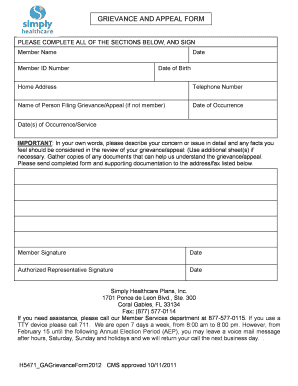
Simply Appeal Form


What is the Simply Appeal Form
The simply appeal form is a document used to formally request a review or reconsideration of a decision made by a government agency or organization. This form is essential for individuals seeking to challenge decisions related to various matters, such as benefits, permits, or other official determinations. By submitting this form, individuals can initiate the appeals process, ensuring their concerns are heard and evaluated appropriately.
How to Use the Simply Appeal Form
Using the simply appeal form involves several key steps. First, ensure that you have the correct version of the form, which can typically be obtained from the relevant agency's website. Next, fill out the form completely, providing all required information, including your contact details and specifics about the decision you are appealing. It is crucial to articulate your reasons for the appeal clearly. Once completed, submit the form according to the instructions provided, whether online, by mail, or in person.
Steps to Complete the Simply Appeal Form
Completing the simply appeal form requires careful attention to detail. Follow these steps for successful submission:
- Gather necessary information, including your case number and any supporting documents.
- Fill out the form accurately, ensuring all fields are completed.
- Provide a clear explanation of why you are appealing the decision.
- Review the form for any errors or omissions.
- Submit the form according to the specified method, ensuring it is sent before any deadlines.
Legal Use of the Simply Appeal Form
The simply appeal form is legally binding when completed and submitted correctly. It is important to understand that the form must comply with applicable laws and regulations governing appeals in your jurisdiction. This includes ensuring that all required signatures are obtained and that the form is submitted within any specified timeframes. Failure to adhere to these legal requirements may result in the dismissal of your appeal.
Required Documents
When submitting the simply appeal form, certain documents may be required to support your appeal. These can include:
- A copy of the original decision being appealed.
- Any relevant correspondence related to your case.
- Supporting evidence that substantiates your claims.
- Identification documents, if required by the agency.
Form Submission Methods
There are typically several methods available for submitting the simply appeal form. These may include:
- Online submission through the agency's official website.
- Mailing the completed form to the designated address.
- Delivering the form in person at the agency's office.
Be sure to follow the specific instructions provided for your appeal to ensure proper processing.
Eligibility Criteria
Eligibility to use the simply appeal form varies depending on the specific agency and the type of decision being appealed. Generally, individuals must have been directly affected by the decision and must meet any specific criteria outlined by the agency. It is advisable to review the eligibility requirements carefully before submitting the form to ensure compliance.
Quick guide on how to complete simply appeal form
Prepare Simply Appeal Form with ease on any device
Online document management has gained traction among businesses and individuals. It offers an ideal eco-friendly alternative to conventional printed and signed documents, allowing you to access the necessary form and securely store it online. airSlate SignNow equips you with all the features required to create, modify, and electronically sign your documents swiftly without delays. Manage Simply Appeal Form on any device using the airSlate SignNow Android or iOS applications and enhance any document-related task today.
How to modify and electronically sign Simply Appeal Form effortlessly
- Locate Simply Appeal Form and click Get Form to begin.
- Utilize the tools we offer to fill out your form.
- Emphasize important sections of your documents or obscure sensitive information with tools that airSlate SignNow specifically provides for such tasks.
- Generate your electronic signature using the Sign tool, which takes mere seconds and holds the same legal validity as a traditional handwritten signature.
- Review all the details and click on the Done button to save your changes.
- Choose your preferred method to send your form, whether it be via email, text message (SMS), or an invitation link, or download it to your computer.
Say goodbye to lost or misplaced files, cumbersome form searching, or mistakes that necessitate generating new document copies. airSlate SignNow fulfills all your document management needs in just a few clicks from any device you prefer. Modify and electronically sign Simply Appeal Form to ensure clear communication throughout your form preparation process with airSlate SignNow.
Create this form in 5 minutes or less
Create this form in 5 minutes!
How to create an eSignature for the simply appeal form
How to create an electronic signature for a PDF online
How to create an electronic signature for a PDF in Google Chrome
How to create an e-signature for signing PDFs in Gmail
How to create an e-signature right from your smartphone
How to create an e-signature for a PDF on iOS
How to create an e-signature for a PDF on Android
People also ask
-
What is the simply appeal form and how does it work?
The simply appeal form is a streamlined document designed for submitting appeals quickly and efficiently. With airSlate SignNow, users can easily complete and eSign their simply appeal form, ensuring that all necessary information is included for review. Our platform simplifies the process, allowing users to focus on their appealing needs instead of getting bogged down by paperwork.
-
Is there a cost associated with using the simply appeal form?
Using the simply appeal form through airSlate SignNow is part of our subscription plans, which offer a range of pricing options to fit different business needs. We provide a cost-effective solution that includes all necessary features for managing your documents. You can choose the plan that best suits your volume and requirements while always having access to the simply appeal form functionality.
-
What features does airSlate SignNow offer for the simply appeal form?
airSlate SignNow offers a variety of features for the simply appeal form, including customizable templates, electronic signatures, and real-time tracking. These tools make it easier for users to create, send, and manage their appeals effectively. The ability to collaborate with others directly within the platform enhances the overall appeal submission experience.
-
How can I integrate the simply appeal form with other applications?
airSlate SignNow allows for easy integration with many popular applications, such as Google Drive, Dropbox, and CRM systems. This means you can seamlessly connect your simply appeal form with the tools you already use, making document management more efficient. Our API is also available for custom integrations to enhance your organizational workflow.
-
What are the benefits of using the simply appeal form with airSlate SignNow?
The simply appeal form offers numerous benefits, including faster processing times and reduced paper usage. By using airSlate SignNow, you streamline your appeal submissions, ensuring they are eSigned and stored securely. This not only saves time but also enhances the overall productivity of your business.
-
Can I customize the simply appeal form for my specific needs?
Yes, the simply appeal form in airSlate SignNow is highly customizable to meet your specific needs. You can adjust the fields, add branding elements, and create a design that aligns with your organization’s identity. This personalization ensures that your appeal submissions are not only functional but also represent your professional image.
-
Is the simply appeal form mobile-friendly?
Absolutely! The simply appeal form is designed to be mobile-friendly, ensuring that users can complete and eSign their documents on-the-go. With our mobile app, you can access the simply appeal form from any device, making it easy to manage appeals anytime, anywhere.
Get more for Simply Appeal Form
- Mlc potential beneficiary statutory declaration form
- 18779029726 form
- Meat order form template 278211273
- Vicious cogs form
- Sandusky county prevention retention and form
- Ba17 certificate of construction compliance word dealer vehicle registration scheme audit certificate catalogue no 45071415 rta form
- Staffing agreement template form
- Stakeholder agreement template 787747811 form
Find out other Simply Appeal Form
- How To Sign Alabama Construction PDF
- How To Sign Connecticut Construction Document
- How To Sign Iowa Construction Presentation
- How To Sign Arkansas Doctors Document
- How Do I Sign Florida Doctors Word
- Can I Sign Florida Doctors Word
- How Can I Sign Illinois Doctors PPT
- How To Sign Texas Doctors PDF
- Help Me With Sign Arizona Education PDF
- How To Sign Georgia Education Form
- How To Sign Iowa Education PDF
- Help Me With Sign Michigan Education Document
- How Can I Sign Michigan Education Document
- How Do I Sign South Carolina Education Form
- Can I Sign South Carolina Education Presentation
- How Do I Sign Texas Education Form
- How Do I Sign Utah Education Presentation
- How Can I Sign New York Finance & Tax Accounting Document
- How Can I Sign Ohio Finance & Tax Accounting Word
- Can I Sign Oklahoma Finance & Tax Accounting PPT