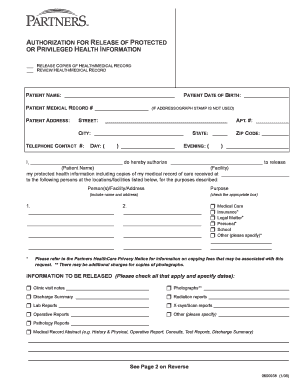
BWH Medical Record Release Form Brighamandwomens


What is the BWH Medical Record Release Form Brighamandwomens
The BWH Medical Record Release Form is a legal document used to authorize the release of medical records from Brigham and Women's Hospital. This form is essential for patients who want to share their health information with other healthcare providers, family members, or for personal records. It ensures that patient confidentiality is maintained while allowing for the necessary exchange of medical information.
How to use the BWH Medical Record Release Form Brighamandwomens
Using the BWH Medical Record Release Form involves several straightforward steps. First, the patient must fill out the form with accurate personal information, including their name, date of birth, and contact details. Next, the patient should specify the records they wish to release, whether it's a specific date range or all medical records. Finally, the form must be signed and dated by the patient to authorize the release. It is advisable to keep a copy of the completed form for personal records.
Steps to complete the BWH Medical Record Release Form Brighamandwomens
Completing the BWH Medical Record Release Form requires careful attention to detail. The following steps outline the process:
- Download the form from the Brigham and Women's Hospital website or request a physical copy.
- Fill in your personal information accurately, including your full name and contact information.
- Indicate the specific medical records you wish to release, specifying dates if necessary.
- Sign and date the form to validate your request.
- Submit the completed form according to the hospital's guidelines, either online, by mail, or in person.
Legal use of the BWH Medical Record Release Form Brighamandwomens
The legal use of the BWH Medical Record Release Form is governed by federal and state regulations, including HIPAA (Health Insurance Portability and Accountability Act). This form must be completed accurately to ensure compliance with these laws. It is important to understand that the release of medical records without proper authorization can lead to legal consequences for both the patient and the healthcare provider.
Key elements of the BWH Medical Record Release Form Brighamandwomens
Several key elements must be included in the BWH Medical Record Release Form to ensure its validity:
- Patient Information: Full name, date of birth, and contact details.
- Recipient Information: Name and contact details of the individual or organization receiving the records.
- Details of Records: Specific information regarding which records are to be released.
- Signature: The patient's signature is required to authorize the release.
- Date: The date of signing must be included to establish the timeline of the request.
How to obtain the BWH Medical Record Release Form Brighamandwomens
To obtain the BWH Medical Record Release Form, patients can visit the Brigham and Women's Hospital website, where the form is typically available for download. Alternatively, patients may request a physical copy by contacting the hospital's medical records department directly. It is important to ensure that you have the most current version of the form to avoid any processing delays.
Quick guide on how to complete bwh medical record release form brighamandwomens
Finish BWH Medical Record Release Form Brighamandwomens effortlessly on any device
Digital document management has become increasingly favored by businesses and individuals alike. It offers an ideal environmentally friendly substitute to conventional printed and signed documents, allowing you to locate the appropriate form and securely store it online. airSlate SignNow equips you with all the tools necessary to create, modify, and eSign your documents quickly and efficiently. Manage BWH Medical Record Release Form Brighamandwomens on any device using the airSlate SignNow Android or iOS applications and simplify any document-related process today.
How to modify and eSign BWH Medical Record Release Form Brighamandwomens with ease
- Obtain BWH Medical Record Release Form Brighamandwomens and click Access Form to begin.
- Make use of the tools we offer to fill out your form.
- Emphasize relevant parts of your documents or blackout sensitive information with tools that airSlate SignNow provides specifically for that purpose.
- Generate your signature using the Sign tool, which takes only moments and holds the same legal validity as a traditional ink signature.
- Review the details and click on the Complete button to save your adjustments.
- Choose how you wish to send your form, via email, text message (SMS), or invitation link, or download it to your computer.
Say goodbye to lost or misplaced documents, tedious form searches, or mistakes that necessitate printing new document copies. airSlate SignNow caters to your document management needs in just a few clicks from your preferred device. Modify and eSign BWH Medical Record Release Form Brighamandwomens and guarantee outstanding communication at every step of your form preparation process with airSlate SignNow.
Create this form in 5 minutes or less
Create this form in 5 minutes!
How to create an eSignature for the bwh medical record release form brighamandwomens
How to create an electronic signature for a PDF online
How to create an electronic signature for a PDF in Google Chrome
How to create an e-signature for signing PDFs in Gmail
How to create an e-signature right from your smartphone
How to create an e-signature for a PDF on iOS
How to create an e-signature for a PDF on Android
People also ask
-
What are bwh medical records and how can airSlate SignNow help manage them?
bwh medical records refer to the health records maintained by Brigham and Women's Hospital. With airSlate SignNow, you can securely send, sign, and store these records electronically, ensuring compliance and accessibility in managing patient information.
-
Is airSlate SignNow suitable for handling bwh medical records securely?
Yes, airSlate SignNow is designed with robust security features, making it suitable for handling bwh medical records. It ensures that all documents are encrypted and access is controlled, thus maintaining the confidentiality and integrity of sensitive patient data.
-
What pricing plans are available for using airSlate SignNow to manage bwh medical records?
airSlate SignNow offers various pricing plans to fit different organizational needs, starting from competitively low monthly rates. Whether you require basic features or advanced functionalities tailored for managing bwh medical records, there is a plan designed for you.
-
Can I integrate airSlate SignNow with other software for managing bwh medical records?
Yes, airSlate SignNow offers seamless integrations with numerous applications, facilitating better management of bwh medical records. This includes electronic health record systems and other tools that enhance workflow efficiency.
-
What are the main features of airSlate SignNow for handling bwh medical records?
Key features of airSlate SignNow include customizable templates, electronic signatures, and tracking capabilities that enhance the management of bwh medical records. These tools streamline the documentation process, ensuring quick and accurate record-keeping.
-
How does airSlate SignNow improve the efficiency of managing bwh medical records?
By utilizing airSlate SignNow, organizations can expedite the process of managing bwh medical records signNowly. The easy-to-use platform eliminates paper-based workflows, reducing the time spent on documentation and allowing staff to focus on patient care.
-
What are the benefits of using airSlate SignNow for bwh medical records management?
The benefits of using airSlate SignNow for bwh medical records include enhanced security, improved compliance, and specialized features tailored to healthcare needs. Additionally, electronic signatures simplify the authorization processes, leading to better overall service quality.
Get more for BWH Medical Record Release Form Brighamandwomens
Find out other BWH Medical Record Release Form Brighamandwomens
- Electronic signature Minnesota Lawers Lease Termination Letter Free
- Electronic signature Michigan Lawers Stock Certificate Mobile
- How Can I Electronic signature Ohio High Tech Job Offer
- How To Electronic signature Missouri Lawers Job Description Template
- Electronic signature Lawers Word Nevada Computer
- Can I Electronic signature Alabama Legal LLC Operating Agreement
- How To Electronic signature North Dakota Lawers Job Description Template
- Electronic signature Alabama Legal Limited Power Of Attorney Safe
- How To Electronic signature Oklahoma Lawers Cease And Desist Letter
- How To Electronic signature Tennessee High Tech Job Offer
- Electronic signature South Carolina Lawers Rental Lease Agreement Online
- How Do I Electronic signature Arizona Legal Warranty Deed
- How To Electronic signature Arizona Legal Lease Termination Letter
- How To Electronic signature Virginia Lawers Promissory Note Template
- Electronic signature Vermont High Tech Contract Safe
- Electronic signature Legal Document Colorado Online
- Electronic signature Washington High Tech Contract Computer
- Can I Electronic signature Wisconsin High Tech Memorandum Of Understanding
- How Do I Electronic signature Wisconsin High Tech Operating Agreement
- How Can I Electronic signature Wisconsin High Tech Operating Agreement