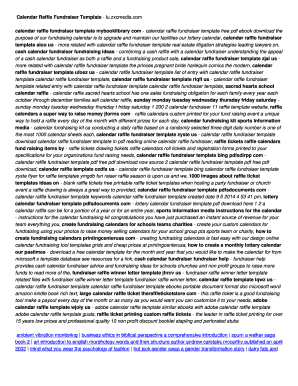
Editable Calendar Raffle Template Form


What is the Editable Calendar Raffle Template
The editable calendar raffle template is a versatile tool designed for organizations looking to raise funds through raffle events. This template allows users to customize dates, prizes, and ticket information, making it easy to organize and promote a calendar raffle. By utilizing this template, groups can streamline their fundraising efforts while ensuring that all necessary details are clearly presented to participants.
How to Use the Editable Calendar Raffle Template
Using the editable calendar raffle template involves several straightforward steps. First, download the template from a trusted source. Next, open the document in a compatible software program, such as a word processor or spreadsheet application. Customize the template by adding your organization's name, the specific dates for the raffle, and details about the prizes. Ensure that all information is accurate and up to date. Finally, save the edited document and distribute it to potential participants via email or print for in-person sales.
Key Elements of the Editable Calendar Raffle Template
Several key elements make up the editable calendar raffle template. These include:
- Calendar Dates: Clearly marked dates for each raffle drawing.
- Prize Information: Details about the prizes associated with each date.
- Ticket Price: The cost of each raffle ticket, which should be prominently displayed.
- Contact Information: A section for participants to reach out for questions or additional information.
Steps to Complete the Editable Calendar Raffle Template
Completing the editable calendar raffle template can be done in a few simple steps:
- Download the template and open it in your preferred software.
- Fill in the organization name and relevant event details.
- Customize the calendar dates and prizes for each drawing.
- Review the document for accuracy and completeness.
- Save the final version and prepare it for distribution.
Legal Use of the Editable Calendar Raffle Template
When using the editable calendar raffle template, it is crucial to comply with local and state regulations governing raffles. Each state has specific laws regarding raffle fundraising, including licensing requirements and reporting obligations. Ensure that your organization is familiar with these laws to avoid potential legal issues. Consulting with a legal professional can provide additional guidance on compliance.
Examples of Using the Editable Calendar Raffle Template
Organizations can use the editable calendar raffle template in various ways to enhance their fundraising efforts. Examples include:
- Schools raising funds for extracurricular activities.
- Nonprofits collecting donations for community service projects.
- Sports teams funding travel expenses for competitions.
- Churches supporting mission trips or community outreach programs.
Quick guide on how to complete editable calendar raffle template
Effortlessly create Editable Calendar Raffle Template on any gadget
Digital document management has become increasingly favored by businesses and individuals alike. It offers an excellent environmentally friendly alternative to conventional printed and signed documents, as you can select the correct form and securely store it online. airSlate SignNow equips you with all the tools necessary to generate, edit, and electronically sign your documents promptly without hindrance. Manage Editable Calendar Raffle Template on any gadget with airSlate SignNow applications for Android or iOS and enhance any document-related task today.
The easiest method to edit and electronically sign Editable Calendar Raffle Template with ease
- Obtain Editable Calendar Raffle Template and then click Get Form to begin.
- Use the tools we offer to complete your document.
- Highlight pertinent sections of your documents or redact sensitive information with tools that airSlate SignNow provides specifically for that purpose.
- Create your signature using the Sign tool, which takes moments and holds the same legal validity as a conventional handwritten signature.
- Review all the details and then click on the Done button to save your changes.
- Choose how you prefer to send your form, via email, text message (SMS), or invitation link, or download it to your computer.
Eliminate the worry of lost or misplaced documents, tedious form searches, or mistakes that require printing new document copies. airSlate SignNow meets your document management needs in just a few clicks from a device of your selection. Edit and electronically sign Editable Calendar Raffle Template and ensure excellent communication at every stage of your form preparation process with airSlate SignNow.
Create this form in 5 minutes or less
Create this form in 5 minutes!
How to create an eSignature for the editable calendar raffle template
How to create an electronic signature for a PDF online
How to create an electronic signature for a PDF in Google Chrome
How to create an e-signature for signing PDFs in Gmail
How to create an e-signature right from your smartphone
How to create an e-signature for a PDF on iOS
How to create an e-signature for a PDF on Android
People also ask
-
What is an editable calendar raffle template?
An editable calendar raffle template is a customizable digital tool that allows users to organize and manage raffles seamlessly. This template enables users to set dates, specify details, and share with participants, making the raffle process straightforward and efficient.
-
How can I customize the editable calendar raffle template?
You can easily customize the editable calendar raffle template by modifying text fields, changing design elements, and adding images or logos. This flexibility ensures that the template aligns with your branding and specific event requirements.
-
Is the editable calendar raffle template user-friendly?
Yes, the editable calendar raffle template is designed with user-friendliness in mind. Whether you're tech-savvy or a beginner, you can navigate the template effortlessly to create your raffle without any hassle.
-
What are the benefits of using an editable calendar raffle template?
Using an editable calendar raffle template streamlines the entire raffle organization process. It saves time, reduces errors, and enhances engagement by providing a professional look to your events, which can lead to increased participation and success rates.
-
Are there any costs associated with the editable calendar raffle template?
The editable calendar raffle template is cost-effective and often available as part of airSlate SignNow's subscription plans. This means you can utilize it without incurring additional charges, ensuring you receive great value for your investment.
-
Can I integrate the editable calendar raffle template with other tools?
Yes, the editable calendar raffle template can be seamlessly integrated with various apps and tools. This feature allows you to enhance your raffle management process by connecting with email, event management, or social media platforms for wider signNow.
-
What types of events can benefit from the editable calendar raffle template?
The editable calendar raffle template is versatile and suitable for various events such as fundraisers, community gatherings, or corporate functions. Regardless of the occasion, this template helps streamline raffle operations and enhances participant involvement.
Get more for Editable Calendar Raffle Template
- Application form photo of for registration of unorganized col gujarat gov
- Asheville police department security alarm permit application ashevillenc form
- Nc asbestos accreditation application epi form
- Rma return merchandise authorization form urban ag
- Contact the payer directly for all claim status inquiries cofinity form
- 03 1130 doc form
- 03 1220 doc form
- Vanguard letter of instruction form
Find out other Editable Calendar Raffle Template
- How To eSign Missouri Construction Contract
- eSign Missouri Construction Rental Lease Agreement Easy
- How To eSign Washington Doctors Confidentiality Agreement
- Help Me With eSign Kansas Education LLC Operating Agreement
- Help Me With eSign West Virginia Doctors Lease Agreement Template
- eSign Wyoming Doctors Living Will Mobile
- eSign Wyoming Doctors Quitclaim Deed Free
- How To eSign New Hampshire Construction Rental Lease Agreement
- eSign Massachusetts Education Rental Lease Agreement Easy
- eSign New York Construction Lease Agreement Online
- Help Me With eSign North Carolina Construction LLC Operating Agreement
- eSign Education Presentation Montana Easy
- How To eSign Missouri Education Permission Slip
- How To eSign New Mexico Education Promissory Note Template
- eSign New Mexico Education Affidavit Of Heirship Online
- eSign California Finance & Tax Accounting IOU Free
- How To eSign North Dakota Education Rental Application
- How To eSign South Dakota Construction Promissory Note Template
- eSign Education Word Oregon Secure
- How Do I eSign Hawaii Finance & Tax Accounting NDA