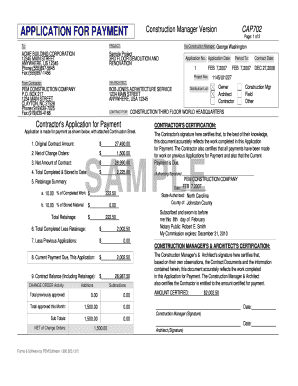
APPLICATION for PAYMENT PEM Software Systems Form


What is the Application for Payment PEM Software Systems?
The Application for Payment PEM Software Systems form is a crucial document used in various business transactions, particularly in the construction and contracting industries. This form serves as a formal request for payment, detailing the services rendered or products delivered, and is essential for ensuring that payments are processed efficiently. It streamlines communication between parties involved, providing a clear record of what is owed and the basis for the payment request.
How to Use the Application for Payment PEM Software Systems
Using the Application for Payment PEM Software Systems involves several straightforward steps. First, gather all necessary information regarding the services or products provided. Next, accurately fill out the form, ensuring that all details, such as dates, amounts, and descriptions, are correct. Once completed, the form can be submitted electronically, which enhances efficiency and reduces processing time. Utilizing a digital solution like signNow can facilitate this process by allowing for easy eSigning and document management.
Steps to Complete the Application for Payment PEM Software Systems
Completing the Application for Payment PEM Software Systems requires careful attention to detail. Follow these steps:
- Collect relevant documentation, including contracts and invoices.
- Fill in the form with accurate details, including the payment amount and a description of the work completed.
- Review the form for any errors or omissions.
- Submit the form electronically through a secure platform, ensuring it is signed appropriately.
- Keep a copy of the submitted form for your records.
Legal Use of the Application for Payment PEM Software Systems
The legal use of the Application for Payment PEM Software Systems form is governed by various regulations and standards. For the document to be considered legally binding, it must include specific elements such as signatures and dates. Compliance with laws such as the Electronic Signatures in Global and National Commerce (ESIGN) Act is essential when submitting forms electronically. This ensures that the document holds up in legal contexts, protecting the interests of all parties involved.
Key Elements of the Application for Payment PEM Software Systems
Understanding the key elements of the Application for Payment PEM Software Systems is vital for effective use. Important components include:
- Payee Information: Details of the party receiving payment.
- Invoice Number: A unique identifier for tracking purposes.
- Description of Work: A clear outline of services or products provided.
- Payment Amount: The total amount requested for payment.
- Signatures: Required signatures from both the payer and payee to validate the document.
Form Submission Methods
The Application for Payment PEM Software Systems can be submitted through various methods, catering to different preferences and requirements. Options include:
- Online Submission: Utilizing digital platforms for quick and efficient processing.
- Mail: Sending a physical copy through postal services, though this may take longer.
- In-Person: Delivering the form directly to the relevant party, ensuring immediate receipt.
Quick guide on how to complete application for payment pem software systems
Effortlessly prepare APPLICATION FOR PAYMENT PEM Software Systems on any device
Digital document management has gained traction among businesses and individuals alike. It offers an ideal sustainable substitute to traditional printed and signed documents, allowing you to locate the right form and securely save it online. airSlate SignNow provides you with all the tools necessary to create, modify, and eSign your documents quickly without holdups. Manage APPLICATION FOR PAYMENT PEM Software Systems on any device using airSlate SignNow's Android or iOS applications and streamline any document-related process today.
The simplest way to modify and eSign APPLICATION FOR PAYMENT PEM Software Systems without effort
- Obtain APPLICATION FOR PAYMENT PEM Software Systems and click Get Form to commence.
- Utilize the tools we offer to fill in your document.
- Highlight important sections of the documents or obscure sensitive information with tools that airSlate SignNow provides specifically for this purpose.
- Create your signature using the Sign tool, which takes mere seconds and holds the same legal value as a conventional wet ink signature.
- Review the details and click the Done button to save your changes.
- Choose your preferred method to send your form, via email, SMS, or invitation link, or download it to your computer.
Eliminate concerns about lost or misplaced documents, tedious form searches, or errors that require new document copies. airSlate SignNow addresses all your document management needs in just a few clicks from any device you choose. Modify and eSign APPLICATION FOR PAYMENT PEM Software Systems and guarantee excellent communication at every phase of the form preparation journey with airSlate SignNow.
Create this form in 5 minutes or less
Create this form in 5 minutes!
How to create an eSignature for the application for payment pem software systems
How to create an electronic signature for a PDF online
How to create an electronic signature for a PDF in Google Chrome
How to create an e-signature for signing PDFs in Gmail
How to create an e-signature right from your smartphone
How to create an e-signature for a PDF on iOS
How to create an e-signature for a PDF on Android
People also ask
-
What is pem software and how does it relate to document signing?
Pem software is a type of software that provides various functionalities for managing electronic documents, including eSignature capabilities. It simplifies the document signing process by allowing users to securely sign documents online, making it an essential tool for businesses that require efficient workflows.
-
How does airSlate SignNow compare to other pem software options?
AirSlate SignNow stands out among pem software due to its user-friendly interface and competitive pricing. Unlike other solutions, it offers a seamless experience for document management and electronic signatures, ensuring that businesses can easily integrate it into their existing workflows.
-
What pricing plans are available for airSlate SignNow's pem software?
AirSlate SignNow offers various pricing plans for its pem software to accommodate businesses of all sizes. Whether you are a small startup or a large enterprise, there are flexible options to choose from that provide innovative features at an affordable price.
-
What features does airSlate SignNow's pem software offer?
The pem software from airSlate SignNow includes features such as customizable templates, multi-party signing, and advanced document analytics. These features streamline the entire signing process and enhance collaboration among teams, making it a comprehensive solution for document management.
-
Is airSlate SignNow's pem software secure?
Yes, airSlate SignNow's pem software prioritizes security, incorporating advanced encryption and compliance with industry standards. Your documents are protected throughout the signing process, ensuring that sensitive information remains secure and confidential.
-
Can airSlate SignNow's pem software integrate with other applications?
Absolutely! AirSlate SignNow’s pem software offers integrations with various applications such as Google Workspace, Salesforce, and more. This ability to easily integrate with existing tools enhances workflow efficiency and ensures a smooth transition to digital document management.
-
How does pem software improve business efficiency?
Using pem software like airSlate SignNow signNowly improves business efficiency by reducing the time spent on manual document handling. Automation of the signing process saves time and minimizes errors, allowing teams to focus on high-priority tasks and improve overall productivity.
Get more for APPLICATION FOR PAYMENT PEM Software Systems
- Tn small estate affidavit form
- Pa small estate form
- Oregon durable form
- Beneficiary laws in arizona form
- Last will testament form
- New mexico contract for sale and purchase of real estate with no broker for residential home sale agreement form
- Mississippi real estate agreement form
- Florida florida prenuptial premarital agreement without financial statements form
Find out other APPLICATION FOR PAYMENT PEM Software Systems
- Sign North Carolina Education Purchase Order Template Safe
- Sign North Dakota Education Promissory Note Template Now
- Help Me With Sign North Carolina Education Lease Template
- Sign Oregon Education Living Will Easy
- How To Sign Texas Education Profit And Loss Statement
- Sign Vermont Education Residential Lease Agreement Secure
- How Can I Sign Washington Education NDA
- Sign Wisconsin Education LLC Operating Agreement Computer
- Sign Alaska Finance & Tax Accounting Purchase Order Template Computer
- Sign Alaska Finance & Tax Accounting Lease Termination Letter Free
- Can I Sign California Finance & Tax Accounting Profit And Loss Statement
- Sign Indiana Finance & Tax Accounting Confidentiality Agreement Later
- Sign Iowa Finance & Tax Accounting Last Will And Testament Mobile
- Sign Maine Finance & Tax Accounting Living Will Computer
- Sign Montana Finance & Tax Accounting LLC Operating Agreement Computer
- How Can I Sign Montana Finance & Tax Accounting Residential Lease Agreement
- Sign Montana Finance & Tax Accounting Residential Lease Agreement Safe
- How To Sign Nebraska Finance & Tax Accounting Letter Of Intent
- Help Me With Sign Nebraska Finance & Tax Accounting Letter Of Intent
- Sign Nebraska Finance & Tax Accounting Business Letter Template Online