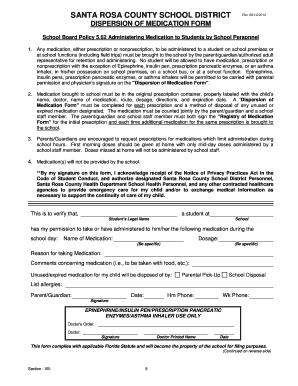
Santa Rosa County School Board Medication Form


What is the Santa Rosa County School Board Medication Form
The Santa Rosa County School Board Medication Form is a crucial document designed for parents or guardians to authorize the administration of medication to students during school hours. This form ensures that the school staff can safely administer prescribed medications while complying with state regulations. It includes essential details such as the student's name, the medication's name, dosage, frequency, and the duration for which the medication is to be administered. By completing this form, parents provide the necessary information that helps maintain the health and safety of their children while at school.
How to use the Santa Rosa County School Board Medication Form
To effectively use the Santa Rosa County School Board Medication Form, parents should first obtain the form from the school or the district's website. After filling out the required information, it is important to have the form signed by a licensed healthcare provider. This signature verifies that the medication is necessary for the student's health. Once completed, the form should be submitted to the school nurse or designated school official. This process ensures that the school has all the necessary information to administer the medication safely and in accordance with legal guidelines.
Steps to complete the Santa Rosa County School Board Medication Form
Completing the Santa Rosa County School Board Medication Form involves several key steps:
- Obtain the form from the school or district's website.
- Fill in the student's personal information, including their name, grade, and date of birth.
- Provide details about the medication, including the name, dosage, and administration schedule.
- Have the form signed by a licensed healthcare provider to confirm the necessity of the medication.
- Submit the completed form to the school nurse or designated official.
Following these steps ensures that the form is filled out accurately and complies with all necessary regulations.
Legal use of the Santa Rosa County School Board Medication Form
The legal use of the Santa Rosa County School Board Medication Form is governed by various state and federal regulations. It is essential for the form to be completed accurately and signed by a healthcare provider to be considered valid. This legal framework ensures that students receive the appropriate medical care while at school. Compliance with these regulations protects both the student’s health and the school staff from liability. Schools must adhere to the guidelines set forth by the Family Educational Rights and Privacy Act (FERPA) to maintain the confidentiality of the student's medical information.
Key elements of the Santa Rosa County School Board Medication Form
Several key elements are essential for the Santa Rosa County School Board Medication Form to be effective:
- Student Information: Name, grade, and date of birth.
- Medication Details: Name of the medication, dosage, and frequency of administration.
- Healthcare Provider Information: Name and contact details of the prescribing physician.
- Parent/Guardian Signature: Authorization from a parent or guardian allowing the school to administer the medication.
- Emergency Contact: Information for a contact person in case of an emergency related to the medication.
Inclusion of these elements ensures that the form is comprehensive and meets all necessary legal requirements.
How to obtain the Santa Rosa County School Board Medication Form
Obtaining the Santa Rosa County School Board Medication Form is a straightforward process. Parents can access the form through the Santa Rosa County School District's official website or directly from their child's school. It may also be available in the school office for parents who prefer a physical copy. If there are any difficulties in accessing the form, parents are encouraged to contact the school nurse or administration for assistance. Ensuring that the form is readily available helps facilitate timely medication administration for students who need it.
Quick guide on how to complete santa rosa county school board medication form
Finalize Santa Rosa County School Board Medication Form effortlessly on any device
Digital document management has gained popularity among businesses and individuals alike. It serves as an ideal environmentally friendly alternative to traditional printed and signed documents, allowing you to obtain the necessary form and securely store it online. airSlate SignNow provides you with all the resources needed to create, edit, and electronically sign your documents quickly and efficiently. Handle Santa Rosa County School Board Medication Form across any platform using airSlate SignNow's Android or iOS applications and enhance any document-related process today.
How to modify and electronically sign Santa Rosa County School Board Medication Form effortlessly
- Find Santa Rosa County School Board Medication Form and click Get Form to start.
- Make use of the tools we offer to complete your form.
- Highlight pertinent areas of the documents or obscure sensitive information with tools specifically provided by airSlate SignNow.
- Create your signature using the Sign feature, which takes mere seconds and holds the same legal validity as a conventional wet ink signature.
- Review all the details and click on the Done button to save your modifications.
- Select your preferred method to send your form—via email, SMS, an invitation link, or download it to your computer.
Eliminate the worry of lost or disorganized files, cumbersome document searches, or errors requiring the printing of new copies. airSlate SignNow meets all your document management needs in just a few clicks from any device you choose. Alter and electronically sign Santa Rosa County School Board Medication Form and ensure effective communication throughout your document preparation process with airSlate SignNow.
Create this form in 5 minutes or less
Create this form in 5 minutes!
How to create an eSignature for the santa rosa county school board medication form
How to create an electronic signature for a PDF online
How to create an electronic signature for a PDF in Google Chrome
How to create an e-signature for signing PDFs in Gmail
How to create an e-signature right from your smartphone
How to create an e-signature for a PDF on iOS
How to create an e-signature for a PDF on Android
People also ask
-
What features does airSlate SignNow offer for santa rosa county schools?
airSlate SignNow provides a variety of features tailored to meet the needs of santa rosa county schools, including customizable templates, secure document storage, and real-time collaboration tools. These features enable educators and administrators to streamline their paperwork process. Additionally, the platform supports electronic signatures, making it easier for schools to get approvals efficiently.
-
How can santa rosa county schools benefit from using airSlate SignNow?
By utilizing airSlate SignNow, santa rosa county schools can enhance administrative efficiency, reduce paper waste, and improve the speed of document management. The platform allows for easy tracking of document status, which helps educators focus more on teaching rather than paperwork. Ultimately, this leads to a more productive environment for both staff and students.
-
Is airSlate SignNow cost-effective for santa rosa county schools?
Yes, airSlate SignNow is designed to be a cost-effective solution for santa rosa county schools. With flexible pricing plans, schools can choose options that fit their budget while still gaining access to powerful e-signature capabilities. This affordability, combined with its robust features, makes it an ideal choice for educational institutions looking to optimize their operations.
-
What integrations does airSlate SignNow offer for santa rosa county schools?
airSlate SignNow integrates seamlessly with various applications commonly used in santa rosa county schools, such as Google Workspace, Microsoft Office, and learning management systems. These integrations facilitate a smoother workflow, allowing schools to utilize their existing tools alongside airSlate SignNow’s e-signature capabilities. This flexibility ensures that schools can maintain their preferred processes without disruption.
-
How secure is airSlate SignNow for santa rosa county schools?
Security is a top priority for airSlate SignNow, especially for sensitive documents handled by santa rosa county schools. The platform employs high-level encryption, secure data storage, and compliance with industry standards. This means that educators can trust that their documents are safe from unauthorized access, ensuring a reliable solution for managing important paperwork.
-
Can students engage with airSlate SignNow in santa rosa county schools?
Absolutely! Santa rosa county schools can enable students to utilize airSlate SignNow for various purposes, such as signing permission slips or submitting applications electronically. This engagement not only aids in teaching digital literacy skills but also prepares students for a tech-oriented future. The user-friendly interface ensures that even younger students can navigate the system with ease.
-
What support does airSlate SignNow provide for santa rosa county schools?
airSlate SignNow offers comprehensive support for santa rosa county schools, including tutorials, online resources, and dedicated customer service. Schools can expect assistance with onboarding, troubleshooting, and any technical queries they may encounter. This ensures that educators and administrators can maximize their use of the platform without interruptions.
Get more for Santa Rosa County School Board Medication Form
- Pierce college transcripts form
- Form np 1
- Salve regina transcript request form
- To print the letter of authorization itseasy com form
- Review of the research form
- Refund claim pdf request for refund of nsw registration form
- New mexico taxation and revenue department 1 866 2 form
- Stock transfer agreement template 787747895 form
Find out other Santa Rosa County School Board Medication Form
- How To Integrate Sign in Banking
- How To Use Sign in Banking
- Help Me With Use Sign in Banking
- Can I Use Sign in Banking
- How Do I Install Sign in Banking
- How To Add Sign in Banking
- How Do I Add Sign in Banking
- How Can I Add Sign in Banking
- Can I Add Sign in Banking
- Help Me With Set Up Sign in Government
- How To Integrate eSign in Banking
- How To Use eSign in Banking
- How To Install eSign in Banking
- How To Add eSign in Banking
- How To Set Up eSign in Banking
- How To Save eSign in Banking
- How To Implement eSign in Banking
- How To Set Up eSign in Construction
- How To Integrate eSign in Doctors
- How To Use eSign in Doctors