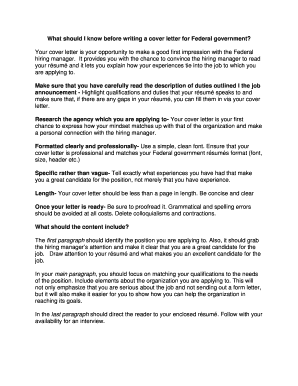
Irs Cover Letter Form


What is the IRS Cover Letter?
The IRS cover letter is a formal document used to accompany various submissions to the Internal Revenue Service. This letter serves to explain the purpose of the submitted documents, clarify any specific issues, and provide additional context that may assist the IRS in processing the request. It is particularly useful when submitting tax returns, requests for extensions, or responses to IRS inquiries. A well-crafted cover letter can help ensure that your communication with the IRS is clear and effective, potentially speeding up the processing time.
Key Elements of the IRS Cover Letter
An effective IRS cover letter should include several essential components to ensure clarity and professionalism. Key elements include:
- Your contact information: Include your name, address, phone number, and email at the top of the letter.
- Date: Clearly state the date on which you are sending the letter.
- IRS address: Include the appropriate IRS address for the submission.
- Subject line: Clearly indicate the purpose of the letter, such as "Cover Letter for IRS Tax Return Submission."
- Body: Provide a concise explanation of the documents being submitted and any relevant details.
- Closing: End with a polite closing statement, your signature, and your printed name.
Steps to Complete the IRS Cover Letter
Completing an IRS cover letter involves several straightforward steps. Follow this process to ensure your letter is properly formatted and includes all necessary information:
- Gather your personal and tax information, including your Social Security number and tax year.
- Draft the letter, starting with your contact information, followed by the date and IRS address.
- Clearly state the purpose of your submission in the subject line.
- In the body, explain the documents you are submitting and any relevant context or instructions.
- Review the letter for clarity, accuracy, and professionalism.
- Sign the letter and print your name below your signature.
Legal Use of the IRS Cover Letter
The IRS cover letter is a legally recognized document that can facilitate communication with the IRS. When correctly formatted and submitted, it can help clarify your intentions and provide the IRS with necessary context regarding your submission. It is important to ensure that the information provided is accurate and truthful, as any discrepancies may lead to delays or complications in processing your documents.
Examples of Using the IRS Cover Letter
There are several scenarios where an IRS cover letter may be beneficial:
- Submitting a tax return with additional documentation, such as a W-2 or 1099.
- Responding to an IRS notice or inquiry regarding your tax filings.
- Requesting an extension for filing your tax return.
- Submitting an offer in compromise to settle tax liabilities.
Form Submission Methods
The IRS allows various methods for submitting your cover letter and accompanying documents. You can choose to send your submission via:
- Mail: Send your cover letter and documents to the appropriate IRS address based on your location and the nature of your submission.
- Online: Some forms and submissions can be completed electronically through the IRS website.
- In-Person: You may also visit a local IRS office to deliver documents directly.
Quick guide on how to complete irs cover letter
Effortlessly Prepare Irs Cover Letter on Any Device
Managing documents online has gained popularity among businesses and individuals alike. It offers an ideal eco-friendly substitute for traditional printed and signed paperwork, allowing you to access the correct form and securely store it online. airSlate SignNow provides all the tools necessary to create, edit, and eSign your documents quickly and efficiently. Manage Irs Cover Letter on any device using airSlate SignNow's Android or iOS applications and enhance any document-related process today.
How to Edit and eSign Irs Cover Letter with Ease
- Locate Irs Cover Letter and then click Get Form to begin.
- Use the tools we offer to complete your document.
- Highlight important sections of your documents or redact sensitive information with tools specifically designed for that purpose by airSlate SignNow.
- Create your eSignature with the Sign tool, which takes mere seconds and holds the same legal validity as a conventional wet ink signature.
- Review all the details and then click on the Done button to save your changes.
- Select your preferred method for sharing your form, whether by email, SMS, invite link, or download it to your computer.
Eliminate concerns about lost or misplaced documents, tedious form searches, or errors that necessitate printing new copies. airSlate SignNow fulfills all your document management needs in just a few clicks from your chosen device. Edit and eSign Irs Cover Letter and ensure outstanding communication at every step of your form preparation journey with airSlate SignNow.
Create this form in 5 minutes or less
Create this form in 5 minutes!
How to create an eSignature for the irs cover letter
How to create an electronic signature for a PDF online
How to create an electronic signature for a PDF in Google Chrome
How to create an e-signature for signing PDFs in Gmail
How to create an e-signature right from your smartphone
How to create an e-signature for a PDF on iOS
How to create an e-signature for a PDF on Android
People also ask
-
What is an IRS cover letter and why do I need one?
An IRS cover letter is a document that accompanies your submission to the IRS, outlining the purpose of your filing. It provides clarity and context to your forms, ensuring they are processed correctly. Using airSlate SignNow, you can create, sign, and send your IRS cover letter quickly and efficiently.
-
How can airSlate SignNow help me with my IRS cover letter?
airSlate SignNow offers a streamlined solution for preparing your IRS cover letter. With easy-to-use templates and electronic signature capabilities, you can create a professional cover letter that meets IRS requirements. This ensures your documents are well-organized and submitted on time.
-
Is there a cost associated with using airSlate SignNow for my IRS cover letter?
Yes, airSlate SignNow offers several pricing plans to choose from, catering to various business needs. The cost includes features for creating and sending IRS cover letters, along with other document-related capabilities. You can select a plan that best fits your budget and needs.
-
What features does airSlate SignNow offer for creating an IRS cover letter?
airSlate SignNow includes customizable templates and an intuitive interface for crafting your IRS cover letter. You can add signatures, collect information, and ensure compliance with IRS requirements. These features simplify the process, making it easy for any user to create professional documents.
-
Can I integrate airSlate SignNow with other software for my IRS cover letter?
Absolutely! airSlate SignNow provides numerous integration options with popular software like Google Workspace, Dropbox, and more. This allows you to easily access and manage your IRS cover letter alongside other files and applications, enhancing your workflow efficiency.
-
What are the benefits of using airSlate SignNow for business documents, including IRS cover letters?
Using airSlate SignNow ensures that your business documents, like IRS cover letters, are sent quickly and securely. The platform enables real-time collaboration and tracking, reducing the chances of errors. Additionally, it helps maintain compliance with various regulations, giving you peace of mind.
-
Is it easy to eSign my IRS cover letter using airSlate SignNow?
Yes, eSigning your IRS cover letter with airSlate SignNow is a seamless process. The platform allows multiple signers to review and sign the document digitally, making it faster than traditional methods. You can also track the signing process to ensure it’s completed promptly.
Get more for Irs Cover Letter
Find out other Irs Cover Letter
- How Do I eSign Rhode Island Construction PPT
- How Do I eSign Idaho Finance & Tax Accounting Form
- Can I eSign Illinois Finance & Tax Accounting Presentation
- How To eSign Wisconsin Education PDF
- Help Me With eSign Nebraska Finance & Tax Accounting PDF
- How To eSign North Carolina Finance & Tax Accounting Presentation
- How To eSign North Dakota Finance & Tax Accounting Presentation
- Help Me With eSign Alabama Healthcare / Medical PDF
- How To eSign Hawaii Government Word
- Can I eSign Hawaii Government Word
- How To eSign Hawaii Government Document
- How To eSign Hawaii Government Document
- How Can I eSign Hawaii Government Document
- Can I eSign Hawaii Government Document
- How Can I eSign Hawaii Government Document
- How To eSign Hawaii Government Document
- How To eSign Hawaii Government Form
- How Can I eSign Hawaii Government Form
- Help Me With eSign Hawaii Healthcare / Medical PDF
- How To eSign Arizona High Tech Document