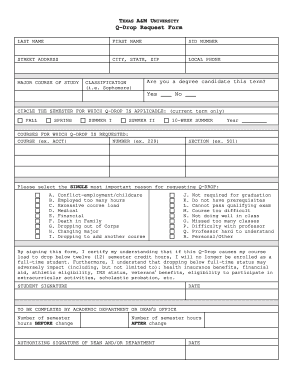
Q Drop Tamu Form


What is the Q Drop Tamu
The Q Drop Tamu form is a specific document used by Texas A&M University (TAMU) students to officially drop a course after the add/drop period has ended. This form allows students to withdraw from a class while ensuring that their academic record reflects the drop appropriately. It is essential for students to understand the implications of using this form, as it can affect their academic standing and financial aid eligibility.
How to use the Q Drop Tamu
Using the Q Drop Tamu form involves several steps to ensure proper completion and submission. Students must first access the form, typically available through the university's official website or student portal. After filling out the required information, including the course details and student identification, it is crucial to review the form for accuracy. Once completed, the form must be submitted to the appropriate department, usually the registrar's office, either online or in person, depending on university guidelines.
Steps to complete the Q Drop Tamu
Completing the Q Drop Tamu form requires careful attention to detail. Here are the steps to follow:
- Access the Q Drop Tamu form through the TAMU student portal.
- Fill in your personal information, including your student ID and contact details.
- Provide the course information, including the course code and title.
- State the reason for dropping the course, if required.
- Review the completed form for any errors or omissions.
- Submit the form to the registrar’s office, ensuring you follow any specified submission methods.
Legal use of the Q Drop Tamu
The legal use of the Q Drop Tamu form is governed by university policies and academic regulations. It is essential for students to be aware of the deadlines and conditions under which the form can be submitted. Submitting the form after the designated deadline may result in penalties or an incomplete academic record. Additionally, students should be informed about how this form may impact their academic progress and financial aid status.
Eligibility Criteria
To be eligible to use the Q Drop Tamu form, students must meet specific criteria set by Texas A&M University. Generally, this includes being enrolled in the course during the semester and adhering to the university's deadlines for dropping classes. Students should also consider their academic performance and any potential repercussions on their GPA or financial aid before proceeding with the drop.
Form Submission Methods
The Q Drop Tamu form can typically be submitted through various methods, depending on the university's current policies. Common submission options include:
- Online submission via the TAMU student portal.
- In-person submission at the registrar’s office.
- Mailing the completed form to the appropriate department.
Students should verify the preferred method of submission to ensure their form is processed efficiently.
Quick guide on how to complete q drop tamu 13372482
Complete Q Drop Tamu effortlessly on any device
Digital document management has gained popularity among businesses and individuals. It serves as an ideal eco-friendly alternative to conventional printed and signed documents, allowing you to locate the right form and securely save it online. airSlate SignNow provides you with all the tools necessary to create, adjust, and eSign your documents swiftly without any delays. Manage Q Drop Tamu on any device using airSlate SignNow's Android or iOS applications and enhance any document-centric process today.
The easiest method to alter and eSign Q Drop Tamu with no hassle
- Search for Q Drop Tamu and then click Get Form to begin.
- Utilize the tools we provide to complete your document.
- Highlight important sections of the documents or blackout sensitive information with tools specifically designed by airSlate SignNow for that purpose.
- Create your signature with the Sign feature, which takes mere seconds and holds the same legal significance as a traditional wet ink signature.
- Review the details and then click on the Done button to save your modifications.
- Select your preferred method to deliver your form, via email, SMS, or an invite link, or download it to your computer.
Eliminate worries about lost or misplaced files, tedious document searching, or mistakes that require printing new copies. airSlate SignNow meets your document management needs in just a few clicks from any device you choose. Adjust and eSign Q Drop Tamu and guarantee outstanding communication at every stage of the document preparation process with airSlate SignNow.
Create this form in 5 minutes or less
Create this form in 5 minutes!
How to create an eSignature for the q drop tamu 13372482
How to create an electronic signature for a PDF online
How to create an electronic signature for a PDF in Google Chrome
How to create an e-signature for signing PDFs in Gmail
How to create an e-signature right from your smartphone
How to create an e-signature for a PDF on iOS
How to create an e-signature for a PDF on Android
People also ask
-
What is the tamu q drop feature in airSlate SignNow?
The tamu q drop feature in airSlate SignNow allows users to easily manage their document signing process by quickly dropping required fields into the document. This aids in creating a more efficient workflow, reducing the time spent on document management. Users find it beneficial for ensuring that all necessary signatures and information are collected seamlessly.
-
How much does airSlate SignNow cost for using tamu q drop?
airSlate SignNow offers various pricing plans, and the inclusion of the tamu q drop feature is available across different tiers. Potential users can choose a plan that best suits their business needs while still incorporating the convenience of the tamu q drop feature. Pricing is competitive, making it an excellent choice for businesses looking for cost-effective eSignature solutions.
-
Can I integrate tamu q drop with other applications?
Yes, airSlate SignNow supports numerous integrations that can enhance the functionality of the tamu q drop feature. Users can connect it with popular applications such as Salesforce, Google Drive, and more. This makes it easier to bring documents into the signing workflow for a more seamless experience.
-
What types of documents can I use tamu q drop with?
The tamu q drop feature in airSlate SignNow can be used with a wide variety of document types, including contracts, agreements, and forms. This flexibility is ideal for businesses in various industries needing to streamline their document signing process. Users can quickly customize templates to fit their specific needs.
-
Is tamu q drop easy to use for new users?
Absolutely! The tamu q drop feature in airSlate SignNow is designed with user experience in mind, making it simple for new users to adopt. With an intuitive drag-and-drop interface, even those with limited technical skills can quickly learn how to send and eSign documents effectively. Helpful tutorials and resources are also available for additional support.
-
What are the benefits of using tamu q drop for my business?
Integrating the tamu q drop feature in airSlate SignNow can signNowly improve your business's efficiency by streamlining the document signing process. This feature minimizes errors and ensures all necessary information is included before sending. As a result, businesses can save time, reduce costs, and enhance customer satisfaction.
-
How does tamu q drop enhance document security?
The tamu q drop feature in airSlate SignNow comes equipped with robust security measures to protect your documents. By ensuring that all signed documents are securely stored and encrypted, users can trust that their sensitive information remains safe. This feature keeps you compliant with legal standards, adding an extra layer of security to your signing process.
Get more for Q Drop Tamu
- Warranty deed from corporation to two individuals arkansas form
- Arkansas trust form
- Warranty deed from husband and wife to a trust arkansas form
- Warranty deed from husband to himself and wife arkansas form
- Quitclaim deed from husband to himself and wife arkansas form
- Quitclaim deed from husband and wife to husband and wife arkansas form
- Warranty deed from husband and wife to husband and wife arkansas form
- Ar revocation form
Find out other Q Drop Tamu
- Sign Iowa Finance & Tax Accounting Last Will And Testament Mobile
- Sign Maine Finance & Tax Accounting Living Will Computer
- Sign Montana Finance & Tax Accounting LLC Operating Agreement Computer
- How Can I Sign Montana Finance & Tax Accounting Residential Lease Agreement
- Sign Montana Finance & Tax Accounting Residential Lease Agreement Safe
- How To Sign Nebraska Finance & Tax Accounting Letter Of Intent
- Help Me With Sign Nebraska Finance & Tax Accounting Letter Of Intent
- Sign Nebraska Finance & Tax Accounting Business Letter Template Online
- Sign Rhode Island Finance & Tax Accounting Cease And Desist Letter Computer
- Sign Vermont Finance & Tax Accounting RFP Later
- Can I Sign Wyoming Finance & Tax Accounting Cease And Desist Letter
- Sign California Government Job Offer Now
- How Do I Sign Colorado Government Cease And Desist Letter
- How To Sign Connecticut Government LLC Operating Agreement
- How Can I Sign Delaware Government Residential Lease Agreement
- Sign Florida Government Cease And Desist Letter Online
- Sign Georgia Government Separation Agreement Simple
- Sign Kansas Government LLC Operating Agreement Secure
- How Can I Sign Indiana Government POA
- Sign Maryland Government Quitclaim Deed Safe