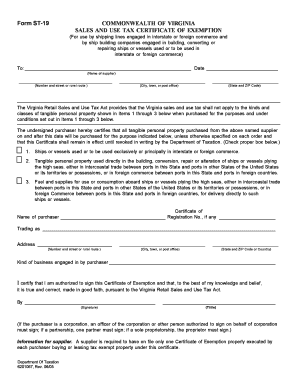
Form St 19 Va


What is the Form ST-19?
The Form ST-19 is a tax exemption certificate used in the United States, specifically for transactions involving the purchase of tangible personal property or services that are exempt from sales tax. This form is essential for businesses and individuals who qualify for sales tax exemptions, ensuring compliance with state tax regulations. By submitting the ST-19, the buyer certifies that the purchase is exempt from sales tax under specific criteria established by state law.
How to Obtain the Form ST-19
To obtain the Form ST-19, individuals and businesses can typically download it directly from the state tax authority's website. Some states may also provide physical copies at local tax offices or government buildings. It is important to ensure that you are using the most current version of the form to avoid any issues during submission.
Steps to Complete the Form ST-19
Completing the Form ST-19 involves several straightforward steps:
- Identify the specific exemption category that applies to your purchase.
- Fill in your name, address, and the name of the seller.
- Provide a detailed description of the items or services purchased.
- Sign and date the form to certify the accuracy of the information provided.
After completing the form, it should be presented to the seller at the time of purchase to ensure that no sales tax is charged.
Legal Use of the Form ST-19
The Form ST-19 serves as a legal document that allows buyers to claim sales tax exemptions. It is crucial to use the form correctly to avoid potential legal issues. Misuse of the form, such as claiming exemptions for ineligible purchases, can lead to penalties and back taxes. Therefore, understanding the specific exemptions allowed by state law is essential for proper compliance.
Key Elements of the Form ST-19
Key elements of the Form ST-19 include:
- Buyer Information: Name and address of the buyer claiming the exemption.
- Seller Information: Name and address of the seller.
- Description of Purchases: Detailed information about the items or services being purchased.
- Exemption Reason: The specific reason for the tax exemption, which must align with state regulations.
- Signature: The buyer's signature certifying the accuracy of the information provided.
Form Submission Methods
The Form ST-19 can be submitted in various ways depending on the seller's preferences. Common methods include:
- In-Person: Presenting the form directly to the seller at the time of purchase.
- Online: Some sellers may accept electronic copies of the form submitted via email or through their online platforms.
- Mail: In cases where the seller requires a physical copy, the form can be mailed to them prior to the transaction.
Quick guide on how to complete form st 19 va
Prepare Form St 19 Va effortlessly on any device
Online document management has become increasingly popular among businesses and individuals. It serves as an ideal eco-friendly alternative to traditional printed and signed documents, allowing you to easily locate the appropriate form and securely store it online. airSlate SignNow provides you with all the tools necessary to create, edit, and eSign your documents swiftly without any delays. Manage Form St 19 Va on any platform with airSlate SignNow’s Android or iOS applications and enhance any document-related process today.
The easiest way to modify and eSign Form St 19 Va without any hassle
- Obtain Form St 19 Va and click on Get Form to begin.
- Utilize the tools we offer to complete your form.
- Emphasize important sections of your documents or conceal sensitive information with tools specifically provided by airSlate SignNow for that purpose.
- Generate your eSignature using the Sign tool, which takes mere seconds and holds the same legal validity as a conventional handwritten signature.
- Verify the details and click on the Done button to save your modifications.
- Choose your preferred method of sending your form, whether by email, SMS, or invitation link, or download it to your computer.
Forget about lost or misplaced documents, tedious form searching, or errors that necessitate printing new copies. airSlate SignNow meets your document management requirements in just a few clicks from any device you prefer. Edit and eSign Form St 19 Va and ensure effective communication at every step of the form preparation process with airSlate SignNow.
Create this form in 5 minutes or less
Create this form in 5 minutes!
How to create an eSignature for the form st 19 va
How to create an electronic signature for a PDF online
How to create an electronic signature for a PDF in Google Chrome
How to create an e-signature for signing PDFs in Gmail
How to create an e-signature right from your smartphone
How to create an e-signature for a PDF on iOS
How to create an e-signature for a PDF on Android
People also ask
-
What is the ST 19 form?
The ST 19 form is a crucial document used for specific tax purposes in various jurisdictions. It generally assists in tax reporting and ensuring compliance with state regulations. Understanding the ST 19 form is essential for businesses to avoid potential penalties.
-
How can airSlate SignNow assist me with the ST 19 form?
airSlate SignNow streamlines the process of filling out and signing the ST 19 form electronically. Our easy-to-use platform allows you to quickly send the form for signatures, ensuring it is completed promptly and securely. Using SignNow can save you time and reduce paperwork hassles.
-
Is there any cost associated with using airSlate SignNow for the ST 19 form?
Yes, airSlate SignNow offers various pricing plans that cater to different business needs. While there may be a fee for using the platform, the cost is often offset by the increased efficiency and reduced time spent on document management for forms like the ST 19. Check our pricing page for detailed information.
-
What features does airSlate SignNow offer for managing the ST 19 form?
airSlate SignNow includes features such as customizable templates, secure electronic signatures, and document tracking. These features ensure that your ST 19 form is not only filled out correctly but also monitored throughout the signing process. This level of oversight helps maintain compliance and enhances operational efficiency.
-
Can I integrate airSlate SignNow with other tools for the ST 19 form?
Absolutely! airSlate SignNow offers integrations with various business applications, such as CRM systems, cloud storage solutions, and email platforms. These integrations can streamline your process when handling the ST 19 form and eliminate redundant data entry.
-
What are the benefits of using airSlate SignNow for the ST 19 form?
Using airSlate SignNow for the ST 19 form provides numerous benefits, including enhanced efficiency, reduced turnaround time, and improved accuracy in document handling. Our secure platform ensures your forms are safe and compliant, making it easier for businesses to meet their regulatory obligations.
-
How secure is my information when using airSlate SignNow for the ST 19 form?
Your information is highly secure when using airSlate SignNow. We employ industry-standard encryption and data protection practices to safeguard your documents, including the ST 19 form. Our commitment to security helps you feel confident in managing sensitive information.
Get more for Form St 19 Va
- Elevation certificate sample form
- Shop agreement format
- Boe 58 ah own 88 assessor lacounty form
- Iso 9692 2 pdf download form
- Ferpa fillable form
- Civapp1 version 15 april application for civil legal aid justice gov form
- Download automatic payment form lake michigan credit union
- Department of pathology core lab pathology jhu form
Find out other Form St 19 Va
- Electronic signature Maine Contract for work Secure
- Electronic signature Utah Contract Myself
- How Can I Electronic signature Texas Electronic Contract
- How Do I Electronic signature Michigan General contract template
- Electronic signature Maine Email Contracts Later
- Electronic signature New Mexico General contract template Free
- Can I Electronic signature Rhode Island Email Contracts
- How Do I Electronic signature California Personal loan contract template
- Electronic signature Hawaii Personal loan contract template Free
- How To Electronic signature Hawaii Personal loan contract template
- Electronic signature New Hampshire Managed services contract template Computer
- Electronic signature Alabama Real estate sales contract template Easy
- Electronic signature Georgia Real estate purchase contract template Secure
- Electronic signature South Carolina Real estate sales contract template Mobile
- Can I Electronic signature Kentucky Residential lease contract
- Can I Electronic signature Nebraska Residential lease contract
- Electronic signature Utah New hire forms Now
- Electronic signature Texas Tenant contract Now
- How Do I Electronic signature Florida Home rental application
- Electronic signature Illinois Rental application Myself