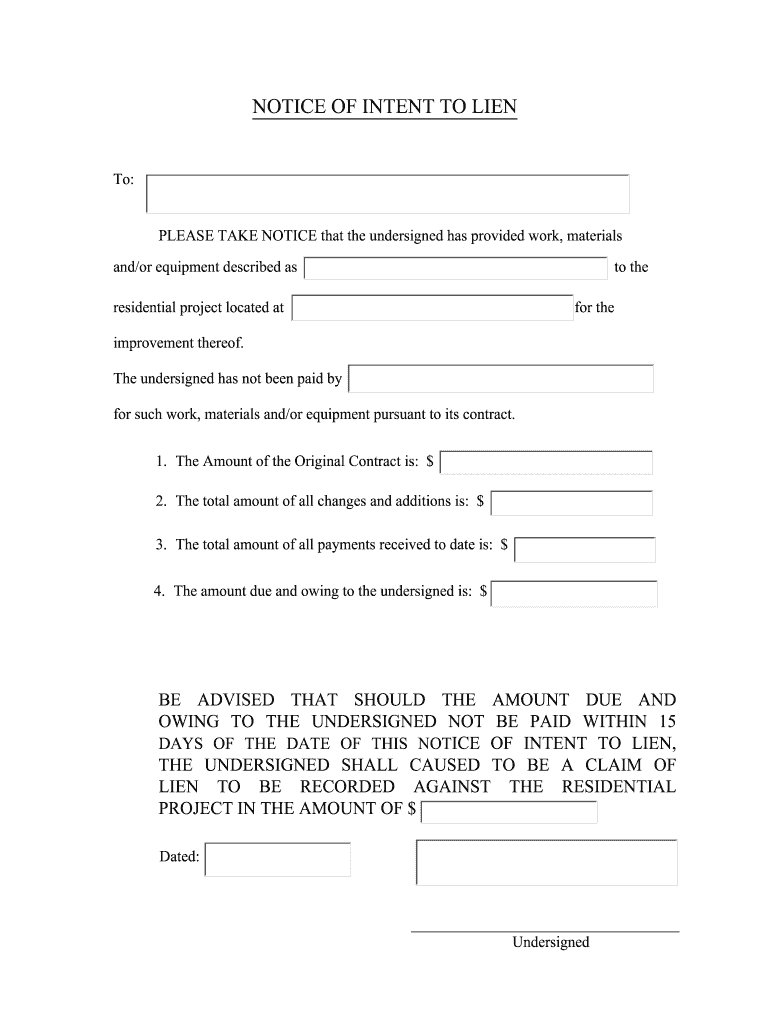
Notice of Intent to Lien Texas PDF Form


What is a lien letter?
A lien letter is a formal document that asserts a legal claim against a property or asset due to unpaid debts or obligations. It serves as a notification to the property owner and other interested parties that a creditor has a right to seek payment through the property if the debt remains unpaid. This letter is often used in various contexts, including construction, real estate, and financial transactions. Understanding the purpose and implications of a lien letter is crucial for both creditors and debtors to navigate their rights and responsibilities effectively.
Key elements of a lien letter
When drafting a lien letter, certain key elements must be included to ensure its effectiveness and legal standing. These elements typically consist of:
- Creditor's Information: Full name, address, and contact details of the creditor.
- Debtor's Information: Full name and address of the debtor or property owner.
- Description of the Debt: A clear statement outlining the nature of the debt, including the amount owed and any relevant dates.
- Property Description: A detailed description of the property or asset subject to the lien.
- Legal Basis: Reference to the legal grounds for the lien, including applicable laws or statutes.
- Signature: The creditor's signature, which may need to be notarized depending on state requirements.
Steps to complete a lien letter
Completing a lien letter involves several important steps to ensure it is legally binding and properly executed:
- Gather Information: Collect all necessary details about the debtor, the debt, and the property.
- Draft the Letter: Use a lien letter template to create a clear and concise document, incorporating all key elements.
- Review Legal Requirements: Check state-specific rules regarding lien letters to ensure compliance.
- Sign the Document: The creditor should sign the letter, and if required, have it notarized.
- Send the Letter: Deliver the lien letter to the debtor and any relevant parties, ensuring you keep a copy for your records.
Legal use of a lien letter
The legal use of a lien letter is governed by specific regulations that vary by state. It is essential to understand these laws to ensure the lien is enforceable. A properly executed lien letter can serve as a powerful tool for creditors to secure their interests in a property. Failure to comply with legal requirements may result in the lien being deemed invalid, which can jeopardize the creditor's ability to collect the debt. Consulting with a legal professional can provide valuable insights into the proper use and enforcement of lien letters.
Examples of using a lien letter
There are various scenarios in which a lien letter may be utilized, including:
- Construction Liens: Contractors and subcontractors may file a lien letter to claim payment for work performed on a property.
- Tax Liens: Government agencies may issue lien letters to secure payment of unpaid taxes.
- Judgment Liens: Creditors can file a lien letter following a court judgment to collect debts owed by the debtor.
Each of these examples illustrates how lien letters function within different legal frameworks, highlighting their importance in protecting creditor rights.
Filing deadlines and important dates
Filing deadlines for lien letters can vary significantly depending on state laws and the nature of the debt. It is crucial to be aware of these deadlines to ensure that the lien is filed within the appropriate timeframe. Generally, creditors must file a lien letter within a specific period after the debt becomes due or after the work is completed. Missing these deadlines can result in the loss of the right to enforce the lien. Keeping track of these dates is essential for maintaining the validity of the lien.
Quick guide on how to complete sample of a lien letter pdf form
Effortlessly Prepare Notice Of Intent To Lien Texas Pdf on Any Device
The management of documents online has gained popularity among companies and individuals. It offers a fantastic environmentally friendly substitute for conventional printed and signed documents since you can obtain the appropriate form and securely store it online. airSlate SignNow provides all the features you require to create, modify, and electronically sign your documents quickly without any delays. Manage Notice Of Intent To Lien Texas Pdf on any device with the airSlate SignNow Android or iOS applications and streamline any document-related process today.
How to Edit and Electronically Sign Notice Of Intent To Lien Texas Pdf with Ease
- Obtain Notice Of Intent To Lien Texas Pdf and click Get Form to begin.
- Utilize the tools we offer to fill out your form.
- Emphasize key sections of the documents or obscure sensitive information with tools specifically provided by airSlate SignNow for that purpose.
- Create your electronic signature using the Sign tool, which takes just seconds and carries the same legal validity as a conventional wet ink signature.
- Review the information and click on the Done button to save your changes.
- Choose how you wish to send your form, via email, text message (SMS), or invite link, or download it to your computer.
Eliminate concerns about lost or misplaced documents, tedious form searches, or mistakes that necessitate printing new document copies. airSlate SignNow meets your document management needs with just a few clicks from any device you prefer. Edit and electronically sign Notice Of Intent To Lien Texas Pdf to ensure outstanding communication at every stage of the form preparation process with airSlate SignNow.
Create this form in 5 minutes or less
FAQs
-
How do I fill a form which is PDF?
You can try out Fill which had a free forever plan and requires no download. You simply upload your PDF and then fill it in within the browser:UploadFillDownloadIf the fields are live, as in the example above, simply fill them in. If the fields are not live you can drag on the fields to complete it quickly. Once you have completed the form click the download icon in the toolbar to download a copy of the finished PDF. Or send it for signing.Open a free account on Fill here
-
How can I electronically fill out a PDF form?
You’ll need a PDF editor to fill out forms. I recommend you PDF Expert, it’s a great solution for Mac.What forms it supports:Acro forms created in signNow or similar programs.Static XFA forms created in signNow LiveCycle.PDF Expert supports checkboxes and text fields. Just click them and type what you need.If your form is non-interactive, you can type on it using the ‘Text’ tool (go to the ‘Annotate’ tab > ‘Text’).For a non-interactive checkbox, you can use the ‘Stamp’ tool or just type ‘x’ on it.For a more detailed tutorial, check the article “How to fill out a PDF form on Mac”. And here are the guides on how to fill out different tax forms.Hopefully, this helps!
-
Is there a service that will allow me to create a fillable form on a webpage, and then email a PDF copy of each form filled out?
You can use Fill which is has a free forever plan.You can use Fill to turn your PDF document into an online document which can be completed, signed and saved as a PDF, online.You will end up with a online fillable PDF like this:w9 || FillWhich can be embedded in your website should you wish.InstructionsStep 1: Open an account at Fill and clickStep 2: Check that all the form fields are mapped correctly, if not drag on the text fields.Step 3: Save it as a templateStep 4: Goto your templates and find the correct form. Then click on the embed settings to grab your form URL.
-
How do you fill out a form scanned as a PDF?
If you have Acrobat Reader or Foxit Phantom, you can add form to the PDF file you want to fill in. Refer to the screenshot here (Phantom). First click on Form, then you can pick option you want for your form (Text Field, Check box…) and draw it where you want to input your data. You can also change font and size of it to fit the existing text. When you are done adding the fields, you can just click on the hand icon, and you can now fill in your form and then save it as.
-
What is the best way to fill out a PDF form?
If you are a user of Mac, iPhone or iPad, your tasks will be quickly and easily solved with the help of PDF Expert. Thanks to a simple and intuitive design, you don't have to dig into settings and endless options. PDF Expert also allows you to view, edit, reduce, merge, extract, annotate important parts of documents in a click. You have a special opportunity to try it on your Mac for free!
Create this form in 5 minutes!
How to create an eSignature for the sample of a lien letter pdf form
How to create an eSignature for the Sample Of A Lien Letter Pdf Form online
How to generate an eSignature for your Sample Of A Lien Letter Pdf Form in Google Chrome
How to make an electronic signature for putting it on the Sample Of A Lien Letter Pdf Form in Gmail
How to generate an eSignature for the Sample Of A Lien Letter Pdf Form from your mobile device
How to generate an eSignature for the Sample Of A Lien Letter Pdf Form on iOS devices
How to make an eSignature for the Sample Of A Lien Letter Pdf Form on Android devices
People also ask
-
What is a lien letter and why is it important?
A lien letter is a formal document that asserts a legal claim over someone's property as a result of unpaid debts. Understanding how to write a lien letter is important for creditors seeking to recover debts and protect their financial interests in legally enforceable ways.
-
How can airSlate SignNow help me in writing a lien letter?
AirSlate SignNow provides a user-friendly platform that simplifies the process of drafting and sending lien letters. With customizable templates and eSigning features, airSlate SignNow ensures that you can effectively create and manage your lien letters with ease, demonstrating how to write a lien letter efficiently.
-
Are there any costs associated with using airSlate SignNow for lien letters?
AirSlate SignNow offers cost-effective pricing options tailored for businesses of all sizes, making it easy to use when learning how to write a lien letter. Prices vary based on features and usage, so you can choose a plan that best fits your needs while saving on operational costs.
-
What features does airSlate SignNow offer for lien letter creation?
AirSlate SignNow offers features like customizable templates, easy document editing, and electronic signatures that streamline the process of learning how to write a lien letter. These tools enhance efficiency and ensure compliance with legal standards.
-
Can I integrate airSlate SignNow with other tools while writing lien letters?
Yes, airSlate SignNow supports integrations with various applications, such as CRM systems and document management tools, to make it easier for you to gather information while learning how to write a lien letter. This functionality enhances workflow and improves document handling.
-
Is there a mobile app available for writing lien letters?
Absolutely! AirSlate SignNow offers a mobile app that allows you to write and send lien letters on the go. This flexibility ensures that you can learn how to write a lien letter anytime, anywhere, enhancing your productivity.
-
How secure is the process of sending lien letters with airSlate SignNow?
Security is a top priority at airSlate SignNow. When you learn how to write a lien letter and send it through our platform, rest assured that your documents are protected with bank-level encryption, ensuring safe and secure transactions.
Get more for Notice Of Intent To Lien Texas Pdf
Find out other Notice Of Intent To Lien Texas Pdf
- Can I eSign Utah Mobile App Design Proposal Template
- eSign Arkansas IT Project Proposal Template Online
- eSign North Dakota IT Project Proposal Template Online
- eSignature New Jersey Last Will and Testament Online
- eSignature Pennsylvania Last Will and Testament Now
- eSign Arkansas Software Development Agreement Template Easy
- eSign Michigan Operating Agreement Free
- Help Me With eSign Nevada Software Development Agreement Template
- eSign Arkansas IT Consulting Agreement Computer
- How To eSignature Connecticut Living Will
- eSign Alaska Web Hosting Agreement Computer
- eSign Alaska Web Hosting Agreement Now
- eSign Colorado Web Hosting Agreement Simple
- How Do I eSign Colorado Joint Venture Agreement Template
- How To eSign Louisiana Joint Venture Agreement Template
- eSign Hawaii Web Hosting Agreement Now
- eSign New Jersey Joint Venture Agreement Template Online
- eSign Missouri Web Hosting Agreement Now
- eSign New Jersey Web Hosting Agreement Now
- eSign Texas Deposit Receipt Template Online