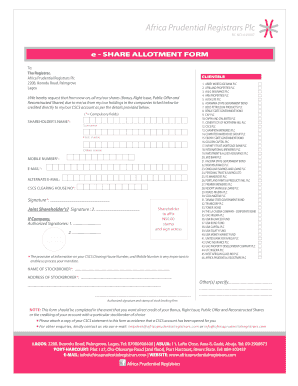
E SHARE ALLOTMENT FORM Apregistrarscom


Understanding the share allotment form PDF
The share allotment form PDF is a crucial document used by companies to allocate shares to new or existing shareholders. This form typically includes essential details such as the number of shares being allotted, the names and addresses of the shareholders, and the consideration for the shares. Understanding this form is vital for both the issuing company and the shareholders, as it serves as a formal record of share distribution.
How to obtain the share allotment form PDF
To obtain the share allotment form PDF, companies can usually access it through their internal financial or legal departments. Alternatively, many organizations provide this form on their official websites for easy download. It is important to ensure that the version used is up-to-date and complies with current regulations to avoid any legal issues.
Steps to complete the share allotment form PDF
Completing the share allotment form PDF involves several key steps:
- Gather necessary information, including shareholder details and the number of shares being allotted.
- Fill in the form accurately, ensuring all required fields are completed.
- Verify the information for accuracy to prevent any discrepancies.
- Obtain necessary signatures from authorized personnel within the company.
- Submit the completed form according to the company’s procedures, which may include filing with regulatory bodies.
Legal considerations for the share allotment form PDF
The share allotment form PDF must comply with various legal requirements to be considered valid. This includes adherence to state regulations regarding share issuance and ensuring that the form is signed by authorized individuals. Additionally, it is important to maintain records of the allotment for future reference and compliance with tax regulations.
Key elements of the share allotment form PDF
Several key elements must be included in the share allotment form PDF to ensure its completeness and legality:
- Company name and registration details
- Details of the shareholders receiving the shares
- Number of shares allotted
- Consideration for the shares (monetary or otherwise)
- Signature of authorized personnel
Examples of using the share allotment form PDF
Examples of when to use the share allotment form PDF include:
- Issuing new shares to raise capital for business expansion.
- Allotting shares to employees as part of an employee stock ownership plan (ESOP).
- Transferring shares between existing shareholders.
Quick guide on how to complete e share allotment form apregistrarscom
Prepare E SHARE ALLOTMENT FORM Apregistrarscom easily on any device
Digital document management has gained traction among businesses and individuals. It serves as an excellent eco-friendly alternative to conventional printed and signed papers, allowing you to locate the correct form and securely save it online. airSlate SignNow provides all the tools necessary to create, alter, and electronically sign your documents rapidly without any hold-ups. Manage E SHARE ALLOTMENT FORM Apregistrarscom on any device with the airSlate SignNow apps for Android or iOS and simplify any document-related process today.
How to modify and eSign E SHARE ALLOTMENT FORM Apregistrarscom effortlessly
- Obtain E SHARE ALLOTMENT FORM Apregistrarscom and click on Get Form to begin.
- Utilize the tools we provide to complete your form.
- Highlight pertinent sections of the documents or obscure sensitive information with tools specifically available from airSlate SignNow.
- Generate your electronic signature using the Sign tool, which takes mere seconds and has the same legal standing as a traditional handwritten signature.
- Review all the details and click on the Done button to save your changes.
- Choose how you want to send your form, either via email, text message (SMS), or invitation link, or download it to your computer.
Forget about lost or misplaced documents, tedious form searches, or mistakes that necessitate printing new document copies. airSlate SignNow fulfills your document management needs in just a few clicks from any device you prefer. Modify and eSign E SHARE ALLOTMENT FORM Apregistrarscom and ensure exceptional communication throughout the form preparation process with airSlate SignNow.
Create this form in 5 minutes or less
Create this form in 5 minutes!
How to create an eSignature for the e share allotment form apregistrarscom
How to create an electronic signature for a PDF online
How to create an electronic signature for a PDF in Google Chrome
How to create an e-signature for signing PDFs in Gmail
How to create an e-signature right from your smartphone
How to create an e-signature for a PDF on iOS
How to create an e-signature for a PDF on Android
People also ask
-
What is a share allotment form PDF?
A share allotment form PDF is a document used by companies to formally allocate shares to shareholders. This PDF format is ideal for submissions, ensuring that the document is both accessible and easy to distribute. By using airSlate SignNow, you can quickly create and manage your share allotment form PDF with eSign capabilities.
-
How can I create a share allotment form PDF using airSlate SignNow?
Creating a share allotment form PDF with airSlate SignNow is simple and user-friendly. You can start by selecting a template or designing your own form from scratch. Once your form is ready, our platform allows you to save it as a PDF and share it with stakeholders seamlessly.
-
Is airSlate SignNow suitable for businesses of all sizes to manage share allotment forms?
Yes, airSlate SignNow is designed to cater to businesses of all sizes, including startups and established corporations. Our platform provides the flexibility and tools needed to efficiently manage share allotment forms, making the process easy regardless of the volume of share allocations.
-
What are the pricing options for using airSlate SignNow for share allotment forms?
airSlate SignNow offers various pricing plans to accommodate different business needs. Regardless of the plan, you’ll have access to features that facilitate efficient management of your share allotment form PDF. You can choose a subscription that best fits your budget and features you require.
-
Can I integrate airSlate SignNow with other software to manage share allotment forms?
Yes, airSlate SignNow supports multiple integrations with popular software tools such as CRM and accounting systems. This makes it easy to manage your share allotment form PDF alongside your other business processes, ensuring seamless workflow and data consistency.
-
What are the security features of airSlate SignNow for handling share allotment forms?
Our platform prioritizes security, ensuring that your share allotment form PDF and all eSigned documents are protected. airSlate SignNow implements advanced encryption and complies with industry standards to safeguard your business data throughout the signing process.
-
How can I ensure compliance when using airSlate SignNow for share allotment forms?
airSlate SignNow is built to comply with legal standards for electronic signatures, ensuring that your share allotment form PDF meets necessary regulations. We provide audit trails and documentation to support compliance requirements, giving you peace of mind while managing share allocations.
Get more for E SHARE ALLOTMENT FORM Apregistrarscom
- Storage unit eviction notice template 453181849 form
- Bfill outb the adam questionnaire the good news is low bb form
- Texas annual insurance tax report form
- Northern great lakes realtors multiple listing service form
- Frillios pizza gift certificate form
- Blumberg p193 sublease agreement form
- Saps competency form
- File and pay form ct1040 electronically using myconnect at portal
Find out other E SHARE ALLOTMENT FORM Apregistrarscom
- Sign Iowa Doctors LLC Operating Agreement Online
- Sign Illinois Doctors Affidavit Of Heirship Secure
- Sign Maryland Doctors Quitclaim Deed Later
- How Can I Sign Maryland Doctors Quitclaim Deed
- Can I Sign Missouri Doctors Last Will And Testament
- Sign New Mexico Doctors Living Will Free
- Sign New York Doctors Executive Summary Template Mobile
- Sign New York Doctors Residential Lease Agreement Safe
- Sign New York Doctors Executive Summary Template Fast
- How Can I Sign New York Doctors Residential Lease Agreement
- Sign New York Doctors Purchase Order Template Online
- Can I Sign Oklahoma Doctors LLC Operating Agreement
- Sign South Dakota Doctors LLC Operating Agreement Safe
- Sign Texas Doctors Moving Checklist Now
- Sign Texas Doctors Residential Lease Agreement Fast
- Sign Texas Doctors Emergency Contact Form Free
- Sign Utah Doctors Lease Agreement Form Mobile
- Sign Virginia Doctors Contract Safe
- Sign West Virginia Doctors Rental Lease Agreement Free
- Sign Alabama Education Quitclaim Deed Online