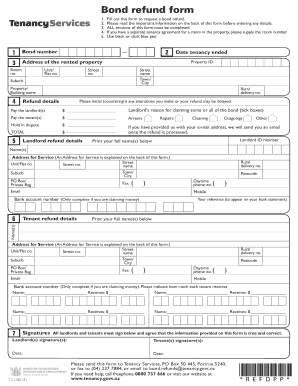
Bond Refund Form


What is the bond refund form?
The bond refund form is a legal document used to request the return of a security deposit or bond that was initially paid to secure a rental or lease agreement. This form is essential for tenants who have fulfilled their obligations under the lease, such as maintaining the property and paying rent on time. By submitting this form, tenants can formally initiate the process of reclaiming their funds from the landlord or property management company.
How to use the bond refund form
Using the bond refund form involves several steps to ensure that the request is processed smoothly. First, obtain the correct version of the form, which may vary by state or locality. Next, fill out the required information accurately, including your name, address, and details about the rental property. It is crucial to provide any necessary supporting documents, such as receipts or proof of payment, to strengthen your claim. Finally, submit the completed form to the appropriate party, typically the landlord or property management, following their specified submission method.
Steps to complete the bond refund form
Completing the bond refund form requires attention to detail. Here are the steps to follow:
- Gather all necessary information, including your rental agreement and payment receipts.
- Download or request the bond refund form from your landlord or property management.
- Fill in your personal information and the details of the property.
- Clearly state the reason for your refund request.
- Attach any supporting documents that validate your claim.
- Review the form for accuracy before submission.
- Submit the form according to the instructions provided by your landlord or property management.
Legal use of the bond refund form
The bond refund form is legally binding when completed correctly and submitted as per the relevant laws governing rental agreements in your state. To ensure its validity, it must be signed by the tenant and submitted within the time frame specified in the lease agreement. Familiarizing yourself with local laws regarding security deposits can help you understand your rights and obligations, ensuring that the form is used appropriately to reclaim your funds.
Required documents
When submitting the bond refund form, certain documents may be required to support your request. These documents typically include:
- A copy of the lease agreement to verify the terms of the rental.
- Receipts or proof of payment for the bond.
- Any correspondence with the landlord regarding the condition of the property.
- Documentation of any repairs or cleaning performed prior to moving out.
Form submission methods
The bond refund form can usually be submitted through various methods, depending on the landlord or property management's preferences. Common submission methods include:
- Online submission via email or a designated online portal.
- Mailing the completed form to the landlord's office.
- Delivering the form in person to the property management office.
It is important to choose the method that best suits your situation and to keep a copy of the submitted form for your records.
Quick guide on how to complete bond refund form 448431131
Effortlessly Prepare Bond Refund Form on Any Device
Digital document management has gained popularity among businesses and individuals. It offers an excellent eco-friendly substitute for conventional printed and signed documents, as you can access the required form and securely store it online. airSlate SignNow equips you with all the necessary tools to create, edit, and eSign your documents quickly without any delays. Manage Bond Refund Form on any platform using airSlate SignNow's Android or iOS applications and enhance any document-related process today.
How to Edit and eSign Bond Refund Form with Ease
- Obtain Bond Refund Form and then click Get Form to begin.
- Utilize the tools we offer to complete your document.
- Emphasize important parts of the documents or obscure sensitive information with the tools that airSlate SignNow specifically provides for this purpose.
- Create your eSignature using the Sign tool, which takes seconds and carries the same legal validity as a traditional handwritten signature.
- Review all the information and then click on the Done button to save your changes.
- Choose how you would like to send your form, whether by email, SMS, invitation link, or download it to your computer.
Say goodbye to lost or misplaced documents, tedious form searches, or mistakes that necessitate printing new document copies. airSlate SignNow meets your document management needs in just a few clicks from any device of your choice. Edit and eSign Bond Refund Form and ensure excellent communication at any stage of your form preparation process with airSlate SignNow.
Create this form in 5 minutes or less
Create this form in 5 minutes!
How to create an eSignature for the bond refund form 448431131
How to create an electronic signature for a PDF online
How to create an electronic signature for a PDF in Google Chrome
How to create an e-signature for signing PDFs in Gmail
How to create an e-signature right from your smartphone
How to create an e-signature for a PDF on iOS
How to create an e-signature for a PDF on Android
People also ask
-
What is a bond refund form?
A bond refund form is a document used to request the return of a security deposit after fulfilling specific conditions, such as the end of a lease. With airSlate SignNow, you can easily create and manage bond refund forms, ensuring a smooth process for both landlords and tenants.
-
How does airSlate SignNow help with bond refund forms?
airSlate SignNow streamlines the process of managing bond refund forms by allowing you to create, send, and eSign documents quickly. This eliminates the need for paper forms and facilitates timely returns, which is essential in managing rental properties.
-
Can I customize my bond refund form using airSlate SignNow?
Yes, airSlate SignNow offers customizable templates for bond refund forms, allowing you to include specific fields and instructions tailored to your needs. This flexibility ensures that your forms comply with relevant regulations and meet your business requirements.
-
Is there a cost associated with using airSlate SignNow for bond refund forms?
airSlate SignNow provides a cost-effective solution for managing bond refund forms with various pricing plans to suit different business sizes. With its competitive pricing, you can benefit from all features designed to simplify your document management processes.
-
What features does airSlate SignNow offer for bond refund forms?
AirSlate SignNow provides features like customizable templates, eSigning capabilities, secure document storage, and real-time tracking for bond refund forms. These features enhance efficiency and ensure that the process is reliable and user-friendly.
-
How secure is the data when using airSlate SignNow for bond refund forms?
Data security is a top priority for airSlate SignNow. All information associated with your bond refund forms is encrypted and complies with privacy regulations, ensuring that sensitive data is protected during the signing process.
-
Can I integrate airSlate SignNow into my existing systems for bond refund forms?
Yes, airSlate SignNow can be easily integrated with numerous applications and systems, allowing you to manage bond refund forms seamlessly within your existing workflows. This integration enhances productivity by reducing manual data entry and streamlining document management.
Get more for Bond Refund Form
- Ga bill sale boat form
- Bill of sale of automobile and odometer statement for as is sale georgia form
- Contract cost fixed form
- Painting contract for contractor georgia form
- Trim carpenter contract for contractor georgia form
- Fencing contract for contractor georgia form
- Hvac contract for contractor georgia form
- Landscape contract for contractor georgia form
Find out other Bond Refund Form
- eSignature Idaho Education Lease Termination Letter Secure
- eSignature Colorado Doctors Business Letter Template Now
- eSignature Iowa Education Last Will And Testament Computer
- How To eSignature Iowa Doctors Business Letter Template
- Help Me With eSignature Indiana Doctors Notice To Quit
- eSignature Ohio Education Purchase Order Template Easy
- eSignature South Dakota Education Confidentiality Agreement Later
- eSignature South Carolina Education Executive Summary Template Easy
- eSignature Michigan Doctors Living Will Simple
- How Do I eSignature Michigan Doctors LLC Operating Agreement
- How To eSignature Vermont Education Residential Lease Agreement
- eSignature Alabama Finance & Tax Accounting Quitclaim Deed Easy
- eSignature West Virginia Education Quitclaim Deed Fast
- eSignature Washington Education Lease Agreement Form Later
- eSignature Missouri Doctors Residential Lease Agreement Fast
- eSignature Wyoming Education Quitclaim Deed Easy
- eSignature Alaska Government Agreement Fast
- How Can I eSignature Arizona Government POA
- How Do I eSignature Nevada Doctors Lease Agreement Template
- Help Me With eSignature Nevada Doctors Lease Agreement Template