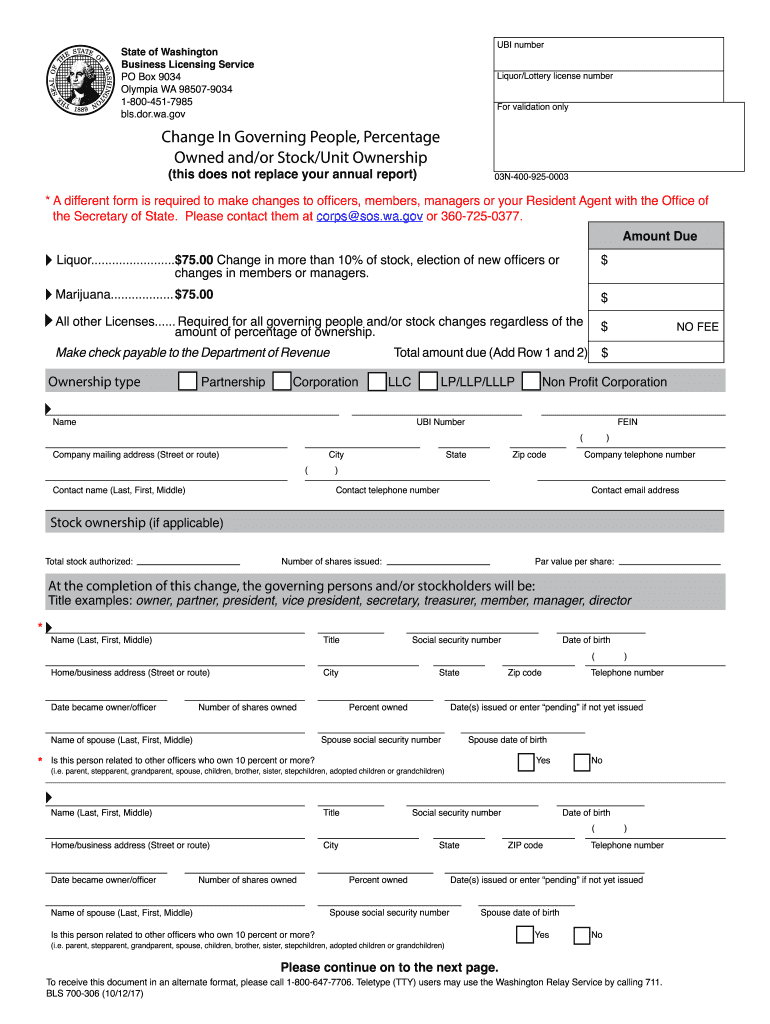
Change in Governing People, Percentage Owned Andor StockUnit Bls Dor Wa Form


What is the change in governing people form?
The change in governing people form is a document used to update the details regarding the individuals who govern or manage a business entity. This form is essential for maintaining accurate records with state authorities and ensuring compliance with legal requirements. It typically includes information about the percentage of ownership held by each governing individual or entity, which is crucial for transparency and governance.
Steps to complete the change in governing people form
Completing the change in governing people form involves several key steps:
- Gather necessary information about the governing individuals, including their names, addresses, and ownership percentages.
- Obtain the official form from the appropriate state agency or regulatory body.
- Fill out the form accurately, ensuring all required fields are completed.
- Review the form for any errors or omissions before submission.
- Submit the completed form through the designated method, whether online, by mail, or in person.
Legal use of the change in governing people form
The change in governing people form serves a legal purpose, as it must be filed with state authorities to reflect any changes in the management structure of a business. This ensures that the business remains compliant with state regulations and that all governing individuals are officially recognized. Failure to file this form may result in penalties or legal challenges regarding the authority of the individuals managing the business.
Key elements of the change in governing people form
Several key elements must be included in the change in governing people form to ensure its validity:
- Name of the business entity: Clearly state the legal name of the business.
- Details of governing individuals: Include full names, addresses, and the percentage of ownership for each individual.
- Date of the change: Specify the effective date of the changes being reported.
- Signature: Ensure that the form is signed by an authorized representative of the business.
How to obtain the change in governing people form
The change in governing people form can typically be obtained through the website of the relevant state agency or regulatory authority. Many states provide downloadable versions of the form that can be filled out electronically. Alternatively, businesses may request a physical copy by contacting the agency directly. It is important to ensure that the correct version of the form is used, as requirements may vary by state.
State-specific rules for the change in governing people form
Each state may have its own specific rules and requirements regarding the change in governing people form. These can include variations in the information required, filing fees, and submission methods. It is essential for businesses to familiarize themselves with their state's regulations to ensure compliance. Consulting with a legal professional or the state agency can provide clarity on any unique requirements that must be met.
Quick guide on how to complete change in governing people percentage owned andor stockunit bls dor wa
Complete Change In Governing People, Percentage Owned Andor StockUnit Bls Dor Wa effortlessly on any device
Online document management has become popular with businesses and individuals alike. It serves as an ideal eco-friendly alternative to traditional printed and signed documentation, allowing you to access the necessary form and securely store it online. airSlate SignNow provides all the resources needed to create, modify, and eSign your documents quickly and without delays. Manage Change In Governing People, Percentage Owned Andor StockUnit Bls Dor Wa on any device with airSlate SignNow's Android or iOS applications and simplify any document-related task today.
How to alter and eSign Change In Governing People, Percentage Owned Andor StockUnit Bls Dor Wa easily
- Find Change In Governing People, Percentage Owned Andor StockUnit Bls Dor Wa and select Get Form to begin.
- Utilize the tools available to fill out your document.
- Emphasize relevant sections of the documents or conceal sensitive content with the tools that airSlate SignNow specifically offers for that purpose.
- Create your signature using the Sign tool, which takes mere seconds and carries the same legal validity as a conventional wet signature.
- Review the details and click on the Done button to store your modifications.
- Select how you would like to send your form, via email, text message (SMS), or invite link, or download it to your computer.
Eliminate concerns about lost or misfiled documents, time-consuming form searches, or mistakes that necessitate printing new copies. airSlate SignNow meets your document management needs in just a few clicks from any device you prefer. Edit and eSign Change In Governing People, Percentage Owned Andor StockUnit Bls Dor Wa and guarantee excellent communication at any stage of the form preparation process with airSlate SignNow.
Create this form in 5 minutes or less
Create this form in 5 minutes!
How to create an eSignature for the change in governing people percentage owned andor stockunit bls dor wa
How to create an electronic signature for a PDF online
How to create an electronic signature for a PDF in Google Chrome
How to create an e-signature for signing PDFs in Gmail
How to create an e-signature right from your smartphone
How to create an e-signature for a PDF on iOS
How to create an e-signature for a PDF on Android
People also ask
-
What is the change in governing people form and why is it important?
The change in governing people form is a document that allows organizations to update the individuals responsible for governance within the entity. This is important because it ensures compliance with legal requirements and keeps stakeholders informed about who is in charge of decision-making processes. Proper management of this form helps maintain transparency and accountability within the organization.
-
How does airSlate SignNow streamline the process of completing a change in governing people form?
airSlate SignNow simplifies the process of completing a change in governing people form by providing an intuitive e-signature platform that allows for quick and efficient document creation and signing. Users can easily fill out the required fields, gather signatures from necessary parties, and send the document securely. This reduces turnaround time and minimizes potential errors during submission.
-
What features does airSlate SignNow offer for managing the change in governing people form?
airSlate SignNow offers features like templates, automated workflows, real-time tracking, and secure cloud storage for easy management of the change in governing people form. These features enable users to customize their forms based on their specific needs while ensuring that necessary parties can seamlessly access and sign documents. The platform also supports multiple file formats, making it versatile.
-
Is there a cost associated with using airSlate SignNow for the change in governing people form?
Yes, there is a cost associated with using airSlate SignNow for the change in governing people form, but it is designed to be affordable and cost-effective for businesses of all sizes. Plans vary based on features and usage, allowing businesses to select a plan that best fits their needs. Investing in airSlate SignNow can save time and resources in managing important documents.
-
Can I integrate airSlate SignNow with other tools when managing the change in governing people form?
Absolutely! airSlate SignNow can be integrated with various tools and platforms such as CRM software, cloud storage services, and other document management systems. This allows you to streamline your workflow further while ensuring that your change in governing people form process is seamlessly connected with other critical business applications.
-
What are the benefits of using airSlate SignNow for a change in governing people form?
Using airSlate SignNow for a change in governing people form offers several benefits including enhanced efficiency, reduced paper usage, and improved compliance. The platform provides a secure and easy method for document management, helping organizations save time and resources during the governance updates. Additionally, users can benefit from fast turnaround times and the ability to access documents from anywhere.
-
Is airSlate SignNow secure for handling sensitive change in governing people form documents?
Yes, airSlate SignNow prioritizes security and compliance, ensuring that all documents, including the change in governing people form, are protected with industry-standard encryption and secure access controls. The platform also complies with strict regulations, making it a trustworthy solution for handling sensitive information. Users can have peace of mind knowing their documents are safe.
Get more for Change In Governing People, Percentage Owned Andor StockUnit Bls Dor Wa
Find out other Change In Governing People, Percentage Owned Andor StockUnit Bls Dor Wa
- How Can I Sign Louisiana High Tech LLC Operating Agreement
- Sign Louisiana High Tech Month To Month Lease Myself
- How To Sign Alaska Insurance Promissory Note Template
- Sign Arizona Insurance Moving Checklist Secure
- Sign New Mexico High Tech Limited Power Of Attorney Simple
- Sign Oregon High Tech POA Free
- Sign South Carolina High Tech Moving Checklist Now
- Sign South Carolina High Tech Limited Power Of Attorney Free
- Sign West Virginia High Tech Quitclaim Deed Myself
- Sign Delaware Insurance Claim Online
- Sign Delaware Insurance Contract Later
- Sign Hawaii Insurance NDA Safe
- Sign Georgia Insurance POA Later
- How Can I Sign Alabama Lawers Lease Agreement
- How Can I Sign California Lawers Lease Agreement
- Sign Colorado Lawers Operating Agreement Later
- Sign Connecticut Lawers Limited Power Of Attorney Online
- Sign Hawaii Lawers Cease And Desist Letter Easy
- Sign Kansas Insurance Rental Lease Agreement Mobile
- Sign Kansas Insurance Rental Lease Agreement Free