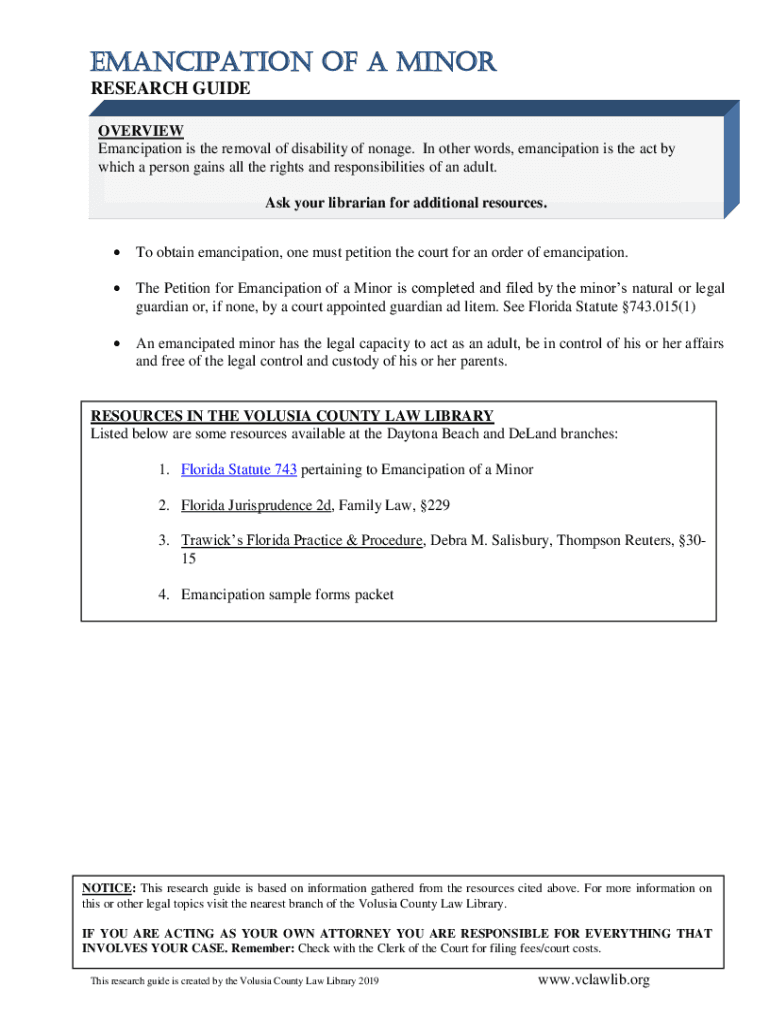
Florida Emancipation Form


What is the Florida Emancipation
The Florida emancipation process allows minors to gain legal independence from their parents or guardians before reaching the age of eighteen. This legal status enables them to make decisions regarding their education, healthcare, and living arrangements without parental consent. Emancipation in Florida is governed by specific laws and requires the minor to demonstrate maturity and the ability to support themselves financially.
How to Obtain the Florida Emancipation
To initiate the emancipation process in Florida, a minor must file a petition with the appropriate circuit court in their county. This petition typically includes details about the minor's age, reasons for seeking emancipation, and evidence of financial independence. It is essential to gather supporting documents, such as proof of income, living arrangements, and any other relevant information that can substantiate the request.
Steps to Complete the Florida Emancipation
The process of completing the Florida emancipation involves several key steps:
- Gather necessary documents, including proof of income and living situation.
- Complete the Florida emancipation form accurately.
- File the petition with the circuit court in your county.
- Attend a court hearing where a judge will review the petition.
- Receive the court's decision regarding the emancipation request.
Legal Use of the Florida Emancipation
Once a minor is emancipated, they can legally enter contracts, make medical decisions, and apply for government benefits independently. However, it is important to note that emancipation does not absolve the minor from legal responsibilities or obligations. Understanding the full implications of emancipation is crucial for any minor considering this path.
Eligibility Criteria
To be eligible for emancipation in Florida, a minor typically must meet the following criteria:
- Be at least sixteen years old.
- Demonstrate the ability to support themselves financially.
- Provide evidence of maturity and responsibility.
- Have a valid reason for seeking emancipation, such as family issues or the need for independence.
Required Documents
When applying for emancipation in Florida, minors must prepare and submit specific documents, including:
- The completed emancipation petition form.
- Proof of income, such as pay stubs or bank statements.
- Evidence of living arrangements, like a lease or letter from a guardian.
- Any additional documentation that supports the request for emancipation.
Quick guide on how to complete florida emancipation
Complete Florida Emancipation effortlessly on any gadget
Web-based document management has gained traction among businesses and individuals. It offers an ideal eco-friendly alternative to conventional printed and signed paperwork since you can locate the appropriate template and securely keep it online. airSlate SignNow equips you with all the resources required to create, modify, and eSign your files swiftly without delays. Manage Florida Emancipation on any gadget using airSlate SignNow Android or iOS applications and simplify any document-related task today.
The easiest way to modify and eSign Florida Emancipation with ease
- Locate Florida Emancipation and click on Get Form to begin.
- Take advantage of the tools we provide to complete your document.
- Emphasize relevant sections of your documents or obscure sensitive information with tools that airSlate SignNow provides specifically for that purpose.
- Create your eSignature using the Sign tool, which takes seconds and holds the same legal validity as a traditional wet ink signature.
- Review the information and click on the Done button to save your changes.
- Select how you wish to send your form, via email, text message (SMS), or invitation link, or download it to your computer.
Eliminate concerns about lost or misplaced documents, tedious form hunting, or mistakes that necessitate printing new copies. airSlate SignNow meets all your document management needs in just a few clicks from a device of your choice. Edit and eSign Florida Emancipation and facilitate exceptional communication at any point in the form preparation journey with airSlate SignNow.
Create this form in 5 minutes or less
Create this form in 5 minutes!
How to create an eSignature for the florida emancipation
How to create an electronic signature for a PDF online
How to create an electronic signature for a PDF in Google Chrome
How to create an e-signature for signing PDFs in Gmail
How to create an e-signature right from your smartphone
How to create an e-signature for a PDF on iOS
How to create an e-signature for a PDF on Android
People also ask
-
What is Florida emancipation and how does it work?
Florida emancipation is a legal process that allows minors to gain independence from their parents or guardians before signNowing the age of majority. By filing a petition in court, eligible minors can secure the ability to make decisions regarding their education, healthcare, and financial matters. It's essential to understand the legal requirements and implications before pursuing Florida emancipation.
-
How can airSlate SignNow assist with the Florida emancipation process?
airSlate SignNow provides a streamlined platform to electronically sign and send important documents related to the Florida emancipation process. Our user-friendly interface makes it easy for minors and their advocates to prepare necessary legal paperwork quickly and securely. This ensures that all documents are completed efficiently, helping expedite the emancipation journey.
-
What features does airSlate SignNow offer for handling Florida emancipation documents?
With airSlate SignNow, users can access features such as document templates, customizable workflows, and secure eSigning capabilities tailored for Florida emancipation. The platform enables users to manage all necessary paperwork digitally, which minimizes delays and enhances the overall efficiency of the process. Additionally, comprehensive tracking allows users to monitor document status in real-time.
-
Is airSlate SignNow affordable for those seeking Florida emancipation?
Yes, airSlate SignNow offers cost-effective pricing plans suitable for individuals looking to navigate the Florida emancipation process. Our flexible subscription options cater to various user needs and budgets, ensuring that everyone can access essential document management tools without breaking the bank. Discover how affordable solutions can simplify your emancipation journey.
-
Does airSlate SignNow integrate with other platforms for Florida emancipation?
airSlate SignNow seamlessly integrates with numerous applications to enhance your experience while dealing with Florida emancipation. Whether you need to connect with cloud storage solutions or other document management systems, our platform’s integration capabilities make it easy to consolidate all necessary tools. This ensures that your important documents are effortlessly organized and accessible.
-
What are the benefits of using airSlate SignNow for Florida emancipation?
Utilizing airSlate SignNow for Florida emancipation offers several benefits, including increased efficiency, security, and ease of use. The ability to sign documents electronically speeds up the workflow, while advanced security features ensure that your sensitive information remains protected. This combination of benefits makes airSlate SignNow an indispensable resource during the emancipation process.
-
How secure is airSlate SignNow for managing Florida emancipation documents?
Security is paramount when handling Florida emancipation documents, and airSlate SignNow takes this seriously. Our platform employs advanced encryption and authentication measures to ensure that your documents are secured against unauthorized access. Users can have peace of mind knowing that their sensitive information related to emancipation is safeguarded.
Get more for Florida Emancipation
Find out other Florida Emancipation
- How To Electronic signature New York Courts Stock Certificate
- Electronic signature South Carolina Sports Separation Agreement Easy
- Electronic signature Virginia Courts Business Plan Template Fast
- How To Electronic signature Utah Courts Operating Agreement
- Electronic signature West Virginia Courts Quitclaim Deed Computer
- Electronic signature West Virginia Courts Quitclaim Deed Free
- Electronic signature Virginia Courts Limited Power Of Attorney Computer
- Can I Sign Alabama Banking PPT
- Electronic signature Washington Sports POA Simple
- How To Electronic signature West Virginia Sports Arbitration Agreement
- Electronic signature Wisconsin Sports Residential Lease Agreement Myself
- Help Me With Sign Arizona Banking Document
- How Do I Sign Arizona Banking Form
- How Can I Sign Arizona Banking Form
- How Can I Sign Arizona Banking Form
- Can I Sign Colorado Banking PPT
- How Do I Sign Idaho Banking Presentation
- Can I Sign Indiana Banking Document
- How Can I Sign Indiana Banking PPT
- How To Sign Maine Banking PPT