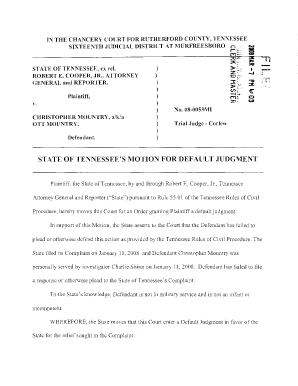
Printable Declare Judgment Tennessee Form


Understanding the Printable Declare Judgment Tennessee
The Printable Declare Judgment in Tennessee serves as a formal request to the court for a default judgment when a defendant fails to respond to a lawsuit. This document outlines the legal basis for the request and provides the necessary details regarding the case. It is essential for plaintiffs who wish to expedite the legal process and obtain a judgment without the need for a trial. Understanding the specific requirements and format of this document is crucial for ensuring its acceptance by the court.
Steps to Complete the Printable Declare Judgment Tennessee
Completing the Printable Declare Judgment involves several key steps to ensure accuracy and compliance with Tennessee court requirements. First, gather all relevant case information, including the names of the parties involved, the case number, and the details of the claim. Next, fill out the form clearly and legibly, ensuring that all sections are completed. It is important to include the date of filing and your signature. After completing the form, review it for any errors or omissions before submitting it to the appropriate court.
Legal Use of the Printable Declare Judgment Tennessee
The legal use of the Printable Declare Judgment in Tennessee is governed by specific state laws and court rules. This document is utilized when a defendant does not respond to a complaint within the designated timeframe, allowing the plaintiff to seek a judgment without further proceedings. It is important to ensure that the motion complies with all procedural requirements, including filing deadlines and proper service of process, to avoid potential challenges to the judgment.
Key Elements of the Printable Declare Judgment Tennessee
Several key elements must be included in the Printable Declare Judgment to ensure its validity. These elements typically include:
- The names and addresses of the parties involved in the case.
- The case number assigned by the court.
- A clear statement of the relief sought by the plaintiff.
- The grounds for the default judgment, citing the failure of the defendant to respond.
- The signature of the plaintiff or their attorney.
Including these elements accurately helps facilitate the court's review and approval of the motion.
How to Obtain the Printable Declare Judgment Tennessee
Obtaining the Printable Declare Judgment in Tennessee can be done through several methods. Typically, the form is available directly from the Tennessee court system's website or at the local courthouse. It is advisable to ensure that you are using the most current version of the form, as court requirements may change. Additionally, legal aid organizations may provide assistance in obtaining and filling out the form correctly.
Filing Deadlines for the Printable Declare Judgment Tennessee
Filing deadlines for the Printable Declare Judgment are crucial to consider, as missing these deadlines can result in the dismissal of the motion. In Tennessee, the plaintiff must file the motion for default judgment after the defendant's response period has expired, which is typically thirty days from the date of service. It is important to check local court rules for any variations in deadlines or additional requirements that may apply.
Quick guide on how to complete printable declare judgment tennessee
Prepare Printable Declare Judgment Tennessee effortlessly on any device
Online document management has gained popularity among businesses and individuals alike. It offers an excellent environmentally friendly substitute to traditional printed and signed documents, allowing you to obtain the correct form and securely store it online. airSlate SignNow provides all the necessary tools to create, edit, and electronically sign your documents quickly and without delays. Handle Printable Declare Judgment Tennessee on any platform with airSlate SignNow's Android or iOS applications and enhance any document-related process today.
The simplest way to alter and eSign Printable Declare Judgment Tennessee with ease
- Find Printable Declare Judgment Tennessee and click Get Form to begin.
- Utilize the features we offer to finalize your document.
- Emphasize important sections of the documents or redact sensitive information with the tools provided specifically for that purpose by airSlate SignNow.
- Generate your signature using the Sign tool, which takes mere seconds and possesses the same legal validity as a conventional wet ink signature.
- Review the details and click the Done button to save your modifications.
- Choose how you wish to send your form, whether by email, text message (SMS), invitation link, or download it to your computer.
Eliminate concerns about lost or misplaced documents, tedious form searching, or mistakes that necessitate printing new copies. airSlate SignNow fulfills your document management needs in just a few clicks from any device you prefer. Edit and eSign Printable Declare Judgment Tennessee and guarantee outstanding communication at every stage of your form preparation process with airSlate SignNow.
Create this form in 5 minutes or less
Create this form in 5 minutes!
How to create an eSignature for the printable declare judgment tennessee
How to create an electronic signature for a PDF online
How to create an electronic signature for a PDF in Google Chrome
How to create an e-signature for signing PDFs in Gmail
How to create an e-signature right from your smartphone
How to create an e-signature for a PDF on iOS
How to create an e-signature for a PDF on Android
People also ask
-
What is a motion for default judgment sample Tennessee?
A motion for default judgment sample Tennessee is a legal document used when a defendant fails to respond to a complaint in a timely manner. This document requests the court to grant a judgment in favor of the plaintiff based on the defendant's lack of response. It is crucial to use a well-structured sample to ensure compliance with local court rules.
-
How can airSlate SignNow help with creating a motion for default judgment sample Tennessee?
airSlate SignNow offers templates and tools that make creating a motion for default judgment sample Tennessee quick and easy. With our user-friendly interface, you can customize your document to meet specific legal requirements. Additionally, our eSign feature allows for secure electronic signatures, streamlining the entire process.
-
Is there a cost associated with using airSlate SignNow for legal documents?
Yes, airSlate SignNow provides various pricing plans that cater to different business needs. Plans are based on features and the number of users, ensuring a cost-effective solution to create legal documents like a motion for default judgment sample Tennessee. You can choose a plan that fits your budget and requirements.
-
What features does airSlate SignNow offer for legal document management?
airSlate SignNow offers several features to enhance your legal document management, including customizable templates, cloud storage, and secure eSignature capabilities. For a motion for default judgment sample Tennessee, you can easily generate, edit, and send documents to clients or other parties from a single platform.
-
Are there integrations available with airSlate SignNow?
Yes, airSlate SignNow integrates with several popular applications and services, which enhances workflow efficiency. You can connect it with tools like Google Drive, Dropbox, and Microsoft Office for easier document management. This makes it seamless to create and share a motion for default judgment sample Tennessee across platforms.
-
What benefits does airSlate SignNow provide over traditional methods?
Using airSlate SignNow for creating a motion for default judgment sample Tennessee offers numerous benefits over traditional methods. You save time with streamlined processes and reduce costs associated with printing and mailing documents. The platform ensures greater accuracy with automated fields, minimizing errors in your important legal documents.
-
Can I collaborate with others when using airSlate SignNow for legal documents?
Yes, airSlate SignNow allows for easy collaboration on legal documents such as a motion for default judgment sample Tennessee. You can invite team members or clients to review documents in real-time, ensuring everyone is on the same page. This collaboration enhances the quality and efficiency of your legal practice.
Get more for Printable Declare Judgment Tennessee
Find out other Printable Declare Judgment Tennessee
- Electronic signature South Dakota Non-Profit Business Plan Template Now
- Electronic signature South Dakota Non-Profit Lease Agreement Template Online
- Electronic signature Legal Document Missouri Online
- Electronic signature Missouri Legal Claim Online
- Can I Electronic signature Texas Non-Profit Permission Slip
- Electronic signature Missouri Legal Rental Lease Agreement Simple
- Electronic signature Utah Non-Profit Cease And Desist Letter Fast
- Electronic signature Missouri Legal Lease Agreement Template Free
- Electronic signature Non-Profit PDF Vermont Online
- Electronic signature Non-Profit PDF Vermont Computer
- Electronic signature Missouri Legal Medical History Mobile
- Help Me With Electronic signature West Virginia Non-Profit Business Plan Template
- Electronic signature Nebraska Legal Living Will Simple
- Electronic signature Nevada Legal Contract Safe
- How Can I Electronic signature Nevada Legal Operating Agreement
- How Do I Electronic signature New Hampshire Legal LLC Operating Agreement
- How Can I Electronic signature New Mexico Legal Forbearance Agreement
- Electronic signature New Jersey Legal Residential Lease Agreement Fast
- How To Electronic signature New York Legal Lease Agreement
- How Can I Electronic signature New York Legal Stock Certificate