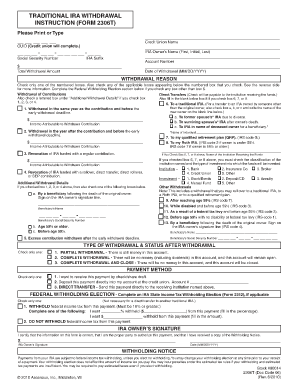
Pto 2306 Patent Form


What is the Pto 2306 Patent Form
The Pto 2306 Patent Form is a specific document used in the United States Patent and Trademark Office (USPTO) process. It serves as a declaration of the inventor's oath or affirmation, which is a necessary step in the patent application process. This form ensures that the inventor acknowledges their responsibility for the accuracy of the information provided in the patent application and affirms that they believe themselves to be the original inventor of the claimed invention. The Pto 2306 Patent Form is essential for establishing legal rights to the invention and is a critical component of the patent filing process.
How to use the Pto 2306 Patent Form
Using the Pto 2306 Patent Form involves several straightforward steps. First, ensure that you have the correct version of the form, which can be obtained from the USPTO website. Next, fill out the required fields, including the inventor's name, address, and the title of the invention. It is crucial to provide accurate and complete information, as any discrepancies may lead to delays or issues with the patent application. After completing the form, it must be signed and dated by the inventor. Finally, the completed Pto 2306 Patent Form should be submitted along with the patent application to the USPTO, either electronically or by mail.
Steps to complete the Pto 2306 Patent Form
Completing the Pto 2306 Patent Form requires careful attention to detail. Follow these steps for a successful submission:
- Download the Pto 2306 Patent Form from the USPTO website.
- Fill in the inventor's full name and address accurately.
- Provide the title of the invention as it appears in the patent application.
- Sign and date the form, ensuring that the signature matches the name provided.
- Review the form for any errors or omissions before submission.
- Submit the form along with your patent application to the USPTO.
Legal use of the Pto 2306 Patent Form
The Pto 2306 Patent Form is legally binding and must be executed in accordance with U.S. patent law. Proper use of the form is critical for the patent application to be considered valid. The form serves as a declaration of the inventor's oath, and any false statements made within it can lead to legal repercussions, including potential rejection of the patent application or even criminal charges for fraud. Therefore, it is essential to ensure that all information provided is truthful and accurate.
Key elements of the Pto 2306 Patent Form
Several key elements must be included in the Pto 2306 Patent Form to ensure its validity:
- Inventor's Information: Full name, address, and contact details of the inventor.
- Title of the Invention: The official title as it appears in the patent application.
- Signature: The inventor's signature, which must be dated.
- Oath or Affirmation: A statement affirming the inventor's belief in their originality and authorship of the invention.
Form Submission Methods (Online / Mail / In-Person)
The Pto 2306 Patent Form can be submitted through various methods. The most efficient way is to file electronically using the USPTO's online filing system. This method allows for immediate processing and confirmation of submission. Alternatively, the form can be mailed to the USPTO, but this may result in longer processing times. In-person submissions are also accepted at the USPTO offices, but appointments may be required. Regardless of the method chosen, ensure that all accompanying documents are included to avoid delays.
Quick guide on how to complete pto 2306 patent form
Effortlessly prepare Pto 2306 Patent Form on any device
Online document management has become increasingly popular among businesses and individuals alike. It offers a convenient eco-friendly alternative to conventional printed and signed paperwork, enabling you to locate the right form and securely save it online. airSlate SignNow equips you with all the tools necessary to create, modify, and electronically sign your documents quickly without any holdups. Manage Pto 2306 Patent Form on any device using the airSlate SignNow Android or iOS applications and streamline any document-related process today.
How to modify and electronically sign Pto 2306 Patent Form with ease
- Locate Pto 2306 Patent Form and click Get Form to begin.
- Utilize the tools we offer to complete your form.
- Emphasize important sections of the documents or conceal sensitive information with tools specifically provided by airSlate SignNow for that purpose.
- Create your eSignature using the Sign tool, which takes just seconds and holds the same legal validity as a traditional handwritten signature.
- Review the details and click on the Done button to save your changes.
- Choose your preferred method to send your form, whether by email, SMS, invitation link, or download it to your computer.
Eliminate the hassle of lost or misplaced documents, tedious form searching, or errors that require reprinting new copies. airSlate SignNow meets your document management needs in just a few clicks from any device of your choice. Modify and electronically sign Pto 2306 Patent Form and ensure excellent communication at every stage of the form preparation process with airSlate SignNow.
Create this form in 5 minutes or less
Create this form in 5 minutes!
How to create an eSignature for the pto 2306 patent form
How to create an electronic signature for a PDF online
How to create an electronic signature for a PDF in Google Chrome
How to create an e-signature for signing PDFs in Gmail
How to create an e-signature right from your smartphone
How to create an e-signature for a PDF on iOS
How to create an e-signature for a PDF on Android
People also ask
-
What is the PTO 2306 Patent Form?
The PTO 2306 Patent Form is a critical document used within the U.S. patent system to request a waiver of maintenance fees for patent applications. This form helps inventors maintain their patent rights without incurring additional costs, making it essential for cost-conscious individuals and businesses in patent management.
-
How can airSlate SignNow help with the PTO 2306 Patent Form?
airSlate SignNow simplifies the signing and submission process for the PTO 2306 Patent Form. With our user-friendly platform, you can easily upload, eSign, and send your form electronically, ensuring a smooth experience that saves you time and reduces paperwork.
-
Is there a cost associated with using airSlate SignNow for the PTO 2306 Patent Form?
Yes, airSlate SignNow offers various pricing plans that provide access to features like eSigning and document management for the PTO 2306 Patent Form. Our plans are cost-effective, allowing you to choose an option that best fits your budget and needs.
-
What features does airSlate SignNow offer for managing the PTO 2306 Patent Form?
airSlate SignNow provides features like customizable templates, document tracking, and secure cloud storage for the PTO 2306 Patent Form. These tools enhance your efficiency in managing patent documents and ensure that you meet submission deadlines effortlessly.
-
Can I save my PTO 2306 Patent Form templates in airSlate SignNow?
Absolutely! With airSlate SignNow, you can save templates of frequently used PTO 2306 Patent Form documents. This feature streamlines your workflow, allowing you to reuse and customize forms quickly for future submissions.
-
What integrations does airSlate SignNow offer that can assist with the PTO 2306 Patent Form?
airSlate SignNow integrates with various applications such as Google Drive, Dropbox, and CRM systems to facilitate document management for the PTO 2306 Patent Form. These integrations ensure that your workflow remains seamless, connecting all the tools you need for patent processes.
-
How secure is the process of signing the PTO 2306 Patent Form with airSlate SignNow?
The security of your documents, including the PTO 2306 Patent Form, is our top priority at airSlate SignNow. Our platform utilizes advanced encryption, multi-factor authentication, and compliance with industry standards to protect your sensitive information.
Get more for Pto 2306 Patent Form
- Scattered squirrel form
- Dd form 250c
- Ifhp provider registration form healthcarecan healthcarecan
- Circle of 5ths borchestrateacherbbnetb orchestrateacher form
- 3rd through 5th grade parent survey form
- Patagonia repair form 6921144
- General instructions for report of accidental injury in support of vba va form
- Tenant surrender agreement template form
Find out other Pto 2306 Patent Form
- Electronic signature Oregon Police Living Will Now
- Electronic signature Pennsylvania Police Executive Summary Template Free
- Electronic signature Pennsylvania Police Forbearance Agreement Fast
- How Do I Electronic signature Pennsylvania Police Forbearance Agreement
- How Can I Electronic signature Pennsylvania Police Forbearance Agreement
- Electronic signature Washington Real Estate Purchase Order Template Mobile
- Electronic signature West Virginia Real Estate Last Will And Testament Online
- Electronic signature Texas Police Lease Termination Letter Safe
- How To Electronic signature Texas Police Stock Certificate
- How Can I Electronic signature Wyoming Real Estate Quitclaim Deed
- Electronic signature Virginia Police Quitclaim Deed Secure
- How Can I Electronic signature West Virginia Police Letter Of Intent
- How Do I Electronic signature Washington Police Promissory Note Template
- Electronic signature Wisconsin Police Permission Slip Free
- Electronic signature Minnesota Sports Limited Power Of Attorney Fast
- Electronic signature Alabama Courts Quitclaim Deed Safe
- How To Electronic signature Alabama Courts Stock Certificate
- Can I Electronic signature Arkansas Courts Operating Agreement
- How Do I Electronic signature Georgia Courts Agreement
- Electronic signature Georgia Courts Rental Application Fast