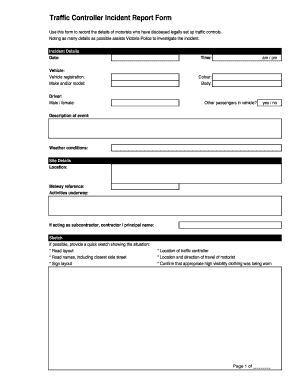
Traffic Controller Report Form FINAL WorkSafe Victoria


What is the Traffic Controller Report Form FINAL WorkSafe Victoria
The Traffic Controller Report Form FINAL WorkSafe Victoria is an essential document designed to ensure safety and compliance in traffic management operations. This form captures critical information regarding traffic control activities, incidents, and any safety breaches that may occur during such operations. It serves as a formal record that can be referenced for legal, safety, and operational purposes.
How to use the Traffic Controller Report Form FINAL WorkSafe Victoria
Using the Traffic Controller Report Form FINAL WorkSafe Victoria involves several straightforward steps. First, ensure you have the correct version of the form, which can be obtained from the relevant authority. Next, fill in the required details, including the date, location, and specifics of the traffic control measures implemented. It is crucial to provide accurate information to maintain the integrity of the report. After completion, the form should be submitted to the designated authority for review and record-keeping.
Key elements of the Traffic Controller Report Form FINAL WorkSafe Victoria
The Traffic Controller Report Form FINAL WorkSafe Victoria includes several key elements that are vital for effective reporting. These elements typically consist of:
- Date and time of the traffic control operation.
- Location where the traffic control measures were applied.
- Details of the traffic controller on duty.
- Summary of incidents or safety breaches, if any.
- Signatures of the traffic controller and any witnesses.
Each of these components plays a crucial role in documenting the effectiveness and safety of traffic management practices.
Steps to complete the Traffic Controller Report Form FINAL WorkSafe Victoria
Completing the Traffic Controller Report Form FINAL WorkSafe Victoria involves a systematic approach. Follow these steps for accurate completion:
- Gather all necessary information related to the traffic control operation.
- Open the form and fill in the date and location fields.
- Provide details about the traffic controller and any incidents that occurred.
- Include any additional notes that may be relevant to the report.
- Review the form for accuracy before submitting it to the appropriate authority.
Legal use of the Traffic Controller Report Form FINAL WorkSafe Victoria
The legal use of the Traffic Controller Report Form FINAL WorkSafe Victoria is critical for compliance with safety regulations. This form serves as a formal record that can be used in legal proceedings or investigations related to traffic management. To ensure its legal validity, it must be completed accurately and submitted in accordance with the relevant laws and guidelines governing traffic control operations.
How to obtain the Traffic Controller Report Form FINAL WorkSafe Victoria
The Traffic Controller Report Form FINAL WorkSafe Victoria can be obtained through official channels. Typically, it is available on the website of the relevant regulatory authority or agency responsible for workplace safety. Additionally, physical copies may be available at local offices or through authorized distributors. It is essential to ensure that you are using the most current version of the form to maintain compliance.
Quick guide on how to complete traffic controller report form final worksafe victoria
Complete Traffic Controller Report Form FINAL WorkSafe Victoria effortlessly on any device
Online document management has become increasingly popular among businesses and individuals. It offers an ideal eco-friendly alternative to traditional printed and signed documents, allowing users to find the necessary form and securely store it online. airSlate SignNow provides all the resources you need to create, edit, and electronically sign your documents quickly without delays. Manage Traffic Controller Report Form FINAL WorkSafe Victoria on any device using airSlate SignNow's Android or iOS applications and enhance any document-driven process today.
The easiest way to edit and electronically sign Traffic Controller Report Form FINAL WorkSafe Victoria without stress
- Obtain Traffic Controller Report Form FINAL WorkSafe Victoria and click Get Form to begin.
- Use the resources we provide to complete your form.
- Emphasize important sections of your documents or redact sensitive information with tools specifically designed by airSlate SignNow for that purpose.
- Create your signature using the Sign tool, which takes mere seconds and carries the same legal validity as a conventional wet ink signature.
- Review all the details and click on the Done button to save your changes.
- Select your preferred method to submit your form, whether by email, text message (SMS), invite link, or download it to your computer.
Eliminate the hassle of lost or misplaced files, tedious form searching, or errors that necessitate printing new copies. airSlate SignNow meets your document management needs with just a few clicks from your preferred device. Edit and electronically sign Traffic Controller Report Form FINAL WorkSafe Victoria and ensure outstanding communication throughout your form preparation process with airSlate SignNow.
Create this form in 5 minutes or less
Create this form in 5 minutes!
How to create an eSignature for the traffic controller report form final worksafe victoria
How to create an electronic signature for a PDF online
How to create an electronic signature for a PDF in Google Chrome
How to create an e-signature for signing PDFs in Gmail
How to create an e-signature right from your smartphone
How to create an e-signature for a PDF on iOS
How to create an e-signature for a PDF on Android
People also ask
-
What is the Traffic Controller Report Form FINAL WorkSafe Victoria?
The Traffic Controller Report Form FINAL WorkSafe Victoria is a document that is essential for reporting incidents and ensuring safety compliance in the workplace. This form captures critical information about any incidents involving traffic controllers, assisting businesses in adhering to WorkSafe Victoria regulations.
-
How can airSlate SignNow help with the Traffic Controller Report Form FINAL WorkSafe Victoria?
AirSlate SignNow simplifies the completion and signing of the Traffic Controller Report Form FINAL WorkSafe Victoria by offering a user-friendly interface. With our platform, you can quickly create, fill out, and send this form electronically, enhancing efficiency and compliance.
-
Is there a cost associated with using airSlate SignNow for the Traffic Controller Report Form FINAL WorkSafe Victoria?
Yes, airSlate SignNow offers affordable pricing plans that enable businesses to leverage our platform for the Traffic Controller Report Form FINAL WorkSafe Victoria. We provide various options tailored to business needs, ensuring you get value without compromising on features or support.
-
Can I integrate airSlate SignNow with other tools I use for the Traffic Controller Report Form FINAL WorkSafe Victoria?
Absolutely! AirSlate SignNow seamlessly integrates with a variety of business applications, ensuring that you can easily manage the Traffic Controller Report Form FINAL WorkSafe Victoria alongside your existing tools. This integration results in streamlined workflows and improved productivity.
-
What are the benefits of using airSlate SignNow for the Traffic Controller Report Form FINAL WorkSafe Victoria?
Using airSlate SignNow for the Traffic Controller Report Form FINAL WorkSafe Victoria offers numerous benefits, including faster document turnarounds and secure, legally binding electronic signatures. Moreover, our solution supports better record-keeping and compliance with WorkSafe Victoria standards.
-
Is the Traffic Controller Report Form FINAL WorkSafe Victoria compliant with regulations?
Yes, the Traffic Controller Report Form FINAL WorkSafe Victoria created through airSlate SignNow is compliant with all necessary regulations. Our platform is designed to ensure that all forms meet the requirements set by WorkSafe Victoria, helping you maintain legal compliance.
-
How do I get started with airSlate SignNow for the Traffic Controller Report Form FINAL WorkSafe Victoria?
Getting started with airSlate SignNow is easy! Simply sign up for an account, select the Traffic Controller Report Form FINAL WorkSafe Victoria template, and begin customizing it for your needs. Our intuitive platform guides you through the process, making the entire experience hassle-free.
Get more for Traffic Controller Report Form FINAL WorkSafe Victoria
Find out other Traffic Controller Report Form FINAL WorkSafe Victoria
- eSign Connecticut Real Estate LLC Operating Agreement Later
- eSign Connecticut Real Estate LLC Operating Agreement Free
- eSign Real Estate Document Florida Online
- eSign Delaware Real Estate Quitclaim Deed Easy
- eSign Hawaii Real Estate Agreement Online
- Help Me With eSign Hawaii Real Estate Letter Of Intent
- eSign Florida Real Estate Residential Lease Agreement Simple
- eSign Florida Real Estate Limited Power Of Attorney Online
- eSign Hawaii Sports RFP Safe
- eSign Hawaii Sports Warranty Deed Myself
- eSign Louisiana Real Estate Last Will And Testament Easy
- eSign Louisiana Real Estate Work Order Now
- eSign Maine Real Estate LLC Operating Agreement Simple
- eSign Maine Real Estate Memorandum Of Understanding Mobile
- How To eSign Michigan Real Estate Business Plan Template
- eSign Minnesota Real Estate Living Will Free
- eSign Massachusetts Real Estate Quitclaim Deed Myself
- eSign Missouri Real Estate Affidavit Of Heirship Simple
- eSign New Jersey Real Estate Limited Power Of Attorney Later
- eSign Alabama Police LLC Operating Agreement Fast