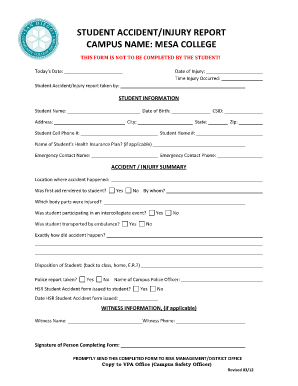
Student Accident Report Form


What is the Student Accident Report
The student accident report is a formal document used to record incidents involving students that result in injury or damage. This report serves multiple purposes, including documenting the details of the accident, providing a basis for any necessary follow-up actions, and ensuring compliance with school policies and legal requirements. It typically includes information such as the date and time of the incident, the location, the individuals involved, and a description of what occurred.
How to use the Student Accident Report
Using the student accident report involves several key steps to ensure that all necessary information is accurately captured. Initially, gather details about the incident, including witness statements and any relevant photographs. Next, complete the report by filling in all required fields, ensuring clarity and accuracy. Once completed, the report should be submitted to the appropriate school authority for review and action. It is essential to keep a copy for your records, as it may be needed for future reference or legal purposes.
Steps to complete the Student Accident Report
Completing the student accident report involves a systematic approach to ensure thorough documentation. Follow these steps:
- Gather all relevant information, including the names of individuals involved and witnesses.
- Document the date, time, and location of the accident.
- Provide a detailed description of the incident, including any contributing factors.
- Include any immediate actions taken, such as first aid provided.
- Review the report for accuracy before submission.
Legal use of the Student Accident Report
The legal use of the student accident report is crucial for protecting the rights of students and the institution. This document can serve as evidence in case of disputes or claims related to the incident. To ensure its legal validity, the report must be completed accurately and promptly. Additionally, it should comply with relevant regulations, such as FERPA, which governs the privacy of student records. Proper documentation can help mitigate liability and provide a clear account of the events surrounding the accident.
Key elements of the Student Accident Report
Several key elements are essential for a comprehensive student accident report. These elements include:
- Date and time: When the incident occurred.
- Location: Where the accident took place.
- Involved parties: Names and contact information of students and witnesses.
- Description of the incident: A detailed narrative of what happened.
- Actions taken: Any immediate responses, such as medical assistance.
Examples of using the Student Accident Report
Examples of using the student accident report can vary widely, depending on the nature of the incident. For instance, if a student is injured during a sports activity, the report would detail the circumstances of the injury, the actions taken by coaches, and any medical attention provided. In another scenario, if a student is involved in a fall on school property, the report would document the location, contributing factors, and any maintenance issues that may have contributed to the incident. These examples illustrate the importance of thorough documentation for both accountability and future prevention efforts.
Quick guide on how to complete student accident report
Prepare Student Accident Report effortlessly on any device
Managing documents online has become increasingly popular among businesses and individuals. It offers an ideal eco-friendly substitute for traditional printed and signed documents, as you can access the appropriate form and securely store it online. airSlate SignNow equips you with all the tools necessary to create, edit, and eSign your documents quickly without any delays. Handle Student Accident Report on any device with the airSlate SignNow Android or iOS applications and enhance any document-oriented process today.
How to modify and eSign Student Accident Report with ease
- Obtain Student Accident Report and click Get Form to commence.
- Utilize the tools we offer to complete your form.
- Emphasize important sections of the documents or redact sensitive information with tools that airSlate SignNow provides specifically for that purpose.
- Generate your eSignature using the Sign tool, which takes only seconds and holds the same legal validity as a traditional handwritten signature.
- Review the information and click on the Done button to save your modifications.
- Select how you wish to send your form, via email, SMS, or invite link, or download it to your computer.
Eliminate concerns about lost or misplaced documents, tedious form retrieval, or errors that necessitate printing new document copies. airSlate SignNow addresses your needs in document management within a few clicks from any device you prefer. Edit and eSign Student Accident Report and ensure effective communication at every stage of the form preparation process with airSlate SignNow.
Create this form in 5 minutes or less
Create this form in 5 minutes!
How to create an eSignature for the student accident report
How to create an electronic signature for a PDF online
How to create an electronic signature for a PDF in Google Chrome
How to create an e-signature for signing PDFs in Gmail
How to create an e-signature right from your smartphone
How to create an e-signature for a PDF on iOS
How to create an e-signature for a PDF on Android
People also ask
-
What is a student accident report?
A student accident report is a formal document that captures the details of an incident where a student gets injured while in a school environment. This report is essential for documenting the occurrence, ensuring accountability, and facilitating any necessary medical response. With airSlate SignNow, you can easily create, send, and sign these reports digitally.
-
How can airSlate SignNow help with student accident reports?
airSlate SignNow streamlines the process of managing student accident reports by allowing you to quickly create and share templates for incident documentation. Users can send reports electronically and obtain eSignatures from relevant parties, ensuring faster processing and compliance. The platform simplifies record-keeping and enhances communication between schools, parents, and authorities.
-
Is there a cost associated with using airSlate SignNow for student accident reports?
Yes, airSlate SignNow offers various pricing plans that cater to different needs, including a cost-effective solution for managing student accident reports. The plans include features tailored for small to large educational institutions. You can choose a plan that suits your budget and operational requirements.
-
What features does airSlate SignNow offer for student accident reports?
airSlate SignNow provides features such as customizable templates for student accident reports, automated workflows, and eSignature capabilities. You can also track the status of sent reports, ensuring that all necessary documentation is completed promptly. These features help improve the efficiency of incident reporting in schools.
-
Can airSlate SignNow integrate with other school management systems for student accident reports?
Absolutely! airSlate SignNow supports integrations with various school management systems, enabling seamless handling of student accident reports. These integrations allow for easy data transfer and centralized management of all student-related documents. This connectivity enhances the overall workflow for educators and administrators.
-
How does using airSlate SignNow benefit the handling of student accident reports?
Using airSlate SignNow boosts efficiency and accuracy in managing student accident reports. The platform reduces paperwork and manual entry, minimizing errors and speeding up response times. Furthermore, it ensures that all reports are securely stored and easily accessible when needed.
-
Is it easy to learn how to use airSlate SignNow for student accident reports?
Yes, airSlate SignNow is designed to be user-friendly, with an intuitive interface that makes it simple to create and manage student accident reports. Whether you're a teacher, administrator, or staff member, you'll find the platform easy to navigate. Additionally, there are helpful resources and support available for new users.
Get more for Student Accident Report
Find out other Student Accident Report
- How To eSign Rhode Island Overtime Authorization Form
- eSign Florida Payroll Deduction Authorization Safe
- eSign Delaware Termination of Employment Worksheet Safe
- Can I eSign New Jersey Job Description Form
- Can I eSign Hawaii Reference Checking Form
- Help Me With eSign Hawaii Acknowledgement Letter
- eSign Rhode Island Deed of Indemnity Template Secure
- eSign Illinois Car Lease Agreement Template Fast
- eSign Delaware Retainer Agreement Template Later
- eSign Arkansas Attorney Approval Simple
- eSign Maine Car Lease Agreement Template Later
- eSign Oregon Limited Power of Attorney Secure
- How Can I eSign Arizona Assignment of Shares
- How To eSign Hawaii Unlimited Power of Attorney
- How To eSign Louisiana Unlimited Power of Attorney
- eSign Oklahoma Unlimited Power of Attorney Now
- How To eSign Oregon Unlimited Power of Attorney
- eSign Hawaii Retainer for Attorney Easy
- How To eSign Texas Retainer for Attorney
- eSign Hawaii Standstill Agreement Computer