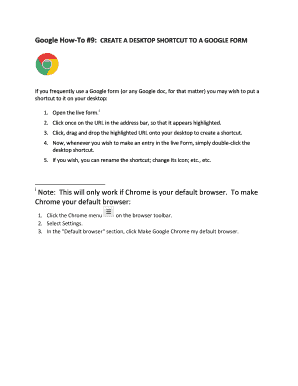
How to Save Google Form to Desktop


What is the process for saving a Google Form to your desktop?
Saving a Google Form to your desktop involves creating a shortcut that allows easy access to the form directly from your desktop. This process is straightforward and can enhance your productivity by eliminating the need to navigate through your browser each time you want to access the form. The shortcut will link directly to the form, ensuring you can fill it out or share it quickly.
Steps to create a shortcut for Google Forms on your desktop
To create a shortcut for Google Forms on your desktop, follow these steps:
- Open your preferred web browser and navigate to the Google Form you wish to save.
- Once the form is open, look for the browser menu, usually represented by three dots or lines in the upper right corner.
- Select the option that says "More tools" or "Create shortcut," depending on your browser.
- In the dialog that appears, ensure the "Open as window" option is checked if available. This allows the form to open in a separate window rather than a tab.
- Click "Create" or "Add," and the shortcut will appear on your desktop.
How to use the Google Form shortcut on your desktop
Once you have created the shortcut, you can easily access the Google Form by double-clicking the icon on your desktop. This action will open the form in your default web browser or a new window, depending on the settings you chose during the shortcut creation. You can fill out the form as needed, and if it requires submission, ensure that you follow any specific instructions provided within the form.
Legal considerations for using Google Forms
When using Google Forms for collecting information, it is important to ensure compliance with relevant legal standards, especially if the data collected includes personal or sensitive information. In the United States, adherence to regulations such as the General Data Protection Regulation (GDPR) and the California Consumer Privacy Act (CCPA) is crucial. Ensure that users are informed about data collection practices, including how their information will be used and stored.
Examples of practical uses for Google Form shortcuts
Google Form shortcuts can be utilized in various scenarios, including:
- Collecting feedback from employees or customers.
- Gathering event registrations or RSVPs.
- Conducting surveys for research or marketing purposes.
- Creating quizzes or assessments for educational purposes.
Key elements of a well-structured Google Form
A well-structured Google Form should include the following elements:
- Clear instructions: Provide users with concise guidance on how to fill out the form.
- Logical flow: Arrange questions in a logical sequence to enhance user experience.
- Required fields: Clearly mark which fields are mandatory to complete.
- Response validation: Use validation rules to ensure the accuracy of the data collected.
Quick guide on how to complete how to save google form to desktop
Effortlessly Prepare How To Save Google Form To Desktop on Any Device
Managing documents online has gained traction among businesses and individuals alike. It serves as an excellent eco-friendly substitute for traditional printed and signed documents, allowing you to access the necessary forms and securely store them online. airSlate SignNow equips you with all the essential tools to create, modify, and electronically sign your documents quickly and efficiently. Handle How To Save Google Form To Desktop on any device with airSlate SignNow's Android or iOS applications and enhance your document-centric processes today.
The Easiest Way to Modify and eSign How To Save Google Form To Desktop Smoothly
- Locate How To Save Google Form To Desktop and click Get Form to begin.
- Make use of the features we provide to fill out your form.
- Emphasize important sections of your documents or conceal sensitive information with the tools specifically designed for that purpose by airSlate SignNow.
- Create your signature using the Sign feature, which takes only seconds and holds the same legal validity as a conventional handwritten signature.
- Review all the details and press the Done button to finalize your changes.
- Select how you wish to send your form, whether by email, text message (SMS), invite link, or download it to your computer.
Eliminate concerns about lost or mislaid documents, tedious form searches, or errors that necessitate the printing of new copies. airSlate SignNow addresses your document management needs in just a few clicks from your preferred device. Revise and eSign How To Save Google Form To Desktop and guarantee exceptional communication at every stage of your form preparation journey with airSlate SignNow.
Create this form in 5 minutes or less
Create this form in 5 minutes!
How to create an eSignature for the how to save google form to desktop
How to create an electronic signature for a PDF online
How to create an electronic signature for a PDF in Google Chrome
How to create an e-signature for signing PDFs in Gmail
How to create an e-signature right from your smartphone
How to create an e-signature for a PDF on iOS
How to create an e-signature for a PDF on Android
People also ask
-
How do I start creating a shortcut on desktop for airSlate SignNow?
To begin creating a shortcut on desktop for airSlate SignNow, simply right-click on your desktop and select 'New' > 'Shortcut.' You can then enter the URL for airSlate SignNow and follow the prompts to finalize the shortcut. This quick method allows for immediate access to your document eSigning needs.
-
What features are included when creating a shortcut on desktop?
Creating a shortcut on desktop provides quick access to the airSlate SignNow web application, allowing you to view, send, and eSign documents seamlessly. This streamlines your workflow and ensures you can manage your documents efficiently. Additionally, shortcuts can be customized to suit your preferences.
-
Is there a cost associated with creating a shortcut on desktop?
Creating a shortcut on desktop itself is free, as it merely involves linking to the airSlate SignNow website. However, be aware that using airSlate SignNow for document signing and eSigning does require a subscription that varies in pricing based on the features you choose. Overall, it remains a cost-effective solution for businesses.
-
Can I integrate airSlate SignNow with other applications while creating a shortcut on desktop?
Yes, airSlate SignNow offers integration capabilities with various applications, even when accessed through a desktop shortcut. This means you can manage documents from other platforms efficiently in one centralized location. Integrations enhance productivity signNowly and provide a cohesive workflow.
-
What are the benefits of creating a shortcut on desktop for airSlate SignNow?
Creating a shortcut on desktop allows for instant access to airSlate SignNow, improving efficiency in document management. It saves time by removing the need to navigate through multiple web pages. Users can start their document workflows faster, ultimately enhancing productivity and reducing turnaround times.
-
Can I create a shortcut on desktop from my mobile device?
Creating a shortcut on desktop is primarily a function performed on a computer. However, you can access airSlate SignNow from a mobile device and then create a desktop shortcut later on your computer to facilitate desktop access. This method ensures that you can always engage with your documents, regardless of device.
-
How does creating a shortcut on desktop improve workflow efficiency?
By creating a shortcut on desktop for airSlate SignNow, you eliminate extra steps needed to access the application, allowing for quicker document processing. This streamlined access helps maintain focus and reduces distractions, contributing to an overall increase in workflow efficiency. Users can manage their eSigning tasks much more effectively.
Get more for How To Save Google Form To Desktop
- Medical mal practice intake sheet initial client statement form
- In the district court of sarpy county nebraska docket form
- Term sheet guide the most important terms clauses examples form
- 26 policy template samples free pdf word format
- Anatomy of a stock purchase agreement the mampampampa lawyer blog form
- Catering service agreement england ampampamp wales form
- The freedmens bureau onlinethe freedmens bureau online form
- Survivorship a to z sample caregiver agreement form
Find out other How To Save Google Form To Desktop
- eSign Legal Form Hawaii Secure
- eSign Hawaii Legal RFP Mobile
- How To eSign Hawaii Legal Agreement
- How Can I eSign Hawaii Legal Moving Checklist
- eSign Hawaii Legal Profit And Loss Statement Online
- eSign Hawaii Legal Profit And Loss Statement Computer
- eSign Hawaii Legal Profit And Loss Statement Now
- How Can I eSign Hawaii Legal Profit And Loss Statement
- Can I eSign Hawaii Legal Profit And Loss Statement
- How To eSign Idaho Legal Rental Application
- How To eSign Michigan Life Sciences LLC Operating Agreement
- eSign Minnesota Life Sciences Lease Template Later
- eSign South Carolina Insurance Job Description Template Now
- eSign Indiana Legal Rental Application Free
- How To eSign Indiana Legal Residential Lease Agreement
- eSign Iowa Legal Separation Agreement Easy
- How To eSign New Jersey Life Sciences LLC Operating Agreement
- eSign Tennessee Insurance Rental Lease Agreement Later
- eSign Texas Insurance Affidavit Of Heirship Myself
- Help Me With eSign Kentucky Legal Quitclaim Deed