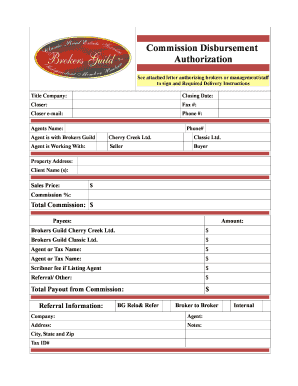
Commission Disbursement Authorization Form


What is the Commission Disbursement Authorization
The commission disbursement authorization is a formal document that allows a business or individual to authorize the payment of commissions to agents, brokers, or other parties involved in a transaction. This form is essential in ensuring that the payment process is clear and legally binding. It outlines the terms under which commissions are to be paid, including the amount, payment schedule, and any conditions that must be met prior to disbursement. By using this form, parties involved can avoid misunderstandings and ensure compliance with applicable laws and regulations.
How to Use the Commission Disbursement Authorization
Using the commission disbursement authorization involves several key steps. First, the form must be accurately filled out with the necessary details, including the names of the parties involved, the commission amount, and the payment terms. Once completed, the form should be signed by all relevant parties to validate the agreement. It is advisable to keep a copy of the signed authorization for record-keeping purposes. This form can be submitted electronically, ensuring a quick and efficient process for all involved.
Steps to Complete the Commission Disbursement Authorization
Completing the commission disbursement authorization requires careful attention to detail. Follow these steps to ensure accuracy:
- Gather necessary information, including the names and contact details of all parties involved.
- Clearly state the commission amount and the basis for the calculation.
- Specify the payment terms, including due dates and any conditions for payment.
- Review the form for completeness and accuracy.
- Obtain signatures from all parties to finalize the authorization.
Key Elements of the Commission Disbursement Authorization
Several key elements must be included in the commission disbursement authorization to ensure its effectiveness. These include:
- Parties Involved: Clearly identify all individuals or entities that are part of the agreement.
- Commission Amount: Specify the exact amount of commission to be disbursed.
- Payment Terms: Outline when and how the payment will be made.
- Conditions: Include any conditions that must be met before payment is issued.
- Signatures: Ensure all parties sign the document to validate the agreement.
Legal Use of the Commission Disbursement Authorization
The commission disbursement authorization is legally binding when completed correctly. To ensure its legal standing, it must comply with relevant laws and regulations, including those governing contracts and electronic signatures. Utilizing a reputable eSignature platform can enhance the legal validity of the document, as it provides a secure method for signing and storing the authorization. This compliance helps protect all parties involved and can be crucial in the event of disputes.
Quick guide on how to complete commission disbursement authorization 55723461
Effortlessly prepare Commission Disbursement Authorization on any device
Digital document management has become increasingly favored by enterprises and individuals alike. It offers an ideal environmentally friendly substitute for conventional printed and signed documents, allowing you to access the correct form and securely keep it online. airSlate SignNow equips you with all the resources necessary to create, alter, and eSign your documents swiftly without delays. Manage Commission Disbursement Authorization on any device with airSlate SignNow's Android or iOS applications and enhance any document-driven task today.
The easiest way to modify and eSign Commission Disbursement Authorization without hassle
- Find Commission Disbursement Authorization and click on Get Form to begin.
- Utilize the tools we provide to complete your form.
- Emphasize key sections of your documents or obscure sensitive information with tools that airSlate SignNow offers specifically for that purpose.
- Create your signature using the Sign tool, which takes just seconds and carries the same legal validity as a conventional wet ink signature.
- Review the information and click on the Done button to save your modifications.
- Choose how you wish to send your form, via email, text message (SMS), invitation link, or download it to your PC.
Say goodbye to lost or misplaced documents, tedious form searches, or mistakes that necessitate printing new document copies. airSlate SignNow meets all your document management needs in just a few clicks from any device you choose. Alter and eSign Commission Disbursement Authorization and ensure outstanding communication at any stage of your form preparation process with airSlate SignNow.
Create this form in 5 minutes or less
Create this form in 5 minutes!
How to create an eSignature for the commission disbursement authorization 55723461
How to create an electronic signature for a PDF online
How to create an electronic signature for a PDF in Google Chrome
How to create an e-signature for signing PDFs in Gmail
How to create an e-signature right from your smartphone
How to create an e-signature for a PDF on iOS
How to create an e-signature for a PDF on Android
People also ask
-
What is commission disbursement authorization, and why is it important?
Commission disbursement authorization is a formal process that allows businesses to approve and manage the payment of commissions to agents or sales teams. It is crucial because it ensures transparency and accountability in financial transactions, helping to prevent disputes and streamline the payment process.
-
How does airSlate SignNow facilitate commission disbursement authorization?
airSlate SignNow simplifies the commission disbursement authorization process by enabling users to create, send, and eSign authorization documents effortlessly. The platform provides templates and tracking features that enhance efficiency and ensure timely approvals from all parties involved.
-
What features does airSlate SignNow offer for managing commission disbursement authorizations?
Key features of airSlate SignNow for managing commission disbursement authorizations include customizable templates, real-time status tracking, automated reminders, and secure cloud storage. These tools help streamline the authorization process while ensuring compliance and security.
-
Is there a cost associated with using airSlate SignNow for commission disbursement authorization?
Yes, airSlate SignNow offers flexible pricing plans that cater to businesses of all sizes. The pricing depends on the features and level of service required, making it a cost-effective solution for managing commission disbursement authorization efficiently.
-
How can airSlate SignNow improve the efficiency of my commission disbursement authorization process?
By using airSlate SignNow, businesses can signNowly reduce the time spent on processing commission disbursement authorizations. The platform automates document routing and eSigning, allowing for faster approvals and minimizing delays caused by manual paperwork.
-
What kind of integrations does airSlate SignNow support?
airSlate SignNow supports a wide range of integrations with popular business tools, such as CRM systems, project management software, and accounting platforms. These integrations help streamline the workflow related to commission disbursement authorization, making it easier to manage and track payments.
-
Can I customize the commission disbursement authorization templates in airSlate SignNow?
Absolutely! airSlate SignNow allows users to customize commission disbursement authorization templates to fit their specific business needs. This customization includes adding company logos, setting terms, and including relevant fields to ensure all necessary information is collected.
Get more for Commission Disbursement Authorization
- Pet costume contest entry form cityofrockportcom
- 8174720801 form
- Fidelis care prior auth form
- Volleyball permission form our schools schools smcps
- Machinery breakdown claim form royal sundaram general royalsundaram
- International driving permit idp anti american d form
- Travel service agreement template form
- Treatment agreement template form
Find out other Commission Disbursement Authorization
- Can I Sign Nevada Life Sciences PPT
- Help Me With Sign New Hampshire Non-Profit Presentation
- How To Sign Alaska Orthodontists Presentation
- Can I Sign South Dakota Non-Profit Word
- Can I Sign South Dakota Non-Profit Form
- How To Sign Delaware Orthodontists PPT
- How Can I Sign Massachusetts Plumbing Document
- How To Sign New Hampshire Plumbing PPT
- Can I Sign New Mexico Plumbing PDF
- How To Sign New Mexico Plumbing Document
- How To Sign New Mexico Plumbing Form
- Can I Sign New Mexico Plumbing Presentation
- How To Sign Wyoming Plumbing Form
- Help Me With Sign Idaho Real Estate PDF
- Help Me With Sign Idaho Real Estate PDF
- Can I Sign Idaho Real Estate PDF
- How To Sign Idaho Real Estate PDF
- How Do I Sign Hawaii Sports Presentation
- How Do I Sign Kentucky Sports Presentation
- Can I Sign North Carolina Orthodontists Presentation