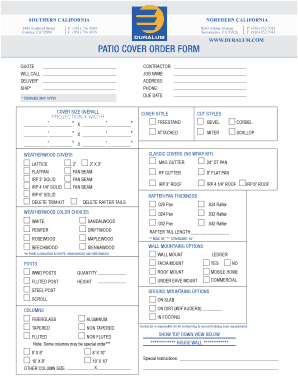
PATIO COVER ORDER FORM NO SUBMIT


What is the PATIO COVER ORDER FORM NO SUBMIT
The PATIO COVER ORDER FORM NO SUBMIT is a specific document used in the context of ordering patio covers. This form typically includes essential details such as customer information, product specifications, and pricing. It serves as a preliminary step in the ordering process, allowing customers to outline their needs without the immediate requirement for submission. This form is particularly useful for businesses that want to streamline their ordering process while ensuring that all necessary information is collected upfront.
How to use the PATIO COVER ORDER FORM NO SUBMIT
Using the PATIO COVER ORDER FORM NO SUBMIT involves several straightforward steps. First, customers should fill out their personal information, including name, address, and contact details. Next, they need to specify the type of patio cover they are interested in, including dimensions, materials, and any additional features. After completing the form, customers can retain it for their records or present it during a consultation with a sales representative. This form allows for easy modifications and discussions before finalizing the order.
Steps to complete the PATIO COVER ORDER FORM NO SUBMIT
Completing the PATIO COVER ORDER FORM NO SUBMIT requires attention to detail to ensure accuracy. The following steps can guide users through the process:
- Begin by entering your full name and contact information at the top of the form.
- Clearly indicate the desired patio cover type and any specific features or customizations.
- Provide measurements for the patio area where the cover will be installed.
- Include any additional notes or preferences that may assist in processing your order.
- Review all information for accuracy before saving or printing the form for future reference.
Key elements of the PATIO COVER ORDER FORM NO SUBMIT
The PATIO COVER ORDER FORM NO SUBMIT contains several key elements that are crucial for a successful order. These elements typically include:
- Customer Information: Name, address, and contact details.
- Product Specifications: Type of patio cover, dimensions, and materials.
- Pricing Information: Estimated costs and any applicable discounts.
- Additional Features: Options for customizations or upgrades.
- Notes Section: Space for any specific requests or comments.
Legal use of the PATIO COVER ORDER FORM NO SUBMIT
The PATIO COVER ORDER FORM NO SUBMIT is designed to be a legally recognized document that outlines the intent to purchase a patio cover. While it does not serve as a binding contract, it provides a clear record of the customer's specifications and preferences. It is important for both the customer and the business to retain a copy of this form for reference, as it can help resolve any disputes or misunderstandings that may arise during the ordering process.
Examples of using the PATIO COVER ORDER FORM NO SUBMIT
Examples of using the PATIO COVER ORDER FORM NO SUBMIT can vary based on customer needs. For instance, a homeowner may use the form to specify a retractable patio cover for their outdoor space, detailing the dimensions and preferred material. A business may use the form to order multiple covers for a commercial property, including specific installation instructions. Each example highlights how the form can facilitate clear communication between the customer and the supplier, ensuring that all requirements are met efficiently.
Quick guide on how to complete patio cover order form no submit
Effortlessly Prepare PATIO COVER ORDER FORM NO SUBMIT on Any Device
Digital document management has gained traction among organizations and individuals alike. It serves as an ideal eco-friendly alternative to traditional printed and signed documents, allowing you to locate the necessary form and safely store it online. airSlate SignNow provides all the tools required to create, modify, and eSign your documents promptly and without delays. Handle PATIO COVER ORDER FORM NO SUBMIT on any platform using the airSlate SignNow Android or iOS applications and enhance any document-related process today.
The Easiest Way to Alter and eSign PATIO COVER ORDER FORM NO SUBMIT with Ease
- Locate PATIO COVER ORDER FORM NO SUBMIT and click Get Form to begin.
- Utilize the tools we provide to complete your document.
- Highlight pertinent sections of your documents or obscure sensitive data using the tools that airSlate SignNow offers specifically for that purpose.
- Create your signature with the Sign tool, which takes seconds and carries the same legal validity as a conventional ink signature.
- Review all the information and click on the Done button to save your changes.
- Select how you prefer to share your form, whether by email, text message (SMS), invite link, or download it to your computer.
Put an end to lost or misplaced files, cumbersome form searches, or errors that necessitate printing new document copies. airSlate SignNow meets your document management needs in just a few clicks from any device you choose. Edit and eSign PATIO COVER ORDER FORM NO SUBMIT and ensure excellent communication throughout your form preparation process with airSlate SignNow.
Create this form in 5 minutes or less
Create this form in 5 minutes!
How to create an eSignature for the patio cover order form no submit
How to create an electronic signature for a PDF online
How to create an electronic signature for a PDF in Google Chrome
How to create an e-signature for signing PDFs in Gmail
How to create an e-signature right from your smartphone
How to create an e-signature for a PDF on iOS
How to create an e-signature for a PDF on Android
People also ask
-
What is the PATIO COVER ORDER FORM NO SUBMIT?
The PATIO COVER ORDER FORM NO SUBMIT is an innovative solution that allows customers to complete their patio cover orders without submitting the form right away. This feature enables users to save their progress and review their selections before finalizing their order, making the purchasing process more flexible and user-friendly.
-
How can I access the PATIO COVER ORDER FORM NO SUBMIT?
You can access the PATIO COVER ORDER FORM NO SUBMIT directly from our website. Simply navigate to the dedicated section for patio covers, where you'll find the form available for completion. It's designed to be intuitive, allowing you to quickly input your details without any hassle.
-
Are there any costs associated with the PATIO COVER ORDER FORM NO SUBMIT?
There are no additional costs for using the PATIO COVER ORDER FORM NO SUBMIT. Our goal is to provide a cost-effective solution for our customers, allowing you to manage your orders efficiently without hidden fees or unnecessary expenses.
-
What features are included in the PATIO COVER ORDER FORM NO SUBMIT?
The PATIO COVER ORDER FORM NO SUBMIT comes with several key features, including customizable design options, a user-friendly interface, and the ability to save your order at any stage. These features ensure that you can personalize your patio cover experience while maintaining ease of use throughout the process.
-
Can I edit my PATIO COVER ORDER FORM NO SUBMIT after I save it?
Yes, you can easily edit your PATIO COVER ORDER FORM NO SUBMIT after saving it. Our system allows you to revisit and make changes to your order details whenever needed, ensuring that you have complete control over your selections before final submission.
-
What benefits does the PATIO COVER ORDER FORM NO SUBMIT offer?
The PATIO COVER ORDER FORM NO SUBMIT offers numerous benefits, such as convenience, the ability to edit your orders, and the option to review your selections before committing. This helps to enhance your overall shopping experience and reduces the chances of any errors in your order.
-
Is the PATIO COVER ORDER FORM NO SUBMIT compatible with other platforms?
Yes, the PATIO COVER ORDER FORM NO SUBMIT is designed to work seamlessly with various digital platforms. This integration enables easier management of your orders, ensuring that you can access your information across different tools and services for maximum efficiency.
Get more for PATIO COVER ORDER FORM NO SUBMIT
- Jury instruction defendants damage instruction pre existing conditions mississippi form
- Jury instruction sample form
- Optional product disclosure lobel financial form
- The signer of this document has been paid in full for all form
- Credit application 778786781 form
- Distribution request form lincoln life group fixed annuity
- Aarp taxaide incident reporting form
- Nutrition facts comprehension quiz form
Find out other PATIO COVER ORDER FORM NO SUBMIT
- Electronic signature South Dakota Construction Quitclaim Deed Easy
- Electronic signature Texas Construction Claim Safe
- Electronic signature Texas Construction Promissory Note Template Online
- How To Electronic signature Oregon Doctors Stock Certificate
- How To Electronic signature Pennsylvania Doctors Quitclaim Deed
- Electronic signature Utah Construction LLC Operating Agreement Computer
- Electronic signature Doctors Word South Dakota Safe
- Electronic signature South Dakota Doctors Confidentiality Agreement Myself
- How Do I Electronic signature Vermont Doctors NDA
- Electronic signature Utah Doctors Promissory Note Template Secure
- Electronic signature West Virginia Doctors Bill Of Lading Online
- Electronic signature West Virginia Construction Quitclaim Deed Computer
- Electronic signature Construction PDF Wisconsin Myself
- How Do I Electronic signature Wyoming Doctors Rental Lease Agreement
- Help Me With Electronic signature Wyoming Doctors Rental Lease Agreement
- How Do I Electronic signature Colorado Education RFP
- Electronic signature Colorado Education Lease Agreement Form Online
- How To Electronic signature Colorado Education Business Associate Agreement
- Can I Electronic signature California Education Cease And Desist Letter
- Electronic signature Arizona Finance & Tax Accounting Promissory Note Template Computer