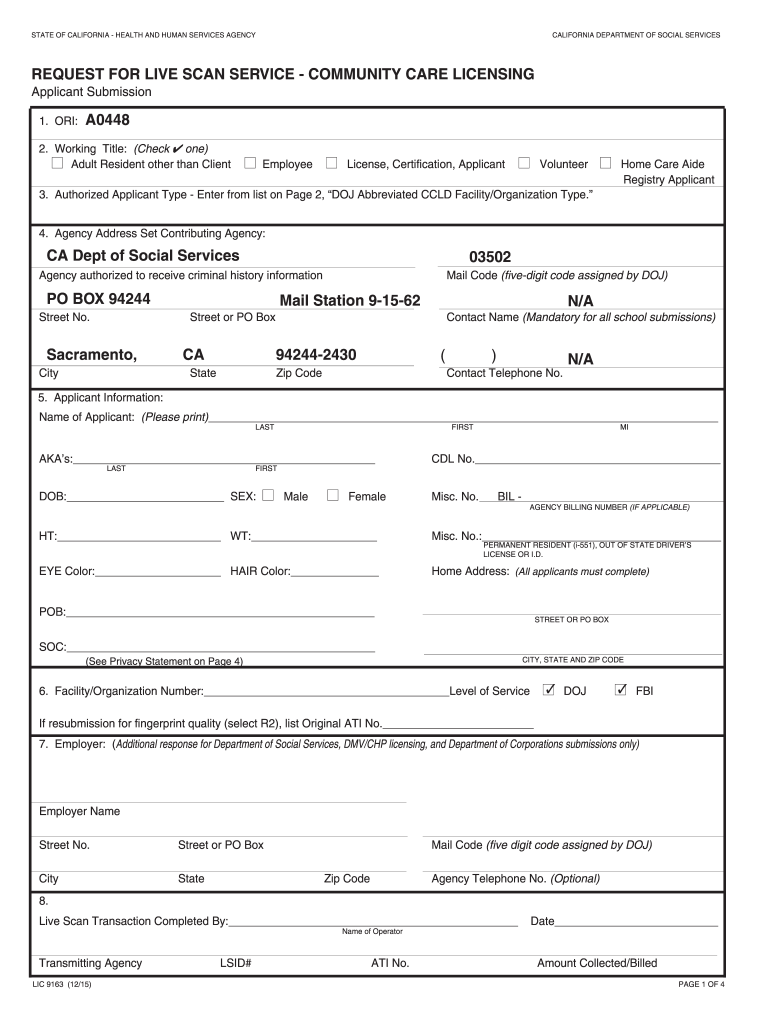
REQUEST for LIVE SCAN SERVICE COMMUNITY CARE LICENSING Cdss Ca Form


Understanding the Request for Live Scan Service Community Care Licensing CDSS CA
The Request for Live Scan Service is a crucial component of the community care licensing process in California. This form is designed for individuals seeking to work or volunteer in community care facilities, ensuring that background checks are conducted to maintain safety and compliance. The Live Scan process involves electronically capturing fingerprints and submitting them to the Department of Justice (DOJ) for a criminal background check. This step is essential for safeguarding vulnerable populations and adhering to state regulations.
Steps to Complete the Request for Live Scan Service Community Care Licensing CDSS CA
Completing the Request for Live Scan Service involves several key steps. First, obtain the form from the appropriate licensing authority or agency. Next, fill out the required personal information accurately, including your name, address, and any identification numbers. After completing the form, schedule an appointment with a Live Scan provider. During the appointment, your fingerprints will be taken electronically. Finally, ensure that you retain a copy of the receipt provided after the Live Scan, as this serves as proof of submission.
Legal Use of the Request for Live Scan Service Community Care Licensing CDSS CA
The legal use of the Request for Live Scan Service is governed by California state law, which mandates background checks for individuals working in community care settings. This form must be completed accurately and submitted in compliance with the California Department of Social Services (CDSS) requirements. Failure to comply with these regulations can result in penalties, including denial of licensure or employment. It is vital to understand the legal implications of the Live Scan process to ensure that all necessary steps are followed correctly.
Eligibility Criteria for the Request for Live Scan Service Community Care Licensing CDSS CA
Eligibility for the Request for Live Scan Service typically includes individuals who intend to work or volunteer in licensed community care facilities. This encompasses a wide range of roles, including caregivers, administrators, and support staff. Applicants must be at least eighteen years old and provide valid identification during the Live Scan process. Additionally, individuals with certain criminal convictions may be disqualified from obtaining a license or employment in these settings, depending on the nature of the offense.
Obtaining the Request for Live Scan Service Community Care Licensing CDSS CA
To obtain the Request for Live Scan Service, individuals should contact their local community care licensing office or visit the California Department of Social Services website. The form is typically available in both physical and digital formats, allowing for easy access. It is important to ensure that you are using the most current version of the form, as updates may occur. Once obtained, follow the outlined steps to complete and submit the form for processing.
Key Elements of the Request for Live Scan Service Community Care Licensing CDSS CA
Key elements of the Request for Live Scan Service include personal identification information, the purpose of the background check, and the signature of the applicant. Additionally, the form may require details about the specific community care facility where the applicant intends to work or volunteer. Understanding these elements is crucial for ensuring that the form is completed accurately and submitted without delays, facilitating a smooth licensing process.
Form Submission Methods for the Request for Live Scan Service Community Care Licensing CDSS CA
The Request for Live Scan Service must be submitted in person at a designated Live Scan provider location. Unlike some forms that can be mailed or submitted online, the Live Scan process requires physical presence for fingerprinting. After the Live Scan is completed, the provider will electronically transmit the results to the appropriate agency. It is essential to follow up to ensure that the background check has been processed and that all necessary documentation is in order.
Quick guide on how to complete request for live scan service community care licensing cdss ca
Complete REQUEST FOR LIVE SCAN SERVICE COMMUNITY CARE LICENSING Cdss Ca effortlessly on any device
Online document management has gained popularity among businesses and individuals. It offers an excellent eco-friendly substitute for conventional printed and signed documents, allowing you to obtain the necessary form and securely store it online. airSlate SignNow provides all the tools you require to create, modify, and eSign your documents swiftly without delays. Manage REQUEST FOR LIVE SCAN SERVICE COMMUNITY CARE LICENSING Cdss Ca on any platform using airSlate SignNow Android or iOS applications and enhance any document-centric operation today.
The easiest way to modify and eSign REQUEST FOR LIVE SCAN SERVICE COMMUNITY CARE LICENSING Cdss Ca effortlessly
- Locate REQUEST FOR LIVE SCAN SERVICE COMMUNITY CARE LICENSING Cdss Ca and click on Get Form to begin.
- Utilize the tools we offer to fill out your document.
- Emphasize relevant sections of your documents or redact sensitive information with tools that airSlate SignNow provides specifically for that purpose.
- Generate your eSignature using the Sign tool, which takes mere seconds and carries the same legal validity as a traditional wet ink signature.
- Review all the information and click on the Done button to save your changes.
- Select how you would like to send your form, via email, SMS, or invitation link, or download it to your computer.
Eliminate concerns about lost or misplaced files, time-consuming document searches, or mistakes that necessitate reprinting new document copies. airSlate SignNow takes care of all your document administration needs with just a few clicks from any device you prefer. Modify and eSign REQUEST FOR LIVE SCAN SERVICE COMMUNITY CARE LICENSING Cdss Ca and ensure exceptional communication at any stage of your form preparation process with airSlate SignNow.
Create this form in 5 minutes or less
Create this form in 5 minutes!
How to create an eSignature for the request for live scan service community care licensing cdss ca
How to create an electronic signature for a PDF online
How to create an electronic signature for a PDF in Google Chrome
How to create an e-signature for signing PDFs in Gmail
How to create an e-signature right from your smartphone
How to create an e-signature for a PDF on iOS
How to create an e-signature for a PDF on Android
People also ask
-
What are community care licensing forms?
Community care licensing forms are essential documents required for the compliance and regulation of care facilities. These forms ensure that businesses meet the necessary state regulations for operating community care services. Using airSlate SignNow, you can easily manage and eSign these forms, streamlining your compliance processes.
-
How can airSlate SignNow help with community care licensing forms?
airSlate SignNow provides a user-friendly platform for eSigning and managing community care licensing forms. With its document automation features, you can fill out, sign, and track these forms efficiently. This not only saves time but also ensures that your compliance documents are secure and easily accessible.
-
What is the pricing structure for using airSlate SignNow for community care licensing forms?
airSlate SignNow offers various pricing plans, allowing businesses to choose the best option for their needs regarding community care licensing forms. Plans typically include a range of features, such as document sharing and templates, with varying levels of user access. You can check our website for the most current pricing details tailored to your organization's requirements.
-
Are there templates available for community care licensing forms in airSlate SignNow?
Yes, airSlate SignNow provides pre-built templates for various community care licensing forms. These templates help expedite the completion of necessary documentation while ensuring compliance with regulations. You can customize these templates to fit your specific needs and requirements.
-
Is it possible to integrate airSlate SignNow with other software for managing community care licensing forms?
Absolutely! airSlate SignNow offers integration capabilities with numerous popular business applications, making it easy to manage community care licensing forms alongside your other systems. By integrating with your CRM or project management tools, you can streamline workflows and improve productivity.
-
What are the benefits of using airSlate SignNow for community care licensing forms?
Using airSlate SignNow for community care licensing forms optimizes your workflow by reducing paperwork and enhancing document management efficiency. This user-friendly platform ensures that your forms are legally binding and accessible anytime, which saves time and resources. Additionally, it enhances collaboration across teams involved in the licensing process.
-
How secure is the airSlate SignNow platform for handling community care licensing forms?
Security is a top priority at airSlate SignNow, especially when dealing with sensitive community care licensing forms. The platform employs industry-standard encryption protocols to protect your documents. Moreover, it offers features such as user authentication and audit trails to ensure that your data remains secure throughout the signing and management process.
Get more for REQUEST FOR LIVE SCAN SERVICE COMMUNITY CARE LICENSING Cdss Ca
- Alligator fever form
- Sss loan moratorium application form
- Sxpgc form st xaviers pg college
- Ohio voter registration form ohio secretary of state sos state oh
- Manchester landfill waste disposal form sanitation
- Ttansport application t1b form
- State of metropolitan housing report louisville form
- Website license agreement template form
Find out other REQUEST FOR LIVE SCAN SERVICE COMMUNITY CARE LICENSING Cdss Ca
- eSign Ohio Real Estate LLC Operating Agreement Now
- eSign Ohio Real Estate Promissory Note Template Online
- How To eSign Ohio Real Estate Residential Lease Agreement
- Help Me With eSign Arkansas Police Cease And Desist Letter
- How Can I eSign Rhode Island Real Estate Rental Lease Agreement
- How Do I eSign California Police Living Will
- Can I eSign South Dakota Real Estate Quitclaim Deed
- How To eSign Tennessee Real Estate Business Associate Agreement
- eSign Michigan Sports Cease And Desist Letter Free
- How To eSign Wisconsin Real Estate Contract
- How To eSign West Virginia Real Estate Quitclaim Deed
- eSign Hawaii Police Permission Slip Online
- eSign New Hampshire Sports IOU Safe
- eSign Delaware Courts Operating Agreement Easy
- eSign Georgia Courts Bill Of Lading Online
- eSign Hawaii Courts Contract Mobile
- eSign Hawaii Courts RFP Online
- How To eSign Hawaii Courts RFP
- eSign Hawaii Courts Letter Of Intent Later
- eSign Hawaii Courts IOU Myself