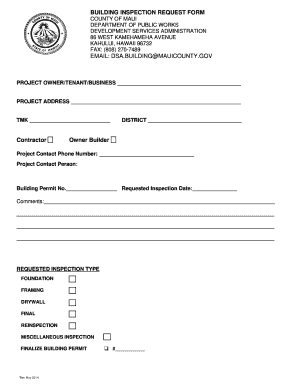
Building Request Form


What is the Building Request Form
The Building Request Form is a crucial document used by individuals and businesses to formally request permission for construction or modifications to existing structures. This form serves as a legal instrument that outlines the proposed changes and ensures compliance with local building codes and regulations. It is essential for obtaining the necessary approvals from municipal authorities before commencing any construction work.
How to Use the Building Request Form
Using the Building Request Form involves several steps to ensure that all required information is accurately provided. First, gather all necessary documentation that supports your request, such as site plans, architectural drawings, and any relevant permits. Next, fill out the form with precise details regarding the project, including the location, type of work, and anticipated timeline. Once completed, submit the form to the appropriate local authority for review.
Steps to Complete the Building Request Form
Completing the Building Request Form requires attention to detail. Here are the steps to follow:
- Gather Information: Collect all relevant documents, including plans and specifications.
- Fill Out the Form: Provide accurate information about your project, including the address and description of the work.
- Review for Accuracy: Double-check all entries to ensure there are no errors or omissions.
- Submit the Form: Send the completed form to your local building department, either online or in person, as per their guidelines.
Legal Use of the Building Request Form
The legal use of the Building Request Form is paramount for ensuring that construction activities comply with local laws. This form must be filled out correctly and submitted to the appropriate authorities to obtain the necessary permits. Failure to do so can result in penalties, including fines or orders to halt construction. It is important to understand the legal implications of submitting this form, as it serves as a formal request for authorization to proceed with construction.
Key Elements of the Building Request Form
The Building Request Form contains several key elements that must be included for it to be valid. These elements typically include:
- Project Description: A detailed account of the work being proposed.
- Site Information: The location and zoning classification of the property.
- Applicant Information: Contact details of the individual or entity submitting the request.
- Signature: An authorized signature certifying the accuracy of the information provided.
Form Submission Methods
Submitting the Building Request Form can be done through various methods, depending on local regulations. Common submission methods include:
- Online Submission: Many jurisdictions offer online platforms for submitting forms electronically.
- Mail: Forms can often be printed and mailed to the local building department.
- In-Person: Applicants may also choose to deliver the form directly to the appropriate office.
Quick guide on how to complete building request form
Effortlessly prepare Building Request Form on any device
The management of online documents has gained signNow traction among organizations and individuals. It serves as an ideal eco-friendly alternative to conventional printed and signed paperwork, allowing you to locate the necessary form and securely store it online. airSlate SignNow equips you with all the features needed to swiftly create, edit, and eSign your documents without any holdups. Handle Building Request Form on any platform using airSlate SignNow's Android or iOS applications and enhance any document-driven process today.
How to alter and eSign Building Request Form with ease
- Find Building Request Form and click on Get Form to begin.
- Use the tools we provide to complete your form.
- Emphasize pertinent sections of your documents or redact sensitive information with tools designed by airSlate SignNow specifically for that purpose.
- Create your eSignature using the Sign tool, which takes just seconds and carries the same legal validity as a conventional wet ink signature.
- Review the information and click on the Done button to save your modifications.
- Select your preferred method for submitting the form, whether it's by email, SMS, invitation link, or downloading it to your computer.
Eliminate worries about lost or misplaced documents, tedious form searches, or mistakes that necessitate printing new copies. airSlate SignNow addresses all your document management needs in just a few clicks, from any device you choose. Alter and eSign Building Request Form while ensuring outstanding communication throughout the document preparation process with airSlate SignNow.
Create this form in 5 minutes or less
Create this form in 5 minutes!
How to create an eSignature for the building request form
How to create an electronic signature for a PDF online
How to create an electronic signature for a PDF in Google Chrome
How to create an e-signature for signing PDFs in Gmail
How to create an e-signature right from your smartphone
How to create an e-signature for a PDF on iOS
How to create an e-signature for a PDF on Android
People also ask
-
What is dsa maui and how does it relate to airSlate SignNow?
DSA Maui refers to the Digital Signage Association's Maui edition, which emphasizes digital signage capabilities. With airSlate SignNow, businesses can enhance their digital signage efforts by enabling eSignatures on documents efficiently, ensuring that agreement processes are seamless and quick.
-
How can I implement dsa maui with airSlate SignNow features?
To implement DSA Maui with airSlate SignNow, you can leverage our customizable templates and API integrations. This combination allows for the incorporation of digital signage elements into your document workflows, making the eSigning process more engaging and efficient for your audience.
-
What are the pricing options for airSlate SignNow related to dsa maui?
AirSlate SignNow offers several pricing tiers that cater to businesses of all sizes wishing to utilize the benefits of DSA Maui. These plans range from basic to advanced features, ensuring that every business can find an affordable solution to meet their document signing needs.
-
What benefits does airSlate SignNow provide when using dsa maui?
Using airSlate SignNow with the principles of DSA Maui offers enhanced collaboration and speed in document processing. The powerful integration facilitates real-time updates and approvals, leading to a more efficient workflow and improved customer satisfaction.
-
Does airSlate SignNow integrate with other systems relevant to dsa maui?
Yes, airSlate SignNow integrates seamlessly with various popular tools and platforms that may enhance your DSA Maui initiatives. With existing integrations to CRM systems, document management tools, and more, it streamlines workflows for businesses looking to optimize their operations.
-
Can airSlate SignNow help businesses enhance their signage strategies in relation to dsa maui?
Absolutely! By using airSlate SignNow, businesses can create and manage essential documents that support their digital signage strategies per DSA Maui guidelines. This aids in ensuring all necessary agreements are signed and stored securely, leaving you to focus on your core signage objectives.
-
What types of documents can be signed using airSlate SignNow under the dsa maui context?
AirSlate SignNow allows businesses to eSign various document types, including contracts, agreements, and disclosures that are relevant to DSA Maui initiatives. This versatility ensures that all necessary paperwork can be handled digitally, increasing efficiency and minimizing errors.
Get more for Building Request Form
- Par form ssp
- Non degree registration form cayuga community college cayuga cc
- T2151 1621615 form
- Build the buzz with a 30 in 24 qtofficecom form
- Proof of residence forms for post falls school district in idaho
- Appendix c va national rules of behavior declaration for federal employment this form may also be used to assess fitness for
- Va form 22 8889 vba va
- Wedding photoshoot agreement template form
Find out other Building Request Form
- Electronic signature Colorado Sports RFP Safe
- Can I Electronic signature Connecticut Sports LLC Operating Agreement
- How Can I Electronic signature New York Real Estate Warranty Deed
- How To Electronic signature Idaho Police Last Will And Testament
- How Do I Electronic signature North Dakota Real Estate Quitclaim Deed
- Can I Electronic signature Ohio Real Estate Agreement
- Electronic signature Ohio Real Estate Quitclaim Deed Later
- How To Electronic signature Oklahoma Real Estate Business Plan Template
- How Can I Electronic signature Georgia Sports Medical History
- Electronic signature Oregon Real Estate Quitclaim Deed Free
- Electronic signature Kansas Police Arbitration Agreement Now
- Electronic signature Hawaii Sports LLC Operating Agreement Free
- Electronic signature Pennsylvania Real Estate Quitclaim Deed Fast
- Electronic signature Michigan Police Business Associate Agreement Simple
- Electronic signature Mississippi Police Living Will Safe
- Can I Electronic signature South Carolina Real Estate Work Order
- How To Electronic signature Indiana Sports RFP
- How Can I Electronic signature Indiana Sports RFP
- Electronic signature South Dakota Real Estate Quitclaim Deed Now
- Electronic signature South Dakota Real Estate Quitclaim Deed Safe