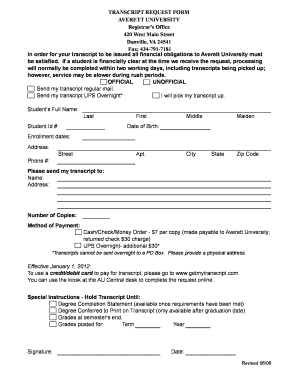
Averett University Unofficial Transcript Form


What is the Averett University Unofficial Transcript
The Averett University unofficial transcript is a document that provides a detailed record of a student's academic performance at Averett University. It includes information such as courses taken, grades received, and credits earned. This transcript is typically used for personal reference, transfer applications, or other situations where an official document is not required. While it is not considered an official transcript, it still serves as a valuable resource for students to track their academic progress.
How to obtain the Averett University Unofficial Transcript
To obtain an unofficial transcript from Averett University, students can typically access it through the university's online portal. After logging in, students should navigate to the academic records section, where they can view and print their unofficial transcript. If access to the portal is unavailable, students may contact the registrar's office for assistance in obtaining their transcript through alternative means.
Key elements of the Averett University Unofficial Transcript
The Averett University unofficial transcript contains several key elements that provide a comprehensive overview of a student's academic history. These elements include:
- Student Information: Name, student ID, and contact details.
- Course Listings: A complete list of courses taken, including course codes and titles.
- Grades: The grades received for each course, typically displayed in letter format.
- Credits Earned: The number of credits awarded for each course, contributing to the overall credit total.
- GPA: The cumulative grade point average calculated based on the grades received.
Steps to complete the Averett University Unofficial Transcript
Completing the Averett University unofficial transcript involves several straightforward steps. Students should follow these guidelines:
- Log in to the Averett University online portal using your student credentials.
- Navigate to the academic records section of the portal.
- Select the option to view or print your unofficial transcript.
- Review the information for accuracy, ensuring all courses and grades are correctly listed.
- Print or save the document for your records.
Legal use of the Averett University Unofficial Transcript
While the Averett University unofficial transcript is not an official document, it can still be used in various legal contexts, such as applying for jobs or further education. However, it is essential to understand that some institutions or employers may require an official transcript for verification purposes. Therefore, students should clarify the requirements of the entity requesting the transcript to ensure compliance.
Digital vs. Paper Version of the Averett University Unofficial Transcript
The unofficial transcript can be obtained in both digital and paper formats. The digital version is often more convenient, allowing for easy access and sharing via email or online applications. Conversely, the paper version may be necessary for specific applications or situations where a physical document is required. Students should choose the format that best suits their needs, considering the preferences of the institutions or organizations they are engaging with.
Quick guide on how to complete averett university unofficial transcript
Prepare Averett University Unofficial Transcript effortlessly on any device
Managing documents online has become increasingly prevalent among businesses and individuals. It serves as an ideal eco-friendly substitute for traditional printed and signed documents, allowing you to access the correct form and securely store it online. airSlate SignNow offers you all the tools necessary to create, modify, and electronically sign your documents rapidly without any holdups. Handle Averett University Unofficial Transcript on any platform with the airSlate SignNow applications for Android or iOS and simplify any document-related task today.
The easiest way to alter and electronically sign Averett University Unofficial Transcript with ease
- Locate Averett University Unofficial Transcript and click on Get Form to begin.
- Utilize the tools we provide to fill in your document.
- Highlight important sections of your documents or redact sensitive information with tools that airSlate SignNow offers specifically for that purpose.
- Create your electronic signature with the Sign tool, which takes mere seconds and carries the same legal standing as a conventional handwritten signature.
- Verify the information and click on the Done button to save your modifications.
- Select how you wish to send your form, whether by email, SMS, or invitation link, or download it to your computer.
Say goodbye to lost or misplaced documents, tedious form navigation, or mistakes that necessitate printing new document copies. airSlate SignNow addresses all your document management needs in just a few clicks from any device you choose. Edit and electronically sign Averett University Unofficial Transcript and ensure excellent communication throughout your form preparation process with airSlate SignNow.
Create this form in 5 minutes or less
Create this form in 5 minutes!
How to create an eSignature for the averett university unofficial transcript
How to create an electronic signature for a PDF online
How to create an electronic signature for a PDF in Google Chrome
How to create an e-signature for signing PDFs in Gmail
How to create an e-signature right from your smartphone
How to create an e-signature for a PDF on iOS
How to create an e-signature for a PDF on Android
People also ask
-
What are Averett University transcripts, and why are they important?
Averett University transcripts are official records that detail a student's academic performance, including grades and degree conferrals. They are essential for potential employers or other educational institutions as they provide proof of your qualifications and accomplishments during your time at Averett University.
-
How can I request my Averett University transcripts?
To request your Averett University transcripts, you can visit the official Averett University website and follow their transcript request procedure. This usually involves submitting an online form and may require a fee, so it's important to check the specific instructions on their site for the most accurate information.
-
What features does airSlate SignNow offer for managing Averett University transcripts?
airSlate SignNow provides an easy-to-use platform for electronically signing and sharing your Averett University transcripts securely. With features like customizable templates and real-time tracking, you can ensure that your documents are managed efficiently and delivered promptly.
-
Are there any costs associated with using airSlate SignNow for Averett University transcripts?
Yes, while airSlate SignNow offers a range of competitive pricing plans, users may incur costs related to sending or signing Averett University transcripts. However, the value offered by the platform often outweighs these costs due to its seamless integration and user-friendly design.
-
Can I integrate airSlate SignNow with other applications for my Averett University transcripts?
Absolutely! airSlate SignNow can easily integrate with various applications such as Google Drive, Dropbox, and more. This functionality allows you to manage your Averett University transcripts along with other important documents within a single workflow, enhancing efficiency.
-
How secure is airSlate SignNow when handling Averett University transcripts?
Security is a top priority for airSlate SignNow. The platform utilizes advanced encryption and compliance measures to ensure that your Averett University transcripts are processed and stored securely, protecting your sensitive information from unauthorized access.
-
What are the benefits of using airSlate SignNow for my Averett University transcripts?
Using airSlate SignNow for your Averett University transcripts offers numerous benefits, including faster processing times and reduced paperwork. It helps streamline the signing process, making it easier for you to share your transcripts when needed, all while maintaining a professional appearance.
Get more for Averett University Unofficial Transcript
Find out other Averett University Unofficial Transcript
- How Can I eSign Alaska Emergency Contact Form
- Can I eSign Montana Employee Incident Report
- eSign Hawaii CV Form Template Online
- eSign Idaho CV Form Template Free
- How To eSign Kansas CV Form Template
- eSign Nevada CV Form Template Online
- eSign New Hampshire CV Form Template Safe
- eSign Indiana New Hire Onboarding Online
- eSign Delaware Software Development Proposal Template Free
- eSign Nevada Software Development Proposal Template Mobile
- Can I eSign Colorado Mobile App Design Proposal Template
- How Can I eSignature California Cohabitation Agreement
- How Do I eSignature Colorado Cohabitation Agreement
- How Do I eSignature New Jersey Cohabitation Agreement
- Can I eSign Utah Mobile App Design Proposal Template
- eSign Arkansas IT Project Proposal Template Online
- eSign North Dakota IT Project Proposal Template Online
- eSignature New Jersey Last Will and Testament Online
- eSignature Pennsylvania Last Will and Testament Now
- eSign Arkansas Software Development Agreement Template Easy