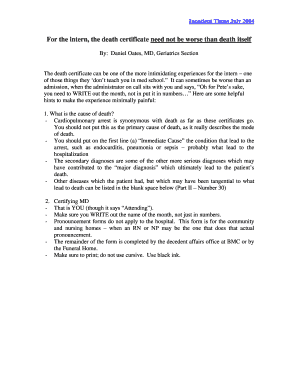
Deth Certificate Form


What is the Deth Certificate
The deth certificate is an official document that serves as a legal record of an individual's death. It is essential for various purposes, including settling the deceased's estate, claiming life insurance benefits, and fulfilling legal obligations. This document typically includes critical information such as the deceased's full name, date of birth, date of death, and details about the cause of death. Understanding the significance of this certificate is crucial for those managing the affairs of a deceased individual.
How to Obtain the Deth Certificate
To obtain a deth certificate, individuals typically need to follow a specific process that varies by state. Generally, the process involves submitting a request to the vital records office in the state where the death occurred. Applicants may need to provide necessary details such as the deceased's full name, date of death, and their relationship to the deceased. Additionally, there may be a fee associated with the request. It's important to check the specific requirements of the state to ensure a smooth application process.
Steps to Complete the Deth Certificate
Completing a deth certificate involves several key steps to ensure accuracy and compliance with legal standards. First, gather all required information, including the deceased's personal details and the circumstances surrounding their death. Next, fill out the form accurately, ensuring that all fields are completed as required. Once the form is filled out, it must be signed by the appropriate authority, which may include a physician or a funeral director. Finally, submit the completed form to the relevant state office for processing.
Legal Use of the Deth Certificate
The deth certificate holds significant legal importance. It serves as proof of death, which is necessary for settling estates, accessing bank accounts, and claiming insurance benefits. In many cases, financial institutions and government agencies require a copy of the deth certificate to process claims or finalize legal matters. Understanding the legal implications of this document is essential for those handling the affairs of a deceased person.
Key Elements of the Deth Certificate
A deth certificate contains several key elements that validate its authenticity and utility. These elements typically include:
- Full name of the deceased: The complete legal name as it appears on official documents.
- Date of birth: The date when the individual was born.
- Date of death: The exact date when the individual passed away.
- Cause of death: A brief description of the medical cause or circumstances surrounding the death.
- Signature of the attending physician: Verification by a medical professional who can confirm the details of the death.
State-Specific Rules for the Deth Certificate
Each state in the United States has its own rules and regulations regarding the issuance and use of deth certificates. These rules can affect how the certificate is obtained, who is eligible to request it, and the fees associated with the process. It is essential for individuals to familiarize themselves with their state's specific requirements to avoid delays or complications when obtaining this important document.
Quick guide on how to complete deth certificate
Effortlessly Prepare Deth Certificate on Any Device
Managing documents online has become increasingly favored by organizations and individuals alike. It offers an excellent environmentally-friendly option to conventional printed and signed forms, as you can easily find the right template and securely save it on the internet. airSlate SignNow provides you with all the necessary tools to generate, alter, and electronically sign your documents swiftly and without delays. Handle Deth Certificate on any device through airSlate SignNow’s Android or iOS applications and enhance any document-driven process today.
How to Edit and Electronically Sign Deth Certificate with Ease
- Locate Deth Certificate and select Get Form to begin.
- Use the tools we offer to complete your document.
- Emphasize essential sections of your documents or redact sensitive information with the tools that airSlate SignNow specifically provides for this purpose.
- Generate your electronic signature using the Sign feature, which only takes seconds and holds the same legal validity as a traditional handwritten signature.
- Review the information and click the Done button to save your changes.
- Select your preferred method for submitting your form, whether by email, SMS, invite link, or download it to your computer.
Eliminate concerns about lost or misplaced paperwork, tedious form hunting, or errors that require printing new copies of documents. airSlate SignNow fulfills all your document management requirements in just a few clicks from any device you choose. Modify and electronically sign Deth Certificate and ensure excellent communication at every step of the form preparation process with airSlate SignNow.
Create this form in 5 minutes or less
Create this form in 5 minutes!
How to create an eSignature for the deth certificate
How to create an electronic signature for a PDF online
How to create an electronic signature for a PDF in Google Chrome
How to create an e-signature for signing PDFs in Gmail
How to create an e-signature right from your smartphone
How to create an e-signature for a PDF on iOS
How to create an e-signature for a PDF on Android
People also ask
-
What is a deth certificate?
A deth certificate, commonly referred to as a death certificate, is an official document that confirms the date, location, and cause of a person's death. It serves as a legal proof of death and is often required for settling estates, claiming insurance, and other formal processes.
-
How can airSlate SignNow help with obtaining a deth certificate?
airSlate SignNow streamlines the process of obtaining a deth certificate by allowing you to eSign necessary documents quickly and securely. Whether you need to authorize someone to fetch the certificate or submit your own forms, our platform makes it easy to handle paperwork efficiently.
-
What are the features of airSlate SignNow that support deth certificate processing?
Our platform offers a range of features for processing deth certificates, including customizable templates, secure eSignatures, and document management tools. You can easily manage all your documents in one place, ensuring that the application for a deth certificate is both organized and efficient.
-
Is airSlate SignNow a cost-effective solution for managing deth certificates?
Yes, airSlate SignNow provides a cost-effective solution for managing deth certificates. With our competitive pricing plans, you can reduce printing and mailing costs while also speeding up the process of signing and sending important documents.
-
Can airSlate SignNow integrate with other tools for managing deth certificate processes?
Absolutely! airSlate SignNow offers integrations with various tools and platforms to enhance your workflow regarding deth certificates. You can connect our service with CRM systems, cloud storage, and more, ensuring a seamless experience in managing your documents.
-
What benefits does airSlate SignNow provide for users needing deth certificates?
Users needing deth certificates benefit signNowly from airSlate SignNow by saving time and reducing hassle. Our platform provides a user-friendly interface that simplifies document signing and sharing, ensuring that you can focus on what matters during sensitive times.
-
How secure is the information related to deth certificates processed through airSlate SignNow?
Security is a top priority at airSlate SignNow. All documents, including those related to deth certificates, are encrypted and stored securely, ensuring that your sensitive information remains confidential and protected from unauthorized access.
Get more for Deth Certificate
- Dv 127 confidential law enforcement information sheet 5 10 edited domestic violence forms
- Security risk advisors fill online printable fillable blank form
- Dv 135 mrequest to modify or dissolve protective order multiple petitioners 8 14 domestic violence forms
- Dv 150 instructions for requesting a protective order 6 11 domestic violence forms
- Dv 134 m request to dismiss long term petition state of form
- The trustors or settlors of this form
- State of alaska hereinafter referred to as the trustor and the trustee designated form
- This trust is an individual residing at form
Find out other Deth Certificate
- Sign Alabama Courts Affidavit Of Heirship Simple
- How To Sign Arizona Courts Residential Lease Agreement
- How Do I Sign Arizona Courts Residential Lease Agreement
- Help Me With Sign Arizona Courts Residential Lease Agreement
- How Can I Sign Arizona Courts Residential Lease Agreement
- Sign Colorado Courts LLC Operating Agreement Mobile
- Sign Connecticut Courts Living Will Computer
- How Do I Sign Connecticut Courts Quitclaim Deed
- eSign Colorado Banking Rental Application Online
- Can I eSign Colorado Banking Medical History
- eSign Connecticut Banking Quitclaim Deed Free
- eSign Connecticut Banking Business Associate Agreement Secure
- Sign Georgia Courts Moving Checklist Simple
- Sign Georgia Courts IOU Mobile
- How Can I Sign Georgia Courts Lease Termination Letter
- eSign Hawaii Banking Agreement Simple
- eSign Hawaii Banking Rental Application Computer
- eSign Hawaii Banking Agreement Easy
- eSign Hawaii Banking LLC Operating Agreement Fast
- eSign Hawaii Banking Permission Slip Online