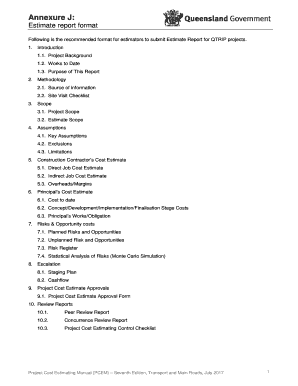
How to Write Annexure in Project Form


Understanding the Annexure in Project Reports
An annexure serves as a supplementary document that provides additional information relevant to the main content of a project report. It typically includes detailed data, charts, or explanations that support the findings presented in the report. The annexure meaning in this context is crucial, as it enhances the reader's understanding without overcrowding the main text. By including an annexure, authors can present complex information in a clear and organized manner, ensuring that the report remains focused and concise.
Key Elements of an Annexure
When preparing an annexure, several key elements should be included to ensure clarity and effectiveness:
- Title: Clearly label the annexure to indicate its relevance to the main report.
- Numbering: Use a consistent numbering system for easy reference, such as Annexure A, Annexure B, etc.
- Content: Include only relevant information that supports the main report. This can be data tables, additional explanations, or related documents.
- References: Cite any sources or documents referenced in the annexure to maintain credibility.
- Formatting: Keep the formatting consistent with the main report to ensure a professional appearance.
How to Write an Annexure for a Project Report
Writing an effective annexure involves several steps:
- Identify the Purpose: Determine what information needs to be included in the annexure to support the main report.
- Gather Supporting Documents: Collect all relevant data, charts, or explanations that will be part of the annexure.
- Organize the Content: Arrange the information logically, ensuring that it flows well and is easy to understand.
- Draft the Annexure: Write the content clearly, using headings and subheadings as necessary to enhance readability.
- Review and Edit: Proofread the annexure for clarity, accuracy, and consistency with the main report.
Examples of Annexure Usage in Reports
Examples of how to effectively use an annexure can vary widely depending on the context of the project report. For instance:
- A research project might include an annexure with raw data tables that support the findings discussed in the report.
- A business proposal could feature an annexure that outlines detailed financial projections or market analysis.
- An academic paper might append an annexure containing survey questions or interview transcripts that provide further context to the research.
Legal Use of Annexures in Reports
In many cases, the annexure can hold legal significance, especially in formal reports or documents that may be subject to scrutiny. Ensuring that the annexure complies with relevant legal standards is essential. This includes:
- Maintaining accurate records of all data presented in the annexure.
- Ensuring that any claims made in the annexure are well-supported by evidence.
- Adhering to privacy regulations when including sensitive information.
Digital vs. Paper Versions of Annexures
With the rise of digital documentation, understanding the differences between digital and paper versions of annexures is important. Digital annexures allow for easier sharing and editing, while paper versions may be required for official submissions. Considerations include:
- Accessibility: Digital annexures can be accessed from anywhere, while paper versions may be limited to physical locations.
- Security: Digital formats can offer enhanced security features, such as encryption and password protection.
- Compliance: Ensure that digital annexures meet legal standards for electronic documentation.
Quick guide on how to complete how to write annexure in project
Complete How To Write Annexure In Project effortlessly on any device
Online document management has gained popularity among businesses and individuals. It offers an ideal eco-friendly substitute for traditional printed and signed paperwork, allowing you to locate the appropriate form and securely save it online. airSlate SignNow provides you with all the tools needed to create, modify, and eSign your documents swiftly without any hold-ups. Manage How To Write Annexure In Project on any platform with airSlate SignNow Android or iOS applications and simplify all document-related tasks today.
How to modify and eSign How To Write Annexure In Project effortlessly
- Locate How To Write Annexure In Project and click Get Form to begin.
- Utilize the tools we provide to complete your document.
- Emphasize pertinent sections of the documents or obscure sensitive information using tools specifically designed by airSlate SignNow for that purpose.
- Create your signature with the Sign tool, which takes only seconds and carries the same legal validity as a conventional wet ink signature.
- Review the information and click the Done button to save your updates.
- Choose how you wish to send your form, whether by email, text message (SMS), invite link, or download it to your PC.
Eliminate the hassle of lost or misplaced documents, tedious form searching, or errors that necessitate printing new document copies. airSlate SignNow fulfills all your document management needs in just a few clicks from any device of your choice. Modify and eSign How To Write Annexure In Project to ensure effective communication at every step of your form preparation process with airSlate SignNow.
Create this form in 5 minutes or less
Create this form in 5 minutes!
How to create an eSignature for the how to write annexure in project
How to create an electronic signature for a PDF online
How to create an electronic signature for a PDF in Google Chrome
How to create an e-signature for signing PDFs in Gmail
How to create an e-signature right from your smartphone
How to create an e-signature for a PDF on iOS
How to create an e-signature for a PDF on Android
People also ask
-
What is an annexure example in eSigning?
An annexure example refers to a supplementary document attached to a main agreement. In the context of eSigning, it illustrates how additional information or agreements can be included and electronically signed. This feature ensures that all pertinent details are included within the main document.
-
How can I create an annexure example using airSlate SignNow?
Creating an annexure example in airSlate SignNow is straightforward. You can upload your main document and then add an annexure by attaching related files or using the editor to input additional details. This allows for clear and efficient documentation during the eSigning process.
-
Is there a cost associated with creating annexure examples?
airSlate SignNow offers competitive pricing that includes features for creating annexure examples. Depending on your subscription plan, you may have access to unlimited document creation and eSigning capabilities. It's best to review our pricing plans to see which option best suits your needs.
-
What are the benefits of using annexure examples in contracts?
Using annexure examples in contracts can signNowly enhance clarity and completeness. They allow for better organization of documents by separating main content from supplementary information. This practice helps avoid misunderstandings and ensures all parties have a clear understanding of the agreement.
-
Can I integrate airSlate SignNow with other applications for managing annexure examples?
Yes, airSlate SignNow provides integrations with various applications, making it easy to manage annexure examples. You can connect with tools like Google Drive, Dropbox, and CRM systems to streamline your document workflow. This flexibility enhances your productivity and ensures all related files are easily accessible.
-
Are annexure examples legally binding when eSigned?
Absolutely! Annexure examples created and eSigned through airSlate SignNow are legally binding. Our platform complies with international eSigning laws, ensuring every signed document, including any annexures, holds the same legal validity as traditional signatures.
-
Can I customize the template for an annexure example?
Yes, airSlate SignNow allows customization of templates for your annexure examples. You can easily adjust text fields, add logos, or change layouts to meet your specific requirements. This user-friendly feature ensures that your documents align with your branding and legal standards.
Get more for How To Write Annexure In Project
Find out other How To Write Annexure In Project
- eSign Minnesota Affidavit of Identity Now
- eSign North Dakota Affidavit of Identity Free
- Help Me With eSign Illinois Affidavit of Service
- eSign North Dakota Affidavit of Identity Simple
- eSign Maryland Affidavit of Service Now
- How To eSign Hawaii Affidavit of Title
- How Do I eSign New Mexico Affidavit of Service
- How To eSign Texas Affidavit of Title
- How Do I eSign Texas Affidavit of Service
- eSign California Cease and Desist Letter Online
- eSign Colorado Cease and Desist Letter Free
- How Do I eSign Alabama Hold Harmless (Indemnity) Agreement
- eSign Connecticut Hold Harmless (Indemnity) Agreement Mobile
- eSign Hawaii Hold Harmless (Indemnity) Agreement Mobile
- Help Me With eSign Hawaii Hold Harmless (Indemnity) Agreement
- How To eSign Louisiana Hold Harmless (Indemnity) Agreement
- eSign Nevada Hold Harmless (Indemnity) Agreement Easy
- eSign Utah Hold Harmless (Indemnity) Agreement Myself
- eSign Wyoming Toll Manufacturing Agreement Later
- eSign Texas Photo Licensing Agreement Online