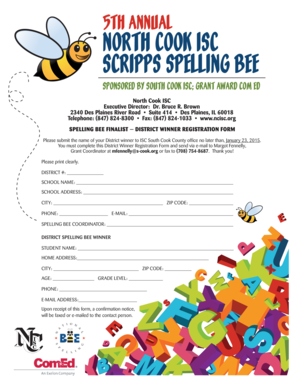
Spelling Bee Registration Form


What is the spelling bee registration form
The spelling bee registration form is a document used to enroll participants in a spelling bee competition. This form typically collects essential information such as the participant's name, age, grade level, and contact details. It may also include sections for parental consent, especially for younger participants. The purpose of this form is to ensure that all necessary information is gathered for organizing the event effectively and to maintain a record of participants.
Steps to complete the spelling bee registration form
Completing the spelling bee registration form involves several straightforward steps:
- Gather necessary information: Collect all required details, including the participant's name, age, grade, and contact information.
- Review the form: Ensure that the spelling bee registration form is the correct version and that all sections are included.
- Fill out the form: Enter the information accurately. Double-check for any spelling errors or omissions.
- Obtain parental consent: If the participant is a minor, ensure that a parent or guardian signs the consent section of the form.
- Submit the form: Follow the specified submission method, whether online, by mail, or in-person, as indicated by the event organizers.
Legal use of the spelling bee registration form
The spelling bee registration form is legally binding when filled out correctly and submitted according to the rules set by the organizing body. To ensure its legal validity, the form must include appropriate signatures, particularly parental consent for minors. Additionally, compliance with local laws regarding data protection and privacy is essential. This includes safeguarding participants' personal information and ensuring it is used solely for the intended purpose of the event.
Key elements of the spelling bee registration form
Several key elements are essential for the spelling bee registration form to function effectively:
- Participant Information: Name, age, grade level, and contact details.
- Parental Consent: A section for parents or guardians to sign, especially for participants under eighteen.
- Emergency Contact: Information for a person to contact in case of emergencies during the event.
- Medical Information: Any relevant medical conditions or allergies that organizers should be aware of.
- Signature Line: A line for participants or parents to sign, confirming the accuracy of the information provided.
How to obtain the spelling bee registration form
The spelling bee registration form can typically be obtained through several channels:
- Event Website: Most spelling bee competitions have a dedicated website where participants can download the registration form.
- School Administration: Schools often distribute the form to students participating in local competitions.
- Community Centers: Local community centers or libraries may have physical copies available for interested participants.
- Email Requests: Interested individuals can often request a form via email from the event organizers.
Form submission methods
Submitting the spelling bee registration form can be done through various methods, depending on the guidelines provided by the organizers:
- Online Submission: Many events allow participants to submit the form electronically through a secure online platform.
- Mail: Participants can print the completed form and send it via postal mail to the designated address.
- In-Person: Some events may require participants to deliver the form directly to the event organizers or a designated location.
Quick guide on how to complete spelling bee registration form 53410029
Complete Spelling Bee Registration Form effortlessly on any device
Managing documents online has gained increasing popularity among businesses and individuals alike. It serves as a perfect eco-friendly alternative to conventional printed and signed documents, allowing you to locate the right form and securely store it online. airSlate SignNow equips you with all the tools necessary to create, modify, and eSign your documents quickly without delays. Handle Spelling Bee Registration Form on any device using airSlate SignNow's Android or iOS applications and streamline any document-related process today.
The easiest way to modify and eSign Spelling Bee Registration Form effortlessly
- Locate Spelling Bee Registration Form and click Get Form to begin.
- Use the tools we provide to fill out your document.
- Emphasize signNow sections of the documents or redact sensitive information with tools that airSlate SignNow specifically provides for that purpose.
- Create your eSignature with the Sign tool, which takes just seconds and holds the same legal validity as a conventional ink signature.
- Review all the information and click on the Done button to save your changes.
- Select your preferred method to deliver your form: via email, text message (SMS), invite link, or download it to your computer.
Eliminate the worry of lost or misplaced files, tedious form searches, or mistakes that necessitate printing new document copies. airSlate SignNow meets all your document management needs in just a few clicks from any device of your choice. Modify and eSign Spelling Bee Registration Form while ensuring excellent communication at every step of the form preparation process with airSlate SignNow.
Create this form in 5 minutes or less
Create this form in 5 minutes!
How to create an eSignature for the spelling bee registration form 53410029
How to create an electronic signature for a PDF online
How to create an electronic signature for a PDF in Google Chrome
How to create an e-signature for signing PDFs in Gmail
How to create an e-signature right from your smartphone
How to create an e-signature for a PDF on iOS
How to create an e-signature for a PDF on Android
People also ask
-
What is the airSlate SignNow spelling bee registration form?
The airSlate SignNow spelling bee registration form is a customizable online document that allows participants to register for spelling bee competitions quickly and efficiently. This form streamlines the registration process, making it easier for organizers to collect essential information from participants.
-
How can I create a spelling bee registration form with airSlate SignNow?
Creating a spelling bee registration form with airSlate SignNow is simple. You can start by selecting a template or building one from scratch using our drag-and-drop editor, adding the necessary fields like name, age, and contact information, along with your branding elements.
-
Is there a cost associated with using the spelling bee registration form?
Yes, using the airSlate SignNow spelling bee registration form incurs a cost based on the chosen subscription plan. However, our pricing offers great value with various features designed to enhance your document management and signing experience.
-
What features are included in the spelling bee registration form?
The airSlate SignNow spelling bee registration form includes features such as unlimited edits, eSigning capabilities, data collection, and real-time tracking. These features ensure that you can manage registrations efficiently and keep track of who has signed up.
-
How does airSlate SignNow enhance the registration process for spelling bees?
airSlate SignNow enhances the registration process for spelling bees by providing a seamless experience for both registrants and organizers. With automated reminders and a user-friendly interface, you can minimize errors and ensure a smooth registration flow.
-
Can I integrate the spelling bee registration form with other applications?
Yes, the spelling bee registration form created with airSlate SignNow can easily integrate with various applications such as Google Sheets, Salesforce, and more. This integration helps to streamline data management and enhance your overall registration workflow.
-
What benefits does using the airSlate SignNow spelling bee registration form provide?
Using the airSlate SignNow spelling bee registration form provides numerous benefits, including time savings, improved accuracy, and enhanced organization. Automated workflows reduce manual tasks, allowing you to focus more on event planning and participant engagement.
Get more for Spelling Bee Registration Form
- Husband and wife to four individuals form
- Control number al 024 77 form
- Quitclaim deed form create ampamp download for freepdf
- And wife and an individual form
- Verified statement of lien form
- Unmarried as joint tenants with the right of survivorship and not as tenants in common hereinafter form
- Horse purchased form
- Notice of lien claimed by persons other form
Find out other Spelling Bee Registration Form
- Sign Connecticut Healthcare / Medical Business Plan Template Free
- Sign Indiana Healthcare / Medical Moving Checklist Safe
- Sign Wisconsin Government Cease And Desist Letter Online
- Sign Louisiana Healthcare / Medical Limited Power Of Attorney Mobile
- Sign Healthcare / Medical PPT Michigan Now
- Sign Massachusetts Healthcare / Medical Permission Slip Now
- Sign Wyoming Government LLC Operating Agreement Mobile
- Sign Wyoming Government Quitclaim Deed Free
- How To Sign Nebraska Healthcare / Medical Living Will
- Sign Nevada Healthcare / Medical Business Plan Template Free
- Sign Nebraska Healthcare / Medical Permission Slip Now
- Help Me With Sign New Mexico Healthcare / Medical Medical History
- Can I Sign Ohio Healthcare / Medical Residential Lease Agreement
- How To Sign Oregon Healthcare / Medical Living Will
- How Can I Sign South Carolina Healthcare / Medical Profit And Loss Statement
- Sign Tennessee Healthcare / Medical Business Plan Template Free
- Help Me With Sign Tennessee Healthcare / Medical Living Will
- Sign Texas Healthcare / Medical Contract Mobile
- Sign Washington Healthcare / Medical LLC Operating Agreement Now
- Sign Wisconsin Healthcare / Medical Contract Safe