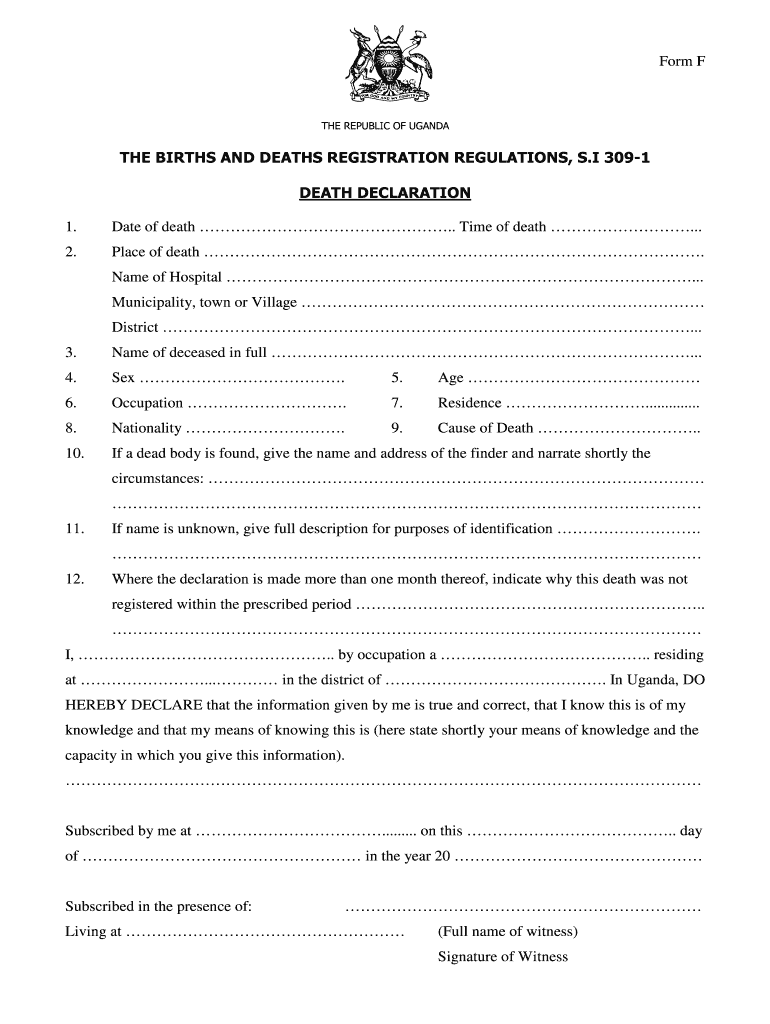
Death Declaration Form


What is the Death Declaration Form
The declaration of death form is a legal document used to officially confirm an individual's death. This form is crucial for various legal and administrative purposes, including settling estates, accessing life insurance benefits, and managing the deceased's financial affairs. It typically includes essential details such as the deceased's full name, date of birth, date of death, and the circumstances surrounding the death. This form may also require signatures from witnesses or medical professionals to validate the information provided.
Steps to Complete the Death Declaration Form
Completing the declaration of death form involves several important steps to ensure accuracy and compliance with legal requirements. Start by gathering necessary information about the deceased, including personal identification details and the official cause of death. Next, fill out the form carefully, ensuring all fields are completed accurately. It is advisable to have a witness present during the signing process, as their signature may be required. After completing the form, review it thoroughly for any errors before submission.
Legal Use of the Death Declaration Form
The declaration of death form serves several legal purposes, primarily in the context of estate management and insurance claims. It is often required by banks, insurance companies, and courts to process claims or settle the deceased's affairs. The form must be filled out correctly to avoid delays or legal complications. Understanding the legal implications of the form is essential, as inaccuracies can lead to disputes or challenges regarding the validity of the death declaration.
Key Elements of the Death Declaration Form
Several key elements must be included in the declaration of death form to ensure its validity. These elements typically consist of the deceased's full name, date of birth, date of death, and the location where the death occurred. Additionally, the form should include the name and contact information of the person completing the form, as well as any necessary signatures from witnesses or medical professionals. Providing accurate and complete information is vital for the form's acceptance by relevant authorities.
How to Obtain the Death Declaration Form
The declaration of death form can usually be obtained from various sources, including state health departments, local government offices, and online legal resources. In many cases, the form is available for download in a printable format, allowing individuals to complete it at their convenience. It is important to ensure that the correct version of the form is used, as requirements may vary by state. Checking with local authorities can provide clarity on where to obtain the appropriate form.
Examples of Using the Death Declaration Form
There are several scenarios in which the declaration of death form is utilized. For instance, when a family member passes away, the surviving relatives may need to submit this form to access life insurance benefits or settle the deceased's estate. Additionally, the form may be required when applying for a death certificate or when notifying financial institutions of the death. Understanding these examples can help individuals recognize the importance of completing the form accurately and promptly.
Quick guide on how to complete death declaration form
Manage Death Declaration Form effortlessly on any device
Digital document management has gained traction among organizations and individuals. It offers an excellent eco-friendly alternative to traditional printed and signed documents, allowing you to locate the appropriate form and securely save it online. airSlate SignNow equips you with all the tools necessary to create, modify, and eSign your documents promptly without delays. Handle Death Declaration Form on any platform using airSlate SignNow's Android or iOS applications and simplify any document-related process today.
How to modify and eSign Death Declaration Form effortlessly
- Obtain Death Declaration Form and click Get Form to commence.
- Utilize the tools available to complete your form.
- Emphasize important sections of your documents or obscure sensitive information with tools that airSlate SignNow provides specifically for that purpose.
- Create your signature using the Sign tool, which takes moments and holds the same legal validity as a conventional wet ink signature.
- Review the information and then click on the Done button to save your changes.
- Choose how you wish to send your form, whether by email, SMS, invite link, or download it to your computer.
Eliminate the hassle of lost or misplaced documents, tedious form searches, or mistakes that necessitate printing new document copies. airSlate SignNow meets your document management needs with just a few clicks from any device of your choosing. Modify and eSign Death Declaration Form to ensure seamless communication throughout your form preparation journey with airSlate SignNow.
Create this form in 5 minutes or less
Create this form in 5 minutes!
How to create an eSignature for the death declaration form
How to create an electronic signature for a PDF online
How to create an electronic signature for a PDF in Google Chrome
How to create an e-signature for signing PDFs in Gmail
How to create an e-signature right from your smartphone
How to create an e-signature for a PDF on iOS
How to create an e-signature for a PDF on Android
People also ask
-
What is a death declaration form and why is it important?
A death declaration form is a legal document that serves to officially confirm the passing of an individual. It's important because it provides necessary information for settling estates, claiming life insurance, and managing financial responsibilities after a person's death.
-
How can airSlate SignNow assist in completing a death declaration form?
airSlate SignNow enables users to easily create, send, and eSign a death declaration form online. Our platform ensures that the form is filled out accurately and securely, streamlining the process and ensuring compliance with legal requirements.
-
Is there a cost associated with using airSlate SignNow for a death declaration form?
Yes, airSlate SignNow offers a variety of subscription plans that include the ability to create and manage a death declaration form. Our pricing is competitive, and we aim to provide valuable features at an affordable rate to meet your document needs.
-
What features does airSlate SignNow offer for handling a death declaration form?
Our platform offers features such as customizable templates for the death declaration form, cloud storage for secure document management, and advanced eSigning options. These features ensure that you can efficiently handle the necessary paperwork with ease.
-
Are there integrations available for managing a death declaration form?
Yes, airSlate SignNow integrates with various tools and applications, allowing you to manage a death declaration form seamlessly within your existing workflow. These integrations enhance productivity by connecting with CRM systems, cloud storage solutions, and more.
-
How secure is the death declaration form processing on airSlate SignNow?
Security is a top priority for airSlate SignNow. We use advanced encryption methods to safeguard your data while processing a death declaration form, ensuring that sensitive information remains secure and confidential throughout the signing process.
-
Can I track the status of a sent death declaration form?
Absolutely! airSlate SignNow provides tracking features that allow you to monitor the status of a sent death declaration form. You will receive notifications for when the form is viewed and signed, helping you stay updated on its progress.
Get more for Death Declaration Form
- Coast guard tdy worksheet form
- Louisiana addendum to bail bond application and agreement form
- Af 55 form
- Hawaii region rallycross tech inspection checklist doc light vehicle pre delivery checklist catalogue no 45071422 form no 1503
- Request for reserve component assignment or attachment apd army form
- No secrets policy for family therapy and couple form
- Public records exemption request form st johns county clerk of
- Commercial vehicle lease agreement template form
Find out other Death Declaration Form
- Sign Indiana Healthcare / Medical Moving Checklist Safe
- Sign Wisconsin Government Cease And Desist Letter Online
- Sign Louisiana Healthcare / Medical Limited Power Of Attorney Mobile
- Sign Healthcare / Medical PPT Michigan Now
- Sign Massachusetts Healthcare / Medical Permission Slip Now
- Sign Wyoming Government LLC Operating Agreement Mobile
- Sign Wyoming Government Quitclaim Deed Free
- How To Sign Nebraska Healthcare / Medical Living Will
- Sign Nevada Healthcare / Medical Business Plan Template Free
- Sign Nebraska Healthcare / Medical Permission Slip Now
- Help Me With Sign New Mexico Healthcare / Medical Medical History
- Can I Sign Ohio Healthcare / Medical Residential Lease Agreement
- How To Sign Oregon Healthcare / Medical Living Will
- How Can I Sign South Carolina Healthcare / Medical Profit And Loss Statement
- Sign Tennessee Healthcare / Medical Business Plan Template Free
- Help Me With Sign Tennessee Healthcare / Medical Living Will
- Sign Texas Healthcare / Medical Contract Mobile
- Sign Washington Healthcare / Medical LLC Operating Agreement Now
- Sign Wisconsin Healthcare / Medical Contract Safe
- Sign Alabama High Tech Last Will And Testament Online