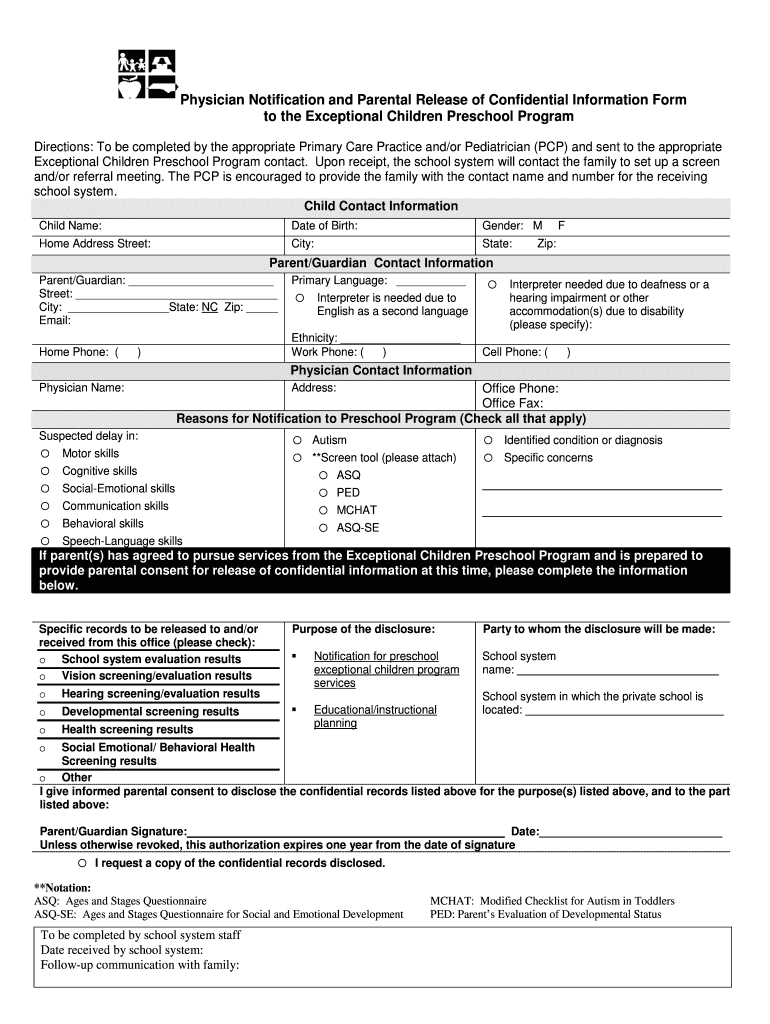
Physician Notification and Parental Release of Confidential Form


Understanding the Physician Notification Letter Form
The physician notification letter form serves as a crucial document in healthcare settings, particularly for communicating important information regarding a patient's health status or treatment plans. This form is designed to inform relevant parties, such as parents or guardians, about specific medical decisions or actions taken by healthcare providers. It ensures that patients and their families are kept informed and involved in the care process, which is essential for maintaining trust and transparency in medical practice.
Steps to Complete the Physician Notification Letter Form
Completing the physician notification letter form involves several key steps to ensure accuracy and compliance with legal standards:
- Gather Necessary Information: Collect all relevant patient details, including full name, date of birth, and medical history.
- Specify the Purpose: Clearly state the reason for the notification, whether it pertains to a treatment update, referral, or other medical information.
- Include Contact Information: Provide contact details for the physician or healthcare provider issuing the notification.
- Obtain Signatures: Ensure that the form is signed by the appropriate parties, including the physician and, if necessary, the patient or their guardian.
- Review for Accuracy: Double-check all entries for correctness before submission.
Legal Use of the Physician Notification Letter Form
The physician notification letter form must adhere to specific legal standards to be considered valid. This includes compliance with regulations such as HIPAA, which protects patient privacy and confidentiality. The form should clearly outline the purpose of the notification and ensure that all information is shared with the necessary parties only. By following these legal guidelines, healthcare providers can safeguard patient information while fulfilling their obligation to communicate effectively with patients and their families.
Key Elements of the Physician Notification Letter Form
Several essential components must be included in the physician notification letter form to ensure it serves its intended purpose:
- Patient Identification: Full name and date of birth.
- Physician Information: Name, title, and contact details of the healthcare provider.
- Notification Details: Clear explanation of the medical information being communicated.
- Date of Notification: The date when the letter is issued.
- Signatures: Required signatures from the physician and, when applicable, the patient or guardian.
Examples of Using the Physician Notification Letter Form
There are various scenarios in which the physician notification letter form is utilized:
- Post-Surgery Updates: Informing family members about a patient's recovery status after a surgical procedure.
- Referral Notifications: Communicating to a patient or guardian that a referral has been made to a specialist.
- Medication Changes: Notifying patients about changes in prescribed medications or treatment plans.
Obtaining the Physician Notification Letter Form
The physician notification letter form can typically be obtained from healthcare providers' offices or their official websites. It is essential to ensure that the version used is up-to-date and complies with current legal requirements. In some cases, healthcare institutions may have standardized templates that streamline the process of notification.
Quick guide on how to complete physician notification and parental release of confidential
Complete Physician Notification And Parental Release Of Confidential effortlessly on any device
Digital document management has become popular among companies and individuals. It offers an ideal eco-friendly substitute for traditional printed and signed documents, as you can easily locate the necessary form and securely store it online. airSlate SignNow provides all the tools you need to create, modify, and electronically sign your documents swiftly without delays. Manage Physician Notification And Parental Release Of Confidential on any platform with airSlate SignNow Android or iOS applications and simplify any document-related task today.
The simplest method to alter and electronically sign Physician Notification And Parental Release Of Confidential effortlessly
- Locate Physician Notification And Parental Release Of Confidential and click Get Form to begin.
- Use the tools we offer to complete your form.
- Highlight important sections of your documents or obscure sensitive information with tools that airSlate SignNow provides specifically for that purpose.
- Create your signature with the Sign feature, which takes mere seconds and has the same legal validity as a conventional ink signature.
- Review the details and click the Done button to finalize your changes.
- Choose how you wish to share your form, via email, text message (SMS), invitation link, or download it to your computer.
Forget about lost or mislaid documents, the hassle of searching for forms, or mistakes that require printing new copies. airSlate SignNow meets all your document management needs in just a few clicks from any device you prefer. Alter and electronically sign Physician Notification And Parental Release Of Confidential and ensure outstanding communication at any stage of the form preparation process with airSlate SignNow.
Create this form in 5 minutes or less
FAQs
-
How do you fill out a car accidet release form, and what purpose does it serve?
If this is a release given to you by the insurance company, it is a contract regarding your settlement. You are agreeing to accept a stated amount of money in exchange for releasing all claims arising out of the accident. After you sign the release and send it back to the insurance company, they will send you a check for the stated amount. The release ends the claim.If that is not what you meant, or if you have other detailed questions, please elaborate.
-
What happens to all of the paper forms you fill out for immigration and customs?
Years ago I worked at document management company. There is cool software that can automate aspects of hand-written forms. We had an airport as a customer - they scanned plenty and (as I said before) this was several years ago...On your airport customs forms, the "boxes" that you 'need' to write on - are basically invisible to the scanner - but are used because then us humans will tend to write neater and clearer which make sit easier to recognize with a computer. Any characters with less than X% accuracy based on a recognition engine are flagged and shown as an image zoomed into the particular character so a human operator can then say "that is an "A". This way, you can rapidly go through most forms and output it to say - an SQL database, complete with link to original image of the form you filled in.If you see "black boxes" at three corners of the document - it is likely set up for scanning (they help to identify and orient the page digitally). If there is a unique barcode on the document somewhere I would theorize there is an even higher likelihood of it being scanned - the document is of enough value to be printed individually which costs more, which means it is likely going to be used on the capture side. (I've noticed in the past in Bahamas and some other Caribbean islands they use these sorts of capture mechanisms, but they have far fewer people entering than the US does everyday)The real answer is: it depends. Depending on each country and its policies and procedures. Generally I would be surprised if they scanned and held onto the paper. In the US, they proably file those for a set period of time then destroy them, perhaps mining them for some data about travellers. In the end, I suspect the "paper-to-data capture" likelihood of customs forms ranges somewhere on a spectrum like this:Third world Customs Guy has paper to show he did his job, paper gets thrown out at end of shift. ------> We keep all the papers! everything is scanned as you pass by customs and unique barcodes identify which flight/gate/area the form was handed out at, so we co-ordinate with cameras in the airport and have captured your image. We also know exactly how much vodka you brought into the country. :)
-
How can I fill out Google's intern host matching form to optimize my chances of receiving a match?
I was selected for a summer internship 2016.I tried to be very open while filling the preference form: I choose many products as my favorite products and I said I'm open about the team I want to join.I even was very open in the location and start date to get host matching interviews (I negotiated the start date in the interview until both me and my host were happy.) You could ask your recruiter to review your form (there are very cool and could help you a lot since they have a bigger experience).Do a search on the potential team.Before the interviews, try to find smart question that you are going to ask for the potential host (do a search on the team to find nice and deep questions to impress your host). Prepare well your resume.You are very likely not going to get algorithm/data structure questions like in the first round. It's going to be just some friendly chat if you are lucky. If your potential team is working on something like machine learning, expect that they are going to ask you questions about machine learning, courses related to machine learning you have and relevant experience (projects, internship). Of course you have to study that before the interview. Take as long time as you need if you feel rusty. It takes some time to get ready for the host matching (it's less than the technical interview) but it's worth it of course.
-
How do I fill out the form of DU CIC? I couldn't find the link to fill out the form.
Just register on the admission portal and during registration you will get an option for the entrance based course. Just register there. There is no separate form for DU CIC.
Create this form in 5 minutes!
How to create an eSignature for the physician notification and parental release of confidential
How to generate an eSignature for your Physician Notification And Parental Release Of Confidential in the online mode
How to create an electronic signature for the Physician Notification And Parental Release Of Confidential in Chrome
How to make an eSignature for signing the Physician Notification And Parental Release Of Confidential in Gmail
How to make an electronic signature for the Physician Notification And Parental Release Of Confidential from your smart phone
How to generate an electronic signature for the Physician Notification And Parental Release Of Confidential on iOS
How to make an electronic signature for the Physician Notification And Parental Release Of Confidential on Android
People also ask
-
What is the Physician Notification And Parental Release Of Confidential feature in airSlate SignNow?
The Physician Notification And Parental Release Of Confidential feature in airSlate SignNow enables healthcare providers to securely manage and send notifications to parents regarding the confidentiality of medical information. This feature ensures compliance with privacy regulations while facilitating smooth communication between healthcare professionals and parents.
-
How does airSlate SignNow ensure the security of Physician Notification And Parental Release Of Confidential documents?
airSlate SignNow prioritizes document security by using advanced encryption protocols and secure cloud storage for all Physician Notification And Parental Release Of Confidential documents. Additionally, we provide secure access controls and audit trails to ensure that sensitive information remains confidential and protected at all times.
-
What are the pricing options for using the Physician Notification And Parental Release Of Confidential service?
airSlate SignNow offers flexible pricing plans designed to accommodate various business needs, including options for the Physician Notification And Parental Release Of Confidential service. You can choose from monthly or annual subscriptions, and we also offer a free trial to help you assess its value before committing.
-
Can I integrate airSlate SignNow with other healthcare management systems for Physician Notification And Parental Release Of Confidential?
Yes, airSlate SignNow seamlessly integrates with various healthcare management systems, allowing you to streamline the process of sending Physician Notification And Parental Release Of Confidential documents. This integration enhances workflow efficiency and ensures that all communications are managed in one place.
-
What are the benefits of using airSlate SignNow for Physician Notification And Parental Release Of Confidential?
Using airSlate SignNow for Physician Notification And Parental Release Of Confidential offers numerous benefits, such as enhanced security, improved compliance with privacy laws, and increased efficiency in document management. It simplifies the process of obtaining parental consent while ensuring that sensitive information is handled appropriately.
-
Is it easy to use airSlate SignNow for creating Physician Notification And Parental Release Of Confidential forms?
Absolutely! airSlate SignNow is designed with user-friendliness in mind, allowing you to easily create and customize Physician Notification And Parental Release Of Confidential forms. With a simple drag-and-drop interface, you can quickly design forms that meet your specific needs without any technical expertise.
-
What types of businesses can benefit from the Physician Notification And Parental Release Of Confidential feature?
The Physician Notification And Parental Release Of Confidential feature is beneficial for various businesses, including healthcare providers, clinics, and educational institutions. Any organization that requires secure communication and parental consent regarding confidential information can leverage this feature for better compliance and trust.
Get more for Physician Notification And Parental Release Of Confidential
Find out other Physician Notification And Parental Release Of Confidential
- Sign Healthcare / Medical PPT Michigan Now
- Sign Massachusetts Healthcare / Medical Permission Slip Now
- Sign Wyoming Government LLC Operating Agreement Mobile
- Sign Wyoming Government Quitclaim Deed Free
- How To Sign Nebraska Healthcare / Medical Living Will
- Sign Nevada Healthcare / Medical Business Plan Template Free
- Sign Nebraska Healthcare / Medical Permission Slip Now
- Help Me With Sign New Mexico Healthcare / Medical Medical History
- Can I Sign Ohio Healthcare / Medical Residential Lease Agreement
- How To Sign Oregon Healthcare / Medical Living Will
- How Can I Sign South Carolina Healthcare / Medical Profit And Loss Statement
- Sign Tennessee Healthcare / Medical Business Plan Template Free
- Help Me With Sign Tennessee Healthcare / Medical Living Will
- Sign Texas Healthcare / Medical Contract Mobile
- Sign Washington Healthcare / Medical LLC Operating Agreement Now
- Sign Wisconsin Healthcare / Medical Contract Safe
- Sign Alabama High Tech Last Will And Testament Online
- Sign Delaware High Tech Rental Lease Agreement Online
- Sign Connecticut High Tech Lease Template Easy
- How Can I Sign Louisiana High Tech LLC Operating Agreement