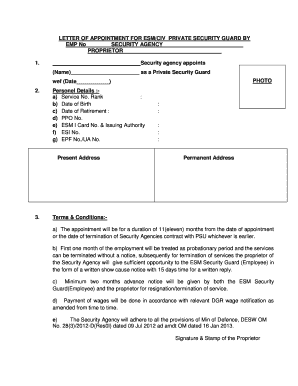
LETTER of APPOINTMENT for ESMCIV PRIVATE SECURITY GUARD by Form


What is the LETTER OF APPOINTMENT FOR ESMCIV PRIVATE SECURITY GUARD BY
The LETTER OF APPOINTMENT FOR ESMCIV PRIVATE SECURITY GUARD BY is a formal document that establishes the employment relationship between a security guard and an employer. This letter outlines the terms of employment, including job responsibilities, working hours, and compensation. It serves as a legal agreement, ensuring both parties understand their rights and obligations. This document is crucial for compliance with labor laws and regulations, providing clarity and protection for both the employer and the employee.
Key elements of the LETTER OF APPOINTMENT FOR ESMCIV PRIVATE SECURITY GUARD BY
Several key elements must be included in the LETTER OF APPOINTMENT FOR ESMCIV PRIVATE SECURITY GUARD BY to ensure its effectiveness and legality. These elements typically include:
- Employer and Employee Information: Names, addresses, and contact details of both parties.
- Job Title and Description: A clear outline of the security guard's duties and responsibilities.
- Compensation Details: Information regarding salary, payment frequency, and any bonuses or benefits.
- Duration of Employment: The start date and, if applicable, the end date of the employment term.
- Termination Conditions: Guidelines on how either party may terminate the employment relationship.
Steps to complete the LETTER OF APPOINTMENT FOR ESMCIV PRIVATE SECURITY GUARD BY
Completing the LETTER OF APPOINTMENT FOR ESMCIV PRIVATE SECURITY GUARD BY involves several important steps to ensure accuracy and compliance. Follow these steps to effectively fill out the document:
- Gather Necessary Information: Collect all relevant details about the employer and the security guard.
- Draft the Document: Use a clear and professional format to outline all key elements.
- Review for Accuracy: Ensure all information is correct and complete, checking for any legal requirements.
- Sign the Document: Both parties should sign the letter, ideally in the presence of a witness or notary.
- Distribute Copies: Provide signed copies to both the employer and the employee for their records.
Legal use of the LETTER OF APPOINTMENT FOR ESMCIV PRIVATE SECURITY GUARD BY
The LETTER OF APPOINTMENT FOR ESMCIV PRIVATE SECURITY GUARD BY must adhere to relevant labor laws and regulations to be considered legally binding. This includes compliance with state and federal employment laws, ensuring that the terms outlined in the letter do not violate any legal standards. Additionally, the use of electronic signatures is permissible under the ESIGN Act, provided that both parties consent to electronic transactions. Ensuring that the document is properly executed protects both the employer and the employee in legal matters.
How to use the LETTER OF APPOINTMENT FOR ESMCIV PRIVATE SECURITY GUARD BY
Using the LETTER OF APPOINTMENT FOR ESMCIV PRIVATE SECURITY GUARD BY effectively involves understanding its purpose and how it fits into the employment process. This letter should be presented to the security guard before they begin their duties, allowing them to review the terms of employment. It serves as a reference point for both parties throughout the employment period, helping to resolve any disputes or misunderstandings that may arise. Proper use of this letter fosters a professional relationship and ensures clarity in the employment arrangement.
How to obtain the LETTER OF APPOINTMENT FOR ESMCIV PRIVATE SECURITY GUARD BY
Obtaining the LETTER OF APPOINTMENT FOR ESMCIV PRIVATE SECURITY GUARD BY can be accomplished through several methods. Employers can create a customized letter using templates available online or draft one from scratch, ensuring all necessary elements are included. Legal professionals may also assist in drafting the letter to ensure compliance with local laws. Once the letter is prepared, it should be printed or prepared for electronic signing, allowing for a smooth and efficient completion process.
Quick guide on how to complete letter of appointment for esmciv private security guard by
Complete LETTER OF APPOINTMENT FOR ESMCIV PRIVATE SECURITY GUARD BY effortlessly on any device
Digital document management has gained popularity among companies and individuals. It offers a perfect eco-friendly substitute for traditional printed and signed documents, allowing you to access the necessary forms and securely save them online. airSlate SignNow equips you with all the resources required to create, edit, and eSign your files quickly without interruptions. Manage LETTER OF APPOINTMENT FOR ESMCIV PRIVATE SECURITY GUARD BY on any device using airSlate SignNow's Android or iOS applications and enhance any document-focused process today.
The easiest way to modify and eSign LETTER OF APPOINTMENT FOR ESMCIV PRIVATE SECURITY GUARD BY seamlessly
- Locate LETTER OF APPOINTMENT FOR ESMCIV PRIVATE SECURITY GUARD BY and then click Get Form to begin.
- Utilize the tools we offer to complete your document.
- Emphasize important sections of your documents or obscure confidential information with the features that airSlate SignNow provides specifically for this purpose.
- Generate your eSignature using the Sign tool, which takes mere seconds and holds the same legal validity as a conventional handwritten signature.
- Review all the details and then click on the Done button to save your changes.
- Select your preferred method to send your form: via email, text message (SMS), invite link, or download it to your computer.
Eliminate concerns about lost or misplaced documents, cumbersome form navigation, or errors that necessitate printing new document copies. airSlate SignNow fulfills all your document management requirements in just a few clicks from any device you choose. Modify and eSign LETTER OF APPOINTMENT FOR ESMCIV PRIVATE SECURITY GUARD BY and ensure effective communication at every stage of the form preparation process with airSlate SignNow.
Create this form in 5 minutes or less
Create this form in 5 minutes!
How to create an eSignature for the letter of appointment for esmciv private security guard by
How to create an electronic signature for a PDF online
How to create an electronic signature for a PDF in Google Chrome
How to create an e-signature for signing PDFs in Gmail
How to create an e-signature right from your smartphone
How to create an e-signature for a PDF on iOS
How to create an e-signature for a PDF on Android
People also ask
-
What is a LETTER OF APPOINTMENT FOR ESMCIV PRIVATE SECURITY GUARD BY?
A LETTER OF APPOINTMENT FOR ESMCIV PRIVATE SECURITY GUARD BY is a formal document that designates security personnel with specific responsibilities and authorities. This letter outlines their duties, qualifications, and the terms of their appointment, ensuring clarity and compliance with legal standards.
-
How can airSlate SignNow assist with creating a LETTER OF APPOINTMENT FOR ESMCIV PRIVATE SECURITY GUARD BY?
airSlate SignNow offers an intuitive platform that enables you to easily create and customize a LETTER OF APPOINTMENT FOR ESMCIV PRIVATE SECURITY GUARD BY. With user-friendly templates and editing tools, you can ensure that your document meets all requirements and includes necessary details.
-
What are the benefits of using airSlate SignNow for signing a LETTER OF APPOINTMENT FOR ESMCIV PRIVATE SECURITY GUARD BY?
Using airSlate SignNow to sign a LETTER OF APPOINTMENT FOR ESMCIV PRIVATE SECURITY GUARD BY allows for faster turnaround times and enhanced security. The platform's eSignature technology ensures that your documents are legally binding and secure, streamlining the appointment process.
-
Is there a cost associated with using airSlate SignNow for a LETTER OF APPOINTMENT FOR ESMCIV PRIVATE SECURITY GUARD BY?
Yes, there are flexible pricing options available for airSlate SignNow, tailored to your needs. Depending on the features and volume of documents you require, you can choose a plan that best fits your business while ensuring efficient processing of your LETTER OF APPOINTMENT FOR ESMCIV PRIVATE SECURITY GUARD BY.
-
Can I integrate airSlate SignNow with other tools for managing the LETTER OF APPOINTMENT FOR ESMCIV PRIVATE SECURITY GUARD BY?
Absolutely! airSlate SignNow integrates seamlessly with various business tools, enhancing your workflow for managing the LETTER OF APPOINTMENT FOR ESMCIV PRIVATE SECURITY GUARD BY. Whether you need to connect with CRM systems or document management software, our integration options accommodate diverse operational needs.
-
What features should I look for in a LETTER OF APPOINTMENT FOR ESMCIV PRIVATE SECURITY GUARD BY template?
When selecting a LETTER OF APPOINTMENT FOR ESMCIV PRIVATE SECURITY GUARD BY template, look for clarity in defined roles, compliance with legal standards, and customizable sections. Such features ensure that you have a comprehensive document that meets all necessary criteria and can be tailored to your specific requirements.
-
How secure is signing a LETTER OF APPOINTMENT FOR ESMCIV PRIVATE SECURITY GUARD BY with airSlate SignNow?
Signing a LETTER OF APPOINTMENT FOR ESMCIV PRIVATE SECURITY GUARD BY with airSlate SignNow is exceptionally secure. Our platform employs industry-leading encryption and authentication measures to ensure the integrity and confidentiality of your documents throughout the signing process.
Get more for LETTER OF APPOINTMENT FOR ESMCIV PRIVATE SECURITY GUARD BY
- Startup forms package
- Arkansas property form
- Certificate of rehabilitation andor governors pardon faq form
- Incorporate in arkansasar incorporationcorporation form
- Ar pc cr form
- Arkansas professional corporation form
- Corporations version 2 arkansas secretary of state form
- Through act act 1003 of 1993 arkansas code annotated 4 32 202 adopts the following articles of organization of such limited form
Find out other LETTER OF APPOINTMENT FOR ESMCIV PRIVATE SECURITY GUARD BY
- How To eSignature Massachusetts Government Form
- How Can I eSignature Oregon Government PDF
- How Can I eSignature Oklahoma Government Document
- How To eSignature Texas Government Document
- Can I eSignature Vermont Government Form
- How Do I eSignature West Virginia Government PPT
- How Do I eSignature Maryland Healthcare / Medical PDF
- Help Me With eSignature New Mexico Healthcare / Medical Form
- How Do I eSignature New York Healthcare / Medical Presentation
- How To eSignature Oklahoma Finance & Tax Accounting PPT
- Help Me With eSignature Connecticut High Tech Presentation
- How To eSignature Georgia High Tech Document
- How Can I eSignature Rhode Island Finance & Tax Accounting Word
- How Can I eSignature Colorado Insurance Presentation
- Help Me With eSignature Georgia Insurance Form
- How Do I eSignature Kansas Insurance Word
- How Do I eSignature Washington Insurance Form
- How Do I eSignature Alaska Life Sciences Presentation
- Help Me With eSignature Iowa Life Sciences Presentation
- How Can I eSignature Michigan Life Sciences Word