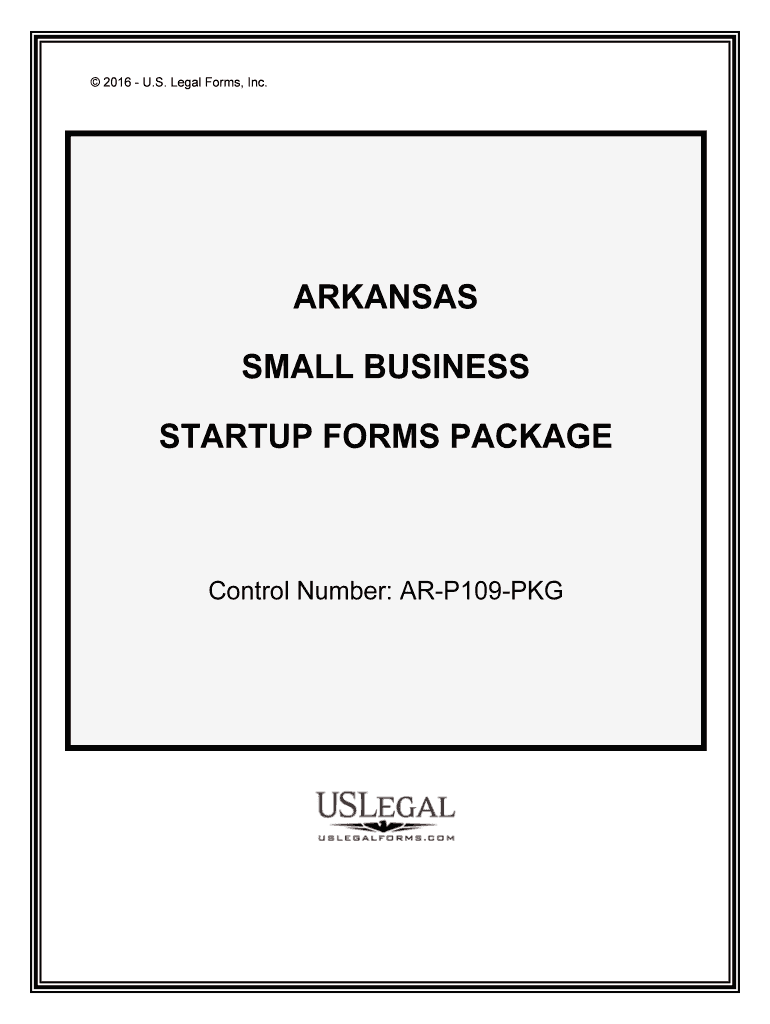
STARTUP FORMS PACKAGE


What is the startup forms package
The startup forms package is a collection of essential documents designed to assist new businesses in establishing their legal and operational framework. This package typically includes forms such as Articles of Incorporation, Operating Agreements, and Employer Identification Number (EIN) applications. Each document plays a crucial role in ensuring compliance with state and federal regulations, providing a solid foundation for business operations.
How to use the startup forms package
Using the startup forms package involves several straightforward steps. First, identify the specific forms required for your business type, whether an LLC, corporation, or partnership. Next, gather the necessary information, including business name, address, and owner details. After completing the forms, review them for accuracy and compliance with state regulations. Finally, submit the forms through the appropriate channels, which may include online submission, mail, or in-person delivery.
Key elements of the startup forms package
Several key elements are essential to the startup forms package. These include:
- Articles of Incorporation: This document officially establishes your business as a legal entity.
- Operating Agreement: This outlines the management structure and operational guidelines for LLCs.
- Employer Identification Number (EIN): This number is required for tax purposes and is essential for hiring employees.
- Bylaws: For corporations, bylaws govern the internal management of the business.
Steps to complete the startup forms package
Completing the startup forms package involves a series of organized steps:
- Determine the appropriate forms needed based on your business structure.
- Collect all necessary information, including personal and business details.
- Fill out each form accurately, ensuring all required fields are completed.
- Review the forms for any errors or omissions.
- Submit the completed forms according to state guidelines.
Legal use of the startup forms package
The legal use of the startup forms package is crucial for establishing a compliant business. Each document must adhere to state laws and regulations to ensure validity. For instance, the Articles of Incorporation must be filed with the appropriate state agency, and the Operating Agreement should be kept on file to guide business operations. Utilizing electronic signatures through a trusted platform can also enhance the legal standing of these documents, provided they comply with the ESIGN Act and UETA.
State-specific rules for the startup forms package
State-specific rules can significantly impact the startup forms package. Each state has unique requirements regarding the formation of businesses, including filing fees, required documents, and processing times. It is essential to research the regulations in your state to ensure compliance. For example, some states may require additional documentation or specific language in the Operating Agreement. Consulting with a legal professional or utilizing resources tailored to your state can provide clarity and guidance.
Quick guide on how to complete startup forms package
Easily Prepare STARTUP FORMS PACKAGE on Any Device
Digital document management has gained signNow traction among companies and individuals. It offers an ideal environmentally friendly alternative to traditional printed and signed documents, allowing you to obtain the necessary form and safely store it online. airSlate SignNow equips you with all the tools required to create, edit, and electronically sign your documents swiftly and without delays. Manage STARTUP FORMS PACKAGE on any device using airSlate SignNow's Android or iOS applications and streamline any document-related task today.
The Easiest Way to Modify and Electronically Sign STARTUP FORMS PACKAGE
- Obtain STARTUP FORMS PACKAGE and click Get Form to begin.
- Use the tools we provide to finalize your document.
- Highlight important sections of your documents or conceal sensitive information with tools specifically designed for that purpose by airSlate SignNow.
- Craft your signature with the Sign tool, which takes only moments and has the same legal standing as a conventional wet ink signature.
- Review all the information and click the Done button to secure your changes.
- Choose your preferred method to submit your form, via email, text message (SMS), invitation link, or download it to your computer.
Say goodbye to lost or misplaced documents, tedious form navigation, or mistakes that necessitate printing new copies. airSlate SignNow fulfills all your document management requirements in just a few clicks from any device you prefer. Modify and electronically sign STARTUP FORMS PACKAGE to ensure effective communication throughout your form preparation process with airSlate SignNow.
Create this form in 5 minutes or less
Create this form in 5 minutes!
People also ask
-
What is included in the STARTUP FORMS PACKAGE?
The STARTUP FORMS PACKAGE includes a comprehensive collection of customizable templates designed for startups. With this package, you receive essential forms such as NDAs, service agreements, and partnership contracts. This not only saves time but also ensures that you have the right documents to launch your business smoothly.
-
How much does the STARTUP FORMS PACKAGE cost?
The pricing for the STARTUP FORMS PACKAGE is competitively structured, designed to provide maximum value for startups. You can choose from a range of subscription plans, tailored to fit different business needs and budget constraints. Sign up today and explore how our cost-effective solution can benefit your startup.
-
Can I integrate the STARTUP FORMS PACKAGE with my existing tools?
Yes, the STARTUP FORMS PACKAGE seamlessly integrates with popular business tools and platforms, enhancing your workflow. Whether you're using CRM systems, project management tools, or email marketing software, our integrations will help streamline your document management processes. This ensures that you can focus on growing your startup without interruption.
-
Is the STARTUP FORMS PACKAGE easy to use?
Absolutely! The STARTUP FORMS PACKAGE is designed for ease of use, even for those who may not be tech-savvy. With a user-friendly interface, you can quickly create, edit, and send documents for eSignature, making it simple to manage your startup’s paperwork effectively.
-
What benefits do I gain from the STARTUP FORMS PACKAGE?
The STARTUP FORMS PACKAGE offers numerous benefits, including time-saving templates, legally compliant forms, and automated workflows. By using this package, startups can enhance productivity and reduce administrative burdens, enabling you to concentrate on your core business activities. It’s a smart investment for any entrepreneurial venture.
-
Are there any customer support options for the STARTUP FORMS PACKAGE?
Yes, when you purchase the STARTUP FORMS PACKAGE, you gain access to comprehensive customer support. Our team is available to assist you with any queries or issues regarding the package, ensuring that you make the most out of your investment. We are committed to your success and are here to assist you every step of the way.
-
Can I customize the forms in the STARTUP FORMS PACKAGE?
Yes, customization is a key feature of the STARTUP FORMS PACKAGE. You can easily modify the templates according to your specific needs, adding your branding elements, adjusting clauses, and more. This flexibility allows your startup to present a professional image while ensuring that all documents meet your requirements.
Get more for STARTUP FORMS PACKAGE
- Nasa tlx online form
- Botox medical history form
- Dd form 369 10211095
- United empire loyalist certificate form
- Sprayer calibration worksheet form
- Dma 5201 45955700 form
- Maxx cold warranty form
- Affidavit of experience for 75 supervision specialities f500 043 000 affidavit of experience for 75 supervision specialities form
Find out other STARTUP FORMS PACKAGE
- eSignature Virginia Car Dealer Cease And Desist Letter Online
- eSignature Virginia Car Dealer Lease Termination Letter Easy
- eSignature Alabama Construction NDA Easy
- How To eSignature Wisconsin Car Dealer Quitclaim Deed
- eSignature California Construction Contract Secure
- eSignature Tennessee Business Operations Moving Checklist Easy
- eSignature Georgia Construction Residential Lease Agreement Easy
- eSignature Kentucky Construction Letter Of Intent Free
- eSignature Kentucky Construction Cease And Desist Letter Easy
- eSignature Business Operations Document Washington Now
- How To eSignature Maine Construction Confidentiality Agreement
- eSignature Maine Construction Quitclaim Deed Secure
- eSignature Louisiana Construction Affidavit Of Heirship Simple
- eSignature Minnesota Construction Last Will And Testament Online
- eSignature Minnesota Construction Last Will And Testament Easy
- How Do I eSignature Montana Construction Claim
- eSignature Construction PPT New Jersey Later
- How Do I eSignature North Carolina Construction LLC Operating Agreement
- eSignature Arkansas Doctors LLC Operating Agreement Later
- eSignature Tennessee Construction Contract Safe