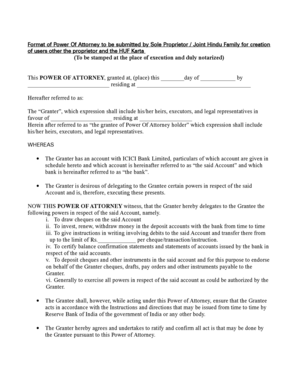
Format of Power of Attorney to Be Submitted by Sole


What is the format of power of attorney to be submitted by sole?
The format of power of attorney to be submitted by sole is a legal document that grants an individual the authority to act on behalf of another person in specific matters. This form is essential for individuals who need to designate someone to manage their affairs, whether for financial, legal, or medical decisions. The document must clearly outline the powers granted, the duration of authority, and any limitations. It is crucial for the format to comply with state laws to ensure its validity.
Steps to complete the format of power of attorney to be submitted by sole
Completing the format of power of attorney to be submitted by sole involves several key steps:
- Identify the principal and agent: The principal is the person granting authority, while the agent is the individual receiving that authority.
- Define the powers: Clearly specify the powers being granted, such as managing finances, making healthcare decisions, or handling legal matters.
- Include relevant details: Provide necessary information such as names, addresses, and the effective date of the power of attorney.
- Sign and date the document: The principal must sign and date the document in the presence of a notary public or witnesses, depending on state requirements.
- Distribute copies: Ensure that copies are provided to the agent and any relevant institutions or parties.
Legal use of the format of power of attorney to be submitted by sole
The legal use of the format of power of attorney to be submitted by sole is significant in various scenarios. It allows the agent to make decisions on behalf of the principal when they are unable to do so themselves. This can include financial transactions, medical decisions, and legal matters. To ensure that the document is legally binding, it must adhere to the specific laws of the state where it is executed. Additionally, it is important for the principal to choose a trustworthy agent, as they will have significant control over personal affairs.
State-specific rules for the format of power of attorney to be submitted by sole
Each state in the U.S. has its own regulations regarding the format of power of attorney to be submitted by sole. These rules can dictate the required language, the need for witnesses or notaries, and the specific powers that can be granted. It is essential to consult state statutes or legal resources to ensure compliance. Failure to adhere to these regulations may result in the document being deemed invalid, which can lead to complications in executing the principal's wishes.
How to obtain the format of power of attorney to be submitted by sole
Obtaining the format of power of attorney to be submitted by sole can be done through various means. Many legal websites offer templates that comply with state laws, which can be filled out and customized as needed. Additionally, consulting with an attorney can provide personalized guidance and ensure that the document meets all legal requirements. Local government offices or legal aid organizations may also provide resources or templates for individuals seeking to create this important document.
Examples of using the format of power of attorney to be submitted by sole
There are various scenarios where the format of power of attorney to be submitted by sole can be utilized effectively:
- A parent designating a trusted relative to make medical decisions for their child in case of an emergency.
- An elderly individual granting authority to a family member to manage their finances and pay bills when they can no longer do so.
- A business owner allowing a partner to handle legal matters and sign contracts on their behalf during their absence.
Quick guide on how to complete format of power of attorney to be submitted by sole
Effortlessly Prepare Format Of Power Of Attorney To Be Submitted By Sole on Any Device
Managing documents online has become increasingly popular among companies and individuals. It serves as an excellent environmentally friendly alternative to traditional printed and signed paperwork, allowing you to access the correct form and securely save it online. airSlate SignNow equips you with all the tools necessary to create, modify, and eSign your documents swiftly without delays. Handle Format Of Power Of Attorney To Be Submitted By Sole on any device using airSlate SignNow's Android or iOS applications and enhance any document-related process today.
How to Edit and eSign Format Of Power Of Attorney To Be Submitted By Sole with Ease
- Find Format Of Power Of Attorney To Be Submitted By Sole and click on Get Form to initiate the process.
- Utilize the tools we offer to complete your form.
- Emphasize critical parts of the documents or censor sensitive information with tools specifically designed for that purpose by airSlate SignNow.
- Create your eSignature using the Sign tool, which takes only seconds and carries the same legal validity as a conventional wet ink signature.
- Review all the details and click on the Done button to finalize your changes.
- Choose your preferred method to send your form: via email, SMS, invitation link, or download it to your computer.
Eliminate concerns about lost or misplaced files, tedious form searches, or mistakes that necessitate printing new document copies. airSlate SignNow addresses all your document management needs in just a few clicks from any device you choose. Edit and eSign Format Of Power Of Attorney To Be Submitted By Sole and guarantee excellent communication at every stage of the form preparation process with airSlate SignNow.
Create this form in 5 minutes or less
Create this form in 5 minutes!
How to create an eSignature for the format of power of attorney to be submitted by sole
How to create an electronic signature for a PDF online
How to create an electronic signature for a PDF in Google Chrome
How to create an e-signature for signing PDFs in Gmail
How to create an e-signature right from your smartphone
How to create an e-signature for a PDF on iOS
How to create an e-signature for a PDF on Android
People also ask
-
What is the Format Of Power Of Attorney To Be Submitted By Sole?
The Format Of Power Of Attorney To Be Submitted By Sole refers to the specific structure and details required for a legally binding power of attorney document when submitted by an individual. It includes essential elements such as the principal's name, the agent's name, and the powers granted. airSlate SignNow provides templates to ensure compliance with legal standards.
-
How can I create a power of attorney using airSlate SignNow?
Creating a power of attorney with airSlate SignNow is straightforward and user-friendly. Simply select a template for the Format Of Power Of Attorney To Be Submitted By Sole, fill in the necessary details, and customize it if needed. The platform then allows you to eSign and share the document securely.
-
Is there a cost associated with obtaining the Format Of Power Of Attorney To Be Submitted By Sole?
Yes, while airSlate SignNow offers a variety of pricing plans, creating the Format Of Power Of Attorney To Be Submitted By Sole can be done at an affordable rate. Each plan gives you access to various document templates and eSigning features. Visit our pricing page for specific details.
-
What are the benefits of using airSlate SignNow for power of attorney documents?
Using airSlate SignNow for the Format Of Power Of Attorney To Be Submitted By Sole brings numerous benefits, including ease of use, quick turnaround times, and secure storage. The platform allows for real-time collaboration and simplifies the signing process, making it ideal for busy professionals.
-
Can I integrate airSlate SignNow with other applications?
Absolutely! airSlate SignNow supports various integrations with popular applications like Google Drive, Dropbox, and Salesforce. This capability allows you to streamline your workflow when dealing with the Format Of Power Of Attorney To Be Submitted By Sole and other documents.
-
Is the power of attorney template customizable?
Yes, the power of attorney template provided by airSlate SignNow for the Format Of Power Of Attorney To Be Submitted By Sole is fully customizable. You can adjust the language, add or remove clauses, and tailor it to meet specific legal requirements or personal preferences for your situation.
-
How secure is the airSlate SignNow platform for my documents?
Security is a top priority at airSlate SignNow. The platform uses advanced encryption methods to protect the Format Of Power Of Attorney To Be Submitted By Sole and other sensitive documents. You can rest assured that your data is secure and only accessible to authorized users.
Get more for Format Of Power Of Attorney To Be Submitted By Sole
- Medicare benefits schedule mbs healthy kids check health gov form
- Form 269
- Payroll adjustment request form
- Primary care provider pcp selection form gold coast health plan goldcoasthealthplan
- Verification of benefits form
- Au 262 3 nonresident audit questionnaire 720 form
- Material supply contract template form
- Floral wedding contract template form
Find out other Format Of Power Of Attorney To Be Submitted By Sole
- Electronic signature New Jersey Lease Renewal Free
- Electronic signature Texas Lease Renewal Fast
- How Can I Electronic signature Colorado Notice of Intent to Vacate
- eSignature Delaware Employee Compliance Survey Later
- eSignature Kansas Employee Compliance Survey Myself
- Can I Electronic signature Colorado Bill of Sale Immovable Property
- How Can I Electronic signature West Virginia Vacation Rental Short Term Lease Agreement
- How Do I Electronic signature New Hampshire Bill of Sale Immovable Property
- Electronic signature North Dakota Bill of Sale Immovable Property Myself
- Can I Electronic signature Oregon Bill of Sale Immovable Property
- How To Electronic signature West Virginia Bill of Sale Immovable Property
- Electronic signature Delaware Equipment Sales Agreement Fast
- Help Me With Electronic signature Louisiana Assignment of Mortgage
- Can I Electronic signature Minnesota Assignment of Mortgage
- Electronic signature West Virginia Sales Receipt Template Free
- Electronic signature Colorado Sales Invoice Template Computer
- Electronic signature New Hampshire Sales Invoice Template Computer
- Electronic signature Tennessee Introduction Letter Free
- How To eSignature Michigan Disclosure Notice
- How To Electronic signature Ohio Product Defect Notice