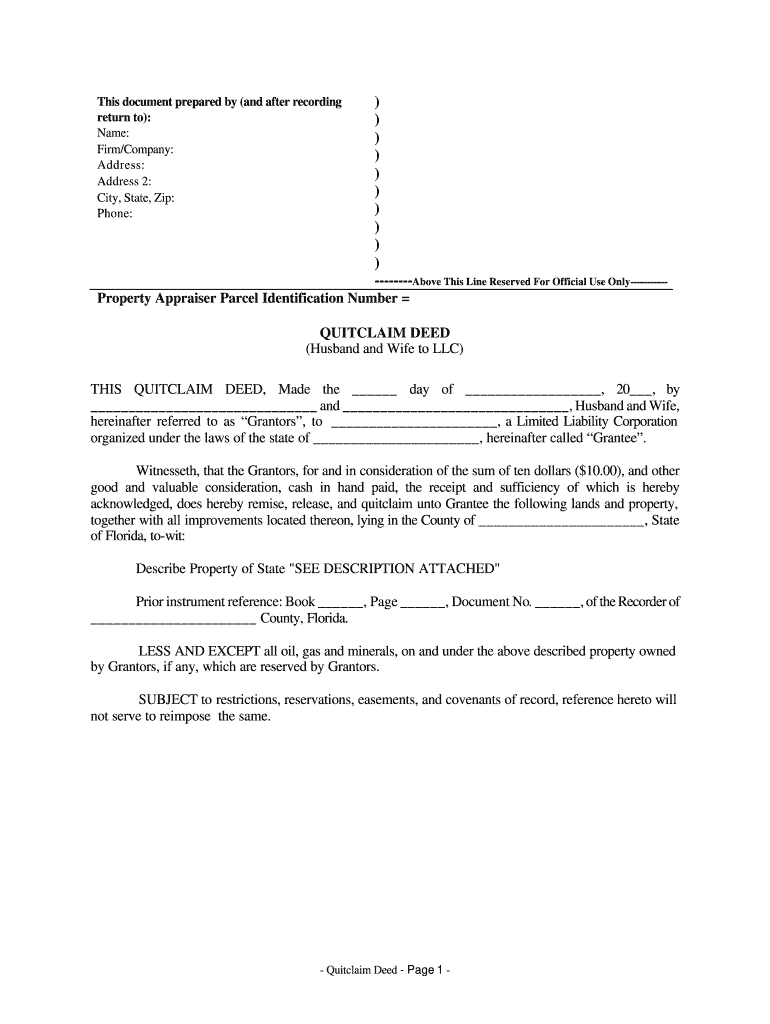
Florida Quitclaim Deed Form


What is the Florida Quitclaim Deed Form
The Florida Quitclaim Deed Form is a legal document used to transfer ownership of real estate from one party to another without any warranties. This form is particularly useful in situations where the grantor does not wish to guarantee that the title is free of defects. The quitclaim deed merely conveys the interest that the grantor has in the property, if any, to the grantee. It is often used among family members or in situations involving divorce settlements, where the transfer of property is straightforward and does not require extensive legal assurances.
How to use the Florida Quitclaim Deed Form
To use the Florida Quitclaim Deed Form, the parties involved must complete the document with accurate information regarding the property and the individuals involved in the transfer. This includes the names of the grantor and grantee, a description of the property, and the date of the transfer. After filling out the form, it must be signed by the grantor in the presence of a notary public. Once notarized, the deed should be filed with the appropriate county clerk's office to ensure the transfer is officially recorded.
Steps to complete the Florida Quitclaim Deed Form
Completing the Florida Quitclaim Deed Form involves several key steps:
- Gather necessary information, including the names of the grantor and grantee, property description, and the date of the transfer.
- Fill out the quitclaim deed form accurately, ensuring all details are correct.
- Sign the form in front of a notary public, who will verify the identities of the signers.
- File the completed and notarized deed with the county clerk’s office where the property is located.
Key elements of the Florida Quitclaim Deed Form
Several key elements must be included in the Florida Quitclaim Deed Form for it to be valid:
- Grantor and Grantee Information: Full names and addresses of both parties involved in the transfer.
- Property Description: A legal description of the property being transferred, which may include the parcel number and address.
- Signature: The grantor's signature, which must be notarized.
- Date of Transfer: The date when the transfer of ownership takes effect.
Legal use of the Florida Quitclaim Deed Form
The Florida Quitclaim Deed Form is legally recognized in Florida and can be used for various purposes, including transferring property between family members, clearing up title issues, or conveying property in divorce settlements. However, it is important to note that because this form does not provide any guarantees regarding the title, it may not be suitable for all situations. Parties should be aware of the implications of using a quitclaim deed, especially in transactions involving significant financial interests.
How to obtain the Florida Quitclaim Deed Form
The Florida Quitclaim Deed Form can be obtained through various sources. Many county clerk offices provide the form on their websites or in person. Additionally, legal document preparation services and online platforms may offer downloadable versions of the form. It is important to ensure that the version used complies with Florida state laws to avoid any legal complications.
Quick guide on how to complete florida quitclaim deed form 3027707
Effortlessly complete Florida Quitclaim Deed Form on any device
Digital document management has become increasingly popular among both businesses and individuals. It offers an excellent eco-friendly substitute to conventional printed and signed papers, allowing you to find the right form and securely store it online. airSlate SignNow provides all the tools necessary to create, edit, and eSign your documents promptly without delays. Manage Florida Quitclaim Deed Form on any device using airSlate SignNow's Android or iOS applications and streamline any document-related task today.
The simplest way to edit and eSign Florida Quitclaim Deed Form effortlessly
- Find Florida Quitclaim Deed Form and click on Get Form to begin.
- Utilize the tools we provide to fill out your document.
- Emphasize important sections of your documents or redact confidential information using the tools specifically offered by airSlate SignNow.
- Create your eSignature with the Sign tool, which takes mere seconds and holds the same legal validity as a traditional handwritten signature.
- Review all the information carefully and then click on the Done button to save your modifications.
- Choose how you wish to send your form, whether by email, SMS, invitation link, or download it to your computer.
Eliminate concerns about lost or misplaced documents, tedious form searching, or errors that necessitate printing new copies. airSlate SignNow meets your document management needs in just a few clicks from any device you prefer. Edit and eSign Florida Quitclaim Deed Form and ensure exceptional communication at every step of your form preparation journey with airSlate SignNow.
Create this form in 5 minutes or less
Create this form in 5 minutes!
How to create an eSignature for the florida quitclaim deed form 3027707
How to create an electronic signature for a PDF online
How to create an electronic signature for a PDF in Google Chrome
How to create an e-signature for signing PDFs in Gmail
How to create an e-signature right from your smartphone
How to create an e-signature for a PDF on iOS
How to create an e-signature for a PDF on Android
People also ask
-
What is a quit claim deed Florida PDF?
A quit claim deed Florida PDF is a legal document that allows property owners to transfer their interest in a property to another party without making any warranties regarding the title. This type of deed is commonly used in Florida to quickly and easily transfer property ownership. Ensuring you use the correct quit claim deed Florida PDF template is essential for smooth transactions.
-
How do I create a quit claim deed Florida PDF?
You can create a quit claim deed Florida PDF by using user-friendly online tools such as airSlate SignNow. Simply fill out the required information in our intuitive interface, and generate a legally binding PDF document. This streamlined process saves you time and ensures accuracy when creating a quit claim deed Florida PDF.
-
Are there any fees associated with filing a quit claim deed in Florida?
While creating a quit claim deed Florida PDF with airSlate SignNow may involve standard document preparation fees, filing the deed itself with the county usually incurs a recording fee. These fees can vary based on the county where the property is located, so be sure to check with local authorities for specific amounts. Using our service ensures you’re aware of all associated costs.
-
What are the benefits of using airSlate SignNow for quit claim deeds in Florida?
Using airSlate SignNow for your quit claim deed Florida PDF offers a host of benefits, including easy document creation, electronic signing, and secure cloud storage. Our platform simplifies the entire process of drafting and completing your quit claim deed, making it quicker and more efficient. Plus, you can access your documents anytime, anywhere.
-
Can I edit my quit claim deed Florida PDF after signing?
Once a quit claim deed Florida PDF is signed, it’s typically considered a final document; however, you may need to create a new quit claim deed to make changes. With airSlate SignNow, you have the option to create a new PDF easily whenever necessary. Always consult with a legal professional if unsure about modifying signed documents.
-
Is airSlate SignNow compliant with Florida state laws regarding quit claim deeds?
Yes, airSlate SignNow ensures that all generated quit claim deed Florida PDFs comply with Florida state laws. Our templates are designed to meet the legal requirements necessary for property transfers in the state. You can trust that using our service will help you create valid and enforceable documents.
-
Does airSlate SignNow integrate with other platforms?
Absolutely! airSlate SignNow integrates seamlessly with various popular platforms, making it easy to manage your documents and workflows. Whether you need to import contacts from a CRM or connect with cloud storage services, our platform facilitates these integrations, streamlining the management of your quit claim deed Florida PDF.
Get more for Florida Quitclaim Deed Form
- Village of crestwood vehicle stickers form
- Driveramp39s crash report city of houston form
- California massage therapy council form
- 2d kinematics worksheet answers form
- Application form prime care
- Ct 34 sh form
- Pip1 personal independence payment claim form
- Reset form michigan department of treasury rev 1
Find out other Florida Quitclaim Deed Form
- Electronic signature Construction Form California Fast
- Help Me With Electronic signature Colorado Construction Rental Application
- Electronic signature Connecticut Construction Business Plan Template Fast
- Electronic signature Delaware Construction Business Letter Template Safe
- Electronic signature Oklahoma Business Operations Stock Certificate Mobile
- Electronic signature Pennsylvania Business Operations Promissory Note Template Later
- Help Me With Electronic signature North Dakota Charity Resignation Letter
- Electronic signature Indiana Construction Business Plan Template Simple
- Electronic signature Wisconsin Charity Lease Agreement Mobile
- Can I Electronic signature Wisconsin Charity Lease Agreement
- Electronic signature Utah Business Operations LLC Operating Agreement Later
- How To Electronic signature Michigan Construction Cease And Desist Letter
- Electronic signature Wisconsin Business Operations LLC Operating Agreement Myself
- Electronic signature Colorado Doctors Emergency Contact Form Secure
- How Do I Electronic signature Georgia Doctors Purchase Order Template
- Electronic signature Doctors PDF Louisiana Now
- How To Electronic signature Massachusetts Doctors Quitclaim Deed
- Electronic signature Minnesota Doctors Last Will And Testament Later
- How To Electronic signature Michigan Doctors LLC Operating Agreement
- How Do I Electronic signature Oregon Construction Business Plan Template