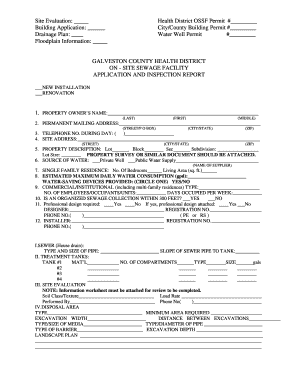
Septic Tank Certification Form 2005


What is the Septic Tank Certification Form
The septic tank certification form is a crucial document used to verify that a septic system meets local health and safety standards. This form is typically required during property transactions, ensuring that the septic system is functioning properly and complies with state regulations. It provides essential information about the system's design, installation, and maintenance history, helping to protect both buyers and sellers from potential liabilities.
How to use the Septic Tank Certification Form
Using the septic tank certification form involves several steps. First, ensure that you have the correct version of the form, which may vary by state. Next, fill out the form with accurate details regarding the septic system, including its location, capacity, and any maintenance performed. After completing the form, it may need to be signed by a licensed inspector or professional who can attest to the system's condition. Finally, submit the form to the appropriate local health department or regulatory agency, as required by state law.
Steps to complete the Septic Tank Certification Form
Completing the septic tank certification form involves a systematic approach:
- Gather necessary information: Collect data on the septic system, such as its age, size, and maintenance records.
- Consult with a licensed inspector: Engage a qualified professional to assess the septic system and provide necessary certifications.
- Fill out the form: Accurately input all required information, ensuring clarity and completeness.
- Obtain signatures: Have the form signed by the inspector and any other required parties.
- Submit the form: Deliver the completed form to the relevant local authority for processing.
Legal use of the Septic Tank Certification Form
The legal use of the septic tank certification form is governed by state regulations, which dictate its necessity during real estate transactions. This form serves as a legal document that can protect both buyers and sellers by confirming that the septic system is in compliance with local health codes. Failure to provide this certification may result in penalties or complications in property sales, emphasizing the importance of adhering to legal requirements.
Key elements of the Septic Tank Certification Form
Key elements of the septic tank certification form typically include:
- Property information: Address and details of the property where the septic system is located.
- System specifications: Information about the type, size, and age of the septic system.
- Inspection details: Name and credentials of the inspector, along with the date of inspection.
- Compliance statement: A declaration confirming that the system meets all applicable health and safety standards.
State-specific rules for the Septic Tank Certification Form
State-specific rules regarding the septic tank certification form can vary significantly. Each state may have different requirements for the form's content, submission process, and the qualifications of the inspector. It is essential to consult local regulations to ensure compliance with state laws, as this can affect the validity of the certification and the ability to sell or transfer property.
Quick guide on how to complete septic tank certification form
Complete Septic Tank Certification Form effortlessly on any device
Online document management has gained popularity among organizations and individuals. It serves as a perfect eco-friendly alternative to traditional printed and signed documents, as you can easily find the necessary form and securely store it online. airSlate SignNow provides you with all the tools needed to create, edit, and eSign your documents quickly without delays. Manage Septic Tank Certification Form on any device using airSlate SignNow's Android or iOS applications and enhance any document-based process today.
How to modify and eSign Septic Tank Certification Form without any hassle
- Find Septic Tank Certification Form and click on Get Form to begin.
- Utilize the tools we provide to complete your form.
- Highlight important sections of your documents or obscure sensitive information with tools that airSlate SignNow specifically offers for that purpose.
- Create your signature with the Sign tool, which takes mere seconds and holds the same legal validity as a traditional wet ink signature.
- Review all the details and click on the Done button to save your changes.
- Choose how you would prefer to send your form, via email, text message (SMS), invitation link, or download it to your computer.
Eliminate the worry of lost or misplaced files, frustrating form searches, or errors that require printing new document copies. airSlate SignNow addresses your document management needs in just a few clicks from any device of your choice. Modify and eSign Septic Tank Certification Form to ensure effective communication at any stage of the form preparation process with airSlate SignNow.
Create this form in 5 minutes or less
Find and fill out the correct septic tank certification form
Create this form in 5 minutes!
How to create an eSignature for the septic tank certification form
How to create an electronic signature for a PDF online
How to create an electronic signature for a PDF in Google Chrome
How to create an e-signature for signing PDFs in Gmail
How to create an e-signature right from your smartphone
How to create an e-signature for a PDF on iOS
How to create an e-signature for a PDF on Android
People also ask
-
What is ossf online and how does it benefit businesses?
Ossf online is a digital document management solution that streamlines the process of sending and eSigning documents. It benefits businesses by providing a cost-effective, secure, and user-friendly platform to facilitate paperless transactions, helping to save time and reduce operational costs.
-
How much does osff online cost?
The pricing for ossf online varies based on the plan you choose, catering to different business needs. airSlate SignNow offers flexible subscription options, ensuring that whether you're a small business or a large enterprise, you can find a pricing structure that works for you.
-
What features are included in the ossf online platform?
Ossf online includes a variety of features such as document templates, team collaboration tools, and advanced security measures. These features enhance the signing experience, making it easier for teams to manage their documents efficiently.
-
Can ossf online integrate with other software tools?
Yes, ossf online can seamlessly integrate with a variety of third-party applications and services, enhancing your workflow. This means you can connect it with tools you already use, such as CRM systems, cloud storage, and more.
-
Is ossf online secure for sensitive documents?
Absolutely! Ossf online utilizes industry-leading security protocols and encryption measures to ensure your sensitive documents are protected. You can trust that your data remains confidential and secure.
-
How easy is it to get started with ossf online?
Getting started with ossf online is quick and straightforward. Simply sign up for an account, choose a plan that fits your needs, and you can begin sending and eSigning documents in no time.
-
What types of documents can I manage with ossf online?
Ossf online allows you to manage various document types, including contracts, agreements, and forms. The versatile platform can handle all your document needs, whether for business or personal use.
Get more for Septic Tank Certification Form
- H1204 form
- Sample wedding day itinerary princess weddings and functions form
- Colorado resale certificate form
- Iregtaxvirginiagovloginjhtml form
- Dodea form 600
- Montana employers unemployment insurance ui quarterly wage report form ui5 quarter end due date employer identification numbers
- For faster submission and processing form
- Schoolofteachereducationamp concernampformamp unco
Find out other Septic Tank Certification Form
- eSign New Hampshire Lawers Promissory Note Template Computer
- Help Me With eSign Iowa Insurance Living Will
- eSign North Dakota Lawers Quitclaim Deed Easy
- eSign Ohio Lawers Agreement Computer
- eSign North Dakota Lawers Separation Agreement Online
- How To eSign North Dakota Lawers Separation Agreement
- eSign Kansas Insurance Moving Checklist Free
- eSign Louisiana Insurance Promissory Note Template Simple
- eSign Texas Lawers Contract Fast
- eSign Texas Lawers Lease Agreement Free
- eSign Maine Insurance Rental Application Free
- How Can I eSign Maryland Insurance IOU
- eSign Washington Lawers Limited Power Of Attorney Computer
- eSign Wisconsin Lawers LLC Operating Agreement Free
- eSign Alabama Legal Quitclaim Deed Online
- eSign Alaska Legal Contract Safe
- How To eSign Alaska Legal Warranty Deed
- eSign Alaska Legal Cease And Desist Letter Simple
- eSign Arkansas Legal LLC Operating Agreement Simple
- eSign Alabama Life Sciences Residential Lease Agreement Fast